微软动态CRM专家罗勇 ,回复324或者20190422可方便获取本文,同时可以在第一间得到我发布的最新博文信息,follow me!
Dynamics 365 Customer Engagement已经大力推荐Unified Interface,原文在 About Unified Interface ,如下:
With the release of Dynamics 365 for Customer Engagement apps version 9.0, we've introduced a new user experience - Unified Interface - which uses responsive web design principles to provide an optimal viewing and interaction experience for any screen size, device, or orientation.
使用Unified Interface的App和PowerApps 的 Modern-driven App非常相似。
原来大家习惯的网页版本被称为 Dynamics 365 — custom ,也被称为 legacy Dynamics 365 ,已经不再推荐使用了。
新建了基于Unified Interface的App后,如何让用户默认登录到这些App呢?当然,如果这些App启用了角色控制,用户得有权限访问这些App。
可以参考官方文档:How to enable Unified Interface Only mode ,有两种方法,我这里只介绍第一种:
打开 Settings > Administration > System Settings 将如下选项改成 Yes。
User the new Unified Interface only (recommended)
Enable only the Unified Interface
Setting to No will allow use of the legacy web client and make it the default.

如果我要进入到旧得界面得Settings 这个Area呢?
在Uinfied Interface App中点击个人的设置图标,选择 Advanced Settings。
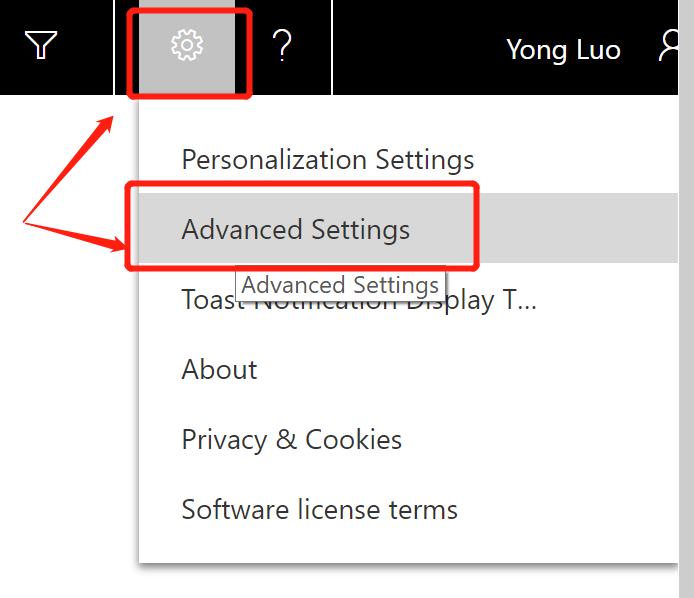
关于这个,官方原文描述如下:
Advanced settings
When Unified Interface Only mode is enabled, environment settings can be accessed via a menu on the navigation bar. Follow these steps to navigate to Advanced Settings:
-
Select Settings (
 ) on the navigation bar.
) on the navigation bar. -
Select Advanced Settings.