图片读取有多种方式,这里先记录几种,以后慢慢更新
tf.read_file
直接读取图片内容,需要解码;输出为Tensor,需要转换数据格式
示例代码
filename = 'myfiles/2.png' img_content = tf.read_file(filename) # 读取图片 img = tf.image.decode_png(img_content, channels=3) # 解码图片,注意通道数必须是3以上,1实验不成功 img = tf.cast(img, tf.float32) # 转换图片数据的格式 must with tf.Session() as sess: img = sess.run(img) plt.imshow(img[:,:,:]) plt.show()
输出
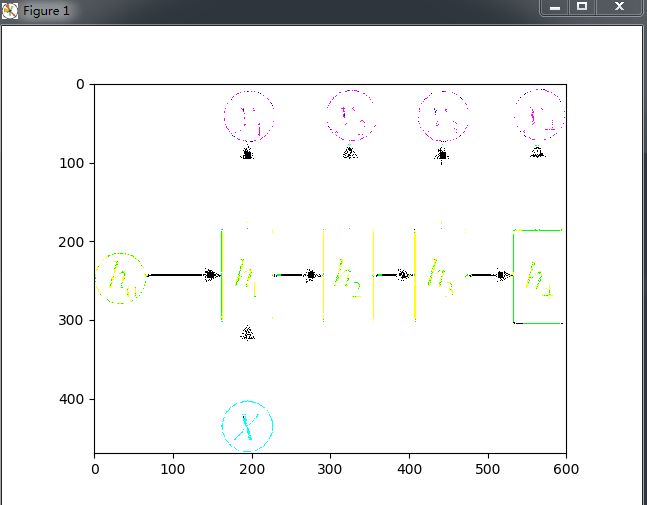
附带图片处理
示例代码
filename = 'myfiles/2.png' img_content = tf.read_file(filename) img = tf.image.decode_png(img_content, channels=3) img = tf.image.resize_images(img, size=(1080, 1080)) # 重置图片大小 # img = tf.reshape(img, shape=(1080, 1080, 3)) # 这个不行 # img = tf.image.resize_image_with_crop_or_pad(img, 1080, 1080) # 以图片为中心填充或者裁剪为指定大小 img = tf.image.per_image_standardization(img) # 标准化图片数据 img = tf.cast(img, tf.float32) with tf.Session() as sess: img = sess.run(img) plt.imshow(img[:,:,:]) plt.show()
1. 重置图片大小
2. 图片裁剪或者填充为指定大小
3. 图片数据标准化
resize_images 输出
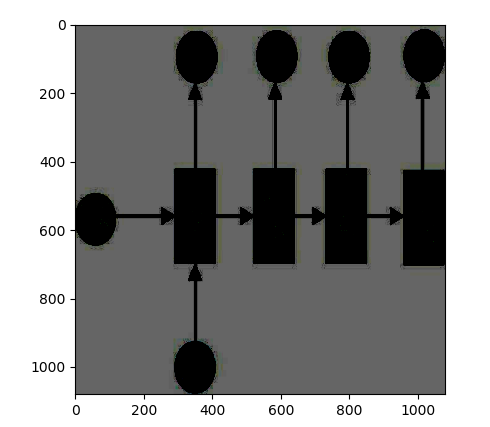
resize_image_with_crop_or_pad 输出

reader 文件阅读器
它的read方法需要输入一个队列(文件名队列),然后自动取出一个文件,读取文件,生成数据队列
示例代码
filelist = ['myfiles/2.png', 'myfiles/3.png'] file_queue = tf.train.string_input_producer(filelist, shuffle=True, num_epochs=2) # 自动生成文件名队列 reader = tf.WholeFileReader() key, value = reader.read(file_queue) # 从文件名队列中获取一个文件名,并读取文件 with tf.Session() as sess: sess.run(tf.local_variables_initializer()) tf.train.start_queue_runners(sess) i = 0 while 1: i += 1 try: image = sess.run(value) # 生成字符串 # 可直接写入图片文件,生成图片 with open('test_%d.jpg' % i, 'wb') as f: f.write(image) # 也可解码为图片格式 image = tf.image.decode_png(image, channels=3) image = sess.run(image) plt.imshow(image) plt.show() except: break
注意这种方式直接生成字符串,不需要进行格式转换
tf.gfile.FastGFile
filename = 'myfiles/2.png' image_raw_data = tf.gfile.FastGFile(filename, 'rb').read() # 这里必须加 b,因为tf里默认字符串是二进制的 image = tf.image.decode_png(image_raw_data) print(image.eval(session=tf.Session())) ### tf 字符串 a = tf.Variable('a') with tf.Session() as sess: sess.run(tf.global_variables_initializer()) print(sess.run(a)) # b'a'
输出为字符串,无需转换格式
多线程+批量读取
注意这两种方式本身没有关系,都可以单独使用,这里放在一起是为了直接展示这两种方法。
示例代码
imgpath = ['myfiles/2.png', 'myfiles/3.png'] # 将路径转化成张量形式 imgpath = tf.convert_to_tensor(imgpath) # 产生一个队列每次随机产生一张图片地址 # 注意这里要放在数组里面 image = tf.train.slice_input_producer([imgpath]) # 得到一个batch的图片地址 img_batch = tf.train.batch([image],batch_size=20,capacity=100) with tf.Session() as sess: coord = tf.train.Coordinator() thread = tf.train.start_queue_runners(sess,coord) i = 0 try: while not coord.should_stop(): imgs = sess.run(img_batch) fig = plt.figure() for i,path in enumerate(imgs): img_content = tf.read_file(path[0].decode('utf-8')) # 读取图片 img = tf.image.decode_png(img_content, channels=3) # 解码图片 img = tf.cast(img, tf.float32) # 转换数据格式 must img = sess.run(img) print(img.shape) axes = fig.add_subplot(5,4,i+1) axes.imshow(img[:, :, :]) # axes.axis('off') # plt.ion() plt.show() time.sleep(1) # plt.close() i+=1 if i%10==0: break except tf.errors.OutOfRangeError: pass finally: coord.request_stop() coord.join(thread)
参考资料:
https://blog.csdn.net/he_wen_jie/article/details/80078366