一:云告警
1:进入云告警官网注册用户
2:实现虚拟机钥匙虚拟机能够上网
主机;
[root@foundation36 Desktop]# iptables -t nat -I POSTROUTING -s 172.25.36.0/24 -j MASQUERADE ##使虚拟机上网
3:检测:ping百度看是否能够ping通
[root@server1 ~]# ping baidu.com ##检测
PING baidu.com (123.125.115.110) 56(84) bytes of data.
64 bytes from 123.125.115.110 (123.125.115.110): icmp_seq=1 ttl=49 time=61.3 ms
64 bytes from 123.125.115.110 (123.125.115.110): icmp_seq=2 ttl=49 time=74.5 ms
64 bytes from 123.125.115.110 (123.125.115.110): icmp_seq=3 ttl=49 time=40.8 ms
^C
--- baidu.com ping statistics ---
3 packets transmitted, 3 received, 0% packet loss, time 2002ms
rtt min/avg/max/mdev = 40.866/58.932/74.573/13.870 ms
4:安装插件(获取脚本目录)

![]()
![]()
[root@server1 ~]# cd /usr/lib/zabbix/alertscripts/
[root@server1 alertscripts]# pwd
/usr/lib/zabbix/alertscripts
[root@server1 alertscripts]# ls
oneitsm_zabbix_release-1.2.0.tar.gz
[root@server1 alertscripts]# tar axf oneitsm_zabbix_release-1.2.0.tar.gz ##解压压缩包
[root@server1 alertscripts]# ls
oneitsm oneitsm_zabbix_release-1.2.0.tar.gz
5:执行脚本,需要获取应用的key值(在云告警服务平台的应用里可以获取),安装

[root@server1 alertscripts]# cd oneitsm
[root@server1 oneitsm]# ls
bin logs release update
[root@server1 bin]# ./install.sh fd32785a-2491-a8d3-15e2-eebe7bb0a0 ##云报警,zabbix应用key值
start to create config file...
Zabbix管理地址: http://172.25.36.1/zabbix
Zabbix管理员账号: Admin
Zabbix管理员密码: (zabbix)
start to auth by zabbix admin user and password...
% Total % Received % Xferd Average Speed Time Time Time Current
Dload Upload Total Spent Left Speed
0 0 0 0 0 0 0 0 --:--:-- --:--:-- --:100 195 100 70 100 125 1237 2209 --:--:-- --:--:-- --:--:-- 2232
auth success!
% Total % Received % Xferd Average Speed Time Time Time Current
Dload Upload Total Spent Left Speed
0 0 0 0 0 0 0 0 --:--:-- --:--:-- --:100 109 100 41 100 68 1077 1787 --:--:-- --:--:-- --:--:-- 1837
start to create mediatype...
% Total % Received % Xferd Average Speed Time Time Time Current
Dload Upload Total Spent Left Speed
0 0 0 0 0 0 0 0 --:--:-- --:--:-- --:100 356 100 56 100 300 1067 5717 --:--:-- --:--:-- --:--:-- 5769
create media type success!
start to create user group...
% Total % Received % Xferd Average Speed Time Time Time Current
Dload Upload Total Spent Left Speed
0 0 0 0 0 0 0 0 --:--:-- --:--:-- --:100 214 100 54 100 160 965 2859 --:--:-- --:--:-- --:--:-- 2909
create user group success!
start to create user in zabbix...
% Total % Received % Xferd Average Speed Time Time Time Current
Dload Upload Total Spent Left Speed
0 0 0 0 0 0 0 0 --:--:-- --:--:-- --:100 623 100 51 100 572 812 9115 --:--:-- --:--:-- --:--:-- 9225
create user success!
start to create action...
% Total % Received % Xferd Average Speed Time Time Time Current
Dload Upload Total Spent Left Speed
0 0 0 0 0 0 0 0 --:--:-- --:--:-- --:100 2013 100 51 100 1962 517 19927 --:--:-- --:--:-- --:100 2013 100 51 100 1962 517 19916 --:--:-- --:--:-- --:--:-- 19818
create action success!
安装成功.
4:zabbix web界面配置服务






5:云告警服务平台配置
微信关注公众号,当服务出现问题后,微信公众号也会受到消息
(1)添加zabbix应用:

(2)添加通知策略:

绑定微信公众号:

6:云告警平台搭建完成 测试:
关闭server3的zabbix-agent服务(此时显示红色表示服务关闭成功)
![]()
在仪表盘处可以查看到具体的处理的进度:

此时云告警平台已经收到邮件,并且微信公众号也收到了消息:


然后认领,将问题解决了,就显示已关闭而不是待处理状态
开启server3上zabbix-agent服务:
![]()
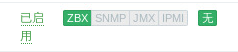


二:zabbix监控tomcat
![]()
server2安装tomcat
1:安装插件
[root@server2 ~]# rpm -ivh jdk-8u121-linux-x64.rpm
Preparing... ################################# [100%]
Updating / installing...
1:jdk1.8.0_121-2000:1.8.0_121-fcs ################################# [100%]
Unpacking JAR files...
tools.jar...
plugin.jar...
javaws.jar...
deploy.jar...
rt.jar...
jsse.jar...
charsets.jar...
localedata.jar...
2:解压tomcat包到/usr/local目录下
[root@server2 ~]# tar zxf apache-tomcat-8.5.24.tar.gz -C /usr/local/
[root@server2 ~]# cd /usr/local/
[root@server2 local]# ls
apache-tomcat-8.5.24 etc include lib64 sbin src
bin games lib libexec share
3:做软连接方便开启服务
[root@server2 local]# ln -s apache-tomcat-8.5.24/ tomcat4:修改配置文件,指定端口为8888
[root@server2 tomcat]# cd bin/
[root@server2 bin]# vim catalina.sh
CATALINA_OPTS='-Dcom.sun.management.jmxremote
-Dcom.sun.management.jmxremote.port=8888
-Dcom.sun.management.jmxremote.ssl=false
-Dcom.sun.management.jmxremote.authenticate=false'
5:开启服务,查看端口:
[root@server2 bin]# ./startup.sh
Using CATALINA_BASE: /usr/local/tomcat
Using CATALINA_HOME: /usr/local/tomcat
Using CATALINA_TMPDIR: /usr/local/tomcat/temp
Using JRE_HOME: /usr
Using CLASSPATH: /usr/local/tomcat/bin/bootstrap.jar:/usr/local/tomcat/bin/tomcat-juli.jar
Tomcat started.
[root@server2 bin]# netstat -antlp
tcp6 0 0 :::8888 :::* LISTEN 4318/java
6:server1上安装java网关:
[root@server1 4.0]# yum install -y zabbix-java-gateway-4.0.5-1.el7.x86_64.rpm 7:开启服务,查看端口:
[root@server1 4.0]# cd /etc/zabbix/
[root@server1 zabbix]# ls
web zabbix_agentd.d zabbix_java_gateway_logback.xml
zabbix_agentd.conf zabbix_java_gateway.conf zabbix_server.conf
[root@server1 zabbix]# systemctl start zabbix-java-gateway
[root@server1 zabbix]# netstat -antlp | grep :10052
tcp6 0 0 :::10052 :::* LISTEN 20001/java
8:修改配置文件(指定java网关(设定的就是本机),端口,java线程数)
[root@server1 zabbix]# vim zabbix_server.conf
JavaGateway=172.25.36.1
JavaGatewayPort=10052
StartJavaPollers=5
9:重新登录:
[root@server1 zabbix]# zabbix_server -R config_cache_reload
zabbix_server [20303]: command sent successfully
然后在zabbix server端进行检测(配置模版等)
10:zabbix web界面设置



重新开启服务(也可以之前的那一步就直接重新开启服务而不是重新登录)
![]()
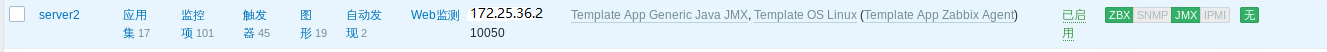
此时就实现了zabbix监控tomcat
三:电脑远程控制服务器




![]()
四:主被动切换
这样是为了减轻server端的压力,让agent来主动找server端。
(1)配置模板(serever2):







下面选择更新
修改配置文件:
被动模式(默认)
#Server=172.25.36.1
#StartAgents=5
主动模式(server上模版设置了被动)
Server=172.25.36.1
StartAgents=5
改为全被动的模式,此时查看端口:

一会之后端口没有了:
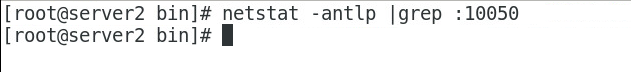
此时发现zabbix端的server2服务出问题了

注意:
因为server2上有些模板就不能设置成被动的,此时再修改server2上的配置文件,
设置成主动的,将注释去除,词汇严格意义上来说,此时是一种主动被动都存在的
情况,server端能被动的走被动,必须主动的走主动,此时也能够降低server端的压力
修改配置文件:
![]()
server=172.25.36.1重新开启服务,查看端口:

删除之前的模块,换上那个克隆来的设置成客户端主动的模块



此时刷新一下,对server2的监控正常
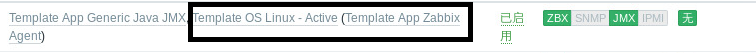
五:zabbix-proxy
设置代理服务器,用于监控不同网段的主机
server主机能和proxy主机通信,proxy主机能和agent主机通信
1:删除之前的server3主机,让server3充当proxy
2:修改server3的主机名为proxy,关闭之前的zabbix-proxy服务
[root@server3 ~]# hostnamectl set-hostname proxy
[root@server3 ~]# hostname
proxy
[root@server3 ~]# systemctl stop zabbix-agent
3:server1 server2 server3 真机 添加本地解析
4:在server1 zabbix中添加agent代理
5:传给proxy安装包
[root@server1 4.0]# scp zabbix-proxy-mysql-4.0.5-1.el7.x86_64.rpm proxy:
The authenticity of host 'proxy (172.25.36.3)' can't be established.
ECDSA key fingerprint is 06:c5:2c:34:02:a6:58:e9:54:c2:92:40:d9:14:50:85.
Are you sure you want to continue connecting (yes/no)? yes
Warning: Permanently added 'proxy' (ECDSA) to the list of known hosts.
root@proxy's password:
zabbix-proxy-mysql-4.0.5-1.el7.x86_64.rpm 100% 737KB 737.4KB/s 00:00
[root@server1 4.0]# scp fping-3.10-1.el7.x86_64.rpm proxy:
root@proxy's password:
fping-3.10-1.el7.x86_64.rpm 100% 40KB 40.3KB/s 00:00
6:proxy(server3)安装软件
[root@server3 ~]# yum install zabbix-proxy-mysql-4.0.5-1.el7.x86_64.rpm fping-3.10-1.el7.x86_64.rpm -y
7:安装数据库
[root@server3 ~]# yum install -y mariadb-server -y
8:开启数据库,建库,给权限
[root@server3 ~]# systemctl start mariadb
[root@server3 ~]# mysql
Welcome to the MariaDB monitor. Commands end with ; or \g.
Your MariaDB connection id is 2
Server version: 5.5.52-MariaDB MariaDB Server
Copyright (c) 2000, 2016, Oracle, MariaDB Corporation Ab and others.
Type 'help;' or '\h' for help. Type '\c' to clear the current input statement.
MariaDB [(none)]> show databases;
+--------------------+
| Database |
+--------------------+
| information_schema |
| mysql |
| performance_schema |
| test |
+--------------------+
4 rows in set (0.00 sec)
MariaDB [(none)]> create database zabbix_proxy character set utf8 collate utf8_bin;
Query OK, 1 row affected (0.00 sec)
MariaDB [(none)]> grant all privileges on zabbix_proxy.* to zabbix@localhost identified by 'westos';
Query OK, 0 rows affected (0.00 sec)
MariaDB [(none)]> Bye
9:给数据库导入数据:
[root@server3 ~]# cd /usr/share/doc/
[root@server3 doc]# cd zabbix-proxy-mysql-4.0.5/
[root@server3 zabbix-proxy-mysql-4.0.5]# ls
AUTHORS ChangeLog COPYING NEWS README schema.sql.gz
[root@server3 zabbix-proxy-mysql-4.0.5]# zcat schema.sql.gz | mysql zabbix_proxy
10:进入数据库,查看
[root@server3 zabbix-proxy-mysql-4.0.5]# mysql -u zabbix -p zabbix_pro
xy
Enter password:
MariaDB [zabbix_proxy]> show tables;
11:修改配置文件:
[root@server3 zabbix-proxy-mysql-4.0.5]# cd /etc/zabbix/
[root@server3 zabbix]# vim zabbix_proxy.conf
===================
Server=172.25.36.1
ServerPort=10051
Hostname=proxy
DBName=zabbix_proxy
DBUser=zabbix
DBPassword=westos
JavaGateway=172.25.36.1
JavaGatewayPort=10052
StartJavaPollers=5
===================
12:开启服务
[root@server3 zabbix]# systemctl start zabbix-proxy
[root@server3 zabbix]# netstat -antlp | grep :10051
tcp 0 0 0.0.0.0:10051 0.0.0.0:* LISTEN 9200/zabbix_proxy
tcp 0 0 172.25.36.3:52224 172.25.36.1:10051 TIME_WAIT -
tcp6 0 0 :::10051 :::* LISTEN 9200/zabbix_proxy
13:server1上,查看日志
[root@server1 4.0]# cat /var/log/zabbix/zabbix_server.log
6427:20190310:030935.356 sending configuration data to proxy "proxy" at "172.25.36.3", datalen 3511
14:proxy上查看日志
[root@server3 zabbix]# cat /var/log/zabbix/zabbix_proxy.log
15:修改server2的配置文件
[root@server2 bin]# vim /etc/zabbix/zabbix_agentd.conf
将server2上的server指定为proxy
=============================
ServerActive=172.25.36.3
Server=172.25.36.3
=============================
16:浏览器上,选中server2下面的proxy,此时会发现zbx和jmx变绿了 ##server2位proxy
17:重启server1 server2 proxy(server3)上的服务,并查看日志,直到没有报错就可以
[root@server1 4.0]# zabbix_server -R config_cache_reload
zabbix_server [9338]: command sent successfully
[root@server1 4.0]# cat /var/log/zabbix/zabbix_server.log
[root@server2 bin]# systemctl restart zabbix-agent
[root@server3 zabbix]# systemctl restart zabbix-proxy
