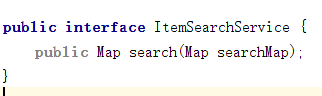solr介绍
Solr是一个高性能,采用Java5开发,基于Lucene的全文搜索服务器。同时对其进行了扩展,提供了比Lucene更为丰富的查询语言,同时实现了可配置、可扩展并对查询性能进行了优化,并且提供了一个完善的功能管理界面,是一款非常优秀的全文搜索引擎。
solr安装说明
1.拷贝dist目录中的solr-4.10.3.war包到tomcat的webapps目录
2.拷贝example/lib/ext的所有jar包到tomcat中的solr的\WEB-INF\lib目录下
3.拷贝example/solr目录下的所有文件到本地硬盘改名为solrhome
4.修改web.xml文件,将evn-entry注释放开,改路径为e:\solrhome
windows测试
http://地址:端口号/solr/#/collection1/query
linux测试(本次没有安装在linux中)
http://地址:端口号/solr/#/
中文ik分词器配置
1.将jar包拷贝到\WEB-INF\lib目录下
2.\WEB-INF创建classes目录,并拷贝mydict.dic、IKAnalyzer.cfg.xml、ext_stopword.dic
3.在solrhome\collection1\conf修改schema.xml加入配置
<fieldType name="text_ik" class="solr.TextField">
<analyzer class="org.wltea.analyzer.lucene.IKAnalyzer"/>
</fieldType>
4.测试http://localhost:9090/solr/#/collection1/analysis将FieldType改成text_ik查看效果
solr域的说明(三种域 )
在本地solrhome目录的collection1的conf下的schema.xml中增加
普通域
//name:字段名称 type:字段类型 stored:是否存储分词前内容(复制域选择false) required:是否必填 indexed:索引(是否进行查询)
<field name="item_goodsid" type="long" indexed="true" stored="true"/>
<field name="item_title" type="text_ik" indexed="true" stored="true"/>
<field name="item_price" type="double" indexed="true" stored="true"/>
<field name="item_image" type="string" indexed="false" stored="true" />
<field name="item_category" type="string" indexed="true" stored="true" />
<field name="item_seller" type="text_ik" indexed="true" stored="true" />
<field name="item_brand" type="string" indexed="true" stored="true" />
复制域 (不占用存储空间,只是逻辑上等于其他几个域的总和)
//multiValued 是否有多值 stored="false" 不需要存储
<field name="item_keywords" type="text_ik" indexed="true" stored="false" multiValued="true"/>
<copyField source="item_title" dest="item_keywords"/>
<copyField source="item_category" dest="item_keywords"/>
<copyField source="item_seller" dest="item_keywords"/>
<copyField source="item_brand" dest="item_keywords"/>
动态域
//因为数据中的item_spec_后面的内容不固定所以用*号代替
<dynamicField name="item_spec_*" type="string" indexed="true" stored="true" />
注意:配置好各种域信息,需要重新启动tomcat
solr的demo演示
1、新建一个模块,不需要使用模板

2、在pom文件中引入依赖
<?xml version="1.0" encoding="UTF-8"?>
<project xmlns="http://maven.apache.org/POM/4.0.0"
xmlns:xsi="http://www.w3.org/2001/XMLSchema-instance"
xsi:schemaLocation="http://maven.apache.org/POM/4.0.0 http://maven.apache.org/xsd/maven-4.0.0.xsd">
<modelVersion>4.0.0</modelVersion>
<groupId>cn.itcast</groupId>
<artifactId>SolrDemo</artifactId>
<version>1.0-SNAPSHOT</version>
<dependencies>
<dependency>
<groupId>org.springframework.data</groupId>
<artifactId>spring-data-solr</artifactId>
<version>1.5.5.RELEASE</version>
</dependency>
<dependency>
<groupId>org.springframework</groupId>
<artifactId>spring-test</artifactId>
<version>4.2.4.RELEASE</version>
</dependency>
<dependency>
<groupId>junit</groupId>
<artifactId>junit</artifactId>
<version>4.9</version>
</dependency>
</dependencies>
</project>
3、在resources中新建spring文件夹和applicationContext-solr.xml配置文件
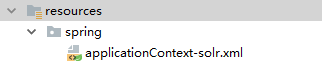
4、applicationContext-solr.xml配置文件中配置如下信息:
<?xml version="1.0" encoding="UTF-8"?>
<beans xmlns="http://www.springframework.org/schema/beans"
xmlns:xsi="http://www.w3.org/2001/XMLSchema-instance" xmlns:p="http://www.springframework.org/schema/p"
xmlns:context="http://www.springframework.org/schema/context"
xmlns:solr="http://www.springframework.org/schema/data/solr"
xsi:schemaLocation="http://www.springframework.org/schema/data/solr
http://www.springframework.org/schema/data/solr/spring-solr-1.0.xsd
http://www.springframework.org/schema/beans
http://www.springframework.org/schema/beans/spring-beans.xsd
http://www.springframework.org/schema/context
http://www.springframework.org/schema/context/spring-context.xsd">
<!-- solr服务器地址 -->
<solr:solr-server id="solrServer" url="http://127.0.0.1:8080/solr" />
<!-- solr模板,使用solr模板可对索引库进行CRUD的操作 -->
<bean id="solrTemplate" class="org.springframework.data.solr.core.SolrTemplate">
<constructor-arg ref="solrServer" />
</bean>
</beans>
5、添加一个pojo类,注意类中的对应参数需要手动添加映射注解

import java.io.Serializable;
import java.math.BigDecimal;
import java.util.Date;
import java.util.Map;
import org.apache.solr.client.solrj.beans.Field;
import org.springframework.data.solr.core.mapping.Dynamic;
public class TbItem implements Serializable{
@Field
private Long id;
@Field("item_title")
private String title;
private String sellPoint;
@Field("item_price")
private BigDecimal price;
private Integer stockCount;
private Integer num;
private String barcode;
@Field("item_image")
private String image;
private Long categoryid;
private String status;
private Date createTime;
private Date updateTime;
private String itemSn;
private BigDecimal costPirce;
private BigDecimal marketPrice;
private String isDefault;
@Field("item_goodsid")
private Long goodsId;
private String sellerId;
private String cartThumbnail;
@Field("item_category")
private String category;
@Field("item_brand")
private String brand;
private String spec;
@Dynamic
@Field("item_spec_*")
private Map<String,String> specMap;
public Map<String, String> getSpecMap() {
return specMap;
}
public void setSpecMap(Map<String, String> specMap) {
this.specMap = specMap;
}
@Field("item_seller")
private String seller;
public Long getId() {
return id;
}
public void setId(Long id) {
this.id = id;
}
public String getTitle() {
return title;
}
public void setTitle(String title) {
this.title = title == null ? null : title.trim();
}
public String getSellPoint() {
return sellPoint;
}
public void setSellPoint(String sellPoint) {
this.sellPoint = sellPoint == null ? null : sellPoint.trim();
}
public BigDecimal getPrice() {
return price;
}
public void setPrice(BigDecimal price) {
this.price = price;
}
public Integer getStockCount() {
return stockCount;
}
public void setStockCount(Integer stockCount) {
this.stockCount = stockCount;
}
public Integer getNum() {
return num;
}
public void setNum(Integer num) {
this.num = num;
}
public String getBarcode() {
return barcode;
}
public void setBarcode(String barcode) {
this.barcode = barcode == null ? null : barcode.trim();
}
public String getImage() {
return image;
}
public void setImage(String image) {
this.image = image == null ? null : image.trim();
}
public Long getCategoryid() {
return categoryid;
}
public void setCategoryid(Long categoryid) {
this.categoryid = categoryid;
}
public String getStatus() {
return status;
}
public void setStatus(String status) {
this.status = status == null ? null : status.trim();
}
public Date getCreateTime() {
return createTime;
}
public void setCreateTime(Date createTime) {
this.createTime = createTime;
}
public Date getUpdateTime() {
return updateTime;
}
public void setUpdateTime(Date updateTime) {
this.updateTime = updateTime;
}
public String getItemSn() {
return itemSn;
}
public void setItemSn(String itemSn) {
this.itemSn = itemSn == null ? null : itemSn.trim();
}
public BigDecimal getCostPirce() {
return costPirce;
}
public void setCostPirce(BigDecimal costPirce) {
this.costPirce = costPirce;
}
public BigDecimal getMarketPrice() {
return marketPrice;
}
public void setMarketPrice(BigDecimal marketPrice) {
this.marketPrice = marketPrice;
}
public String getIsDefault() {
return isDefault;
}
public void setIsDefault(String isDefault) {
this.isDefault = isDefault == null ? null : isDefault.trim();
}
public Long getGoodsId() {
return goodsId;
}
public void setGoodsId(Long goodsId) {
this.goodsId = goodsId;
}
public String getSellerId() {
return sellerId;
}
public void setSellerId(String sellerId) {
this.sellerId = sellerId == null ? null : sellerId.trim();
}
public String getCartThumbnail() {
return cartThumbnail;
}
public void setCartThumbnail(String cartThumbnail) {
this.cartThumbnail = cartThumbnail == null ? null : cartThumbnail.trim();
}
public String getCategory() {
return category;
}
public void setCategory(String category) {
this.category = category == null ? null : category.trim();
}
public String getBrand() {
return brand;
}
public void setBrand(String brand) {
this.brand = brand == null ? null : brand.trim();
}
public String getSpec() {
return spec;
}
public void setSpec(String spec) {
this.spec = spec == null ? null : spec.trim();
}
public String getSeller() {
return seller;
}
public void setSeller(String seller) {
this.seller = seller == null ? null : seller.trim();
}
}
6、在java文件夹中编写一个测试类
package com.MyTest.test;
import org.junit.Test;
import org.junit.runner.RunWith;
import org.springframework.beans.factory.annotation.Autowired;
import org.springframework.data.solr.core.SolrTemplate;
import org.springframework.test.context.ContextConfiguration;
import org.springframework.test.context.junit4.SpringJUnit4ClassRunner;
@RunWith(SpringJUnit4ClassRunner.class)
@ContextConfiguration("classpath:spring/applicationContext-solr.xml")
public class SolrTest {
@Autowired
private SolrTemplate solrTemplate;
@Test
public void addTbItem(){
TbItem item = new TbItem();
item.setId(1L);
item.setBrand("测试品牌");
item.setCategory("测试规格");
item.setTitle("测试标题");
solrTemplate.saveBean(item);
solrTemplate.commit();
}
@Test
public void getTbItem(){
TbItem tbItem = solrTemplate.getById(1L, TbItem.class);
System.out.println(tbItem.getTitle());
}
@Test
public void deleTbItem(){
solrTemplate.deleteById("change.me");
solrTemplate.commit();
}
}
solr的批量导入
1、在父工程下搭建一个solrutil模块,搭建流程同上。
注意:在resources中的applicationContext-solr.xml中有一个特殊的设置。
不是这个模块必需的设置,而是我们的业务流程造成。

2、在java文件夹中新建一个SolrUtil类进行批量的向solr中设置值
package com.myApplication.solrutil;
import com.myApplication.mapper.TbItemMapper;
import com.myApplication.pojo.TbItem;
import org.springframework.beans.factory.annotation.Autowired;
import org.springframework.context.ApplicationContext;
import org.springframework.context.support.ClassPathXmlApplicationContext;
import org.springframework.data.solr.core.SolrTemplate;
import org.springframework.stereotype.Component;
import java.util.List;
//这里使用Component注解,目的是能够让TbItemMapper成功注入,同时在配置文件中添加扫描这个类的配置项。
@Component
public class SolrUtil {
@Autowired
private SolrTemplate solrTemplate;
@Autowired
private TbItemMapper itemMapper;
public void importItemData(){
//在example中传入null,表示查找所有的数据。
List<TbItem> itemList = itemMapper.selectByExample(null);
//下面这个循环只是为了可以将保存的数据打印出来,看一下。
for (TbItem item : itemList) {
System.out.println(item.getId()+" "+item.getTitle()+" "+item.getPrice());
}
//保存集合
solrTemplate.saveBeans(itemList);
//保存完数据值后需要进行提交
solrTemplate.commit();
}
//定义一个main 方法用来加载配置文件并执行上边的批量保存
public static void main(String[] args) {
//这里括号里填写的必需是("classpath*:spring/applicationContext*.xml"),一共两个*。表示不只加载本类中的配置信息,将所有的配置信息都加载。目的是可以使TbItemMapper 成功注入。
ApplicationContext applicationContext = new ClassPathXmlApplicationContext("classpath*:spring/applicationContext*.xml");
SolrUtil solrUtil = (SolrUtil) applicationContext.getBean("solrUtil");
solrUtil.importItemData();
}
}
测试从demo中批量查询
1、使用这个方法,需要将刚才配置的扫描包的配置注掉。
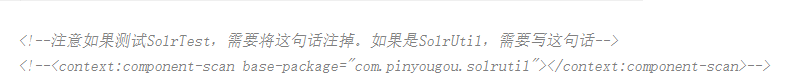
2、定义一个SolrTest方法来测试获取所有的数据
//注意在这里添加spring整合junit的配置,以及加载配置文件
@RunWith(SpringJUnit4ClassRunner.class)
@ContextConfiguration("classpath:spring/applicationContext-solr.xml")
public class SolrTest {
@Autowired
private SolrTemplate solrTemplate;
@Test
public void findAll(){
//这里没有使用高亮查找,使用的是simpleQuery 方法,需要在括号里添加查询条件
SimpleQuery simpleQuery = new SimpleQuery("*:*");
//执行查询的语句
ScoredPage<TbItem> items = solrTemplate.queryForPage(simpleQuery, TbItem.class);
//从查询出来的item中获取list集合
List<TbItem> content = items.getContent();
//遍历打印
for (TbItem item : content) {
System.out.println(item.getTitle());
}
}
}
前端输入关键字后端返回并显示
一、前端部分
1、在父工程下新建三个子模块
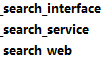
**三个模块的配置文件在下文都有说到。**
2、在web模块中引入静态原型和js文件等。
①在页面引入js文件
略
②页面模型绑定和init方法
页面模型绑定

init默认方法
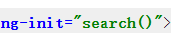
搜索框方法绑定
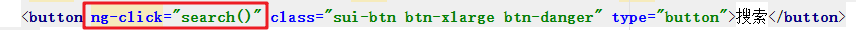
③在js文件中添加对应的方法
js的controller中:

④、web模块的WEB-INF中的web.xml配置如下 :
<?xml version="1.0" encoding="UTF-8"?>
<web-app xmlns:xsi="http://www.w3.org/2001/XMLSchema-instance"
xmlns="http://java.sun.com/xml/ns/javaee"
xsi:schemaLocation="http://java.sun.com/xml/ns/javaee http://java.sun.com/xml/ns/javaee/web-app_2_5.xsd"
version="2.5">
<!-- 解决post乱码 -->
<filter>
<filter-name>CharacterEncodingFilter</filter-name>
<filter-class>org.springframework.web.filter.CharacterEncodingFilter</filter-class>
<init-param>
<param-name>encoding</param-name>
<param-value>utf-8</param-value>
</init-param>
<init-param>
<param-name>forceEncoding</param-name>
<param-value>true</param-value>
</init-param>
</filter>
<filter-mapping>
<filter-name>CharacterEncodingFilter</filter-name>
<url-pattern>/*</url-pattern>
</filter-mapping>
<servlet>
<servlet-name>springmvc</servlet-name>
<servlet-class>org.springframework.web.servlet.DispatcherServlet</servlet-class>
<!-- 指定加载的配置文件 ,通过参数contextConfigLocation加载 -->
<init-param>
<param-name>contextConfigLocation</param-name>
<param-value>classpath:spring/springmvc.xml</param-value>
</init-param>
</servlet>
<servlet-mapping>
<servlet-name>springmvc</servlet-name>
<url-pattern>*.do</url-pattern>
</servlet-mapping>
<welcome-file-list>
<welcome-file>search.html</welcome-file>
</welcome-file-list>
</web-app>
⑤在resources的配置文件 spring/springmvc.xml中,配置如下:
<?xml version="1.0" encoding="UTF-8"?>
<beans xmlns="http://www.springframework.org/schema/beans"
xmlns:xsi="http://www.w3.org/2001/XMLSchema-instance" xmlns:p="http://www.springframework.org/schema/p"
xmlns:context="http://www.springframework.org/schema/context"
xmlns:dubbo="http://code.alibabatech.com/schema/dubbo" xmlns:mvc="http://www.springframework.org/schema/mvc"
xsi:schemaLocation="http://www.springframework.org/schema/beans http://www.springframework.org/schema/beans/spring-beans.xsd
http://www.springframework.org/schema/mvc http://www.springframework.org/schema/mvc/spring-mvc.xsd
http://code.alibabatech.com/schema/dubbo http://code.alibabatech.com/schema/dubbo/dubbo.xsd
http://www.springframework.org/schema/context http://www.springframework.org/schema/context/spring-context.xsd">
<mvc:annotation-driven>
<mvc:message-converters register-defaults="true">
<bean
class="com.alibaba.fastjson.support.spring.FastJsonHttpMessageConverter">
<property name="supportedMediaTypes" value="application/json" />
<property name="features">
<array>
<value>WriteMapNullValue</value>
<value>WriteDateUseDateFormat</value>
</array>
</property>
</bean>
</mvc:message-converters>
</mvc:annotation-driven>
<!-- 引用dubbo 服务 -->
<dubbo:application name="本模块名称" />
<dubbo:registry address="zookeeper://192.168.25.128:2181" /> //注意地址别写错
<dubbo:annotation package="本模块的controller层全限定包名" />
</beans>
js的service中:
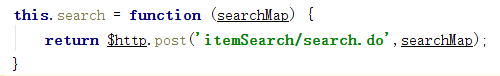
二、后端部分
1、在web模块中,按照dubbo配置中的controller包名新建controller类
注意:传入参数需要使用RequestBody注解
@RestController
@RequestMapping("/itemSearch")
public class ItemSearchController {
@Reference
private ItemSearchService itemSearchService;
@RequestMapping("/search")
public Map search(@RequestBody Map searchMap) {
return itemSearchService.search(searchMap);
}
}
2、在serviceImpl中需要特殊处理
在search-service模块中需要配置文件:
①webapp中的WEB-INF中web.xml文件全文如下:
<?xml version="1.0" encoding="UTF-8"?>
<web-app xmlns:xsi="http://www.w3.org/2001/XMLSchema-instance"
xmlns="http://java.sun.com/xml/ns/javaee"
xsi:schemaLocation="http://java.sun.com/xml/ns/javaee http://java.sun.com/xml/ns/javaee/web-app_2_5.xsd"
version="2.5">
<!-- 加载spring容器 -->
<context-param>
<param-name>contextConfigLocation</param-name>
<param-value>classpath*:spring/applicationContext*.xml</param-value>
</context-param>
<listener>
<listener-class>org.springframework.web.context.ContextLoaderListener</listener-class>
</listener>
</web-app>
②在resources中有两个配置文件
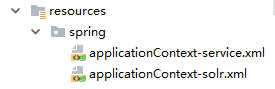
applicationContext-service.xml配置如下:
<?xml version="1.0" encoding="UTF-8"?>
<beans xmlns="http://www.springframework.org/schema/beans"
xmlns:xsi="http://www.w3.org/2001/XMLSchema-instance" xmlns:p="http://www.springframework.org/schema/p"
xmlns:context="http://www.springframework.org/schema/context"
xmlns:dubbo="http://code.alibabatech.com/schema/dubbo" xmlns:mvc="http://www.springframework.org/schema/mvc"
xsi:schemaLocation="http://www.springframework.org/schema/beans http://www.springframework.org/schema/beans/spring-beans.xsd
http://www.springframework.org/schema/mvc http://www.springframework.org/schema/mvc/spring-mvc.xsd
http://code.alibabatech.com/schema/dubbo http://code.alibabatech.com/schema/dubbo/dubbo.xsd
http://www.springframework.org/schema/context http://www.springframework.org/schema/context/spring-context.xsd">
<!-- 访问dubbo要占用的当前主机端口,默认端口不写是20880 -->
<dubbo:protocol name="dubbo" port="20884"></dubbo:protocol>
<dubbo:application name="myApplication-search-service"/>
<dubbo:registry address="zookeeper://192.168.25.128:2181"/>
<dubbo:annotation package="com.myApplication.search.service.impl" /> //注意建立包时,需要和这个路径相同
</beans>
applicationContext-solr.xml的配置如下:
<?xml version="1.0" encoding="UTF-8"?>
<beans xmlns="http://www.springframework.org/schema/beans"
xmlns:xsi="http://www.w3.org/2001/XMLSchema-instance" xmlns:p="http://www.springframework.org/schema/p"
xmlns:context="http://www.springframework.org/schema/context"
xmlns:solr="http://www.springframework.org/schema/data/solr"
xsi:schemaLocation="http://www.springframework.org/schema/data/solr
http://www.springframework.org/schema/data/solr/spring-solr-1.0.xsd
http://www.springframework.org/schema/beans
http://www.springframework.org/schema/beans/spring-beans.xsd
http://www.springframework.org/schema/context
http://www.springframework.org/schema/context/spring-context.xsd">
<!-- solr服务器地址 -->
<solr:solr-server id="solrServer" url="http://127.0.0.1:8080/solr" />
<!-- solr模板,使用solr模板可对索引库进行CRUD的操作 -->
<bean id="solrTemplate" class="org.springframework.data.solr.core.SolrTemplate">
<constructor-arg ref="solrServer" />
</bean>
</beans>
ItemSearchServiceImpl类全文如下:
@Service
public class ItemSearchServiceImpl implements ItemSearchService {
@Autowired
private SolrTemplate solrTemplate;
@Override
public Map search(Map searchMap) {
String keywords = (String) searchMap.get("keywords");
//System.out.println(keywords);
//高亮查询
SimpleHighlightQuery highlightQuery = new SimpleHighlightQuery();//如果使用的是HightLight,不需要提添加查询的条件(如*:*等)
Criteria criteria = new Criteria("item_keywords");//域的名字
criteria = criteria.contains(keywords);//查询条件:有关键字的内容
//封装高亮查询条件
highlightQuery.addCriteria(criteria);
//通过查询返回page对象
HighlightPage<TbItem> page = solrTemplate.queryForHighlightPage(highlightQuery, TbItem.class);
//从page中获取list集合
List<TbItem> items = page.getContent();
//封装返回对象
Map map = new HashMap();
map.put("content", items);
return map;
}
}
3、在interface中没有配置文件需要配置,只需要写对应的接口即可
在这里写成map接口,方便下一步项目功能实现。