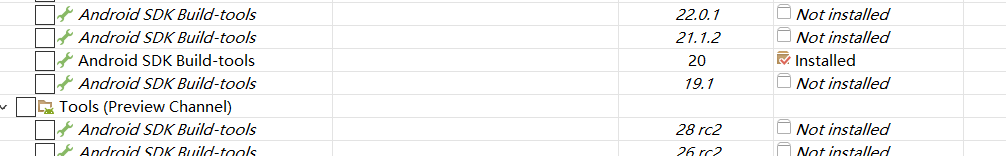版权声明:转载请注明出处,个人创作不易 https://blog.csdn.net/qq_39123517/article/details/87941118
对于https://blog.csdn.net/qq_32224139/article/details/69525946文章中的方法。
由于本人的机器是首次配置Android,上述方式并不能解决问题!
本人机器环境:
Eclipse 4.7.3a
ADT-23.0.7
Android SDK Build-tools 20
经尝试,通过将SDK的版本更改为19.1或20的可以解决问题。