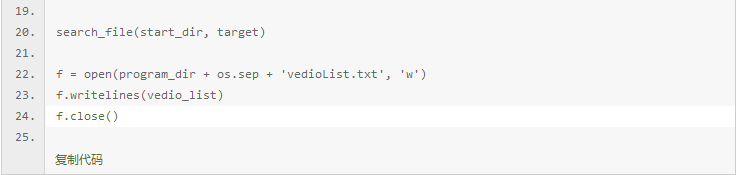(标答出处: 鱼C论坛)
《零基础入门学习Python》
测试题:

def tongjidangqianwenjianshu() :
import os
import os.path
all_files = os.listdir(path='.')
dict1 = dict()
for i in all_files :
if os.path.isdir(i) :
name = '文件夹'
if name in dict1 :
dict1[name] += 1
else :
dict1[name] = 1
else :
kuozhanming = os.path.splitext(i)
name = kuozhanming[1]
if name in dict1 :
dict1[name] += 1
else :
dict1[name] = 1
for name in dict1 :
print ("在该文件夹中共有类型为【%s】的文件 %d 个" %(name,dict1[name]))
tongjidangqianwenjianshu()

def tongjidangqianwenjiandaxiao() :
import os
import os.path
all_files = os.listdir(path='.')
dict1 = dict()
for i in all_files :
if os.path.isfile(i) :
size = os.path.getsize(i)
dict1[i] = size
else :
continue
for i in dict1 :
print ("%s 【%sBytes】" % (i,dict1[i]))
tongjidangqianwenjiandaxiao()
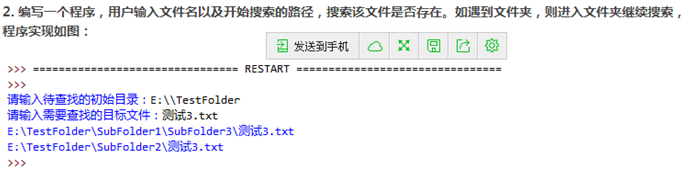
def check_file_exist(mulu,mubiao) :
import os
import os.path
os.chdir(mulu)
mulu = os.listdir(os.curdir)
for each_one in mulu :
if each_one == mubiao :
print (os.getcwd() + os.sep +each_one)
if os.path.isdir(each_one) :
check_file_exist(each_one,mubiao)
os.chdir(os.pardir)
mulu = input ("请输入待查找的初始目录:")
mubiao = input ("请输入需要查找的目标文件:")
check_file_exist(mulu,mubiao)

import os
import os.path
def check_file_exist(mulu,mubiao) :
os.chdir(mulu)
mulu = os.listdir(os.curdir)
for each_one in mulu :
name = os.path.splitext(each_one)[1]
if name == mubiao :
vedio_list.append(os.getcwd() + os.sep +each_one)
if os.path.isdir(each_one) :
check_file_exist(each_one,mubiao)
os.chdir(os.pardir)
mulu = input ("请输入待查找的初始目录:")
mubiao = [".mp4",".rmvb","avi"]
vedio_list = []
program_dir = os.getcwd()
check_file_exist(mulu,mubiao)
f1 = open (program_dir + os.sep + 'vediolist.txt','w')
f1.writelines(vedio_list)
f1.close()

import os
import os.path
def display (key_dict) :
keys = key_dict.keys()
keys = sorted(keys)
for each_key in keys :
print ("关键字出现在第 %s 行,第 %s 个位置。" %(each_key,str(key_dict[each_key])))
def pos_in_line (line ,key) :
pos = []
begin = line.find(key)
while begin != -1:
pos.append(begin+1)
begin = line.find(key,begin+1)
return pos
def search_in_file(file_name,key) :
f = open (file_name)
count = 0
key_dict = dict()
for each_line in f :
count += 1
if key in each_line :
pos = pos_in_line (each_line,key)
key_dict[count] = pos
f.close()
return key_dict
def search_files (key,detail) :
all_files = os.walk (os.getcwd())
txt_files = []
for i in all_files :
for each_key in i[2] :
if os.path.splitext(each_file)[1] == '.txt' :
each_file = os.path.join(i[0],each_file)
txt_files.append(each_file)
for each_text_file in txt_files :
key_dict = search_in_file(each_text_file , key)
if key_dict :
print ("===============================================")
print ("在文件【%s】中找到关键字【%s】" %(each_txt_file ,key))
if detail in ['YES','Yes','yes'] :
display (key_dict)
key = input ("请将该脚本放于带查找的文件夹暖内,请输入关键字;")
detail = input ("请问是否需要打印关键字【%s】在文件中的具体位置(YES/NO):" %key)
search_files(key,detail)
标答: