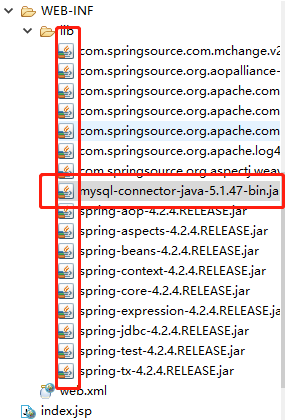问题描述:在连接数据库的时候,在数据库url、用户名、密码等都写正确的时候,依然有可能会出现下面这个错误:
org.springframework.jdbc.CannotGetJdbcConnectionException: Could not get JDBC Connection; nested exception is java.sql.SQLException: Unknown initial character set index '255' received from server. Initial client character set can be forced via the 'characterEncoding' property.
at org.springframework.jdbc.datasource.DataSourceUtils.getConnection(DataSourceUtils.java:80)
at org.springframework.jdbc.core.JdbcTemplate.execute(JdbcTemplate.java:615)
at org.springframework.jdbc.core.JdbcTemplate.update(JdbcTemplate.java:866)
at org.springframework.jdbc.core.JdbcTemplate.update(JdbcTemplate.java:927)
at org.springframework.jdbc.core.JdbcTemplate.update(JdbcTemplate.java:937)
at cn.nupt.Spring_JDBC_demo01.test01(Spring_JDBC_demo01.java:22)
at sun.reflect.NativeMethodAccessorImpl.invoke0(Native Method)
at sun.reflect.NativeMethodAccessorImpl.invoke(NativeMethodAccessorImpl.java:62)
at sun.reflect.DelegatingMethodAccessorImpl.invoke(DelegatingMethodAccessorImpl.java:43)
at java.lang.reflect.Method.invoke(Method.java:498)
at org.junit.runners.model.FrameworkMethod$1.runReflectiveCall(FrameworkMethod.java:50)
at org.junit.internal.runners.model.ReflectiveCallable.run(ReflectiveCallable.java:12)
at org.junit.runners.model.FrameworkMethod.invokeExplosively(FrameworkMethod.java:47)
at org.junit.internal.runners.statements.InvokeMethod.evaluate(InvokeMethod.java:17)
at org.junit.runners.ParentRunner.runLeaf(ParentRunner.java:325)
at org.junit.runners.BlockJUnit4ClassRunner.runChild(BlockJUnit4ClassRunner.java:78)
at org.junit.runners.BlockJUnit4ClassRunner.runChild(BlockJUnit4ClassRunner.java:57)
at org.junit.runners.ParentRunner$3.run(ParentRunner.java:290)
at org.junit.runners.ParentRunner$1.schedule(ParentRunner.java:71)
at org.junit.runners.ParentRunner.runChildren(ParentRunner.java:288)
at org.junit.runners.ParentRunner.access$000(ParentRunner.java:58)
at org.junit.runners.ParentRunner$2.evaluate(ParentRunner.java:268)
at org.junit.runners.ParentRunner.run(ParentRunner.java:363)
at org.eclipse.jdt.internal.junit4.runner.JUnit4TestReference.run(JUnit4TestReference.java:86)
at org.eclipse.jdt.internal.junit.runner.TestExecution.run(TestExecution.java:38)
at org.eclipse.jdt.internal.junit.runner.RemoteTestRunner.runTests(RemoteTestRunner.java:459)
at org.eclipse.jdt.internal.junit.runner.RemoteTestRunner.runTests(RemoteTestRunner.java:678)
at org.eclipse.jdt.internal.junit.runner.RemoteTestRunner.run(RemoteTestRunner.java:382)
at org.eclipse.jdt.internal.junit.runner.RemoteTestRunner.main(RemoteTestRunner.java:192)
Caused by: java.sql.SQLException: Unknown initial character set index '255' received from server. Initial client character set can be forced via the 'characterEncoding' property.
at com.mysql.jdbc.SQLError.createSQLException(SQLError.java:1055)
at com.mysql.jdbc.SQLError.createSQLException(SQLError.java:956)
at com.mysql.jdbc.SQLError.createSQLException(SQLError.java:926)
at com.mysql.jdbc.ConnectionImpl.configureClientCharacterSet(ConnectionImpl.java:1689)
at com.mysql.jdbc.ConnectionImpl.initializePropsFromServer(ConnectionImpl.java:3444)
at com.mysql.jdbc.ConnectionImpl.createNewIO(ConnectionImpl.java:2062)
at com.mysql.jdbc.ConnectionImpl.<init>(ConnectionImpl.java:723)
at com.mysql.jdbc.JDBC4Connection.<init>(JDBC4Connection.java:46)
at sun.reflect.NativeConstructorAccessorImpl.newInstance0(Native Method)
at sun.reflect.NativeConstructorAccessorImpl.newInstance(NativeConstructorAccessorImpl.java:62)
at sun.reflect.DelegatingConstructorAccessorImpl.newInstance(DelegatingConstructorAccessorImpl.java:45)
at java.lang.reflect.Constructor.newInstance(Constructor.java:423)
at com.mysql.jdbc.Util.handleNewInstance(Util.java:406)
at com.mysql.jdbc.ConnectionImpl.getInstance(ConnectionImpl.java:302)
at com.mysql.jdbc.NonRegisteringDriver.connect(NonRegisteringDriver.java:282)
at java.sql.DriverManager.getConnection(DriverManager.java:664)
at java.sql.DriverManager.getConnection(DriverManager.java:208)
at org.springframework.jdbc.datasource.DriverManagerDataSource.getConnectionFromDriverManager(DriverManagerDataSource.java:153)
at org.springframework.jdbc.datasource.DriverManagerDataSource.getConnectionFromDriver(DriverManagerDataSource.java:144)
at org.springframework.jdbc.datasource.AbstractDriverBasedDataSource.getConnectionFromDriver(AbstractDriverBasedDataSource.java:155)
at org.springframework.jdbc.datasource.AbstractDriverBasedDataSource.getConnection(AbstractDriverBasedDataSource.java:120)
at org.springframework.jdbc.datasource.DataSourceUtils.doGetConnection(DataSourceUtils.java:111)
at org.springframework.jdbc.datasource.DataSourceUtils.getConnection(DataSourceUtils.java:77)
... 28 more
原因分析:
这个是导入的数据库连接包的问题,如下图,如果你导的包版本太低或者不符合,比如下面导的5.1.7的包,这个时候这个包是没有成功导入到工程中的(也导致上面的包也没导入,图标不一样),就会出现相关的错误
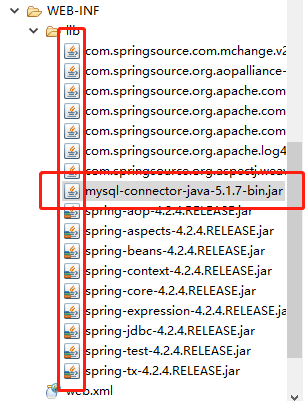
解决:换成最新的5.1.47包,全部导入成功,就不会出现错误了:mysql-connector-java-5.1.47-bin.jar