最终效果:
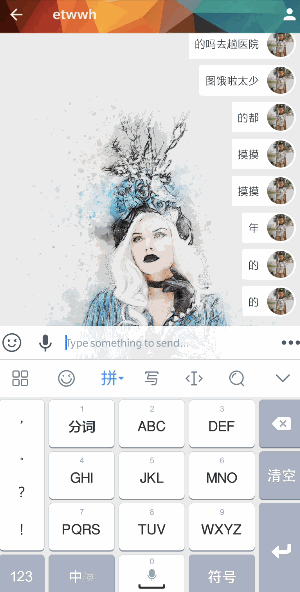
我的页面整体是一个LinearLayout 里面由二个部分组成上面是一个协调布局,底部是一个线性布局
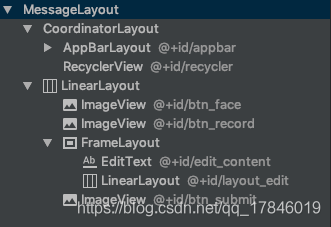
问题1:点击EditText键盘不会把底部EditText顶上去,怎么解决
方法有很多,我这里给一个方法
- 根部局设置 android:fitsSystemWindows="true" 的属性即可
问题2:点击进入聊天界面总是显示在最底部
当首次进入或者数据集发送改变时,让它总是滑动到最底部即可
mRecyclerView.scrollToPosition(数据集长度 - 1);问题3:点击EditText弹出软键盘会把RecyclerView的内容遮住,并不会向上移动
曾经采取过的方法
方式1:
- 第一种:首先在清单文件中的Activity节点增加
android:windowSoftInputMode="adjustResize"- 然后
LinearLayoutManager manager = new LinearLayoutManager(context);
manager.setStackFromEnd(true);//设置从底部开始,最新添加的item每次都会显示在最下面
recyclerView.setLayoutManager(manager);效果:当聊天数据少于一页时,看起来很奇怪!不符合QQ和微信这样的方法!
方式2:
- 在清单文件中的Activity节点增加
android:windowSoftInputMode="adjustPan"效果:RecyclerView是整体上移了,但是顶部的Toolbar也被顶出屏幕了。
方式3: 最终办法
参考了:解决RecyclerView实现聊天界面,但点击下面的EditText后弹出的输入法会遮盖RecyclerView内容的方法
微信和QQ的实现方案:
不管我当前在RecyclerView 的哪个位置,只要点击输入框,就会跳回最后一条消息的位置。
那我们只需要在我们点击输入框的时候滚到最后一个位置就可以了。思路就是这样,非常的简单。
那是不是,给EditText设置监听,然后再给recycleview设置 滑动到底部就可以了呢?
当然不行!
问题:当给EditText设置点击监听的时候,发现只弹出了键盘,设置recyclerView的指定滑动并不起作用
mRecyclerView.scrollToPosition(数据集长度 - 1);原因是什么呢?
我想到的是事件分发机制!!!(个人理解)
第一次点击EditText,View获取焦点后弹出了键盘,并不会再将焦点分发下去(也就是不会走监听的方法了)
第二次点击EditText,就会奇怪的发现为什么?它RecyclerView又可以滑动到底部了呢?(焦点没被消费,走了监听的方法)
解决的办法:
在EditText(View)布局中添加一个GroupView的布局(LinearLayout、RelativeLayout等)
事件分发机制:焦点先会走GroupView才会走View,当GroupView表示消费这个焦点,那么View就不会有焦点了
我们就可以在GroupView中处理点击EditText需要触发的操作
- 弹出软键盘
- 实现RecyclerView滑动到底部
随之而来的一些问题:
点击EditText之后不会弹出软件盘了(手动控制键盘弹出和隐藏逻辑)
- 点击EditText show键盘
- 滑动RecyclerView 和返回界面时 隐藏hide键盘
逻辑清楚了就好办了。
以下代码copy自:解决RecyclerView实现聊天界面,但点击下面的EditText后弹出的输入法会遮盖RecyclerView内容的方法
布局文件修改如下:
<?xml version="1.0" encoding="utf-8"?>
<LinearLayout xmlns:android="http://schemas.android.com/apk/res/android"
android:layout_width="match_parent"
android:layout_height="match_parent"
android:orientation="vertical">
<android.support.v7.widget.RecyclerView
android:id="@+id/recyclerView_chat"
android:layout_width="match_parent"
android:layout_height="0dp"
android:layout_weight="1"
android:overScrollMode="never"
android:scrollbars="vertical"/>
<LinearLayout
android:layout_width="match_parent"
android:layout_height="55dp"
android:orientation="horizontal">
<FrameLayout
android:layout_width="0dp"
android:layout_height="match_parent"
android:layout_weight="1">
<EditText
android:id="@+id/editText_message"
android:layout_width="match_parent"
android:layout_height="match_parent"
android:hint="输入消息内容"
android:padding="10dp" />
<LinearLayout
android:id="@+id/layout_edit"
android:layout_width="match_parent"
android:layout_height="match_parent"
android:orientation="vertical"/>
</FrameLayout>
<Button
android:id="@+id/btn_send"
android:layout_width="wrap_content"
android:layout_height="match_parent"
android:text="发送" />
</LinearLayout>
</LinearLayout>
仔细看,我在EditText上增加了一个布局,用他来控制EditText的点击事件(当点击的时候,手动请求焦点)。
看MainActivity里面的操作
public class MainActivity extends AppCompatActivity {
private RecyclerView recyclerView_chat;
private EditText editText_message;
private Button btn_send;
private LinearLayout layout_edit;
private ChatAdapter chatAdapter;
private ArrayList<Chat> chatArrayList = new ArrayList<>();
Handler handler = new Handler(){
@Override
public void handleMessage(Message msg) {
super.handleMessage(msg);
switch (msg.what){
case 0:
recyclerView_chat.scrollToPosition(chatArrayList.size()-1);
break;
}
}
};
@Override
protected void onCreate(Bundle savedInstanceState) {
super.onCreate(savedInstanceState);
setContentView(R.layout.activity_main);
recyclerView_chat = (RecyclerView) findViewById(R.id.recyclerView_chat);
editText_message = (EditText) findViewById(R.id.editText_message);
btn_send = (Button) findViewById(R.id.btn_send);
layout_edit = (LinearLayout) findViewById(R.id.layout_edit);
chatArrayList.add(new Chat("你好啊。",ChatAdapter.TYPE_SEND));
chatArrayList.add(new Chat("你叫什么名字啊?",ChatAdapter.TYPE_SEND));
chatArrayList.add(new Chat("你好,我叫小丽",ChatAdapter.TYPE_RECEIVE));
chatArrayList.add(new Chat("你是哪里人啊?",ChatAdapter.TYPE_SEND));
chatArrayList.add(new Chat("我是湖南长沙人",ChatAdapter.TYPE_RECEIVE));
chatArrayList.add(new Chat("好巧啊,我也是长沙的",ChatAdapter.TYPE_SEND));
chatArrayList.add(new Chat("咱们真有缘分诶",ChatAdapter.TYPE_SEND));
chatArrayList.add(new Chat("我也觉得呢",ChatAdapter.TYPE_RECEIVE));
chatAdapter = new ChatAdapter(MainActivity.this,chatArrayList);
LinearLayoutManager linearLayoutManager = new LinearLayoutManager(MainActivity.this);
recyclerView_chat.setLayoutManager(linearLayoutManager);
recyclerView_chat.setAdapter(chatAdapter);
// GroupView的监听
layout_edit.setOnClickListener(new View.OnClickListener() {
@Override
public void onClick(View view) {
//让View 也就是EditText获得焦点
editText_message.requestFocus();
showSoftInput(MainActivity.this, editText_message);
//通过handler保证在主线程中进行滑动操作
handler.sendEmptyMessageDelayed(0,250);
}
});
//触摸recyclerView的监听
recyclerView_chat.setOnTouchListener(new View.OnTouchListener() {
@Override
public boolean onTouch(View view, MotionEvent motionEvent) {
//隐藏键盘
hideSoftInput(MainActivity.this, editText_message);
return false;
}
});
}
//弹出键盘
public static void showSoftInput(Context context, View view) {
InputMethodManager imm = (InputMethodManager) context.getSystemService(Activity.INPUT_METHOD_SERVICE);
imm.showSoftInput(view, InputMethodManager.SHOW_FORCED);
}
//隐藏键盘
public static void hideSoftInput(Context context, View view) {
InputMethodManager imm = (InputMethodManager) context.getSystemService(Activity.INPUT_METHOD_SERVICE);
imm.hideSoftInputFromWindow(view.getWindowToken(), 0);
}
}
我在这里获得布局文件中新增加的那个View,然后让他来给EditText请求焦点,同时用Handler
sendEmptyMessageDelayed(0,250)方法让recyclerView等一会儿再滑动(此时弹出框已被弹出。
当RecyclerView有Touch事件的时候隐藏掉输入法,这样就可以了。