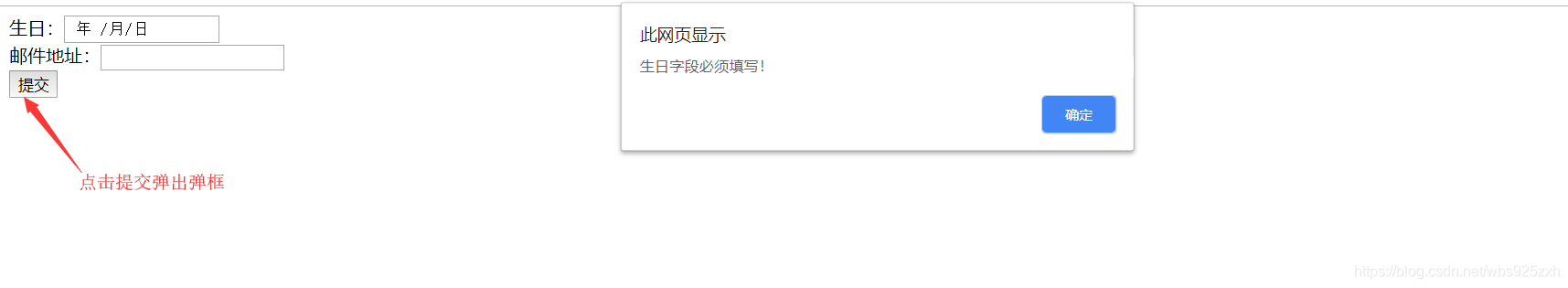1、input元素
input元素是表单控件元素中功能最丰富的,改变type生成不同的input框
<!DOCTYPE html>
<html>
<head>
<meta name="author" content="Yeeku.H.Lee(CrazyIt.org)" />
<meta http-equiv="Content-Type" content="text/html; charset=GBK" />
<title> 表单 </title>
</head>
<body>
<form action="http://www.crazyit.org" method="get">
单行文本框:<input id="username" name="username" type="text" /><br />
不能编辑的文本框:<input id="username2" name="username" type="text"
readonly="readonly" /><br />
密码框:<input id="password" name="password" type="password" /><br />
隐藏域:<input id="hidden" name="hidden" type="hidden" /><br />
第一组单选框:<br />
<input id="color" name="color" type="radio" value="red"/>
<input id="color2" name="color" type="radio" value="green" />
<input id="color3" name="color" type="radio" value="blue"/><br />
第二组单选框:<br />
<input id="gender" name="gender" type="radio" value="male"/>
<input id="gender2" name="gender" type="radio" value="female" /><br />
两个复选框:<br />
<input id="website" name="website" type="checkbox"
value="leegang.org" />
<input id="website2" name="website" type="checkbox"
value="crazyit.org" /><br />
文件上传域:<input id="file" name="file" type="file"/><br />
图像域:<input type="image" src="images/wjc.gif" alt="疯狂Java联盟"/><br />
下面是四个按钮:<br />
<input id="ok" name="ok" type="submit" value="提交" />
<input id="dis" name="dis" type="submit" value="提交"
disabled="disabled" />
<input id="cancel" name="cancel" type="reset" value="重填"/>
<input id="no" name="no" type="button" value="无动作" />
</form>
</body>
</html>
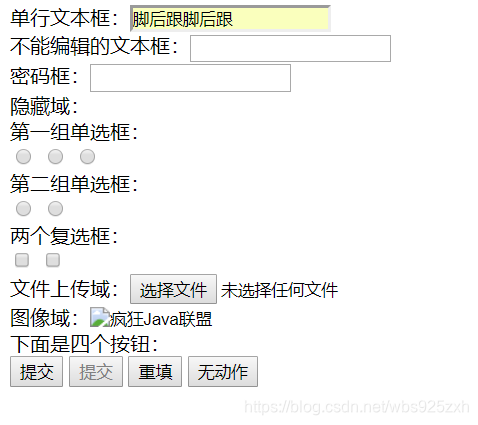
2、使用lable定义标签
隐式使用for属性:指定label元素的for属性为所关联表单控件的id属性值
显示关联:将普通文本、表单控件一起放在label元素内部即可
<!DOCTYPE html>
<html>
<head>
<meta name="author" content="Yeeku.H.Lee(CrazyIt.org)" />
<meta http-equiv="Content-Type" content="text/html; charset=GBK" />
<title> label元素 </title>
</head>
<body>
<form action="http://www.crazyit.org" method="get">
<label for="username">单行文本框:</label>
<input id="username" name="username" type="text" /><br />
<label>密码框:<input id="password" name="password" type="password" />
</label><br />
<input id='ok' type="submit" value="登录疯狂Java联盟" />
</form>
</body>
</html>
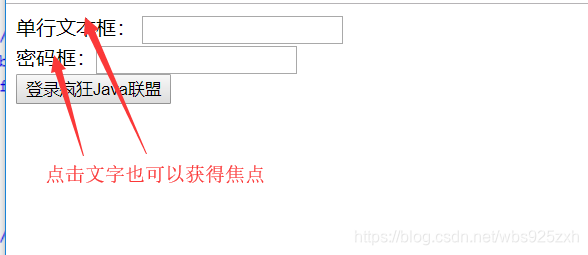
3、使用button定义按钮
<!DOCTYPE html>
<html>
<head>
<meta name="author" content="Yeeku.H.Lee(CrazyIt.org)" />
<meta http-equiv="Content-Type" content="text/html; charset=GBK" />
<title> button生成按钮 </title>
</head>
<body>
<form action="http://www.crazyit.org" method="get">
<button type="button"><b>提交</b></button><br />
<button type="submit"><img src="images/wjc.gif" alt="crazyit.org"/>
</button><br />
</form>
</body>
</html>
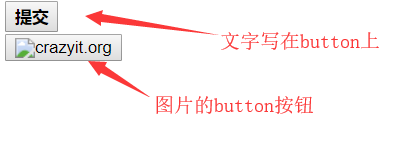
4、select与option元素
<!DOCTYPE html>
<html>
<head>
<meta name="author" content="Yeeku.H.Lee(CrazyIt.org)" />
<meta http-equiv="Content-Type" content="text/html; charset=GBK" />
<title> select元素 </title>
</head>
<body>
<form action="http://www.crazyit.org" method="post">
下面是简单下拉菜单:<br />
<select id="skills" name="skills">
<option value="java">Java语言</option>
<option value="c">C语言</option>
<option value="ruby">Ruby语言</option>
</select><br /><br /><br />
下面是允许多选的列表框:<br />
<select id="books" name="books"
multiple="multiple" size="4">
<option value="java">疯狂Java讲义</option>
<option value="android">疯狂Android讲义</option>
<option value="ee">轻量级Java EE企业应用实战</option>
</select><br />
下面是允许多选的列表框:<br />
<select id="leegang" name="leegang"
multiple="multiple" size="6">
<optgroup label="疯狂Java体系图书">
<option value="java" label="aaaaaaaa">疯狂Java讲义</option>
<option value="android">疯狂Android讲义</option>
<option value="ee">轻量级Java EE企业应用实战</option>
</optgroup>
<optgroup label="其他图书">
<option value="struts">Struts 2.1权威指南</option>
<option value="ror">RoR敏捷开发最佳实践</option>
</optgroup>
</select><br />
<button type="submit"><b>提交</b></button><br />
</form>
</body>
</html>
</html>
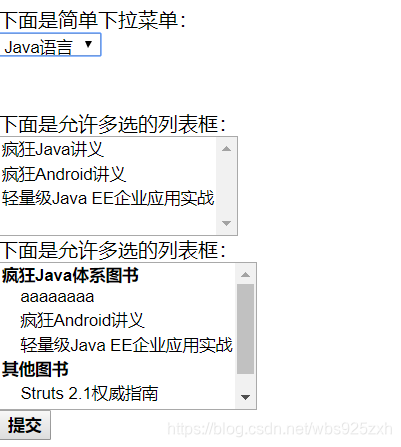
5、textarea
<!DOCTYPE html>
<html>
<head>
<meta name="author" content="Yeeku.H.Lee(CrazyIt.org)" />
<meta http-equiv="Content-Type" content="text/html; charset=GBK" />
<title> 多行文本域 </title>
</head>
<body>
<form action="http://www.crazyit.org" method="post">
简单多行文本域:<br />
<textarea cols="20" rows="2"></textarea><br />
只读的多行文本域:<br />
<textarea cols="28" rows="4" readonly="readonly">
疯狂Java讲义
轻量级Java EE企业应用实战
</textarea><br />
<button type="submit"><b>提交</b></button><br />
</form>
</body>
</html>

6、各种input
<!DOCTYPE html>
<html>
<head>
<meta name="author" content="Yeeku.H.Lee(CrazyIt.org)" />
<meta http-equiv="Content-Type" content="text/html; charset=GBK" />
<title> 功能丰富的input元素 </title>
</head>
<body>
<form action="do">
type="color"的文本框:<br/><input name="color" type="color"/><p>
type="date"的文本框:<br/><input name="date" type="date"/><p>
type="time"的文本框:<br/><input name="time" type="time"/><p>
type="datetime"的文本框:<br/><input name="datetime" type="datetime"/><p>
type="datetime-local"的文本框:<br/><input name="datetime-local" type="datetime-local"/><p>
type="month"的文本框:<br/><input name="month" type="month"/><p>
type="time"的文本框:<br/><input name="time" type="time"/><p>
type="week"的文本框:<br/><input name="week" type="week"/><p>
type="email"的文本框:<br/><input name="email" type="email" multiple/><p>
type="tel"的文本框:<br/><input name="tel" type="tel"/><p>
type="url"的文本框:<br/><input name="url" type="url"/><p>
type="number"的文本框:<br/><input name="number" type="number"/><p>
type="range"的文本框:<br/><input name="range" type="range" min="0" max="100" step="5"/><p>
type="search"的文本框:<br/><input name="search" type="search"/><p>
<input value="提交" type="submit"/>
</form>
</body>
</html>
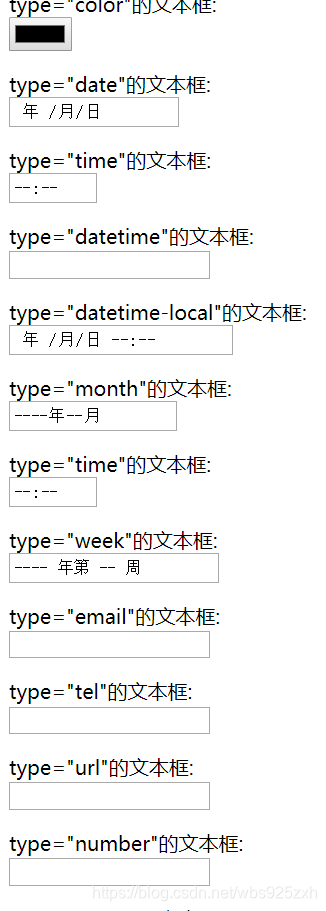
7、客户端校验功能
使用校验属性就行校验
<!DOCTYPE html>
<html>
<head>
<meta name="author" content="Yeeku.H.Lee(CrazyIt.org)" />
<meta http-equiv="Content-Type" content="text/html; charset=GBK" />
<title> 通过属性进行校验 </title>
</head>
<body>
<form action="add">
图书名:<input name="name" type="text" required/><br/>
图书ISBN:<input name="isbn" type="text"
required pattern="\d{3}-\d-\d{3}-\d{5}"/><br/>
图书价格:<input name="price" type="number"
min="20" max="150" step="5"/><br/>
<input type="submit" value="提交"/>
</form>
</body>
</html>
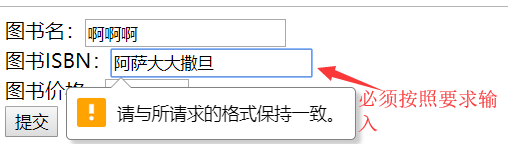 调用checkValidity方法进行校验
调用checkValidity方法进行校验
<!DOCTYPE html>
<html>
<head>
<meta name="author" content="Yeeku.H.Lee(CrazyIt.org)" />
<meta http-equiv="Content-Type" content="text/html; charset=GBK" />
<title> 通过checkValidity进行校验 </title>
</head>
<body>
<form action="add">
生日:<input id="birth" name="birth" type="date"/><br/>
邮件地址:<input id="email" name="email" type="email"/><br/>
<input type="submit" value="提交" onclick="return check();"/>
</form>
<script type="text/javascript">
var check = function()
{
return commonCheck("birth" , "生日" , "字段必须是有效的日期!")
&& commonCheck("email" , "邮件地址" , "字段必须符合电子邮件的格式!");
}
var commonCheck = function(field , fieldName , tip)
{
var targetEle = document.getElementById(field);
// 如果该字段的值为空
if (targetEle.value.trim() == "")
{
alert(fieldName + "字段必须填写!");
return false;
}
// 调用checkValidity()方法执行输入校验
else if(!targetEle.checkValidity())
{
alert(fieldName + tip);
return false;
}
return true;
}
</script>
</body>
</html>