版权声明:本文为博主原创文章,未经博主允许不得转载。 https://blog.csdn.net/confusing_awakening/article/details/83662356
GitHub_https://github.com/AnJiaoDe/AndroidNecessaryView
文章目录
使用方法:将libray模块复制到项目中,或者直接在build.gradle中依赖:
allprojects {
repositories {
maven { url 'https://jitpack.io' }
}
}
dependencies {
compile 'com.github.AnJiaoDe:AndroidNecessaryView:V1.0.1'
}
注意:如果sync报错,是因为和com.android.tools.build:gradle 3.0有关,
可以改将compile改为implementation 或者api
注意:水波纹效果,5.0及以上才有效,需要设置点击事件监听器,才能看到
1.控件点击效果(水波纹、图片滤镜)免去Selector和一个按钮2张图片的麻烦
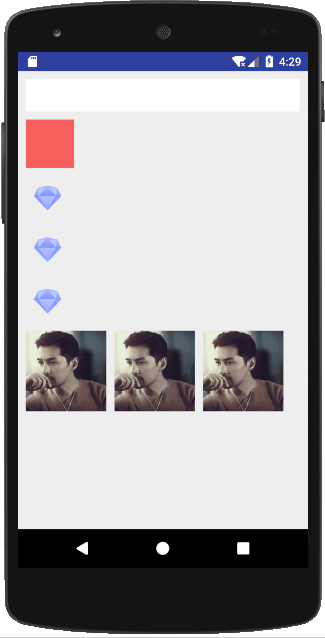
ClickImageView点击效果有滤镜和波纹2种,默认是滤镜,你可以设置为波纹效果
使用方法:
<?xml version="1.0" encoding="utf-8"?>
<LinearLayout xmlns:android="http://schemas.android.com/apk/res/android"
xmlns:app="http://schemas.android.com/apk/res-auto"
xmlns:tools="http://schemas.android.com/tools"
android:id="@+id/activity_click"
android:layout_width="match_parent"
android:layout_height="match_parent"
android:background="#eee"
android:orientation="vertical"
android:padding="10dp">
<!--默认水波纹-->
<com.cy.necessaryview.rippleview.ClickFrameLayout
android:id="@+id/rpfl"
android:layout_width="match_parent"
android:layout_height="40dp"
android:background="#fff" />
<!--自定义水波纹颜色-->
<com.cy.necessaryview.rippleview.ClickFrameLayout
android:id="@+id/rpfl2"
android:layout_width="60dp"
android:layout_height="60dp"
android:layout_marginTop="10dp"
android:background="#99ff0000"
app:colorRipple="#fff" />
<!--设置imageview水波纹,默认是超过边界-->
<com.cy.necessaryview.rippleview.ClickImageView
android:id="@+id/civ1"
android:layout_width="wrap_content"
android:layout_height="wrap_content"
android:layout_marginTop="10dp"
android:padding="10dp"
android:scaleType="centerInside"
android:src="@drawable/after_sale_icon"
app:haveRipple="true" />
<!--设置imageview水波纹,设置不超过边界-->
<com.cy.necessaryview.rippleview.ClickImageView
android:id="@+id/civ2"
android:layout_width="wrap_content"
android:layout_height="wrap_content"
android:layout_marginTop="10dp"
android:padding="10dp"
android:scaleType="centerInside"
android:src="@drawable/after_sale_icon"
app:haveRipple="true"
app:rippleOver="false" />
<!--imageview,点击效果默认是滤镜-->
<com.cy.necessaryview.rippleview.ClickImageView
android:layout_width="wrap_content"
android:layout_height="wrap_content"
android:layout_marginTop="10dp"
android:padding="10dp"
android:scaleType="centerInside"
android:src="@drawable/after_sale_icon" />
<LinearLayout
android:layout_width="match_parent"
android:layout_height="wrap_content"
android:orientation="horizontal">
<!--imageview,默认滤镜效果-->
<com.cy.necessaryview.rippleview.ClickImageView
android:layout_width="100dp"
android:layout_height="100dp"
android:layout_marginTop="10dp"
android:scaleType="centerCrop"
android:src="@drawable/hg" />
<!--imageview,自定义亮度-->
<com.cy.necessaryview.rippleview.ClickImageView
android:layout_width="100dp"
android:layout_height="100dp"
android:layout_marginLeft="10dp"
android:layout_marginTop="10dp"
android:scaleType="centerCrop"
android:src="@drawable/hg"
app:filterLightNumber="100" />
<!--imageview,这是点击变亮-->
<com.cy.necessaryview.rippleview.ClickImageView
android:layout_width="100dp"
android:layout_height="100dp"
android:layout_marginLeft="10dp"
android:layout_marginTop="10dp"
android:scaleType="centerCrop"
android:src="@drawable/hg"
app:filterLightOrDark="true" />
</LinearLayout>
</LinearLayout>
2.比例控件(默认是正方形,还可以自定义比例,继承自水波纹控件,默认有点击效果)
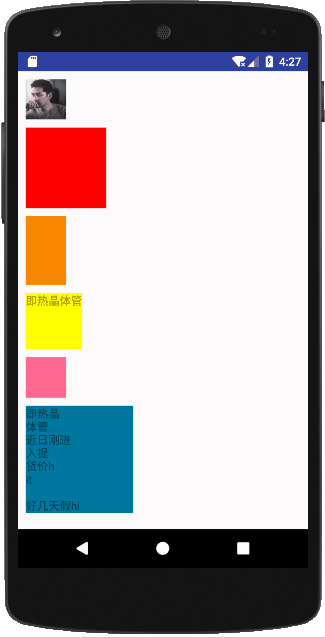
<?xml version="1.0" encoding="utf-8"?>
<LinearLayout xmlns:android="http://schemas.android.com/apk/res/android"
xmlns:app="http://schemas.android.com/apk/res-auto"
xmlns:tools="http://schemas.android.com/tools"
android:id="@+id/activity_rectangle"
android:layout_width="match_parent"
android:layout_height="match_parent"
android:orientation="vertical"
android:padding="10dp">
<com.cy.necessaryview.rectangleview.RectangleImageView
android:id="@+id/riv"
android:layout_width="50dp"
android:layout_height="wrap_content"
android:scaleType="centerCrop"
android:src="@drawable/hg" />
<com.cy.necessaryview.rectangleview.RectangleLinearLayout
android:layout_width="100dp"
android:layout_height="100000dp"
android:layout_marginTop="10dp"
android:background="#f00">
</com.cy.necessaryview.rectangleview.RectangleLinearLayout>
<com.cy.necessaryview.rectangleview.RectangleRelativeLayout
android:layout_width="50dp"
android:layout_height="100000dp"
android:layout_marginTop="10dp"
android:background="#f78900"
app:heightWidthRatio="1.7">
</com.cy.necessaryview.rectangleview.RectangleRelativeLayout>
<com.cy.necessaryview.rectangleview.RectangleLinearLayout
android:layout_width="wrap_content"
android:layout_height="10000dp"
android:layout_marginTop="10dp"
android:background="#ff0">
<TextView
android:layout_width="match_parent"
android:layout_height="wrap_content"
android:text="即热晶体管" />
</com.cy.necessaryview.rectangleview.RectangleLinearLayout>
<!--上面全是以宽为基准,下面全是以高为基准-->
<com.cy.necessaryview.rectangleview.RectangleFrameLayout
android:id="@+id/rfl"
android:layout_width="103330dp"
android:layout_height="50dp"
android:layout_marginTop="10dp"
android:background="#ff6990"
app:baseOnWidthOrHeight="false">
</com.cy.necessaryview.rectangleview.RectangleFrameLayout>
<com.cy.necessaryview.rectangleview.RectangleLinearLayout
android:layout_width="10000dp"
android:layout_height="wrap_content"
android:layout_marginTop="10dp"
android:background="#00789f"
app:baseOnWidthOrHeight="false">
<TextView
android:layout_width="match_parent"
android:layout_height="wrap_content"
android:text="即热晶\n体管\n近日刚进\n入提\n货价h\nit\n\n好几天假hi" />
</com.cy.necessaryview.rectangleview.RectangleLinearLayout>
</LinearLayout>
3.各种shape背景(圆角,画线,虚线、渐变、边框、圆形、椭圆,继承自水波纹控件,默认有点击效果)
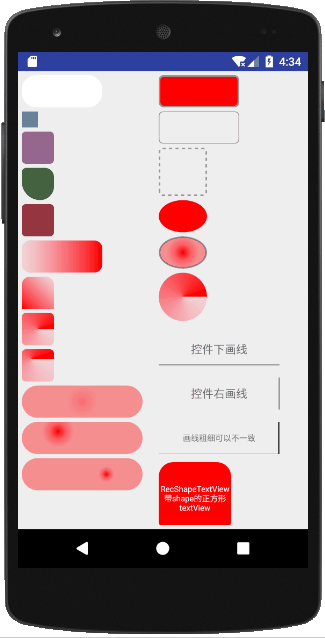
<?xml version="1.0" encoding="utf-8"?>
<LinearLayout xmlns:android="http://schemas.android.com/apk/res/android"
xmlns:app="http://schemas.android.com/apk/res-auto"
xmlns:tools="http://schemas.android.com/tools"
android:id="@+id/activity_round"
android:layout_width="match_parent"
android:layout_height="match_parent"
android:background="#eee"
android:orientation="horizontal"
android:padding="5dp">
<LinearLayout
android:layout_width="wrap_content"
android:layout_height="match_parent"
android:orientation="vertical">
<!--圆角+填充色-->
<com.cy.necessaryview.shapeview.RecShapeFrameLayout
android:layout_width="100dp"
android:id="@+id/rsf"
android:layout_height="40dp"
app:colorFill="#fff"
app:radiusCorner="18dp">
</com.cy.necessaryview.shapeview.RecShapeFrameLayout>
<!--设置了background,没有设置填充色,圆角失效-->
<com.cy.necessaryview.shapeview.RecShapeFrameLayout
android:layout_width="20dp"
android:layout_height="20dp"
android:layout_marginTop="5dp"
android:background="#678798"
app:radiusCorner="5dp">
</com.cy.necessaryview.shapeview.RecShapeFrameLayout>
<!--设置填充色,圆角才生效-->
<com.cy.necessaryview.shapeview.RecShapeFrameLayout
android:layout_width="40dp"
android:layout_height="40dp"
android:layout_marginTop="5dp"
android:background="#f00"
app:colorFill="#956890"
app:radiusCorner="5dp">
</com.cy.necessaryview.shapeview.RecShapeFrameLayout>
<!--四个角的弧度-->
<com.cy.necessaryview.shapeview.RecShapeFrameLayout
android:layout_width="40dp"
android:layout_height="40dp"
android:layout_marginTop="5dp"
app:colorFill="#456440"
app:radiusBottomLeft="40dp"
app:radiusBottomRight="30dp"
app:radiusTopLeft="10dp"
app:radiusTopRight="20dp">
</com.cy.necessaryview.shapeview.RecShapeFrameLayout>
<!--设置了4个圆角弧度,设置了radiusCorner,radiusCorner优先级更高-->
<com.cy.necessaryview.shapeview.RecShapeFrameLayout
android:layout_width="40dp"
android:layout_height="40dp"
android:layout_marginTop="5dp"
app:colorFill="#943440"
app:radiusBottomLeft="40dp"
app:radiusBottomRight="30dp"
app:radiusCorner="5dp"
app:radiusTopLeft="10dp"
app:radiusTopRight="20dp">
</com.cy.necessaryview.shapeview.RecShapeFrameLayout>
<!--线性渐变,默认从左到右-->
<com.cy.necessaryview.shapeview.RecShapeFrameLayout
android:layout_width="100dp"
android:layout_height="40dp"
android:layout_marginTop="5dp"
app:colorCenter="#aaFF3C4D"
app:colorEnd="#ff0000"
app:colorStart="#33FF7580"
app:radiusBottomLeft="40dp"
app:radiusBottomRight="30dp"
app:radiusCorner="10dp"
app:radiusTopLeft="10dp"
app:radiusTopRight="20dp">
</com.cy.necessaryview.shapeview.RecShapeFrameLayout>
<!--设置某个角有弧度,线性渐变,TR_BL从右上角到左下角-->
<com.cy.necessaryview.shapeview.RecShapeFrameLayout
android:layout_width="40dp"
android:layout_height="40dp"
android:layout_marginTop="5dp"
app:colorCenter="#aaFF3C4D"
app:colorEnd="#ff0000"
app:colorStart="#33FF7580"
app:orientationGradient="tr_bl"
app:radiusTopLeft="10dp"
app:radiusTopRight="10dp">
</com.cy.necessaryview.shapeview.RecShapeFrameLayout>
<!--扫描渐变,中心点默认控件中心位置-->
<com.cy.necessaryview.shapeview.RecShapeFrameLayout
android:layout_width="40dp"
android:layout_height="40dp"
android:layout_marginTop="5dp"
app:colorCenter="#aaFF3C4D"
app:colorEnd="#ff0000"
app:colorStart="#33FF7580"
app:gradientType="sweep_gradient"
app:radiusBottomLeft="40dp"
app:radiusBottomRight="30dp"
app:radiusCorner="5dp"
app:radiusTopLeft="10dp"
app:radiusTopRight="20dp">
</com.cy.necessaryview.shapeview.RecShapeFrameLayout>
<!--扫描渐变,中心点在控件水平30%位置,控件竖直30%位置-->
<com.cy.necessaryview.shapeview.RecShapeFrameLayout
android:layout_width="40dp"
android:layout_height="40dp"
android:layout_marginTop="5dp"
app:centerX="0.3"
app:centerY="0.3"
app:colorCenter="#aaFF3C4D"
app:colorEnd="#ff0000"
app:colorStart="#33FF7580"
app:gradientType="sweep_gradient"
app:radiusBottomLeft="40dp"
app:radiusBottomRight="30dp"
app:radiusCorner="5dp"
app:radiusTopLeft="10dp"
app:radiusTopRight="20dp">
</com.cy.necessaryview.shapeview.RecShapeFrameLayout>
<!--辐射渐变,,中心点默认控件中心位置-->
<com.cy.necessaryview.shapeview.RecShapeFrameLayout
android:layout_width="150dp"
android:layout_height="40dp"
android:layout_marginTop="5dp"
app:colorCenter="#77ff0000"
app:colorEnd="#66ff0000"
app:colorStart="#88ff0000"
app:gradientType="radial_gradient"
app:radiusCorner="50dp"
app:radiusGradient="20dp"></com.cy.necessaryview.shapeview.RecShapeFrameLayout>
<!--辐射渐变,中心点在控件水平30%位置,控件竖直30%位置-->
<com.cy.necessaryview.shapeview.RecShapeFrameLayout
android:layout_width="150dp"
android:layout_height="40dp"
android:layout_marginTop="5dp"
app:centerX="0.3"
app:centerY="0.3"
app:colorCenter="#99ff0000"
app:colorEnd="#66ff0000"
app:colorStart="#ff0000"
app:gradientType="radial_gradient"
app:radiusCorner="50dp"
app:radiusGradient="20dp"></com.cy.necessaryview.shapeview.RecShapeFrameLayout>
<!--辐射渐变,中心点在控件水平70%位置,控件竖直50%位置-->
<com.cy.necessaryview.shapeview.RecShapeFrameLayout
android:layout_width="150dp"
android:layout_height="40dp"
android:layout_marginTop="5dp"
app:centerX="0.7"
app:centerY="0.5"
app:colorCenter="#99ff0000"
app:colorEnd="#66ff0000"
app:colorStart="#ff0000"
app:gradientType="radial_gradient"
app:radiusCorner="50dp"
app:radiusGradient="10dp">
</com.cy.necessaryview.shapeview.RecShapeFrameLayout>
</LinearLayout>
<LinearLayout
android:layout_width="wrap_content"
android:layout_height="match_parent"
android:layout_marginLeft="20dp"
android:orientation="vertical">
<!--描边-->
<com.cy.necessaryview.shapeview.RecShapeFrameLayout
android:layout_width="100dp"
android:layout_height="40dp"
app:colorFill="#f00"
app:radiusCorner="5dp"
app:strokeColor="#FF979797"
app:strokeWidth="2dp">
</com.cy.necessaryview.shapeview.RecShapeFrameLayout>
<!--描边-->
<com.cy.necessaryview.shapeview.RecShapeFrameLayout
android:layout_width="100dp"
android:layout_height="40dp"
android:layout_marginTop="5dp"
app:radiusCorner="5dp"
app:strokeColor="#FF979797"
app:strokeWidth="1dp">
</com.cy.necessaryview.shapeview.RecShapeFrameLayout>
<!--虚线框,strokeDashWidth:虚线长度,strokeDashGap:虚线间隔-->
<com.cy.necessaryview.shapeview.RecShapeFrameLayout
android:layout_width="60dp"
android:layout_height="60dp"
android:layout_marginTop="5dp"
app:radiusCorner="4dp"
app:strokeColor="#FF979797"
app:strokeDashGap="4dp"
app:strokeDashWidth="4dp"
app:strokeWidth="2dp">
</com.cy.necessaryview.shapeview.RecShapeFrameLayout>
<!--椭圆-->
<com.cy.necessaryview.shapeview.RecShapeFrameLayout
android:layout_width="60dp"
android:layout_height="40dp"
android:layout_marginTop="5dp"
app:colorFill="#f00"
app:shapeType="oval">
</com.cy.necessaryview.shapeview.RecShapeFrameLayout>
<!--椭圆,辐射渐变,描边-->
<com.cy.necessaryview.shapeview.RecShapeFrameLayout
android:layout_width="60dp"
android:layout_height="40dp"
android:layout_marginTop="5dp"
app:colorCenter="#99ff0000"
app:colorEnd="#66ff0000"
app:colorStart="#ff0000"
app:gradientType="radial_gradient"
app:radiusGradient="20dp"
app:shapeType="oval"
app:strokeColor="#88454545"
app:strokeWidth="2dp">
</com.cy.necessaryview.shapeview.RecShapeFrameLayout>
<!--圆形,辐射渐变,描边-->
<com.cy.necessaryview.shapeview.RecShapeFrameLayout
android:layout_width="60dp"
android:layout_height="60dp"
android:layout_marginTop="5dp"
app:colorCenter="#aaFF3C4D"
app:colorEnd="#ff0000"
app:colorStart="#33FF7580"
app:gradientType="sweep_gradient"
app:radiusGradient="20dp"
app:shapeType="oval">
</com.cy.necessaryview.shapeview.RecShapeFrameLayout>
<!--控件下画线,不画线的方向,需要padding,strokeWidth的2倍-->
<com.cy.necessaryview.shapeview.RecShapeTextView
android:id="@+id/recShapeTextView"
android:layout_width="150dp"
android:layout_height="40dp"
android:layout_marginTop="15dp"
android:gravity="center"
android:text="控件下画线"
android:textSize="14sp"
app:strokeColor="#454545"
app:strokePaddingLeft="-2dp"
app:strokePaddingRight="-2dp"
app:strokePaddingTop="-2dp"
app:strokeWidth="1dp" />
<!--控件右画线,不画线的方向,需要padding,strokeWidth的2倍-->
<com.cy.necessaryview.shapeview.RecShapeTextView
android:layout_width="150dp"
android:layout_height="40dp"
android:layout_marginTop="15dp"
android:gravity="center"
android:text="控件右画线"
android:textSize="14sp"
app:strokeColor="#454545"
app:strokePaddingBottom="-2dp"
app:strokePaddingLeft="-2dp"
app:strokePaddingTop="-2dp"
app:strokeWidth="1dp" />
<!--控件画线,画线粗细可以不一致-->
<com.cy.necessaryview.shapeview.RecShapeTextView
android:layout_width="150dp"
android:layout_height="40dp"
android:layout_marginTop="15dp"
android:gravity="center"
android:text="画线粗细可以不一致"
android:textSize="10sp"
app:strokeColor="#454545"
app:strokePaddingBottom="-2dp"
app:strokePaddingLeft="-4dp"
app:strokePaddingTop="-4dp"
app:strokeWidth="2dp" />
<!--使用比例,控制为正方形,圆角+填充色-->
<com.cy.necessaryview.shapeview.RecShapeTextView
android:layout_width="90dp"
android:layout_height="40dp"
android:layout_marginTop="10dp"
android:gravity="center"
android:padding="2dp"
android:text="RecShapeTextView\n带shape的正方形textView"
android:textColor="#fff"
android:textSize="10sp"
app:colorFill="#f00"
app:radiusCorner="18dp"
app:heightWidthRatio="1" />
</LinearLayout>
</LinearLayout>
4.圆角ImageView(可加边框)
引用自https://github.com/vinc3m1/RoundedImageView

<?xml version="1.0" encoding="utf-8"?>
<LinearLayout xmlns:android="http://schemas.android.com/apk/res/android"
xmlns:app="http://schemas.android.com/apk/res-auto"
xmlns:tools="http://schemas.android.com/tools"
android:id="@+id/activity_rounded_iv"
android:layout_width="match_parent"
android:layout_height="match_parent"
android:orientation="vertical"
android:padding="10dp">
<com.makeramen.roundedimageview.RoundedImageView
android:layout_width="70dp"
android:layout_height="70dp"
android:layout_marginTop="10dp"
android:scaleType="centerCrop"
android:src="@drawable/hg"
app:riv_corner_radius="10dp" />
<com.makeramen.roundedimageview.RoundedImageView
android:layout_width="70dp"
android:layout_height="70dp"
android:layout_marginLeft="10dp"
android:layout_marginTop="10dp"
android:scaleType="centerCrop"
android:src="@drawable/hg"
app:riv_oval="true" />
<com.makeramen.roundedimageview.RoundedImageView
android:layout_width="100dp"
android:layout_height="70dp"
android:layout_marginLeft="10dp"
android:layout_marginTop="10dp"
android:scaleType="centerCrop"
android:src="@drawable/hg"
app:riv_border_width="2dp"
app:riv_border_color="#f00"
app:riv_oval="true" />
</LinearLayout>
5.Selector(CheckBox,RadioButton,ImageView)设置button选中、未选中的drawable,设置bg选中未选中,设置src选中未选中
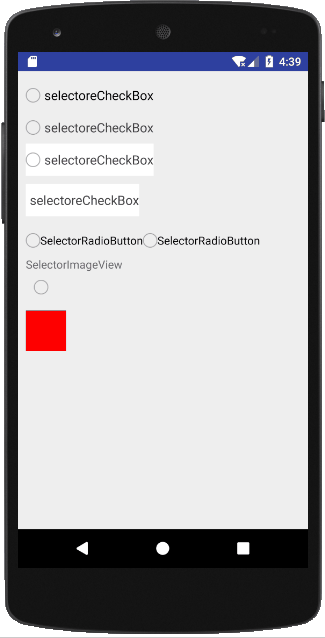
<?xml version="1.0" encoding="utf-8"?>
<LinearLayout xmlns:android="http://schemas.android.com/apk/res/android"
xmlns:app="http://schemas.android.com/apk/res-auto"
xmlns:tools="http://schemas.android.com/tools"
android:id="@+id/activity_click"
android:layout_width="match_parent"
android:layout_height="match_parent"
android:background="#eee"
android:orientation="vertical"
android:padding="10dp">
<com.cy.necessaryview.selectorview.SelectorCheckBox
android:layout_width="wrap_content"
android:layout_height="40dp"
android:gravity="center_vertical"
android:paddingLeft="5dp"
android:text="selectoreCheckBox"
android:textSize="16sp"
app:buttonChecked="@drawable/cb_zuji_selected"
app:buttonUnChecked="@drawable/cb_zuji_normal" />
<com.cy.necessaryview.selectorview.SelectorCheckBox
android:layout_width="wrap_content"
android:layout_height="40dp"
android:gravity="center_vertical"
android:paddingLeft="5dp"
android:text="selectoreCheckBox"
android:textSize="16sp"
app:buttonChecked="@drawable/cb_zuji_selected"
app:buttonUnChecked="@drawable/cb_zuji_normal"
app:textColorChecked="#ff0000"
app:textColorUnChecked="#454545" />
<com.cy.necessaryview.selectorview.SelectorCheckBox
android:layout_width="wrap_content"
android:layout_height="40dp"
android:gravity="center_vertical"
android:paddingLeft="5dp"
android:text="selectoreCheckBox"
android:textSize="16sp"
app:backgroundChecked="#33ff0000"
app:backgroundUnChecked="#fff"
app:buttonChecked="@drawable/cb_zuji_selected"
app:buttonUnChecked="@drawable/cb_zuji_normal"
app:textColorChecked="#ff0000"
app:textColorUnChecked="#454545" />
<com.cy.necessaryview.selectorview.SelectorCheckBox
android:layout_width="wrap_content"
android:layout_height="40dp"
android:layout_marginTop="10dp"
android:button="@null"
android:gravity="center_vertical"
android:paddingLeft="5dp"
android:text="selectoreCheckBox"
android:textSize="16sp"
app:backgroundChecked="#33ff0000"
app:backgroundUnChecked="#fff"
app:textColorChecked="#ff0000"
app:textColorUnChecked="#454545" />
<RadioGroup
android:layout_width="match_parent"
android:layout_height="40dp"
android:layout_marginTop="10dp"
android:orientation="horizontal">
<com.cy.necessaryview.selectorview.SelectorRadioButton
android:layout_width="wrap_content"
android:layout_height="match_parent"
android:gravity="center_vertical"
android:text="SelectorRadioButton"
android:textSize="14sp"
app:buttonChecked="@drawable/cb_zuji_selected"
app:buttonUnChecked="@drawable/cb_zuji_normal" />
<com.cy.necessaryview.selectorview.SelectorRadioButton
android:layout_width="wrap_content"
android:layout_height="match_parent"
android:gravity="center_vertical"
android:text="SelectorRadioButton"
android:textSize="14sp"
app:buttonChecked="@drawable/cb_zuji_selected"
app:buttonUnChecked="@drawable/cb_zuji_normal" />
</RadioGroup>
<TextView
android:layout_width="match_parent"
android:layout_height="wrap_content"
android:text="SelectorImageView"/>
<com.cy.necessaryview.selectorview.SelectorImageView
android:layout_width="wrap_content"
android:layout_height="wrap_content"
android:padding="10dp"
app:srcChecked="@drawable/cb_zuji_selected"
app:srcUnChecked="@drawable/cb_zuji_normal" />
<com.cy.necessaryview.selectorview.SelectorImageView
android:layout_width="50dp"
android:layout_height="50dp"
android:layout_marginTop="10dp"
app:bgChecked="@drawable/hg"
app:bgUnChecked="#f00" />
</LinearLayout>
源码:
public class ClickFrameLayout extends FrameLayout {
public ClickFrameLayout(Context context) {
this(context, null);
}
public ClickFrameLayout(Context context, AttributeSet attrs) {
super(context, attrs);
TypedArray arr = context.obtainStyledAttributes(attrs, R.styleable.ClickFrameLayout);
//水波纹的颜色,默认是0x66000000,建议自定义水波纹颜色的时候,用argb,rgb都设置为0,a可随意,调整透明度为了水波纹看起来更美观
int colorRipple = arr.getColor(R.styleable.ClickFrameLayout_colorRipple, 0x66000000);
boolean havaRipple = arr.getBoolean(R.styleable.ClickFrameLayout_haveRipple, true);//设置是否有水波纹点击效果,默认有
arr.recycle();
//5.0以上才有效,
if (havaRipple&&android.os.Build.VERSION.SDK_INT >= android.os.Build.VERSION_CODES.LOLLIPOP) {
Drawable drawable = getBackground();
//当控件设置了点击监听器,并且控件点击有效,时,才能产生水波纹
RippleDrawable rippleDrawable = new RippleDrawable(ColorStateList.valueOf(colorRipple), drawable, null);
setBackground(rippleDrawable);
}
}
}
public class RectangleFrameLayout extends ClickFrameLayout {
private float heightWidthRatio = 1; //高 / 宽(默认是高/宽),或者宽/高 比例
private boolean baseOnWidthOrHeight = true;//默认true,即默认基于宽
public RectangleFrameLayout(Context context) {
this(context, null);
}
public RectangleFrameLayout(Context context, AttributeSet attrs) {
super(context, attrs);
TypedArray arr = context.obtainStyledAttributes(attrs, R.styleable.RectangleFrameLayout);
heightWidthRatio = arr.getFloat(R.styleable.RectangleFrameLayout_heightWidthRatio, 1F);
baseOnWidthOrHeight = arr.getBoolean(R.styleable.RectangleFrameLayout_baseOnWidthOrHeight, true);
arr.recycle();
}
@Override
protected void onMeasure(int widthMeasureSpec, int heightMeasureSpec) {
super.onMeasure(widthMeasureSpec, heightMeasureSpec);
//默认基于宽,即高会和宽度一致,高由宽决定
if (baseOnWidthOrHeight) {
int childWidthSize = getMeasuredWidth();
widthMeasureSpec = MeasureSpec.makeMeasureSpec(childWidthSize, MeasureSpec.EXACTLY);
heightMeasureSpec = MeasureSpec.makeMeasureSpec((int) (childWidthSize * heightWidthRatio), MeasureSpec.EXACTLY);
setMeasuredDimension(MeasureSpec.getSize(widthMeasureSpec), MeasureSpec.getSize(heightMeasureSpec));
} else {
//基于高,即宽度会和高度一致,宽度由高度决定
int childHeightSize = getMeasuredHeight();
heightMeasureSpec = MeasureSpec.makeMeasureSpec(childHeightSize, MeasureSpec.EXACTLY);
widthMeasureSpec = MeasureSpec.makeMeasureSpec((int) (childHeightSize * heightWidthRatio), MeasureSpec.EXACTLY);
setMeasuredDimension(MeasureSpec.getSize(widthMeasureSpec), MeasureSpec.getSize(heightMeasureSpec));
}
}
}
public class SelectorCheckBox extends AppCompatCheckBox {
private int backgroundID, backgroundCheckedID, bg_color, bg_checked_color,
textColorID, textColorCheckedID,
buttonRes, buttonCheckedRes;
private SelectorOnCheckedChangeListener selectorOnCheckedChangeListener;
private boolean myListener = true;
public SelectorCheckBox(Context context) {
this(context, null);
}
public SelectorCheckBox(Context context, AttributeSet attrs) {
super(context, attrs);
TypedArray arr = context.obtainStyledAttributes(attrs, R.styleable.SelectorCheckBox);
backgroundID = arr.getResourceId(R.styleable.SelectorCheckBox_backgroundUnChecked, -1);//未选中的背景资源
backgroundCheckedID = arr.getResourceId(R.styleable.SelectorCheckBox_backgroundChecked, -1);//选中的背景资源
if (backgroundID == -1) {
bg_color = arr.getColor(R.styleable.SelectorCheckBox_backgroundUnChecked, 0x00000000);//未选中的背景颜色
}
if (backgroundCheckedID == -1) {
bg_checked_color = arr.getColor(R.styleable.SelectorCheckBox_backgroundChecked, 0x00000000);//选中的背景颜色
}
buttonRes = arr.getResourceId(R.styleable.SelectorCheckBox_buttonUnChecked, -1);//未选中的按钮资源
buttonCheckedRes = arr.getResourceId(R.styleable.SelectorCheckBox_buttonChecked, -1);//选中的按钮资源
textColorID = arr.getColor(R.styleable.SelectorCheckBox_textColorUnChecked, getCurrentTextColor());//未选中的文字颜色
textColorCheckedID = arr.getColor(R.styleable.SelectorCheckBox_textColorChecked, getCurrentTextColor());//选中的文字颜色
arr.recycle();
if (isChecked()) {
setResOnChecked();
} else {
setResOnUnChecked();
}
setOnCheckedChangeListener(new OnCheckedChangeListener() {
@Override
public void onCheckedChanged(CompoundButton buttonView, boolean isChecked) {
if (isChecked) {
setResOnChecked();
} else {
setResOnUnChecked();
}
if (selectorOnCheckedChangeListener != null) {
selectorOnCheckedChangeListener.onCheckedChanged(buttonView, isChecked);
}
}
});
}
@Override
public void setOnCheckedChangeListener(OnCheckedChangeListener listener) {
if (myListener) {
super.setOnCheckedChangeListener(listener);
myListener = false;
}
}
//监听器使用这个方法
public void setSelectorOnCheckedChangeListener(SelectorOnCheckedChangeListener listener) {
this.selectorOnCheckedChangeListener = listener;
}
public interface SelectorOnCheckedChangeListener extends OnCheckedChangeListener {
@Override
void onCheckedChanged(CompoundButton buttonView, boolean isChecked);
}
//设置选中时的背景,文字颜色等
private void setResOnChecked() {
if (backgroundCheckedID != -1) {
setBackgroundResource(backgroundCheckedID);
} else {
setBackgroundColor(bg_checked_color);
}
if (buttonCheckedRes != -1) {
setButtonDrawable(buttonCheckedRes);
}
setTextColor(textColorCheckedID);
}
//设置未选中时的背景,文字颜色等
private void setResOnUnChecked() {
if (backgroundID != -1) {
setBackgroundResource(backgroundID);
} else {
setBackgroundColor(bg_color);
}
if (buttonRes != -1) {
setButtonDrawable(buttonRes);
}
setTextColor(textColorID);
}
}
public class RecShapeFrameLayout extends FrameLayout {
private float heightWidthRatio = 0; //高 / 宽(默认是高/宽),或者宽/高 比例
private boolean baseOnWidthOrHeight = true;//默认true,即默认基于宽
public RecShapeFrameLayout(Context context) {
this(context, null);
}
public RecShapeFrameLayout(Context context, AttributeSet attrs) {
super(context, attrs);
TypedArray arr = context.obtainStyledAttributes(attrs, R.styleable.RecShapeFrameLayout);
heightWidthRatio = arr.getFloat(R.styleable.RecShapeFrameLayout_heightWidthRatio, 0F);
baseOnWidthOrHeight = arr.getBoolean(R.styleable.RecShapeFrameLayout_baseOnWidthOrHeight, true);
//水波纹的颜色,默认是0x66000000,建议自定义水波纹颜色的时候,用argb,rgb都设置为0,a可随意,调整透明度为了水波纹看起来更美观
int colorRipple = arr.getColor(R.styleable.RecShapeFrameLayout_colorRipple, 0x66000000);
boolean havaRipple = arr.getBoolean(R.styleable.RecShapeFrameLayout_haveRipple, true);//设置是否有水波纹点击效果,默认有
int radiusCorner = arr.getDimensionPixelSize(R.styleable.RecShapeFrameLayout_radiusCorner, 0);//圆角半径
int radiusTopLeft = arr.getDimensionPixelSize(R.styleable.RecShapeFrameLayout_radiusTopLeft, 0);//左上角圆角半径
int radiusTopRight = arr.getDimensionPixelSize(R.styleable.RecShapeFrameLayout_radiusTopRight, 0);//右上角圆角半径
int radiusBottomRight = arr.getDimensionPixelSize(R.styleable.RecShapeFrameLayout_radiusBottomRight, 0);//右下角圆角半径
int radiusBottomLeft = arr.getDimensionPixelSize(R.styleable.RecShapeFrameLayout_radiusBottomLeft, 0);//左下角圆角半径
int colorFill = arr.getColor(R.styleable.RecShapeFrameLayout_colorFill, 0x00000000);//填充色
//渐变相关
int radiusGradient = arr.getDimensionPixelSize(R.styleable.RecShapeFrameLayout_radiusGradient, 0);//渐变半径
int colorStart = arr.getColor(R.styleable.RecShapeFrameLayout_colorStart, 0x00000000);//渐变开始颜色
int colorCenter = arr.getColor(R.styleable.RecShapeFrameLayout_colorCenter, 0x00000000);///渐变中间颜色
int colorEnd = arr.getColor(R.styleable.RecShapeFrameLayout_colorEnd, 0x00000000);//渐变结束颜色
int orientationGradient = arr.getInt(R.styleable.RecShapeFrameLayout_orientationGradient, 6);//渐变方向,默认从左到右
int gradientType = arr.getInt(R.styleable.RecShapeFrameLayout_gradientType, 0);//渐变类型,默认线性渐变
float centerX = arr.getFloat(R.styleable.RecShapeFrameLayout_centerX, 0.5f);//渐变,相对于控件的中心点x坐标
float centerY = arr.getFloat(R.styleable.RecShapeFrameLayout_centerY, 0.5f);//渐变,相对于控件的中心点y坐标
int angle = arr.getInt(R.styleable.RecShapeFrameLayout_angle, 0);//渐变方向,默认从左到右
//stroke,描边相关
int strokeWidth = arr.getDimensionPixelSize(R.styleable.RecShapeFrameLayout_strokeWidth, 0);//描边粗细,宽度
int strokeColor = arr.getColor(R.styleable.RecShapeFrameLayout_strokeColor, 0x00000000);//描边颜色
int strokeDashWidth = arr.getDimensionPixelSize(R.styleable.RecShapeFrameLayout_strokeDashWidth, 0);//描边虚线宽度
int strokeDashGap = arr.getDimensionPixelSize(R.styleable.RecShapeFrameLayout_strokeDashGap, 0);//描边虚线间隔
//描边左边padding,用于控制左边描边的粗细和有无
int strokePaddingLeft = arr.getDimensionPixelSize(R.styleable.RecShapeFrameLayout_strokePaddingLeft, 0);
//描边上边padding,用于控制上边描边的粗细和有无
int strokePaddingTop = arr.getDimensionPixelSize(R.styleable.RecShapeFrameLayout_strokePaddingTop, 0);
//描边右边padding,用于控制右描边的粗细和有无
int strokePaddingRight = arr.getDimensionPixelSize(R.styleable.RecShapeFrameLayout_strokePaddingRight, 0);
//描边下边padding,用于控制下描边的粗细和有无
int strokePaddingBottom = arr.getDimensionPixelSize(R.styleable.RecShapeFrameLayout_strokePaddingBottom, 0);
//形状类型,默认矩形
int shapeType = arr.getInt(R.styleable.RecShapeFrameLayout_shapeType, 0);
arr.recycle();
// //设置了填充色或者设置了渐变色的开始和结束,或者设置了描边颜色,才会设置drawable
if (colorFill == 0x00000000 && strokeColor == 0x00000000 && (colorStart == 0x00000000 || colorEnd == 0x00000000)) return;
GradientDrawable gradientDrawable = new GradientDrawable();//创建背景drawable
//形状类型
switch (shapeType) {
case 0:
gradientDrawable.setShape(GradientDrawable.RECTANGLE);//矩形
//,左上角开始,顺时针到左下角,1.左上角x方向弧度,2.左上角y方向弧度,3.右上角x方向弧度,4.右下角y方向弧度,以此类推
float[] cornerRadii = {radiusTopLeft, radiusTopLeft, radiusTopRight, radiusTopRight,
radiusBottomRight, radiusBottomRight, radiusBottomLeft, radiusBottomLeft};
gradientDrawable.setCornerRadii(cornerRadii);//设置四个角的8个弧度半径
if (radiusCorner != 0)
gradientDrawable.setCornerRadius(radiusCorner);//radiusCorner优先级比cornerRadii高
break;
case 1:
gradientDrawable.setShape(GradientDrawable.OVAL);//椭圆
break;
case 2:
gradientDrawable.setShape(GradientDrawable.LINE);//直线
break;
case 3:
gradientDrawable.setShape(GradientDrawable.RING);//圆环
break;
}
gradientDrawable.setColor(colorFill);//设置填充色
switch (gradientType) {
case 0:
gradientDrawable.setGradientType(GradientDrawable.LINEAR_GRADIENT);//线性渐变
//渐变方向,8个方向
switch (orientationGradient) {
case 0:
gradientDrawable.setOrientation(GradientDrawable.Orientation.TOP_BOTTOM);//从上到下
break;
case 1:
gradientDrawable.setOrientation(GradientDrawable.Orientation.TR_BL);//从右上到左下
break;
case 2:
gradientDrawable.setOrientation(GradientDrawable.Orientation.RIGHT_LEFT);//从右到左
break;
case 3:
gradientDrawable.setOrientation(GradientDrawable.Orientation.BR_TL);//从右下到左上
break;
case 4:
gradientDrawable.setOrientation(GradientDrawable.Orientation.BOTTOM_TOP);//从下到上
break;
case 5:
gradientDrawable.setOrientation(GradientDrawable.Orientation.BL_TR);//从左下到右上
break;
case 6:
gradientDrawable.setOrientation(GradientDrawable.Orientation.LEFT_RIGHT);//从左到右
break;
case 7:
gradientDrawable.setOrientation(GradientDrawable.Orientation.TL_BR);//从左上到右下
break;
}
break;
case 1:
gradientDrawable.setGradientType(GradientDrawable.RADIAL_GRADIENT);//辐射渐变
gradientDrawable.setGradientRadius(radiusGradient);//设置渐变半径
gradientDrawable.setGradientCenter(centerX, centerY);//设置渐变相对于控件的中心点坐标,如(0.3,0.6)
break;
case 2:
gradientDrawable.setGradientType(GradientDrawable.SWEEP_GRADIENT);//扫描渐变
gradientDrawable.setGradientCenter(centerX, centerY);//设置渐变相对于控件的中心点坐标,如(0.3,0.6)
break;
}
//设置渐变颜色
if (colorStart != 0x00000000 && colorEnd != 0x00000000) {
int[] colors = {colorStart, colorCenter, colorEnd};
gradientDrawable.setColors(colors);
}
//描边
gradientDrawable.setStroke(strokeWidth, strokeColor, strokeDashWidth, strokeDashGap);
Drawable[] layers = {gradientDrawable};
LayerDrawable layerDrawable = new LayerDrawable(layers);
//设置描边方向,可控制每个方向的描边粗细和有无,不画线的方向,需要padding,strokeWidth的2倍
layerDrawable.setLayerInset(0, strokePaddingLeft, strokePaddingTop, strokePaddingRight, strokePaddingBottom);
/*
设置drawable,大功告成
*/
//5.0以上才有效,
if (havaRipple&&android.os.Build.VERSION.SDK_INT >= android.os.Build.VERSION_CODES.LOLLIPOP) {
//当控件设置了点击监听器,并且控件点击有效,时,才能产生水波纹
RippleDrawable rippleDrawable = new RippleDrawable(ColorStateList.valueOf(colorRipple), layerDrawable, null);
setBackground(rippleDrawable);
return;
}
setBackground(layerDrawable);
}
@Override
protected void onMeasure(int widthMeasureSpec, int heightMeasureSpec) {
super.onMeasure(widthMeasureSpec, heightMeasureSpec);
if (heightWidthRatio == 0) return;
//默认基于宽,即高会和宽度一致,高由宽决定
if (baseOnWidthOrHeight) {
int childWidthSize = getMeasuredWidth();
widthMeasureSpec = MeasureSpec.makeMeasureSpec(childWidthSize, MeasureSpec.EXACTLY);
heightMeasureSpec = MeasureSpec.makeMeasureSpec((int) (childWidthSize * heightWidthRatio), MeasureSpec.EXACTLY);
setMeasuredDimension(MeasureSpec.getSize(widthMeasureSpec), MeasureSpec.getSize(heightMeasureSpec));
} else {
//基于高,即宽度会和高度一致,宽度由高度决定
int childHeightSize = getMeasuredHeight();
heightMeasureSpec = MeasureSpec.makeMeasureSpec(childHeightSize, MeasureSpec.EXACTLY);
widthMeasureSpec = MeasureSpec.makeMeasureSpec((int) (childHeightSize * heightWidthRatio), MeasureSpec.EXACTLY);
setMeasuredDimension(MeasureSpec.getSize(widthMeasureSpec), MeasureSpec.getSize(heightMeasureSpec));
}
}
}
各位老铁有问题欢迎及时联系、指正、批评、撕逼
GitHub_https://github.com/AnJiaoDe
关注专题Android开发常用开源库_https://www.jianshu.com/c/3ff4b3951dc5
简书_https://www.jianshu.com/u/b8159d455c69
微信公众号
QQ群