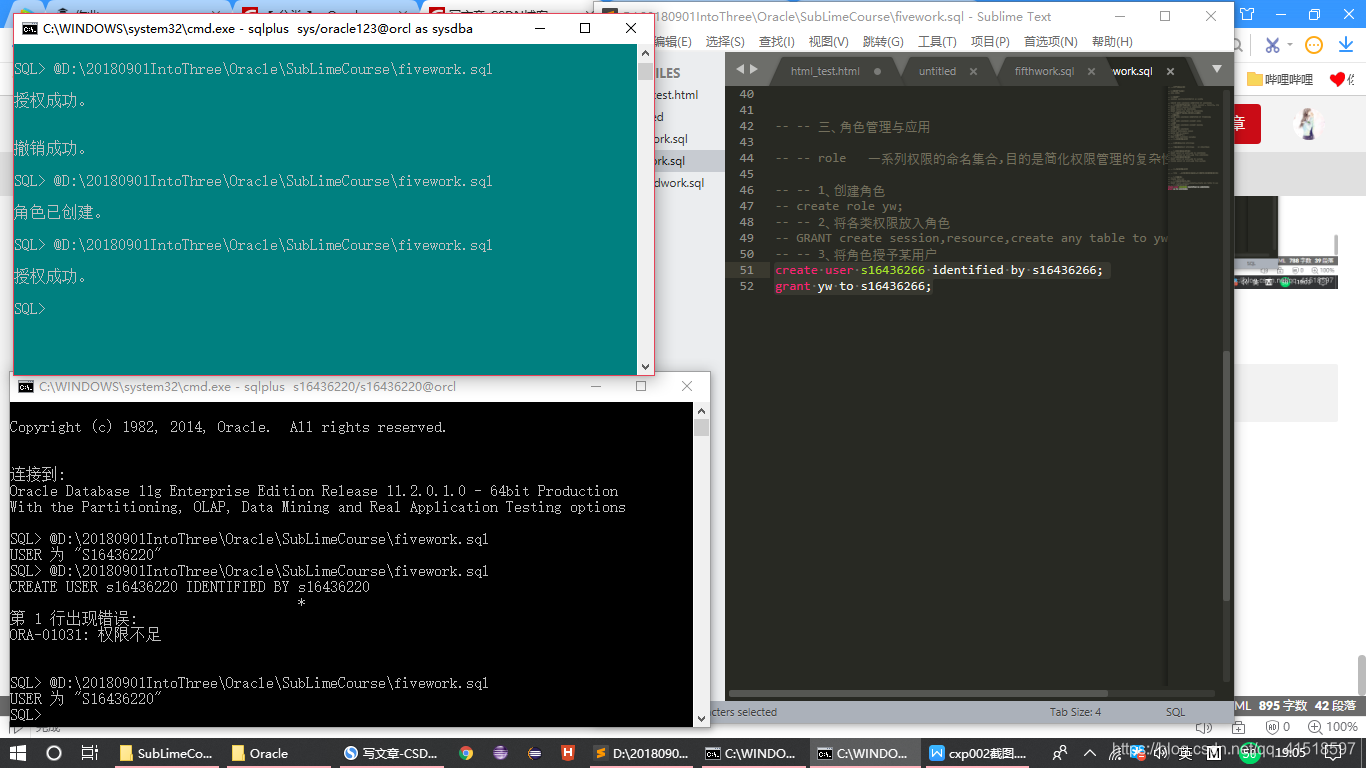撰写人——软件二班——陈喜平
一、用户管理与应用
1、查看用户与模式
show USER;
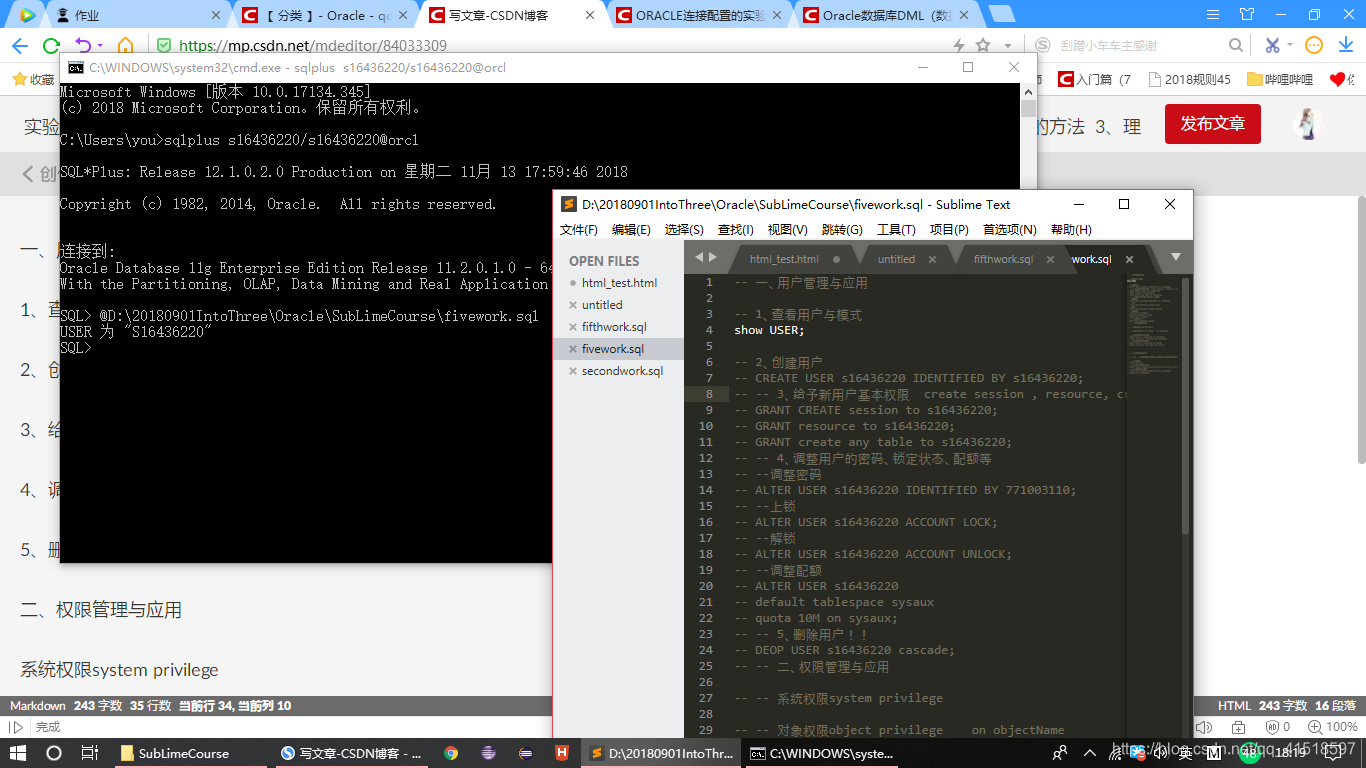
2、创建用户
sqlplus sys/oracle123@orcl as sysdba
CREATE USER t16436220 IDENTIFIED BY t16436220;
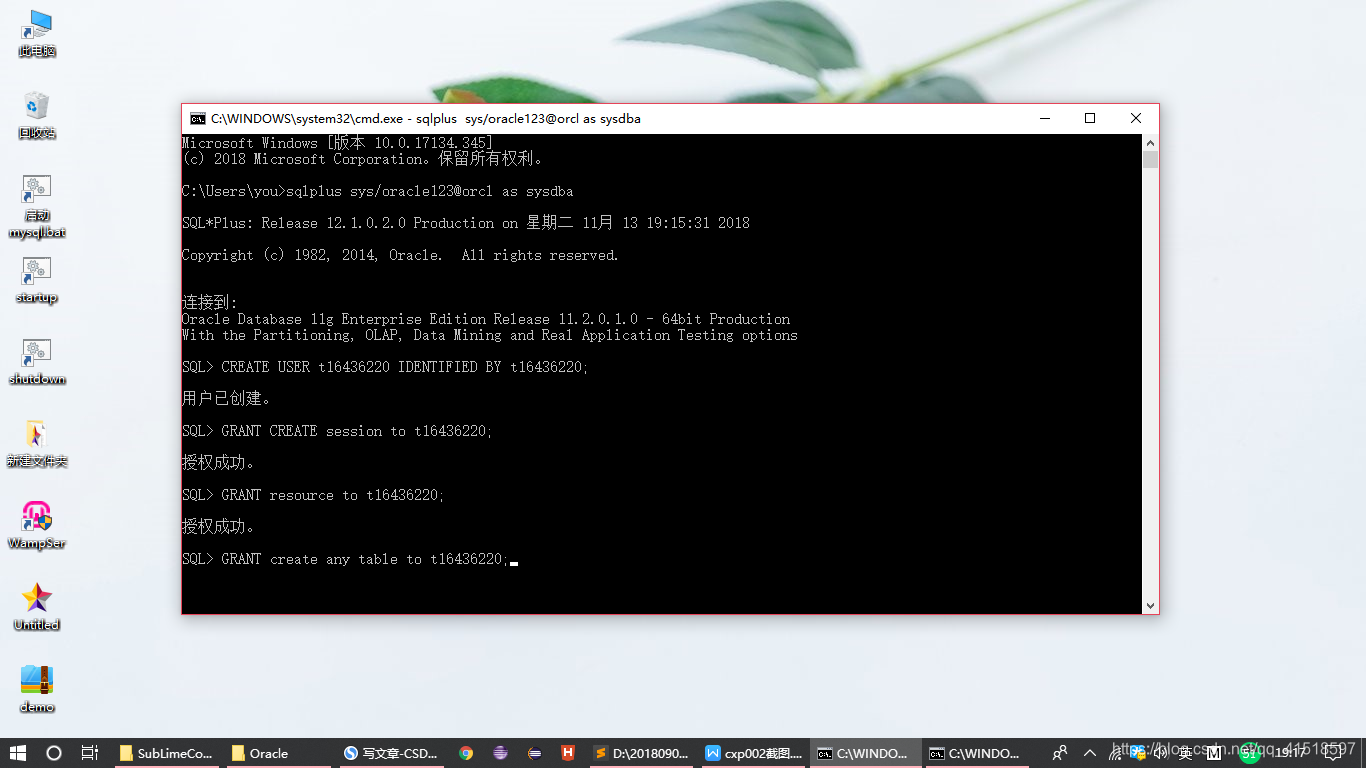
3、给予新用户基本权限 create session , resource, create any table
GRANT CREATE session to t16436220;
GRANT resource to t16436220;
GRANT create any table to t16436220;
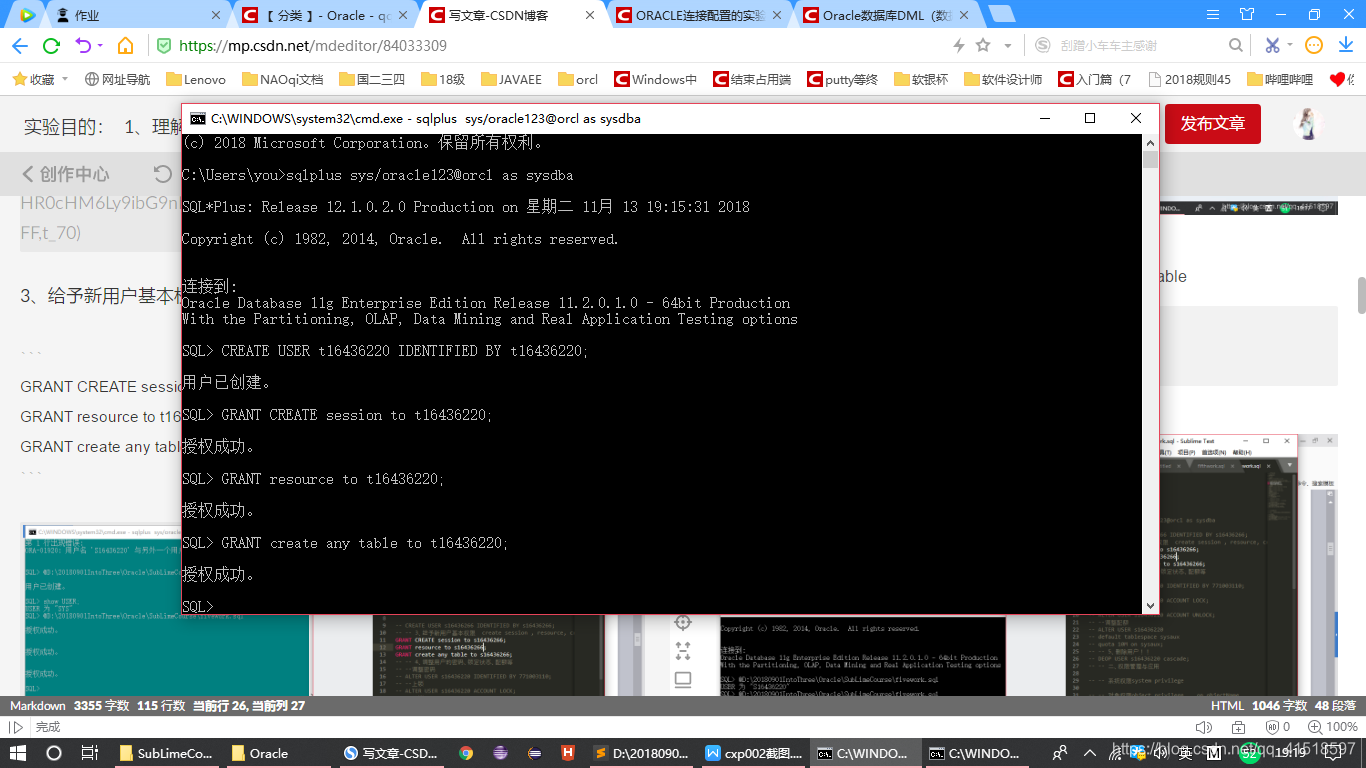
4、调整用户的密码、锁定状态、配额等
-- --调整密码
ALTER USER s16436266 IDENTIFIED BY 771003110;
-- --上锁
ALTER USER s16436220 ACCOUNT LOCK;
-- --解锁
ALTER USER s16436220 ACCOUNT UNLOCK;
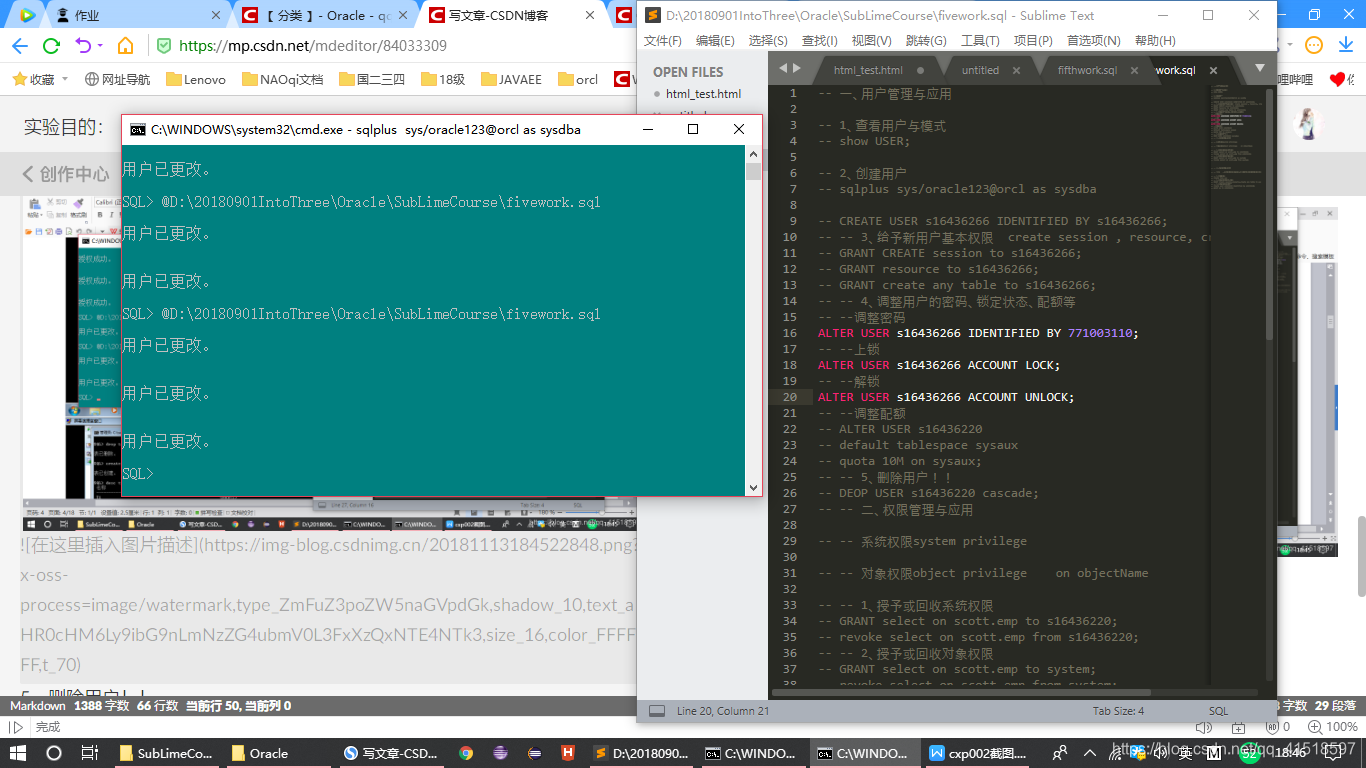
-- --调整配额
ALTER USER s16436266
default tablespace sysaux
quota 10M on sysaux;
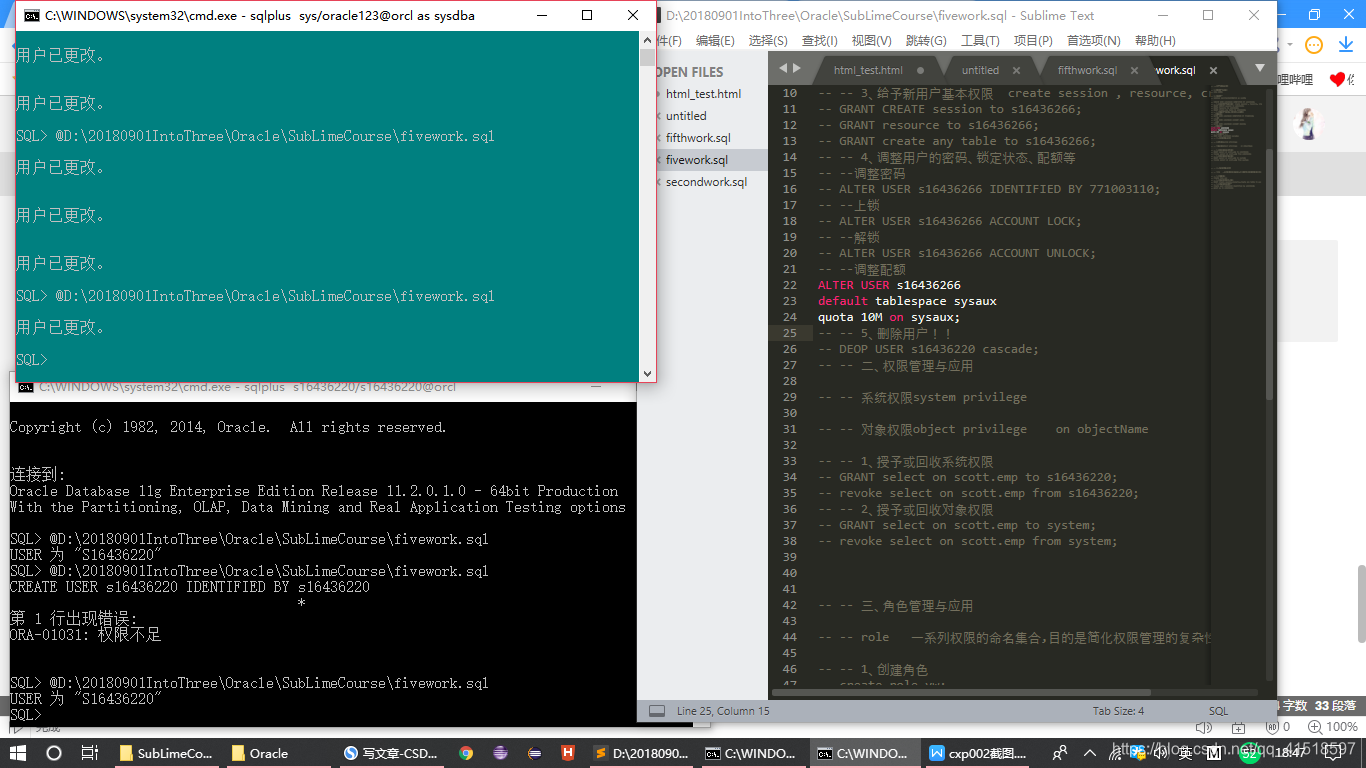
5、删除用户!!
DROP USER s16436266 cascade;
prompt DROP ROLE s16436266;
DROP ROLE s16436266;
prompt CREATE ROLE s16436266;
CREATE ROLE s16436266;
prompt GRANT CREATE SESSION TO s16436266;
GRANT CREAT TABLE TO s16436266;
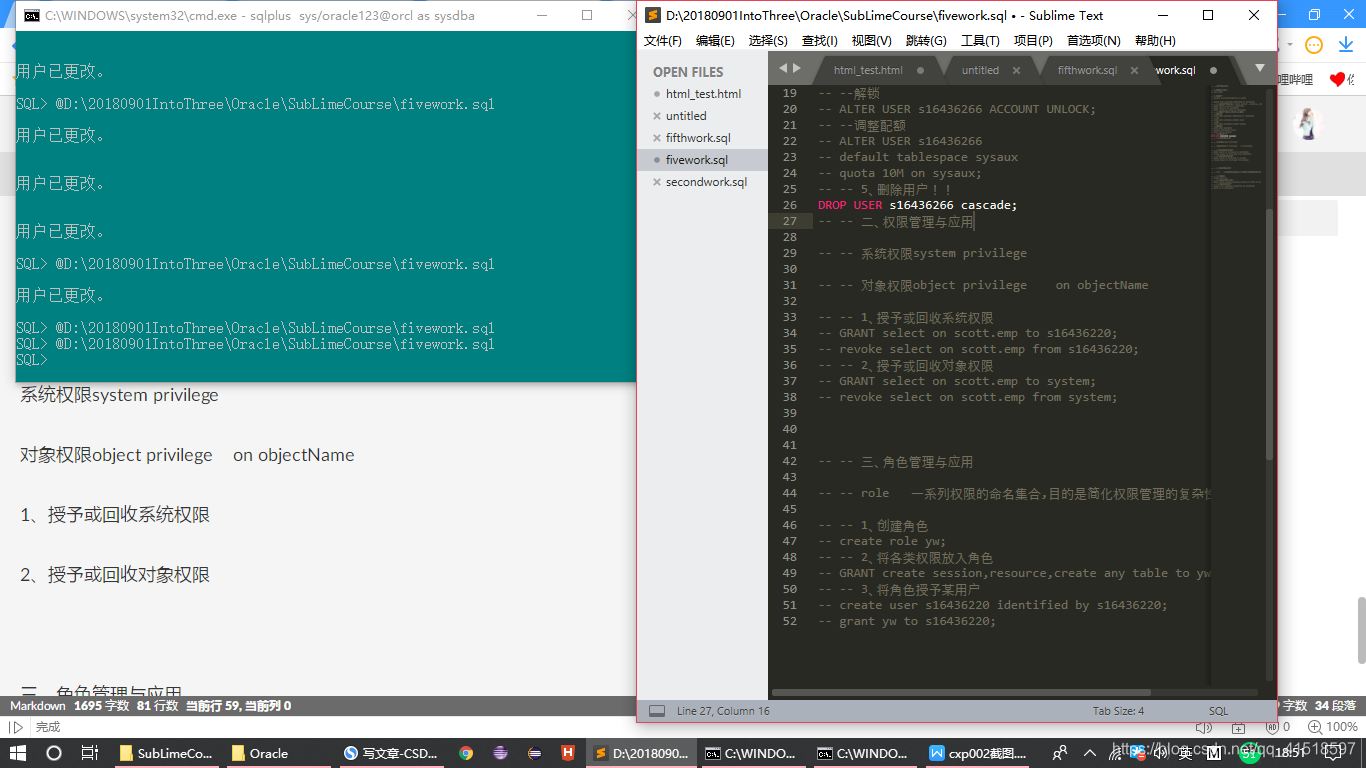
二、权限管理与应用
系统权限system privilege
对象权限object privilege on objectName
1、授予或回收系统权限
GRANT select on scott.emp to s16436220;
revoke select on scott.emp from s16436220;
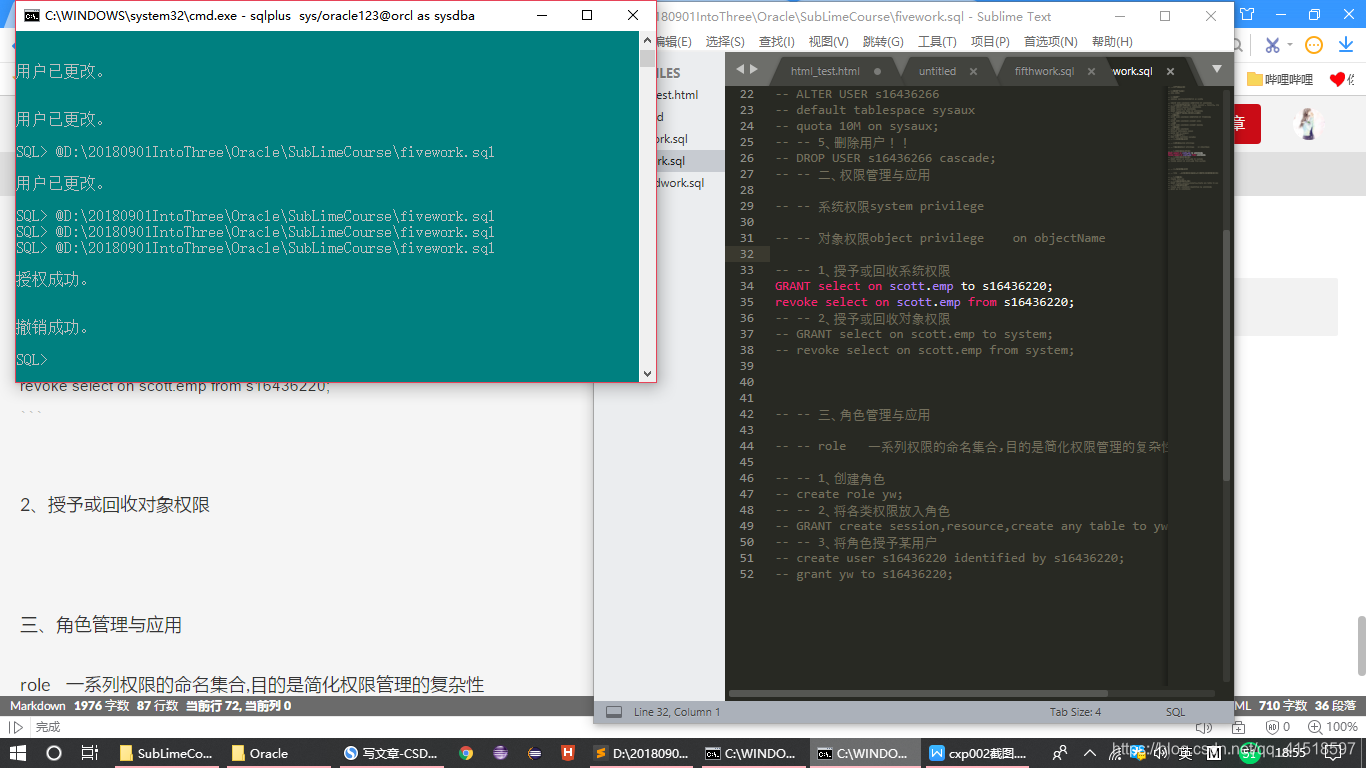
2、授予或回收对象权限
GRANT select on scott.emp to system;
revoke select on scott.emp from system;
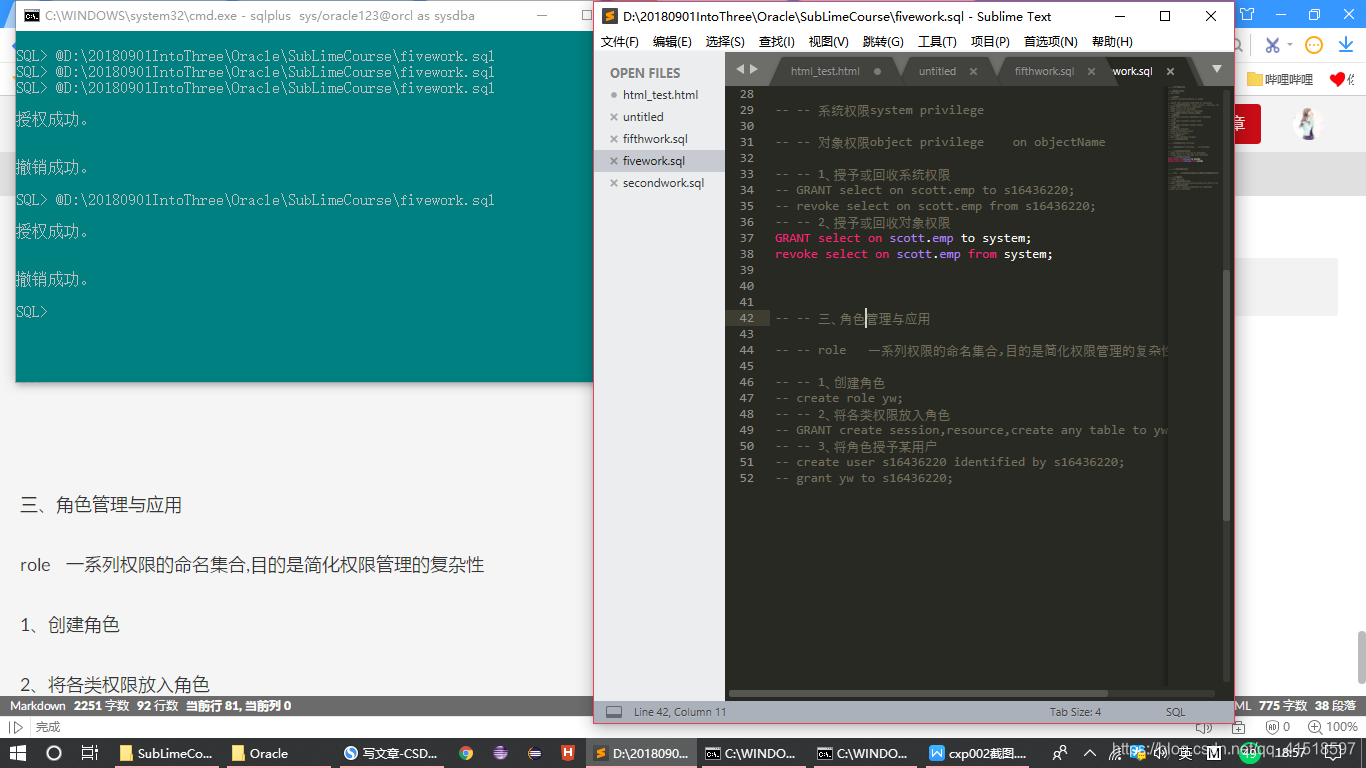
三、角色管理与应用
role 一系列权限的命名集合,目的是简化权限管理的复杂性
1、创建角色
create role yw;
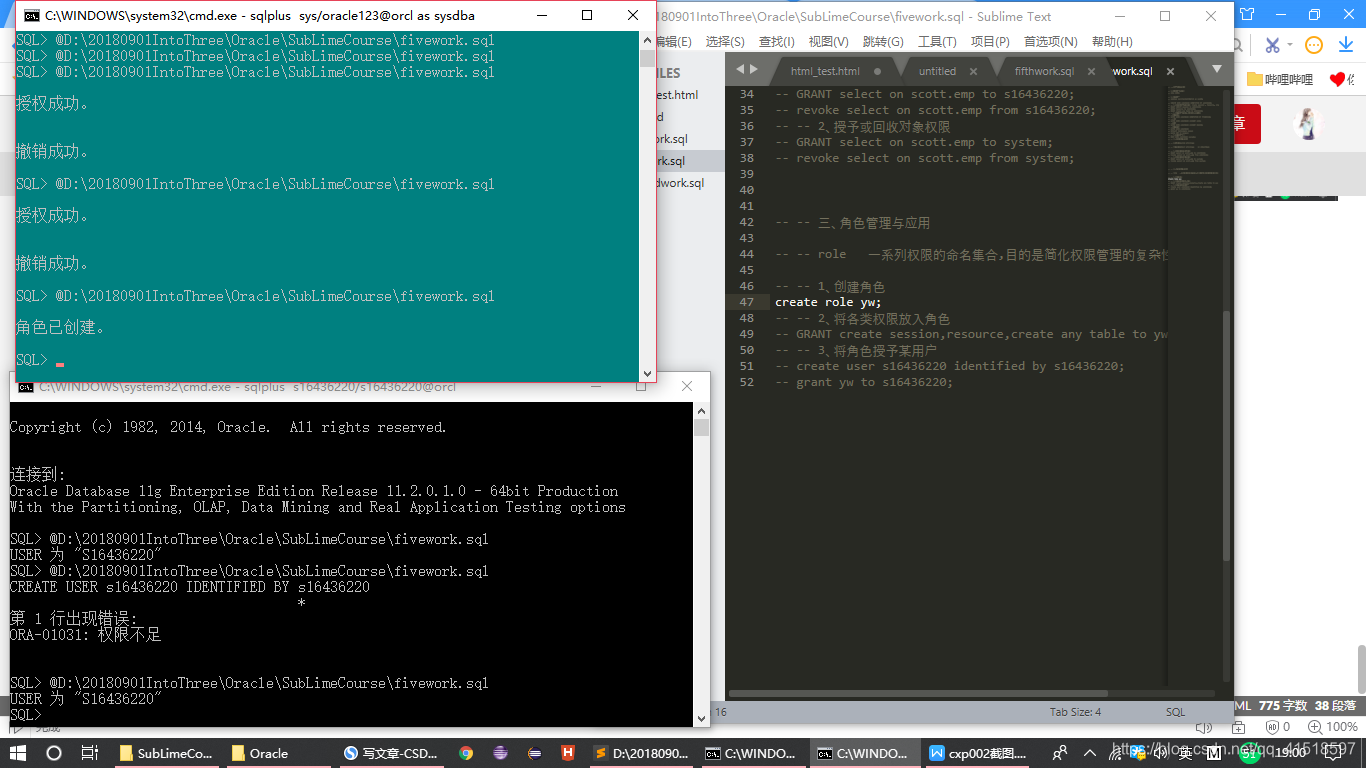
2、将各类权限放入角色
GRANT create session,resource,create any table to yw;
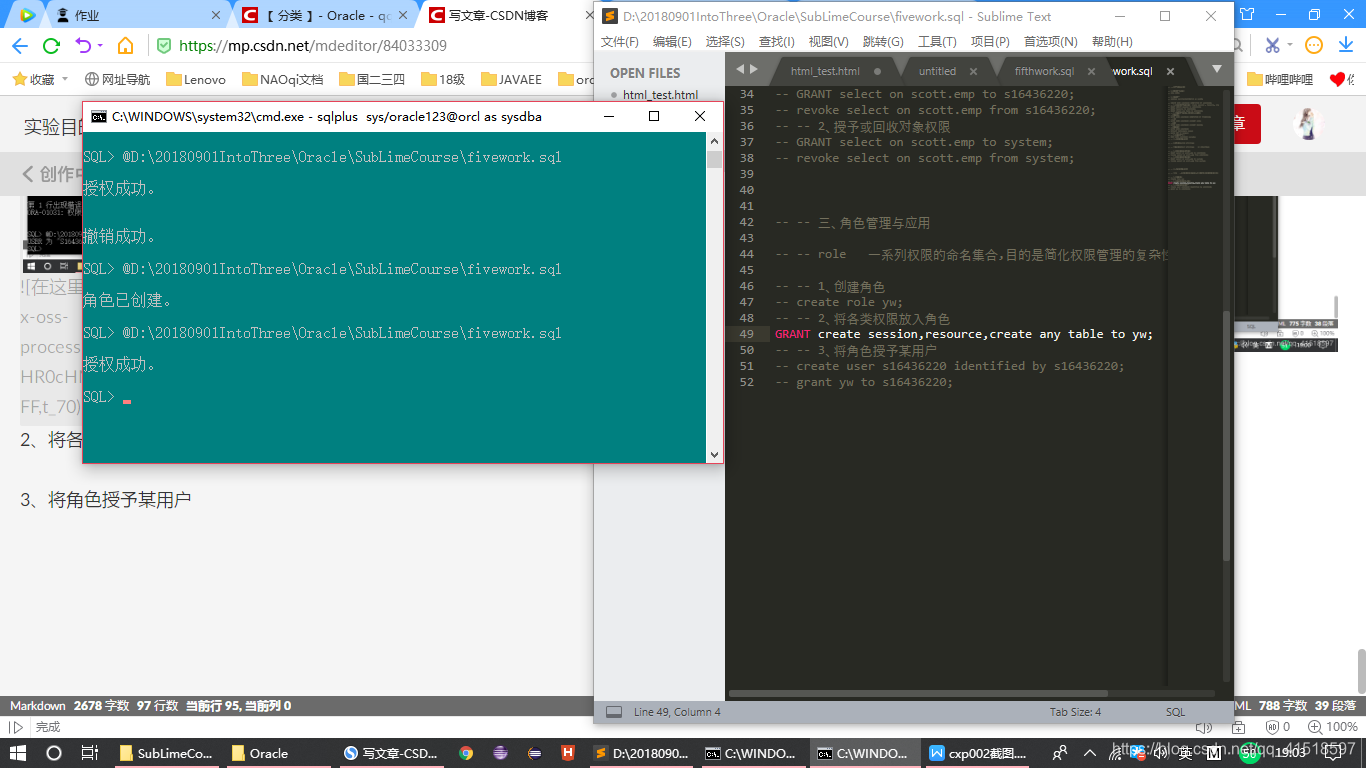
3、将角色授予某用户
create user s16436266 identified by s16436266;
grant yw to s16436266;