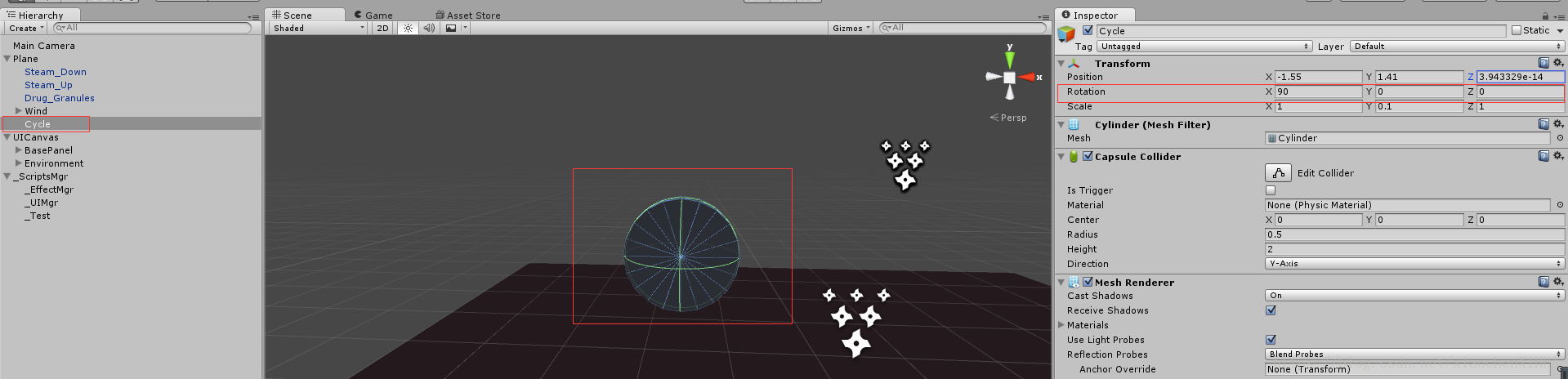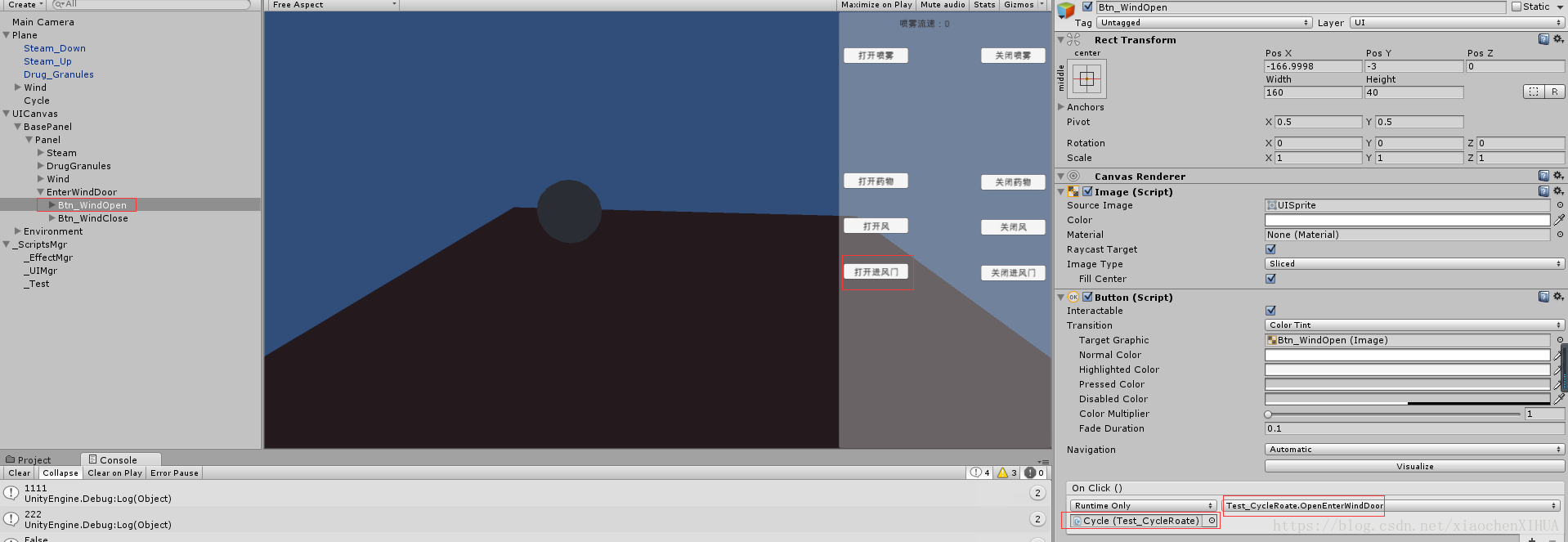1、需要控制沿Y轴旋转的物体,如下所示:
2、编写控制该物体旋转的脚本,如下所示:
using UnityEngine;
using System.Collections;
public class Test_CycleRoate : MonoBehaviour
{
public int rotateAngle=90; //旋转角度
public int rotateSpeed=2; //旋转速度
private bool isOpen=false; //打开排风门
private bool isClose=false; //关闭进风门
// Use this for initialization
void Start ()
{
}
// Update is called once per frame
void Update ()
{
if(isOpen)
{
RotateXOpen(rotateAngle);
}
if(isClose&&isOpen==false)
{
RotateXClose();
}
}
/// <summary>
/// 打开进风门
/// </summary>
public void OpenEnterWindDoor()
{
isOpen=true;
Debug.Log("1111");
}
/// <summary>
/// 关闭进风门
/// </summary>
public void CloseEnterWindDoor()
{
isClose = true;
Debug.Log("222");
}
/// <summary>
/// Rotates the X open.
/// </summary>
/// <param name="CurentRotateAngle">Curent rotate angle.(默认范围是0-90度)</param>
private void RotateXOpen(int CurentRotateAngleY=90)
{
if (CurentRotateAngleY > 0 && CurentRotateAngleY <= 90)
{
Quaternion target=Quaternion.Euler(90,CurentRotateAngleY,0);
transform.rotation=Quaternion.RotateTowards(transform.rotation,target,rotateSpeed);
if(transform.rotation.eulerAngles.y>=CurentRotateAngleY)
{
isOpen=!isOpen;
Debug.Log(isOpen);
}
}
else
{
Debug.Log(GetType()+"/CtrlGameObjectRoate()/设置的旋转角度不在0-90度的范围内,请重新输入!!!");
}
}
/// <summary>
/// Rotates the X close.
/// </summary>
private void RotateXClose()
{
Quaternion target=Quaternion.Euler(90,0,0);
transform.rotation=Quaternion.RotateTowards(transform.rotation,target,rotateSpeed);
if(transform.rotation.eulerAngles.y<=0)
{
isClose=!isClose;
Debug.Log(isClose);
}
}
}
3、将该控制脚本添加给需要控制的物体,然后指定控制的方法给按钮即可:
四、运行点击对应的按钮即可实现效果