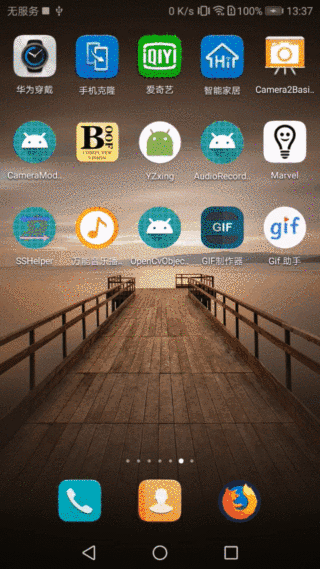Android 二维码开发功能实现(四)------基于Zxing实现编码功能(生成二维码,一维码等)
前言
关于Google的开源库Zxing,前面也写了几遍文章进行介绍.我们先简单的回顾一下!
- Android 二维码的扫码功能实现(一)
这篇文章主要介绍了,Zxing是什么?怎么上手?适合没有接触过条码相关开发,0经验的朋友. - Android 基于Zxing的扫码功能实现(二)
这篇文章则介绍了,如何通过zxing来实现扫码功能,并且对zxing的源码进行分析,介绍了扫码的原理.还分享了一个基于Zxing开源的YZxing库(YZxing ).方便大家学习,掌握. - Android 基于Zxing扫码实现(三)、从相册选取二维码
这篇文章主要是对扫码逻辑的一个优化处理,来提高扫码的准确度和速度.以及介绍如何实现从相册中选择二维码来扫码的功能.
我们可以看到,之前的文章讲的都是利用zxing来解码(扫码)的,所以这次我们说说编码(生成条形码)的功能实现. 我们先看一下实现的效果图!
效果图
核心代码
private void encode(String content) {
Log.e(TAG, "encode: content = " + content);
if (content == null) {
return;
}
Map<EncodeHintType, Object> hints = null;
String encoding = guessAppropriateEncoding(content);
if (encoding != null) {
hints = new EnumMap<>(EncodeHintType.class);
hints.put(EncodeHintType.CHARACTER_SET, encoding);
}
BitMatrix result;
try {
result = new MultiFormatWriter().encode(content, getWantedCodeType(mType)
, barcodeImageWidth, barcodeImageHeight, hints);
int width = result.getWidth();
int height = result.getHeight();
int[] pixels = new int[width * height];
for (int y = 0; y < height; y++) {
int offset = y * width;
for (int x = 0; x < width; x++) {
pixels[offset + x] = result.get(x, y) ? BLACK : WHITE;
}
}
bitmap = Bitmap.createBitmap(width, height, Bitmap.Config.ARGB_8888);
bitmap.setPixels(pixels, 0, width, 0, 0, width, height);
mHandler.post(mUpdateImageRunnable);
} catch (Exception iae) {
// Unsupported format
Log.e(TAG, "encode: " + iae.getMessage());
}
}
实现编码主要涉及到以下几个类.
- MultiFormatWriter(这是一个工厂类,根据传入的BarcodeFormat来找到最合适的一种**Writer类来编码)
- QRCodeWriter (渲染二维码)
- Encoder(编码核心类)
- BitMatrix(相当于编码后对数据进行渲染的一个容器,约束)
- MatrixUtil(渲染矩阵的工具类)
如果对编码的底层逻辑有很深的需求的话,需要根据源码,我上面所提到的这几个类,并且结合相关资料,可以自行了解.因为现实中开发任务,不涉及到很深的编码算法分析,本文是对编码流程的一个简单分析.
先看上面代码中的:
String encoding = guessAppropriateEncoding(content);
if (encoding != null) {
hints = new EnumMap<>(EncodeHintType.class);
hints.put(EncodeHintType.CHARACTER_SET, encoding);
}
这里对编码的内容进行判断,来选择合适的字符格式.这个格式参数在哪里用到了呢?在Encoder中的encode方法中,有它的身影.
static final String DEFAULT_BYTE_MODE_ENCODING = "ISO-8859-1";
public static QRCode encode(String content,
ErrorCorrectionLevel ecLevel,
Map<EncodeHintType,?> hints) throws WriterException {
// Determine what character encoding has been specified by the caller, if any
String encoding = DEFAULT_BYTE_MODE_ENCODING;
if (hints != null && hints.containsKey(EncodeHintType.CHARACTER_SET)) {
encoding = hints.get(EncodeHintType.CHARACTER_SET).toString();
}
// Pick an encoding mode appropriate for the content. Note that this will not attempt to use
// multiple modes / segments even if that were more efficient. Twould be nice.
Mode mode = chooseMode(content, encoding);
...
省略...
...
}
我们可以看到,encoding在之前如果没有传入值的话,这边会默认其值为"ISO-8859-1" ,并且,通过encoding和传入的要编码的内容来选择,合适的Mode类型.选择mode的方法是**chooseMode(String content, String encoding)**官方对该方法的解释是寻找一个最合适的examining编码内容的mode.选择的逻辑还是比较简单的,这里看下就好.
private static Mode chooseMode(String content, String encoding) {
if ("Shift_JIS".equals(encoding) && isOnlyDoubleByteKanji(content)) {
// Choose Kanji mode if all input are double-byte characters
return Mode.KANJI;
}
boolean hasNumeric = false;
boolean hasAlphanumeric = false;
for (int i = 0; i < content.length(); ++i) {
char c = content.charAt(i);
if (c >= '0' && c <= '9') {
hasNumeric = true;
} else if (getAlphanumericCode(c) != -1) {
hasAlphanumeric = true;
} else {
return Mode.BYTE;
}
}
if (hasAlphanumeric) {
return Mode.ALPHANUMERIC;
}
if (hasNumeric) {
return Mode.NUMERIC;
}
return Mode.BYTE;
}
接着看这行代码:
BitMatrix result = new MultiFormatWriter().encode(content, getWantedCodeType(mType)
, barcodeImageWidth, barcodeImageHeight, hints);
这行代码是实现编码功能的核心代码,
encode方法接受几个参数:
- content -编码内容
- format -编码格式
- width -条码图像宽度
- height -条码图像高度
- Map<EncodeHintType, Object> -参数集 ,可选可不选,可以通过该参数集设置CHARACTER_SET参数,ERROR_CORRECTION参数等…
我们进入MultiFormatWriter的encode方法,发现这个方法会根据format的类型,继续调用对应format的子集Writer的encode方法.
@Override
public BitMatrix encode(String contents,
BarcodeFormat format,
int width, int height,
Map<EncodeHintType,?> hints) throws WriterException {
Writer writer;
switch (format) {
case EAN_8:
writer = new EAN8Writer();
break;
case UPC_E:
writer = new UPCEWriter();
break;
case EAN_13:
writer = new EAN13Writer();
break;
case UPC_A:
writer = new UPCAWriter();
break;
case QR_CODE:
writer = new QRCodeWriter();
break;
case CODE_39:
writer = new Code39Writer();
break;
case CODE_93:
writer = new Code93Writer();
break;
case CODE_128:
writer = new Code128Writer();
break;
case ITF:
writer = new ITFWriter();
break;
case PDF_417:
writer = new PDF417Writer();
break;
case CODABAR:
writer = new CodaBarWriter();
break;
case DATA_MATRIX:
writer = new DataMatrixWriter();
break;
case AZTEC:
writer = new AztecWriter();
break;
default:
throw new IllegalArgumentException("No encoder available for format " + format);
}
return writer.encode(contents, format, width, height, hints);
}
因为我们主要研究QR Code 二维码,所以我们看下,QRCodeWriter的encode方法.
@Override
public BitMatrix encode(String contents,
BarcodeFormat format,
int width,
int height,
Map<EncodeHintType,?> hints) throws WriterException {
if (contents.isEmpty()) {
throw new IllegalArgumentException("Found empty contents");
}
if (format != BarcodeFormat.QR_CODE) {
throw new IllegalArgumentException("Can only encode QR_CODE, but got " + format);
}
if (width < 0 || height < 0) {
throw new IllegalArgumentException("Requested dimensions are too small: " + width + 'x' +
height);
}
ErrorCorrectionLevel errorCorrectionLevel = ErrorCorrectionLevel.L;
int quietZone = QUIET_ZONE_SIZE;
if (hints != null) {
if (hints.containsKey(EncodeHintType.ERROR_CORRECTION)) {
errorCorrectionLevel = ErrorCorrectionLevel.valueOf(hints.get(EncodeHintType.ERROR_CORRECTION).toString());
}
if (hints.containsKey(EncodeHintType.MARGIN)) {
quietZone = Integer.parseInt(hints.get(EncodeHintType.MARGIN).toString());
}
}
QRCode code = Encoder.encode(contents, errorCorrectionLevel, hints);
return renderResult(code, width, height, quietZone);
}
首先进行了,一些常规的错误排查判断.然后设置了默认的错误纠正率级别,默认的是ErrorCorrectionLevel.L.
纠正率级别是一个枚举类型,有四种级别.级别越高,当你生成的二维码被遮挡后,你扫码成功的概率越大.
/** L = ~7% correction */
L(0x01),
/** M = ~15% correction */
M(0x00),
/** Q = ~25% correction */
Q(0x03),
/** H = ~30% correction */
H(0x02);
接着,通过Encoder的encode方法,对内容进行字节编码运算然后封装成QRCode对象
.通过renderResult方法,把结果渲染封装成BitMatrix对象,在这个方法里用到了我们之前传入的宽高参数,quietZone.这两部分的具体逻辑有需求的话可以自己进源码看,逻辑不是很复杂,但是比较繁琐,代码量挺多的,这边就不在仔细分析了.
BitMatrix result;
try {
result = new MultiFormatWriter().encode(content, getWantedCodeType(mType)
, barcodeImageWidth, barcodeImageHeight, hints);
int width = result.getWidth();
int height = result.getHeight();
int[] pixels = new int[width * height];
for (int y = 0; y < height; y++) {
int offset = y * width;
for (int x = 0; x < width; x++) {
pixels[offset + x] = result.get(x, y) ? BLACK : WHITE;
}
}
bitmap = Bitmap.createBitmap(width, height, Bitmap.Config.ARGB_8888);
bitmap.setPixels(pixels, 0, width, 0, 0, width, height);
mHandler.post(mUpdateImageRunnable);
获得的BitMatrix对象,在经过上面的bitmap对象生成操作之后,就会生成对应内容的条码,生成条形码的逻辑就完成了.
结语
通过zxing实现生成条码的功能就完成了,本文所演示的代码和效果,已上传至开源库YZxing上,项目地址如下:
YZxing项目地址
如果需要对生成条形码的深层算法有兴趣的话,可以参考文章二维码生成细节 ,结合zxing源码,重点是我上文中提到的那几个类的实现.