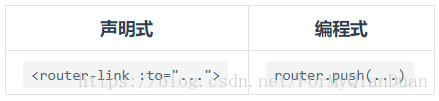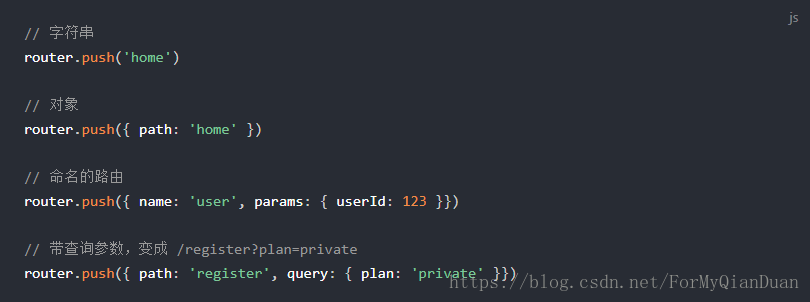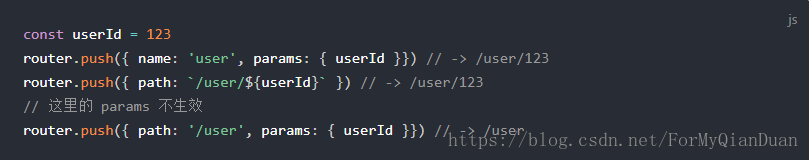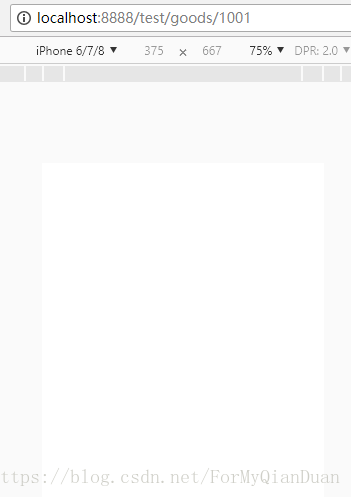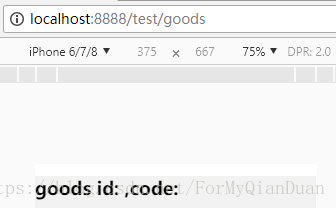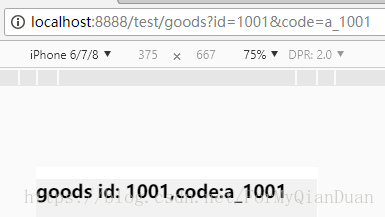最近vue用的比较多,就想对各种知识做一个小结,比如这个就是路由导航的一个小总结。具体内容如下:
一、<router-link>
<router-link>标签中的to属性用来指定路由路径。
to的类型:string | Location。可以是字符串或者是个目标位置对象。
用法如下:
to的本质其实就是调用了编程式导航的router.push(…)方法。也就是说当你点击 时,router.push(…)会在内部调用,点击 等同于调用 router.push(…)。
二、编程式导航的router.push(location, onComplete?, onAbort?)
该方法的参数可以是一个字符串路径,或者一个描述地址的对象。例如:
但需要注意:path只能跟query共存,不能跟params共事。例子如下:
三、动态路由匹配
在做路由配置的时候需要这样写,如:id,:code ,/test/goods/:id/code/:code:
Vue.use(VueRouter);
let router = new VueRouter({
mode: "history",
routes: [
{
path: "/test/goods/:id/code/:code",
name: "goods",
component: testGoods
}]
})
一个“路径参数”使用冒号 : 标记。当匹配到一个路由时,参数值会被设置到 this.$route.params,可以在每个组件内使用。
在页面中,我们这样获取参数:
<template>
<div>
<h1>goods id: {{$route.params.id}},code:{{$route.params.code}}</h1>
<h2>网址后面跟了跟路由参数个数匹配的参数,网页才会被正确显示,如:http://localhost:8888/test/goods/1001/Code/100001</h2>
<h2>网址后面没有参数或参数数量不对,则网页不会显示,如:http://localhost:8888/test/goods/或http://localhost:8888/test/goods/1001/</h2>
</div>
</template>
<script type="text/ecmascript-6">
export default {};
</script>
<style scoped lang="scss" rel="stylesheet/scss">
</style>
结果:
需要注意的事:采用params的方式的路由访问,网址比如带有完整的参数。如果参数数量不对或者没有参数,网页不会正确显示,如下图。
而用query的方式(注意看url的写法),即使没有参数网页一样会显示,只是读不出参数而已。
<h1>goods id: {{$route.query.id}},code:{{$route.query.code}}</h1>
对带参数的query(注意看url的写法),结果如下:
再看看匹配模式:
还有一些需要知识扩展的可以去官网看看。
我的参考资料:
https://router.vuejs.org/zh/api/#router-link
https://router.vuejs.org/zh/guide/essentials/navigation.html
https://router.vuejs.org/zh/guide/essentials/dynamic-matching.html#响应路由参数的变化