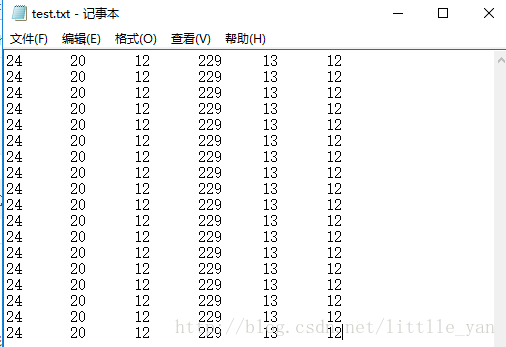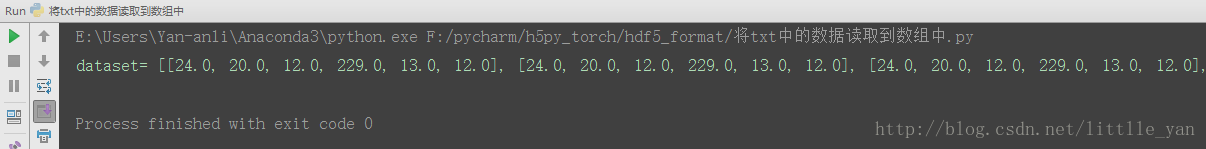版权声明:本文为博主原创文章,未经博主允许不得转载。 https://blog.csdn.net/littlle_yan/article/details/79302315
最近需要将txt文件中的数值型数据读入到list列表中,但是网上很多的方法将txt文件中的数据读入到list中时,在list中的存在形式是string类型,在后面的运算很麻烦,所以需要将string类型转换为float类型,在这里在说明一下,将txt文件内容读入后,是一种嵌套列表的形式,[[第一行数据],[第二行数据],[第三行数据],[第四行数据]......],相信你们也需要这种形式。话不多说,跟着我的步伐开始操作:
1.介绍我的txt文件内容是这样的,准确来说是在excle表格中复制粘贴到txt文档中的(这里的一列介绍excle中的一列,一行就是excle中的一行),如图所示:
2.将txt文档中的数据读入到list列表中,代码如下:
def loadDatadet(infile):
f=open(infile,'r')
sourceInLine=f.readlines()
dataset=[]
for line in sourceInLine:
temp1=line.strip('\n')
temp2=temp1.split('\t')
dataset.append(temp2)
return dataset
infile='F:\pycharm\h5py_torch\hdf5_format\\test.txt'
infile=loadDatadet(infile)
print('dataset='infile)这样输出的结果如图,可以看出数据已经存入到了list中,但是格式为string类型:
3.将string类型转换为float类型,只需在原有的代码中添加一些用于数据类型转换的代码即可,执行的代码如下:
def loadDatadet(infile,k):
f=open(infile,'r')
sourceInLine=f.readlines()
dataset=[]
for line in sourceInLine:
temp1=line.strip('\n')
temp2=temp1.split('\t')
dataset.append(temp2)
for i in range(0,len(dataset)):
for j in range(k):
dataset[i].append(float(dataset[i][j]))
del(dataset[i][0:k])
return dataset
infile='F:\pycharm\h5py_torch\hdf5_format\\test.txt'
k=6
infile=loadDatadet(infile,k)
print('dataset=',infile)此时输出的结果如图所示,已经将string类型转换为float类型,特别说明一下,k值的含义是txt中的列数,本实验是6列,所以k的赋值为6。
如果不想为float类型,想为int或者double类型,直接将代码中的float变为int或者double即可。