sublime preview html.md
open In Browser
what should we do if we want to preview html file in our browser?
We can install a plugin called "Open In Browser".
1.first,we open the package install by "command+shift+p".
sure,you can also use navgation,it is
Sublime Text -> Preferences -> Package Ctrol
2.then we choose the package install option to input our plugin's name.
Sure it's "Open In browser".
3..Next,we should open the key Bindings by the navigation
Sublime Text ->Preferences ->key Bindings -> choose right user -> add ourself configure about keyborad.




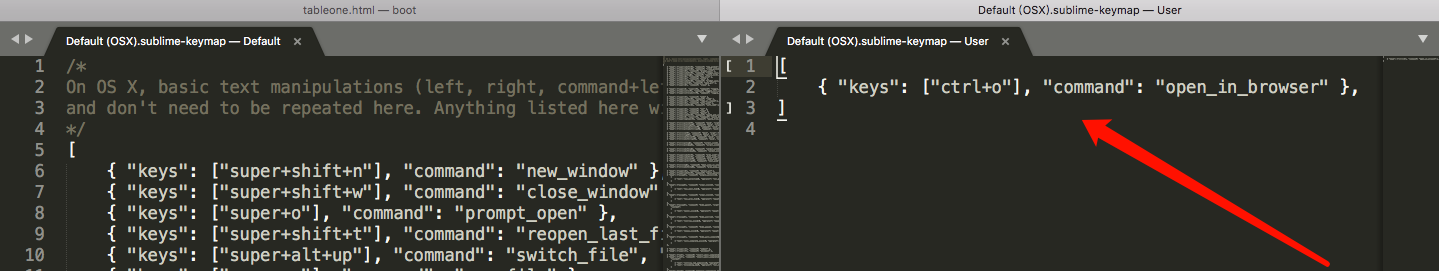
[
{
"keys":"[]","command":"open_in_browser"
}
]Notice: You must set keyborad by lower-case.If you set fail,you can check your spelling.
example my configure:
[
{
"keys":"[ctrl+o]","command":"open_in_browser"
}
]When I enter ctrl + o,the html file open auto in my browser.
It's cool !