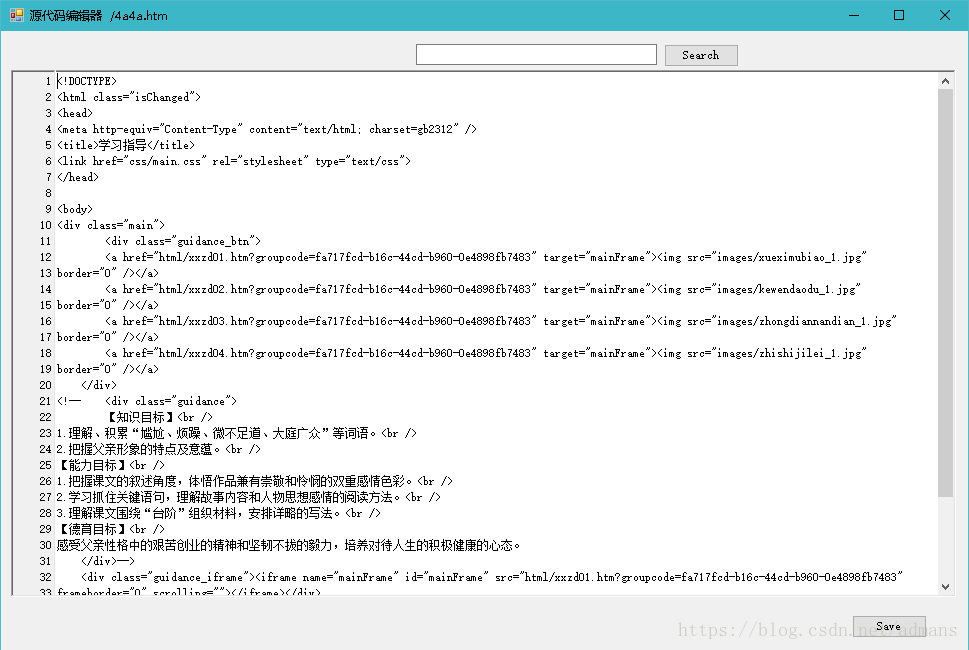版权声明:本文为博主原创文章,未经博主允许不得转载。 https://blog.csdn.net/admans/article/details/81585503
说明:通过WinApi可以准确定准滚动位置。
//行号 生成显示 这里rtbLineNum用的 RichTextBox,也可以用其它
private void ShowLineNum()
{
rtbLineNum.Text = "";
//计算行高,行数
int linesLength = 0;
var pFirst = tbEditor.GetPositionFromCharIndex(0);
var pEnd = tbEditor.GetPositionFromCharIndex(tbEditor.Text.Length);
if (pEnd.Y > pFirst.Y)
{
var pSecondLine = tbEditor.GetPositionFromCharIndex(tbEditor.GetFirstCharIndexFromLine(1));
var lineHeight = pSecondLine.Y - pFirst.Y;
linesLength = (pEnd.Y - pFirst.Y) / lineHeight;
}
else
{
linesLength = 1;
}
//生成行数
for (var i = 0; i < linesLength; i++)
{
rtbLineNum.AppendText(i + 1 + "\n");
}
//行号右对齐
rtbLineNum.SelectAll();
rtbLineNum.SelectionAlignment = HorizontalAlignment.Right;
}
//上次滚动位置 行
private int _scrollToLine = 0;
//同步滚动
private void SyncSrollLocation()
{
//利用winApi 同步滚动条位置
var pos = GetScrollPos(tbEditor.Handle, SB_VERT);
SetScrollPos(rtbLineNum.Handle, SB_VERT, pos, true);
PostMessage(rtbLineNum.Handle, WM_VSCROLL, SB_THUMBPOSITION + 0x10000 * pos, 0);
}
//编辑器 Resize事件
private void tbEditor_Resize(object sender, EventArgs e)
{
ShowLineNum();
SyncSrollLocation();
}
//编辑器 TextChanged事件
private void tbEditor_TextChanged(object sender, EventArgs e)
{
ShowLineNum();
SyncSrollLocation();
}
//编辑器 VScroll事件
private void tbEditor_VScroll(object sender, EventArgs e)
{
SyncSrollLocation();
}
private const int SB_VERT = 0x1;
private const int WM_VSCROLL = 0x115;
private const int SB_THUMBPOSITION = 4;
[DllImport("user32.dll")]
private static extern int SetScrollPos(IntPtr hwnd, int nBar, int nPos, bool bRedraw);
[DllImport("user32.dll")]
private static extern int GetScrollPos(IntPtr hwnd, int nBar);
[DllImport("user32.dll")]
private static extern bool PostMessage(IntPtr hWnd, int nBar, int wParam, int lParam);