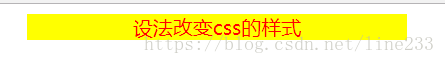了解一些JavaScript知识的童鞋应该知道,js是可以改变任意的htm标签l和css样式的,以下是js动态改变css样式的几种方法。
例:
HTML:
<!doctype html>
<html lang="en">
<head>
<meta charset="UTF-8">
<meta name="viewport"
content="width=device-width, user-scalable=no, initial-scale=1.0, maximum-scale=1.0, minimum-scale=1.0">
<meta http-equiv="X-UA-Compatible" content="ie=edge">
<title>Document</title>
<link href="style/css1.css" rel="stylesheet" id="href"/>
</head>
<body>
<p class="change-before" id="pTag">设法改变css的样式</p>
<script src="script/test.js" rel="stylesheet">
</script>
</body>
</html>CSS1:
/*css1.css*/
.change-before {
color: yellow;
background-color: red;
width: 20%;
margin: 0 auto;
text-align: center;
}
.change-after {
color: red;
background-color: yellow;
width: 20%;
margin: 0 auto;
text-align: center;
}CSS2:
.change-before {
color: red;
background-color: yellow;
width: 20%;
margin: 0 auto;
text-align: center;
}JS:
方法一:
使用obj.style对象:
/*第一种,单独给每一个属性设定属性值*/
var tagName = document.getElementById("pTag");
tagName.style.color = 'white';
tagName.style.backgroundColor = 'black';
/*第二种,使用cssText设定一组样式,避免页面reflow,提高页面性能*/
var tagName = document.getElementById("pTag");
tagName.cssText = "color:white;backgroundColor:balck";方法二:
使用js的setAttribute()方法更改class属性值:
该方法有两个参数
tagName.setAttribute('class','change-after');方法三:
更改css样式表文件:
var link = document.getElementById('href');
link.setAttribute('href','style/css2.css');方法四:
通过赋值替换原来的class属性值:
tagName.className = 'change-after';改变前:
改变后:
暂时就这些啦