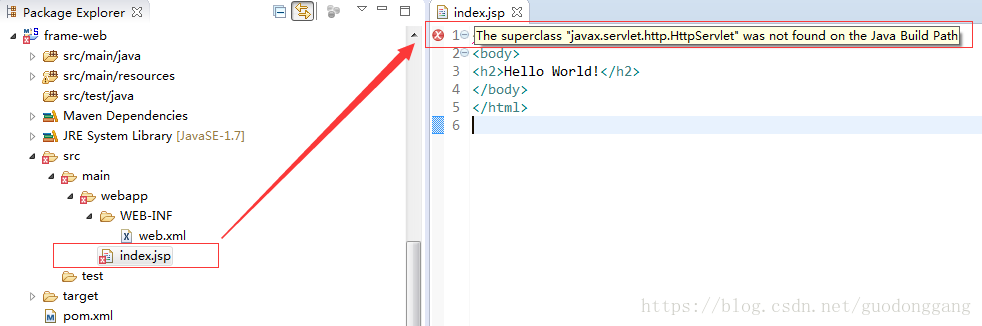环境:
Windows 7 旗舰版
jdk7
Spring Tool Suite(STS,version:3.6.0.RELEASE)
经常使用Eclipse(STS)作为发开IDE的,经常会碰到项目莫名奇妙的红叉
1. index.jsp 红叉:The superclass javax.servlet.http.HttpServlet was not found on the Java Build Path
…未完待续
详细说明:
1. index.jsp红叉
解决办法
右击“项目名称”-》Properties—》Java Build Path-》Libraries-》Add Library…-》Server Runtime-》Apache Tomcat v[6|7|8].0
参考:
java错误:The superclass “javax.servlet.http.HttpServlet” was not found on the Java Bu
JavaWeb:报错信息The superclass “javax.servlet.http.HttpServlet” was not found on the Java Build Path
项目忽然出现 The superclass “javax.servlet.http.HttpServlet” was not found on the Java Build Path 解决方法
Eclipse 中 XML 警告 No grammar constraints (DTD or XML Schema) 解决方法