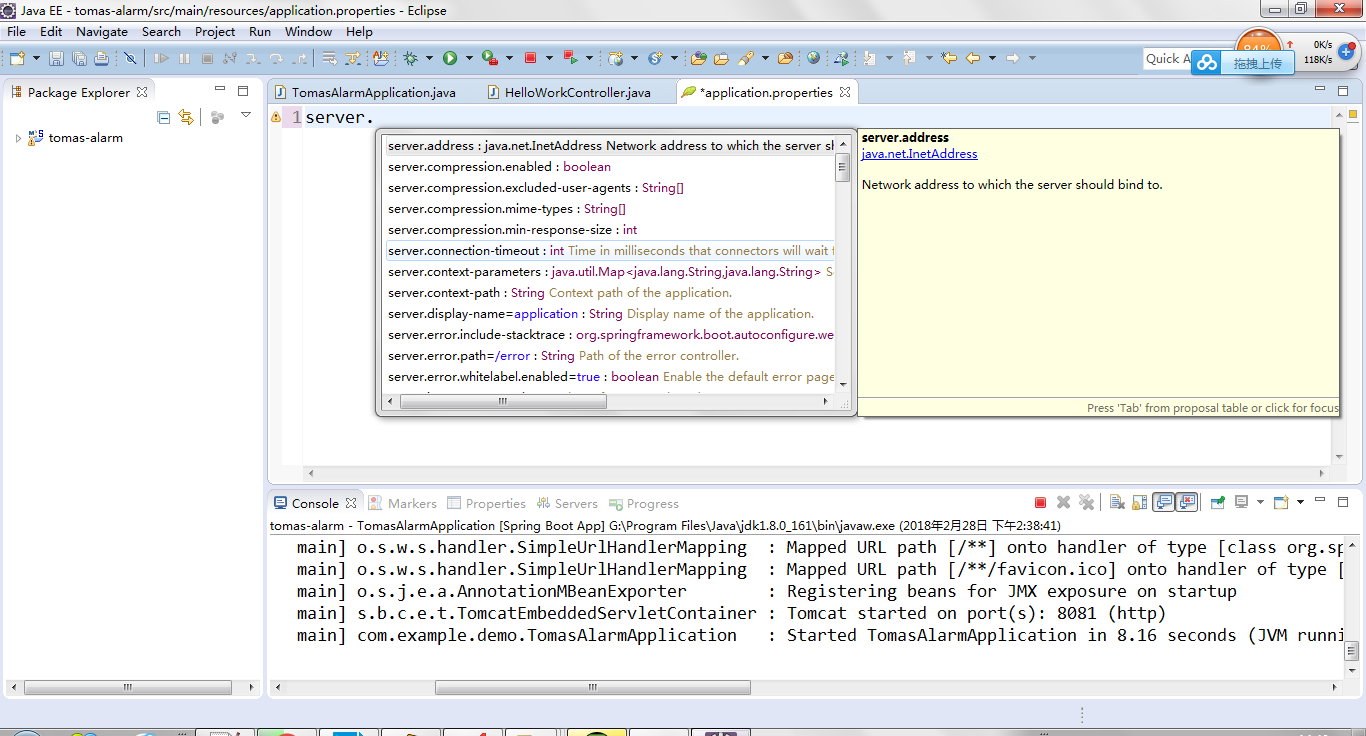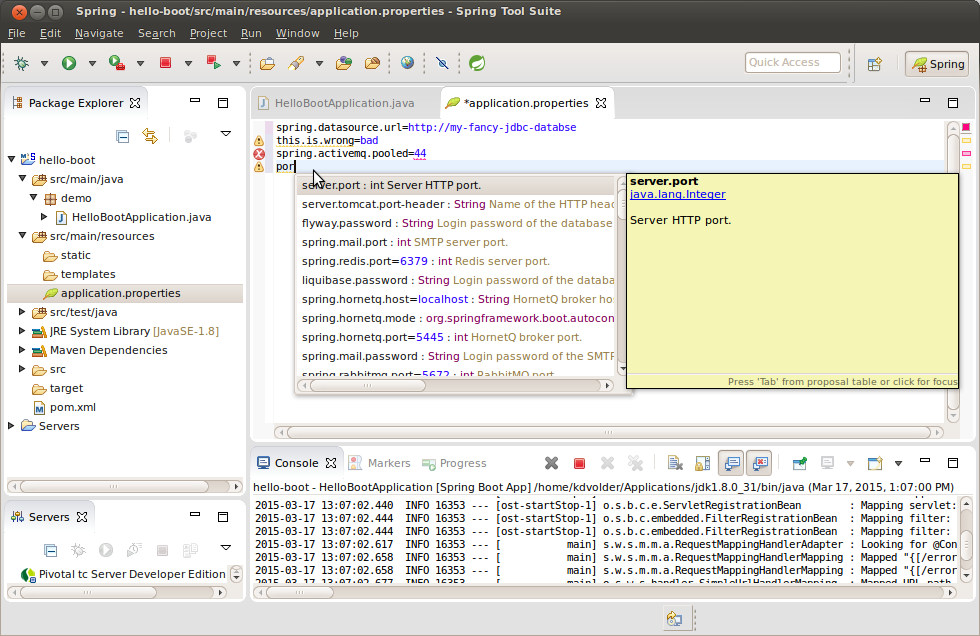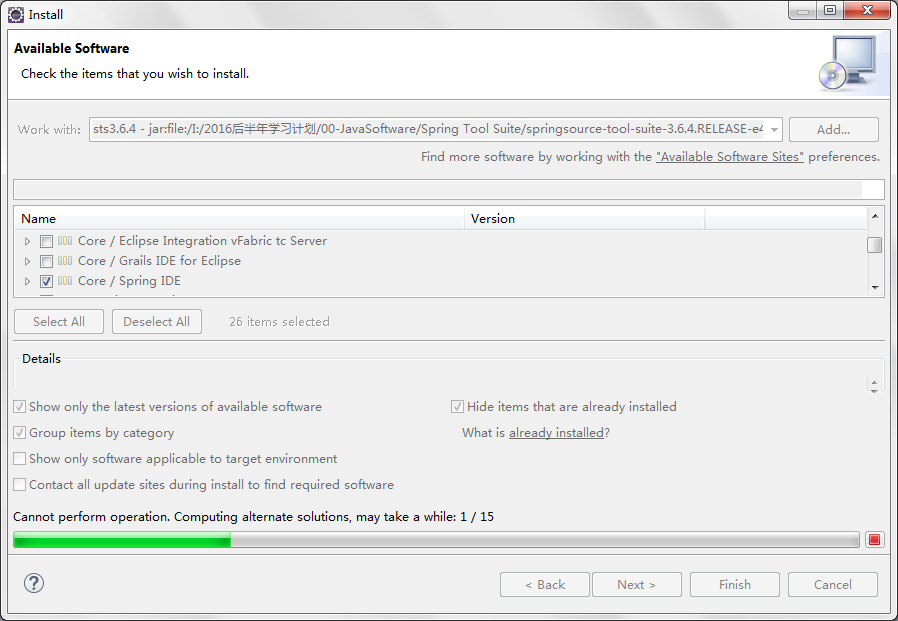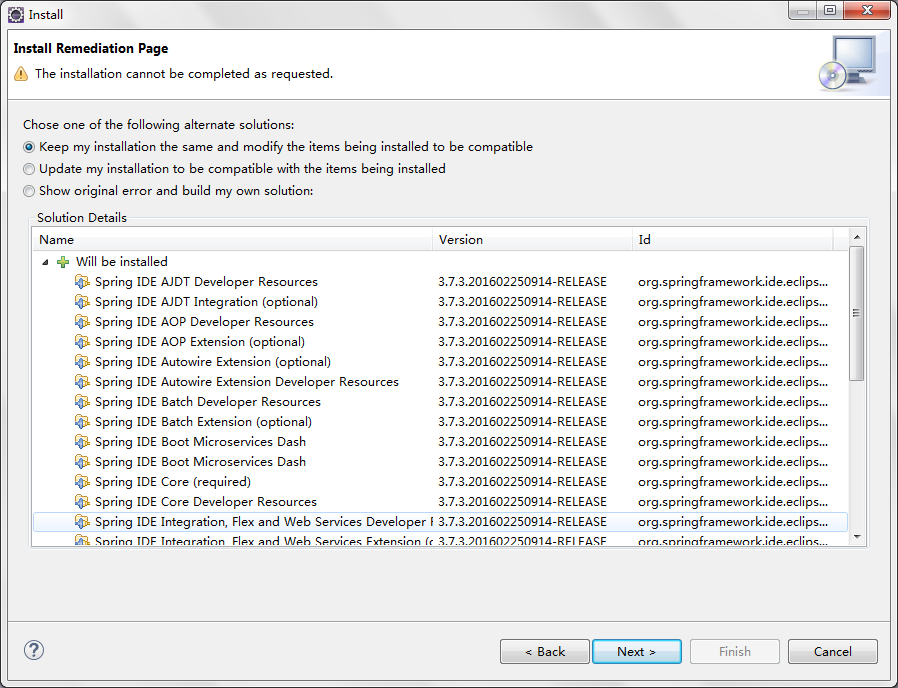作为刚刚要学习SpringBoot的小白的我来说,一直用Eclipse做为开发的IDE,目前不打算用IDEA,虽然听说它很强大,很多视频教程上的大牛也都用IDEA作为开发SpringBoot的开发工具,其中有一项功能特别炫酷,就是在编写application.properties文件时有自动提示功能,对于那么多的配置项,记不住,对我们很有帮助,好在,Eclipse也有一个插件能提供同样的功能,那就是STS插件。
我的Eclipse版本是Luna Service Release 1a (4.4.1)
就像我上个博文上写 为 Eclipse Luna Service Release 1a (4.4.1) 离线安装 springsource-tool-suite-3.6.2.RELEASE-e4.4.1-updatesite.zip。虽然安装成功,但是在编辑spring boot 项目的application.properties文件时 是没有自动提示功能的。反反复复试了好多次。
通过查sts官网的才了解到STS在3.6.4版本才有content assist and error checking的功能,
To help you edit application.properties STS 3.6.4 provides a brand new Spring Properties Editor. The editor provides nice content assist and error checking:
原文链接: https://spring.io/blog/2015/03/18/spring-boot-support-in-spring-tool-suite-3-6-4
因为STS的版本要与Eclipse的版本相对应,如下
sts-3.8.3的下载地址:http://download.springsource.com/release/TOOLS/update/3.8.3.RELEASE/e4.6/springsource-tool-suite-3.8.3.RELEASE-e4.6.2-updatesite.zip
sts-3.8.2的下载地址:http://download.springsource.com/release/TOOLS/update/3.8.2.RELEASE/e4.6/springsource-tool-suite-3.8.2.RELEASE-e4.6.1-updatesite.zip
sts-3.8.1的下载地址:http://download.springsource.com/release/TOOLS/update/3.8.1.RELEASE/e4.6/springsource-tool-suite-3.8.1.RELEASE-e4.6-updatesite.zip
sts-3.8.0的下载地址:http://download.springsource.com/release/TOOLS/update/3.8.0.RELEASE/e4.6/springsource-tool-suite-3.8.0.RELEASE-e4.6-updatesite.zip
sts-3.7.3的下载地址:http://download.springsource.com/release/TOOLS/update/3.7.3.RELEASE/e4.5/springsource-tool-suite-3.7.3.RELEASE-e4.5.2-updatesite.zip
sts-3.7.2的下载地址:http://download.springsource.com/release/TOOLS/update/3.7.2.RELEASE/e4.5/springsource-tool-suite-3.7.2.RELEASE-e4.5.1-updatesite.zip
sts-3.7.1的下载地址:http://download.springsource.com/release/TOOLS/update/3.7.1.RELEASE/e4.5/springsource-tool-suite-3.7.1.RELEASE-e4.5.1-updatesite.zip
sts-3.7.0的下载地址:http://download.springsource.com/release/TOOLS/update/3.7.0.RELEASE/e4.5/springsource-tool-suite-3.7.0.RELEASE-e4.5-updatesite.zip
sts-3.6.4的下载地址:http://download.springsource.com/release/TOOLS/update/3.6.4.RELEASE/e4.4/springsource-tool-suite-3.6.4.RELEASE-e4.4.2-updatesite.zip
所有,如果你安装的版本低于 sts-3.6.4 是没有content assist and error checking的功能,
所有,我下载了 Eclipse 4.4.2 安装 springsource-tool-suite-3.6.4.RELEASE-e4.4.2-updatesite.zip。
安装步骤跟 http://blog.csdn.net/zhen_6137/article/details/79383941 描述的一样。
不过安装过程会很慢,在如下图所示
貌似跟本地网速有关,虽然是离线安装,或许要下载一些依赖(个人认为) 耐心等待。
一路Next....
安装成功后,创建一个Spring Starter Project
此时,编辑application.properties配置文件时,就会有自动提示了。
注意:sts离线插件包不要放在中文目录下和嵌套太深的文件夹下,不然在安装过程中会报错。