1.主要问题:
最近服务器挂掉了,涉及到了深度学习环境的重新搭建,现在的pytorch版本已经更新到2.0以上了,以前还是用的1.9,安装完成后遇到了这个问题,无法训练模型。
报错信息:
1.
Could not load library libcudnn_cnn_train.so.8. Error: /data/Anaconda3/envs/torch2.1/bin/…/lib/libcudnn_cnn_train.so.8: symbol _ZN5cudnn3cnn34layerNormFwd_execute_internal_implERKNS_7backend11VariantPackEP11CUstream_stRNS0_18LayerNormFwdParamsERNS1_12OperationSetERP12cudnnContextmb, version libcudnn_cnn_infer.so.8 not defined in file libcudnn_cnn_infer.so.8 with link time reference
: E external/local_xla/xla/stream_executor/cuda/cuda_dnn.cc:9261] Unable to register cuDNN factory: Attempting to register factory for plugin cuDNN when one has already been registered
遇到这个问题时,我们大部分都是nvidia-smi,nvcc -V这俩命令走起来,结果一看都是对的,然后又去环境下面输入python,打印torch和gpu是否可用torch.cuda.is_available(),结果发现都是对的,结果是True,一脸懵。
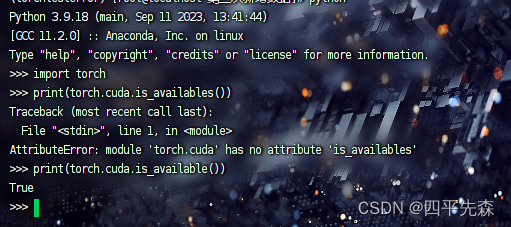
2.版本说明
显卡型号:RTX4090
cuda版本:11.8
cudnn版本:8.9.0
驱动版本:535.129.03
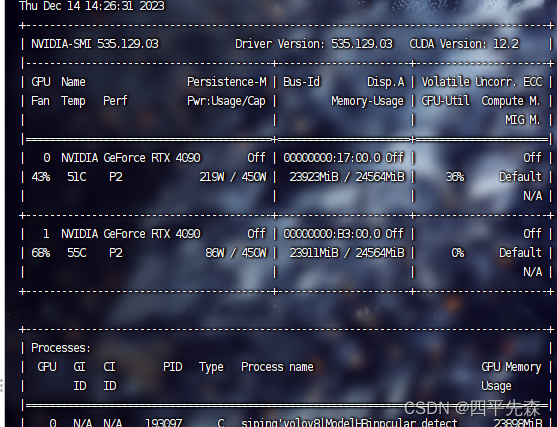
不同的显卡和具体的安装配置,参考nvidia官网,注意一点就是版本对应。
3.问题产生的原因
安装完anaconda后,创建虚拟环境,并使用pip install torch安装torch版本,在安装的过程中,提示的torch版本为2.1,并随之而来的是安装了很多带nvidia-cudnn的东西,这东西可以理解为根据当前的torch版本适配的cudnn,2.0以上是默认安装带cuda和cudnn驱动的这些库
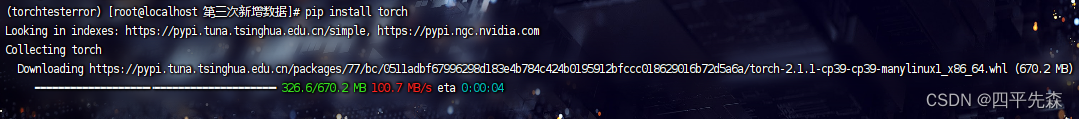
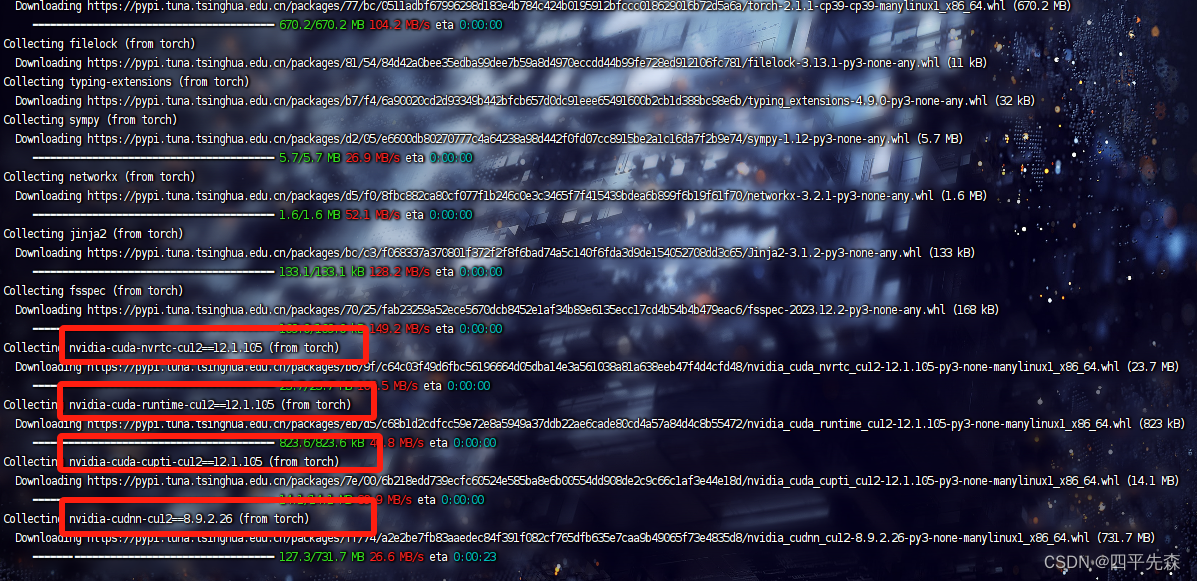
这里就需要注意了,实际上,我们通常自己就会去官网下载cuda和cudnn,例如,我已经配置好了cuda11.8和cudnn8.9.0,并且已经配置好了环境变量,但是2.0以上torch就好像给我们省略了,在安装torch的时候,虚拟环境下又下载了一遍cudnn,导致和外面配置好的cudnn冲突,而torch2.0以下的版本就不会下载这些nvidia的库,并且2.0以下的安装完成后就可以正常训练。
4.解决办法
给出3种解决办法:
(1)不在外面配置cuda和cudnn,也就是不再去配置环境变量,这稍微显得很不适应,并且每次新建环境都需要重新在新的环境安装,很冗余,不是很推荐;
(2)下载torch2.0以下的版本,直接使用pip install torch==1.9.0,这样最快,而且也不是所有的代码都需要2.0以上的版本,这个根据自己的情况使用,如果已经下载了2.1,需要卸载2.1并且还需要把2.1附带的那些cudnn的库全部卸载掉,最好去虚拟环境的lib下找到这些库,给他删掉!如果怕删不干净,直接把环境删掉,新建一个干净的环境再搞,否则就算安装了1.9还是会报错,已经测试过。
(3)如果坚持要2.0以上的torch版本,到这个地址下去下载不带nvidia库版本的torch的whl,区别在于名字不一样,很容易找到:

带nvidia的cudnn版本是这样的,后面有cudnn的名称,可不能下载错了:
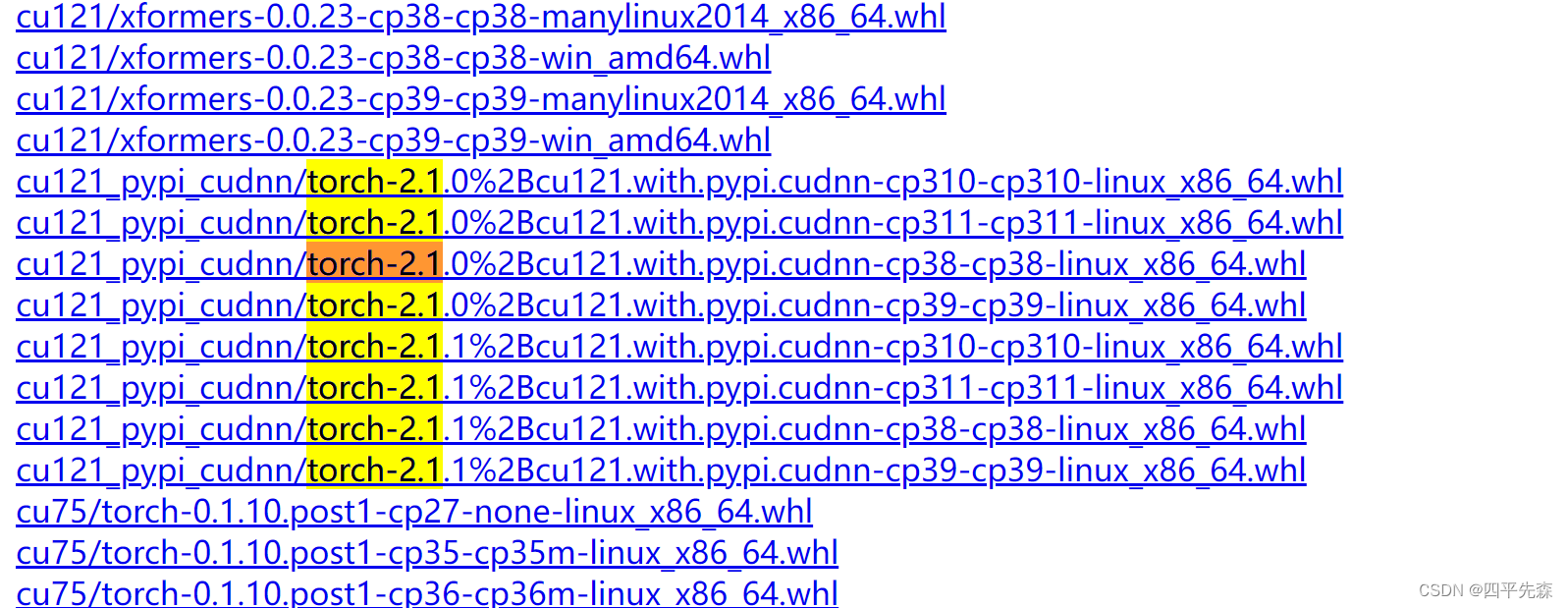
手动下载下来之后,使用pip install *.whl安装就行了,然后再在这个地址里面下载好torchvision和torchaudio,这俩都很小,一并下载最好,pip install也可以,但是不好适配版本,给出的适配版本如下:
torch对应的torchaudio:
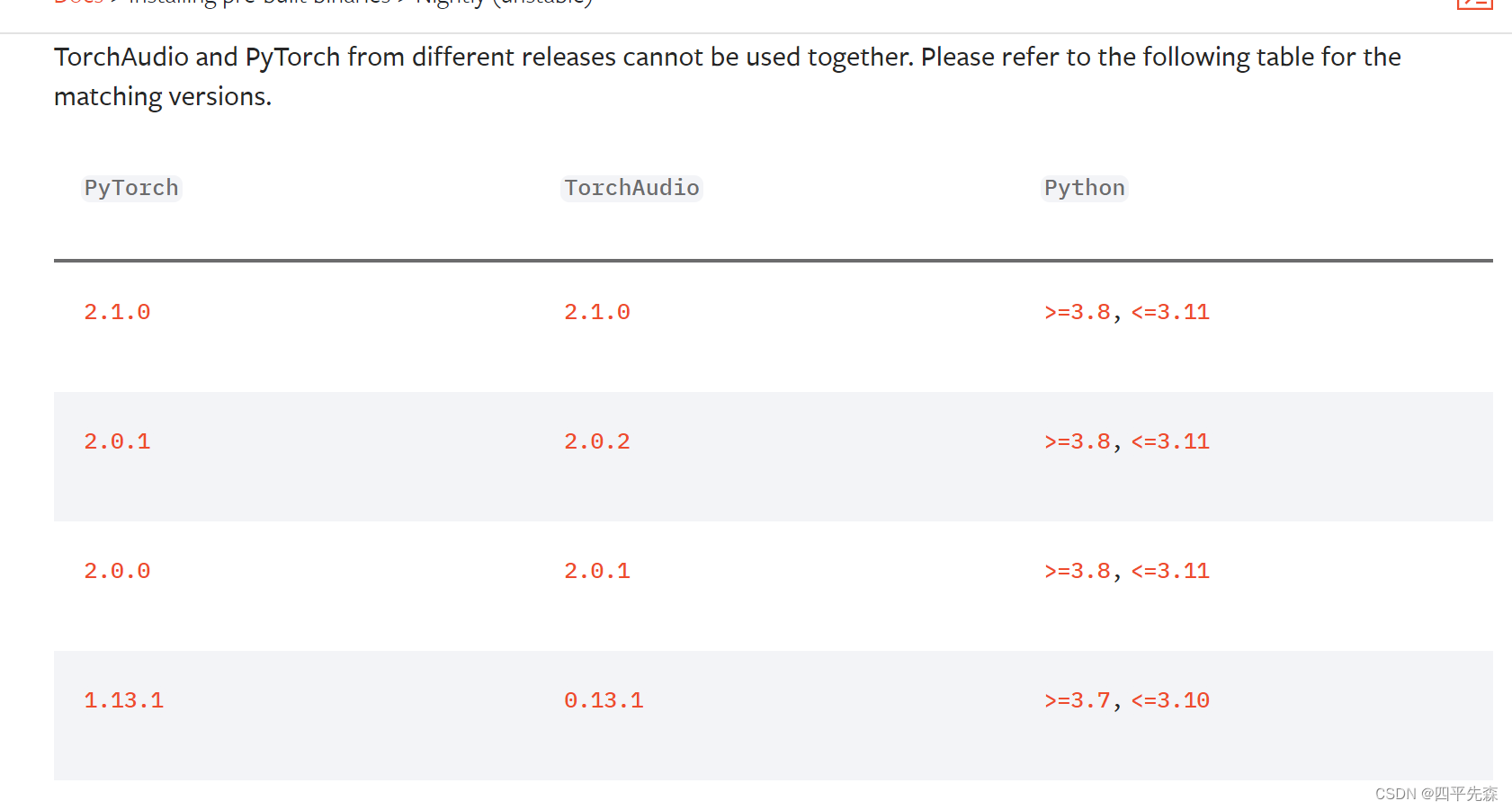
torch对应的torchvision:
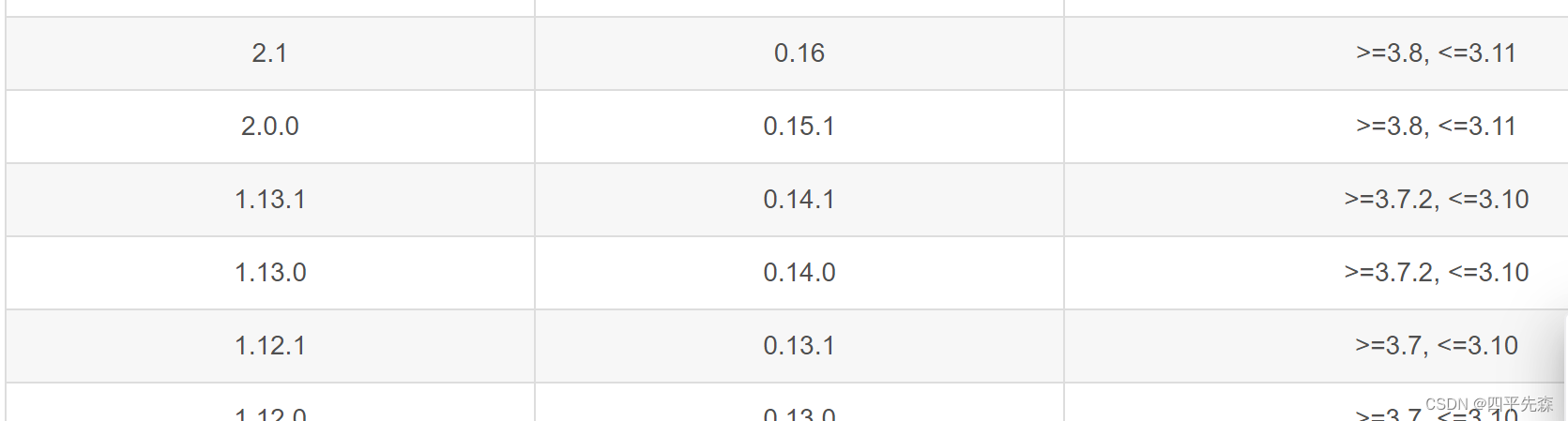
如果版本不对应会报其他错误:
RuntimeError: Couldn't load custom C++ ops. This can happen if your PyTorch and torchvision versions are incompatible, or if you had errors while compiling torchvision from source. For further information on the compatible versions, check https://github.com/pytorch/vision#installation for the compatibility matrix. Please check your PyTorch version with torch.__version__ and your torchvision version with torchvision.__version__ and verify if they are compatible, and if not
please reinstall torchvision so that it matches your PyTorch install.
RuntimeError: GET was unable to find an engine to execute this computation
这些都是同样的问题,一个是torch2.0以上和torch的其他库版本不对应,还有其他的一些环境报错问题,没有及时保存下来,可以评论,一起加油。
5.参考
[1] https://blog.csdn.net/shiwanghualuo/article/details/122860521
[2] https://pytorch.org/audio/main/installation.html
[3] https://blog.csdn.net/wangmou211/article/details/134595135