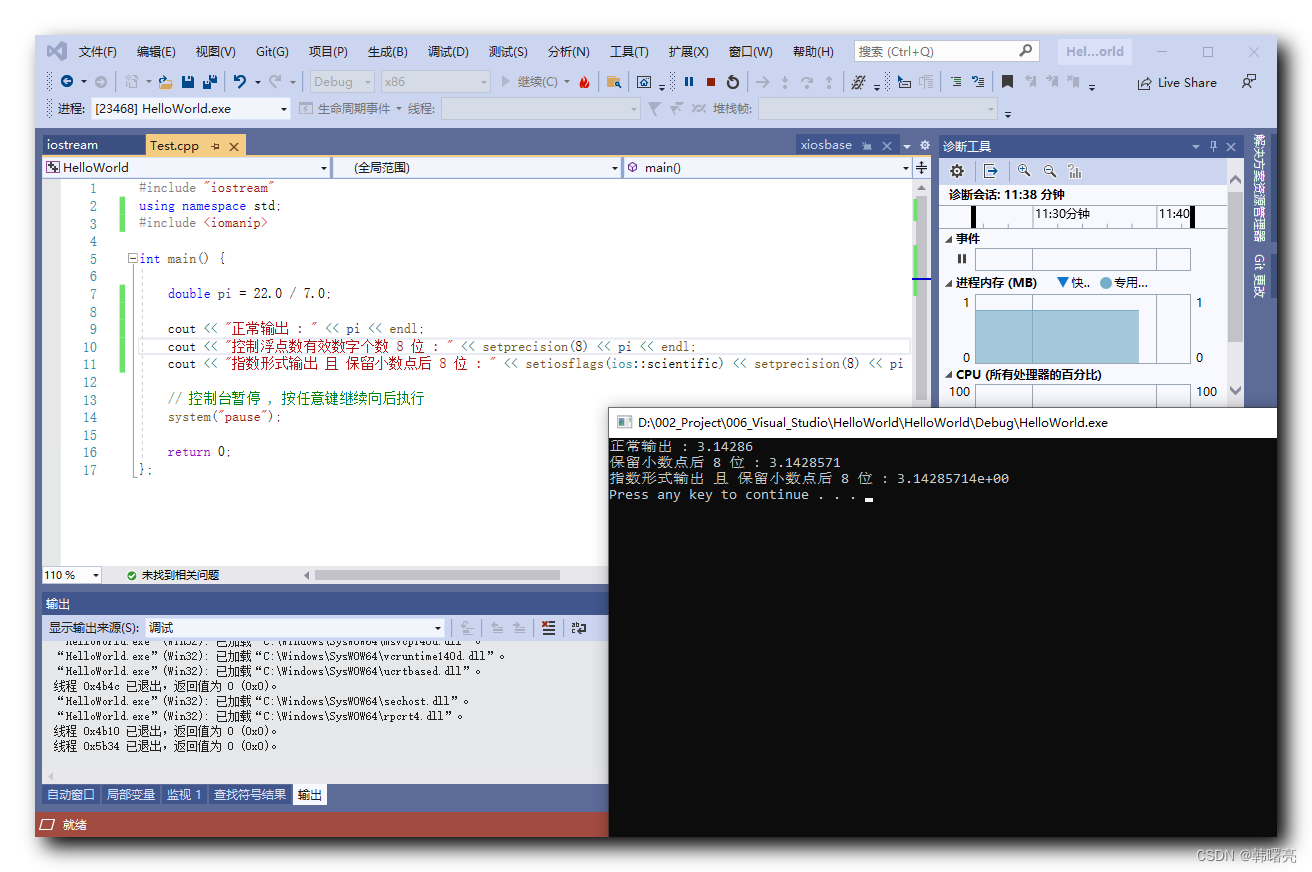文章目录
指定输出格式 , 一般需要导入 <iomanip> 头文件 ;
#include "iostream"
using namespace std;
#include <iomanip>
一、cout 输出格式控制
1、cout 输出格式控制的两种方式
在使用 cout 标准输出流 输出数据时 , 默认不指定 输出格式 , 系统会根据输出的类型 输出 默认的字符格式 ,
如果开发者希望指定数据的 输出格式 , 如 : 指定 十六进制 / 八进制 显示 , 小数点位数要求 等 ; 可以使用以下两种方式 指定 输出格式 :
- 使用 cout 对象的 成员函数 指定输出格式 , 上一篇博客 【C++】输入输出流 ⑦ ( cout 标准输出流对象 | cout.write 函数 | cout.width / cout.fill / cout.setf 函数 ) 中 使用 cout.width / cout.fill / cout.setf 函数 就是指定 输出格式 ;
- 使用 控制符 指定输出格式 , 本篇博客中着重讲解 ;
2、格式化输出 控制符
输出流 中 格式化输出 控制符 :
- std::left : 左对齐 ;
- std::right : 右对齐 ;
- std::internal : 内部对齐 ;
- std::dec : 使用十进制数 ;
- std::hex : 使用十六进制数 ;
- std::oct : 使用 八进制数 ;
- std::showbase : 显示符号或前缀 ;
- std::showpoint : 显示小数点后的 0 ;
- std::showpos : 显示正号 ;
- std::fixed : 固定精度 ;
- std::scientific : 科学计数法 ;
二、指定输出进制 - dex、hex、oct
1、cout 输出进制设置
cout 输出进制设置 :
- std::dec : 使用 十进制数 ;
- std::hex : 使用 十六进制数 ;
- std::oct : 使用 八进制数 ;
2、代码示例 - cout 输出进制设置
代码示例 :
#include "iostream"
using namespace std;
int main() {
int a = 16;
cout << "八进制 : " << oct << a << endl;
cout << "十进制 : " << dec << a << endl;
cout << "十六进制 : " << hex << a << endl;
// 控制台暂停 , 按任意键继续向后执行
system("pause");
return 0;
};
执行结果 :
八进制 : 20
十进制 : 16
十六进制 : 10
Press any key to continue . . .
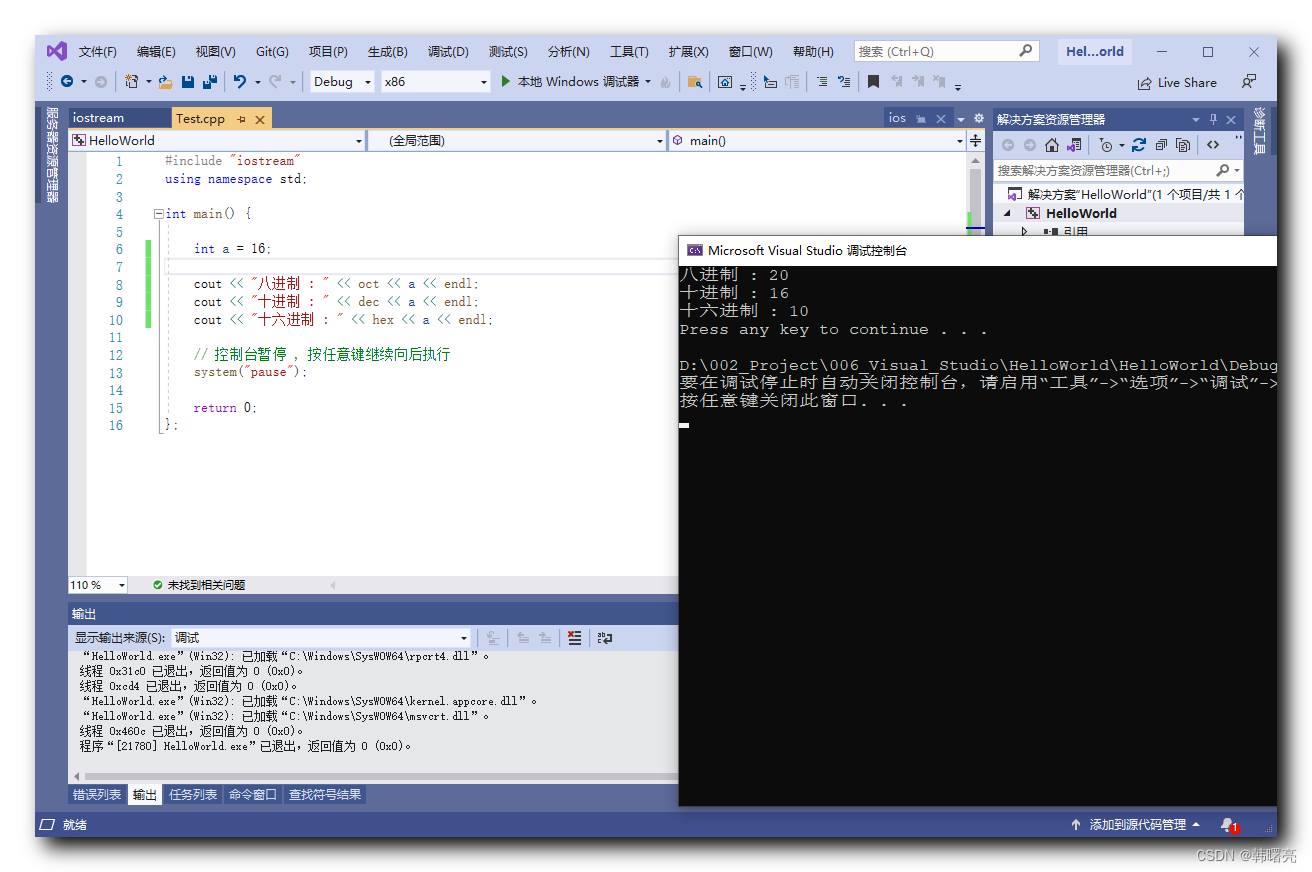
3、显示进制前缀 - showbase
八进制 通常是以 数字 0 开头 ;
十进制 是默认显示样式 , 前面没有前缀 ;
十六进制 前缀为 0x ;
默认情况下 是不显示 前缀的 , 使用 showbase 操作符 , 可以设置 输出格式 显示前缀 ;
代码示例 :
#include "iostream"
using namespace std;
int main() {
int a = 16;
cout << showbase;
cout << "八进制 : " << oct << a << endl;
cout << "十进制 : " << dec << a << endl;
cout << "十六进制 : " << hex << a << endl;
// 控制台暂停 , 按任意键继续向后执行
system("pause");
return 0;
};
执行结果 :
八进制 : 020
十进制 : 16
十六进制 : 0x10
Press any key to continue . . .
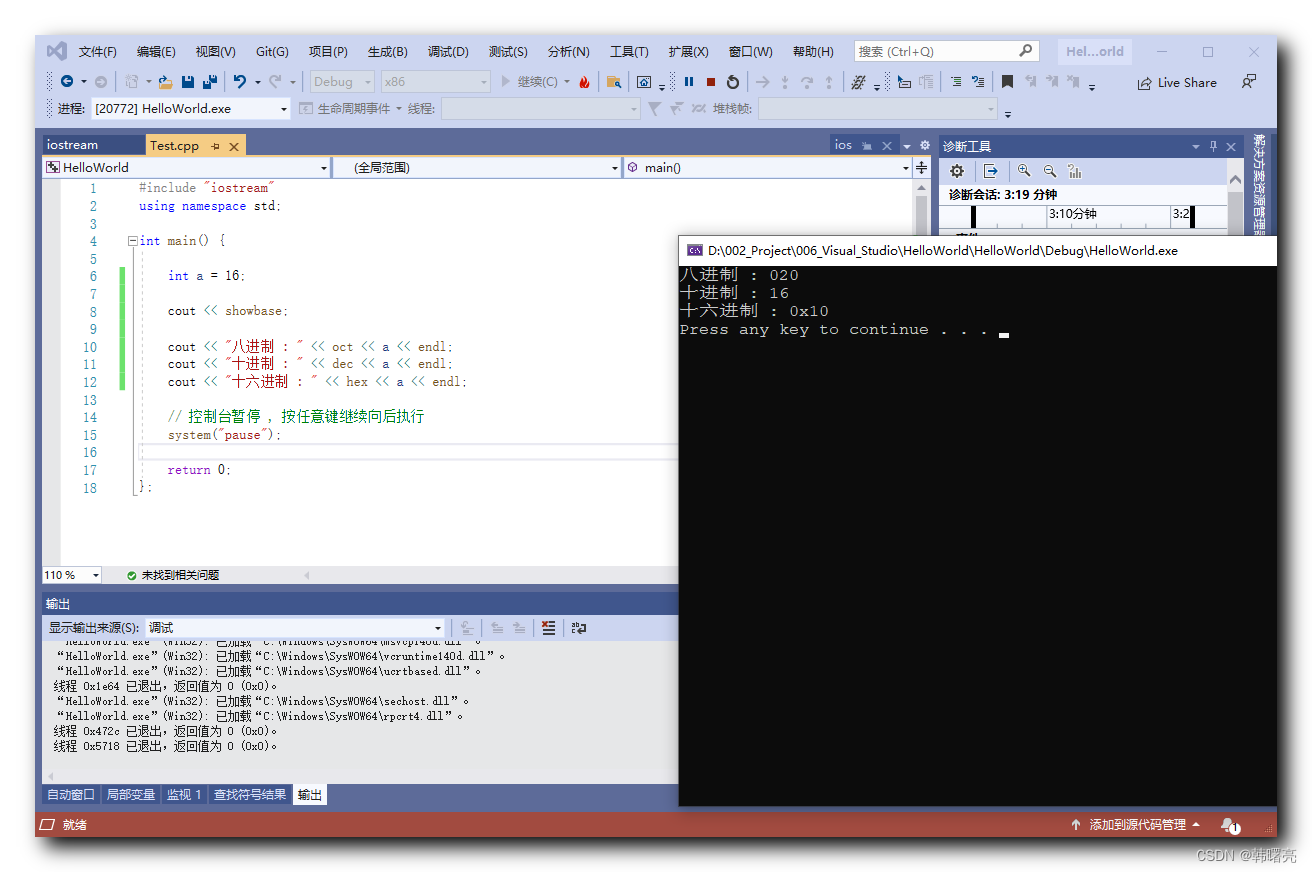
4、使用 setbase() 指定进制
<iomanip> 头文件中的 setbase() 函数 , 可以直接设置进制数 ; 原型如下 :
_NODISCARD _MRTIMP2 _Smanip<int> __cdecl setbase(int);
使用前需要导入 <iomanip> 头文件 ;
代码示例 :
#include "iostream"
using namespace std;
#include <iomanip>
int main() {
int a = 16;
cout << showbase;
cout << "八进制 : " << setbase(8) << a << endl;
cout << "十进制 : " << setbase(10) << a << endl;
cout << "十六进制 : " << setbase(16) << a << endl;
// 控制台暂停 , 按任意键继续向后执行
system("pause");
return 0;
};
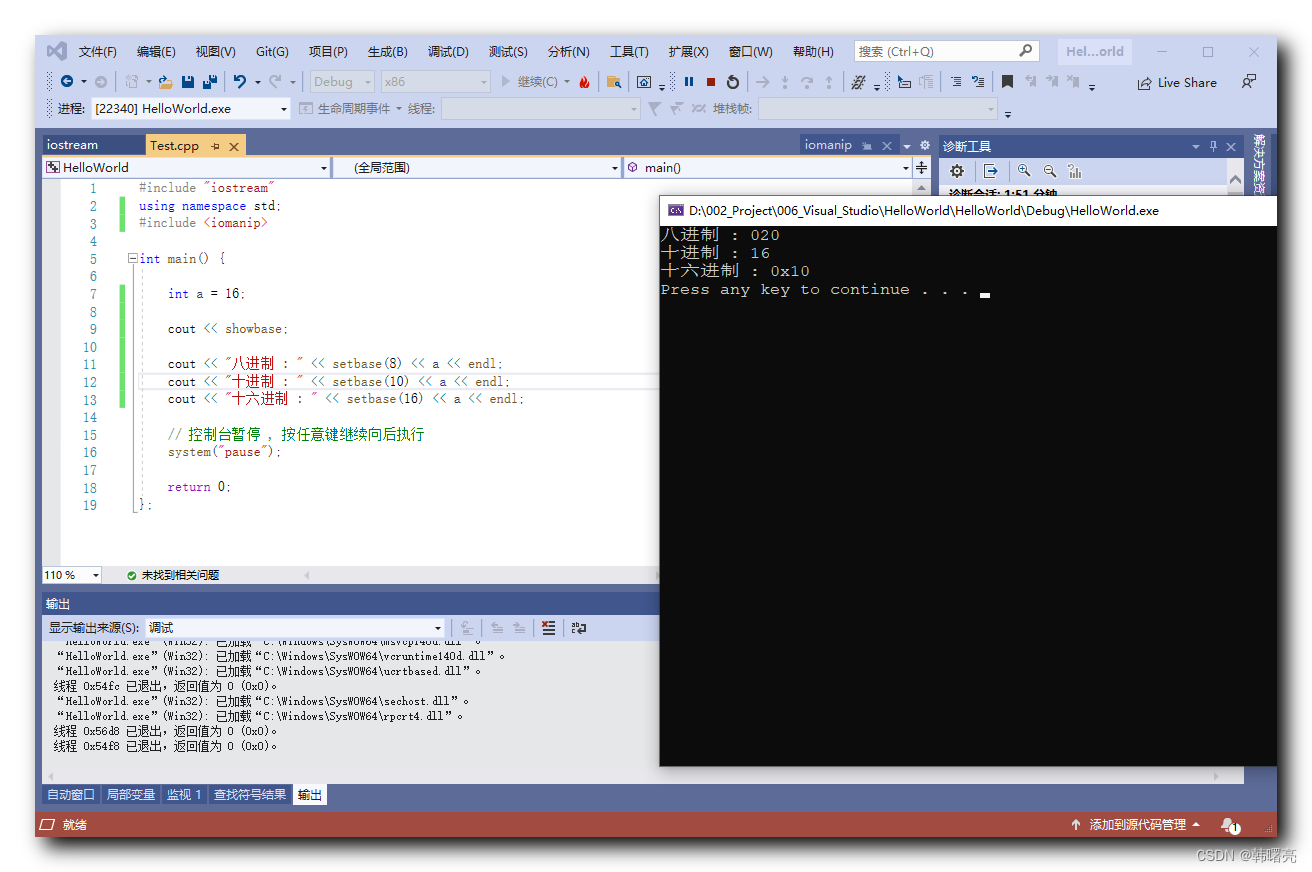
三、指定输出宽度 / 填充 - setw / setfill
1、cout 指定输出宽度 / 填充
<iomanip> 头文件中的 setw() 函数 , 可以设置输出字符宽度 ; 原型如下 :
_NODISCARD _MRTIMP2 _Smanip<streamsize> __cdecl setw(streamsize);
<iomanip> 头文件中的 setfill() 函数 , 可以设置输出字符填充 , 如果输出字符宽度不够 , 使用该函数设置填充 ; 原型如下 :
// FUNCTION TEMPLATE setfill
template <class _Elem>
_NODISCARD _Fillobj<_Elem> setfill(_Elem _Ch) {
return _Fillobj<_Elem>(_Ch);
}
使用前需要导入 <iomanip> 头文件 ;
2、代码示例 - cout 指定输出宽度 / 填充
代码示例 : 下面的代码中 , 设置输出字符个数 10 个 , 如果不够 10 个 , 使用 * 填充 ;
#include "iostream"
using namespace std;
#include <iomanip>
int main() {
char buf[] = "hello";
cout << setw(10) << setfill('*') << buf << endl;
// 控制台暂停 , 按任意键继续向后执行
system("pause");
return 0;
};
执行结果 :
*****hello
Press any key to continue . . .
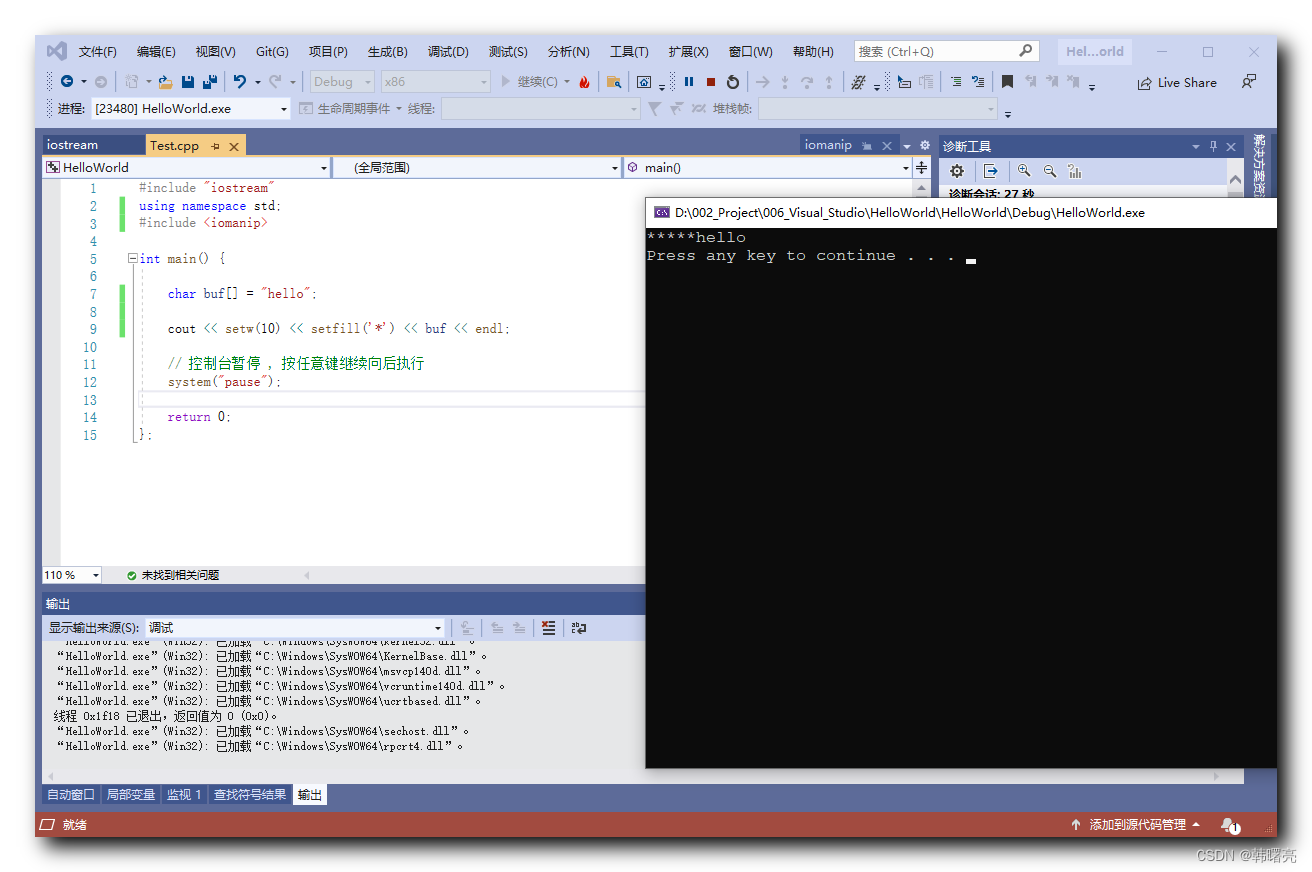
四、指定浮点数格式 - setprecision / setiosflags
1、cout 指定浮点数格式
setprecision 函数的作用是 控制 浮点数 有效数字个数 , 如 : 浮点数 3.14 的 有效字符个数是 3 ; 函数原型如下 :
_NODISCARD _MRTIMP2 _Smanip<streamsize> __cdecl setprecision(streamsize);
setiosflags 函数可以设置 输出格式 , setiosflags(ios::scientific) 设置指数形式输出 ;
_NODISCARD _MRTIMP2 _Smanip<ios_base::fmtflags> __cdecl setiosflags(ios_base::fmtflags);
使用前需要导入 <iomanip> 头文件 ;
常见的输出格式如下 :
static constexpr _Fmtflags skipws = static_cast<_Fmtflags>(0x0001);
static constexpr _Fmtflags unitbuf = static_cast<_Fmtflags>(0x0002);
static constexpr _Fmtflags uppercase = static_cast<_Fmtflags>(0x0004);
static constexpr _Fmtflags showbase = static_cast<_Fmtflags>(0x0008);
static constexpr _Fmtflags showpoint = static_cast<_Fmtflags>(0x0010);
static constexpr _Fmtflags showpos = static_cast<_Fmtflags>(0x0020);
static constexpr _Fmtflags left = static_cast<_Fmtflags>(0x0040);
static constexpr _Fmtflags right = static_cast<_Fmtflags>(0x0080);
static constexpr _Fmtflags internal = static_cast<_Fmtflags>(0x0100);
static constexpr _Fmtflags dec = static_cast<_Fmtflags>(0x0200);
static constexpr _Fmtflags oct = static_cast<_Fmtflags>(0x0400);
static constexpr _Fmtflags hex = static_cast<_Fmtflags>(0x0800);
static constexpr _Fmtflags scientific = static_cast<_Fmtflags>(0x1000);
static constexpr _Fmtflags fixed = static_cast<_Fmtflags>(0x2000);
static constexpr _Fmtflags hexfloat = static_cast<_Fmtflags>(0x3000); // added with TR1 (not in C++11)
static constexpr _Fmtflags boolalpha = static_cast<_Fmtflags>(0x4000);
static constexpr _Fmtflags _Stdio = static_cast<_Fmtflags>(0x8000);
static constexpr _Fmtflags adjustfield = static_cast<_Fmtflags>(0x01C0); // left | right | internal
static constexpr _Fmtflags basefield = static_cast<_Fmtflags>(0x0E00); // dec | oct | hex
static constexpr _Fmtflags floatfield = static_cast<_Fmtflags>(0x3000); // scientific | fixed
2、代码示例 - cout 指定浮点数格式
代码示例 :
#include "iostream"
using namespace std;
#include <iomanip>
int main() {
double pi = 22.0 / 7.0;
cout << "正常输出 : " << pi << endl;
cout << "控制浮点数有效数字个数 8 位 : " << setprecision(8) << pi << endl;
cout << "指数形式输出 且 保留小数点后 8 位 : " << setiosflags(ios::scientific) << setprecision(8) << pi << endl;
// 控制台暂停 , 按任意键继续向后执行
system("pause");
return 0;
};
执行结果 :
正常输出 : 3.14286
控制浮点数有效数字个数 8 位 : 3.1428571
指数形式输出 且 保留小数点后 8 位 : 3.14285714e+00
Press any key to continue . . .