ERROR: Could not find a version that satisfies the requirement opencv (from versions: none) ERROR: No matching distribution found for opencv解决方法
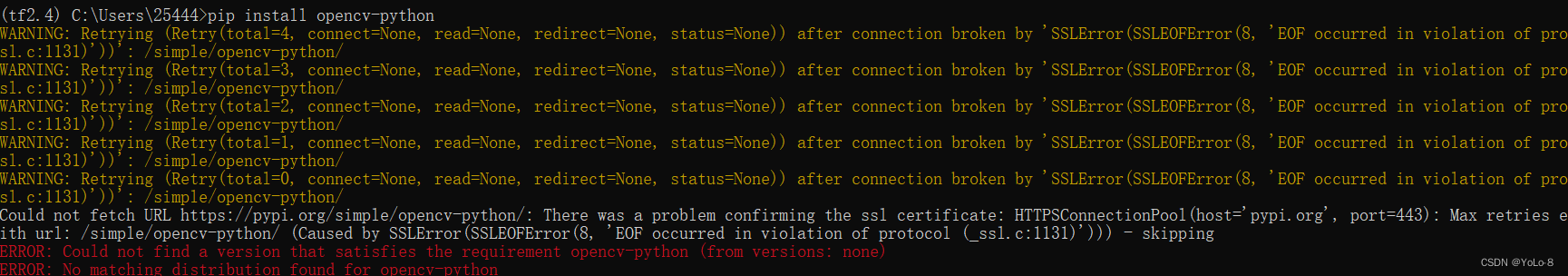
- 使用pip 安装时,有时会遇到网上慢或者撞墙的现象,这时我们就到这个网站手动下载你需要的安装包,手动安装,地址
2.找到opencv。因为我使用的是 Python 3.8.015版本,并且我的电脑是64位的,所以我选择下载:opencv_python‑4.5.5‑cp38‑cp38‑win_amd64.whl
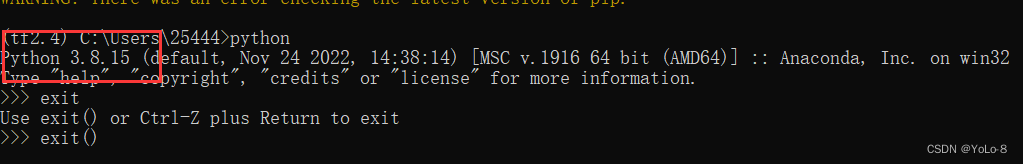

3. 记住下载路径
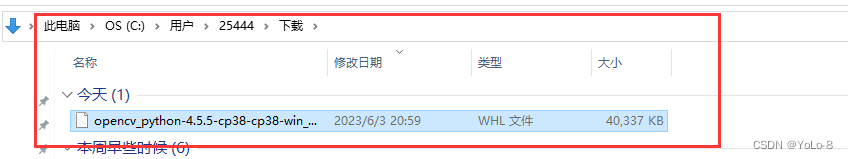
4. 下载完成后,在命令提示符窗口 中,执行下面的命令
pip install C:\安装包\opencv_python-4.5.5-cp38-cp38-win_amd64.whl
成功安装,输出下面信息:

tips:
在pycharm中测试opencv是否安装成功