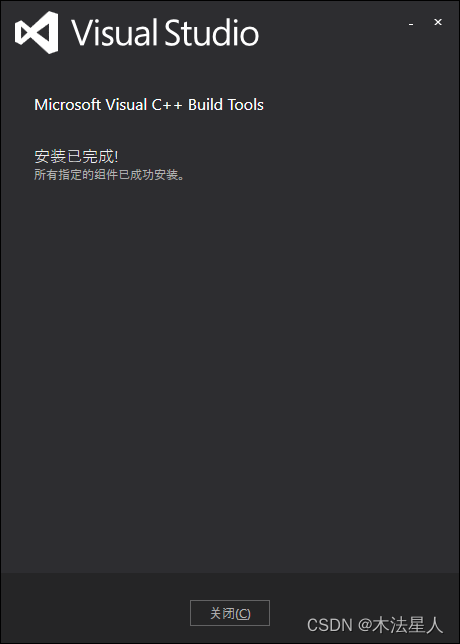Microsoft Visual C++ 14.0 or greater is required. Get it with "Microsoft C++ Build Tools"具体报错如下:
Building wheel for cyac (pyproject.toml) ... error
error: subprocess-exited-with-error
× Building wheel for cyac (pyproject.toml) did not run successfully.
│ exit code: 1
╰─> [36 lines of output]
running bdist_wheel
running build
running build_py
creating build
creating build\lib.win-amd64-cpython-310
creating build\lib.win-amd64-cpython-310\cyac
copying lib\cyac\version.py -> build\lib.win-amd64-cpython-310\cyac
copying lib\cyac\__init__.py -> build\lib.win-amd64-cpython-310\cyac
running egg_info
writing cyac.egg-info\PKG-INFO
writing dependency_links to cyac.egg-info\dependency_links.txt
writing requirements to cyac.egg-info\requires.txt
writing top-level names to cyac.egg-info\top_level.txt
reading manifest file 'cyac.egg-info\SOURCES.txt'
reading manifest template 'MANIFEST.in'
warning: no previously-included files matching 'ac.cpp' found anywhere in distribution
warning: no previously-included files matching 'trie.cpp' found anywhere in distribution
warning: no previously-included files matching 'utf8.cpp' found anywhere in distribution
warning: no previously-included files matching 'xstring.cpp' found anywhere in distribution
warning: no previously-included files matching '__pycache__' found anywhere in distribution
writing manifest file 'cyac.egg-info\SOURCES.txt'
copying lib\cyac\ac.pxd -> build\lib.win-amd64-cpython-310\cyac
copying lib\cyac\ac.pyx -> build\lib.win-amd64-cpython-310\cyac
copying lib\cyac\trie.pxd -> build\lib.win-amd64-cpython-310\cyac
copying lib\cyac\trie.pyx -> build\lib.win-amd64-cpython-310\cyac
copying lib\cyac\unicode_portability.cpp -> build\lib.win-amd64-cpython-310\cyac
copying lib\cyac\utf8.pxd -> build\lib.win-amd64-cpython-310\cyac
copying lib\cyac\utf8.pyx -> build\lib.win-amd64-cpython-310\cyac
copying lib\cyac\util.c -> build\lib.win-amd64-cpython-310\cyac
copying lib\cyac\util.pxd -> build\lib.win-amd64-cpython-310\cyac
copying lib\cyac\util.pyx -> build\lib.win-amd64-cpython-310\cyac
copying lib\cyac\xstring.pxd -> build\lib.win-amd64-cpython-310\cyac
copying lib\cyac\xstring.pyx -> build\lib.win-amd64-cpython-310\cyac
running build_ext
building 'cyac.util' extension
error: Microsoft Visual C++ 14.0 or greater is required. Get it with "Microsoft C++ Build Tools": https://visualstudio.microsoft.com/visual-cpp-build-tools/
[end of output]
note: This error originates from a subprocess, and is likely not a problem with pip.
ERROR: Failed building wheel for cyac
解决方法:安装编译依赖库
一.下载官方软件包
下载链接: mu_visual_cpp_build_tools_2015_update_3_x64_dvd_dfd9a39c.iso
PS:如果该链接失效无法下载,请自行登录你的微软账户下载,操作如下:
a. 首先打开vs微软官网:my.visualstudio.com
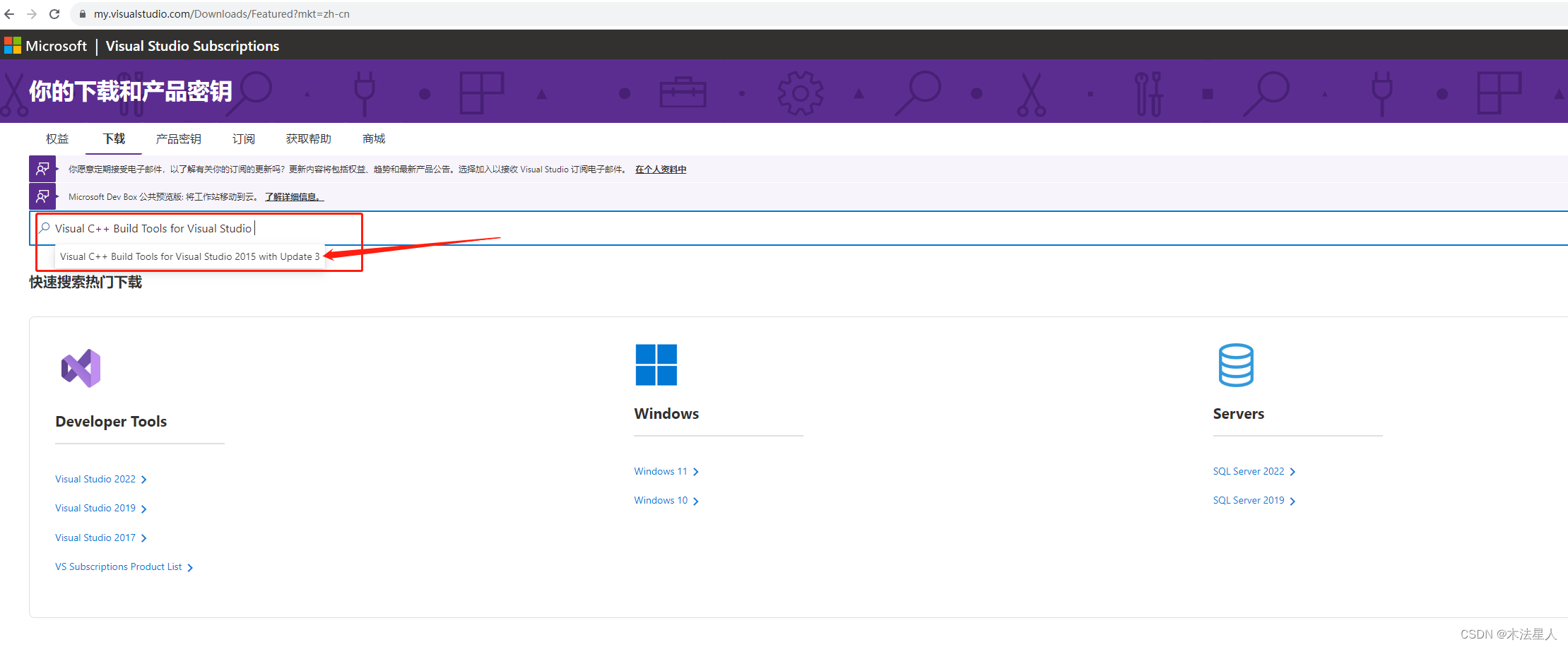
b. 选DVD格式
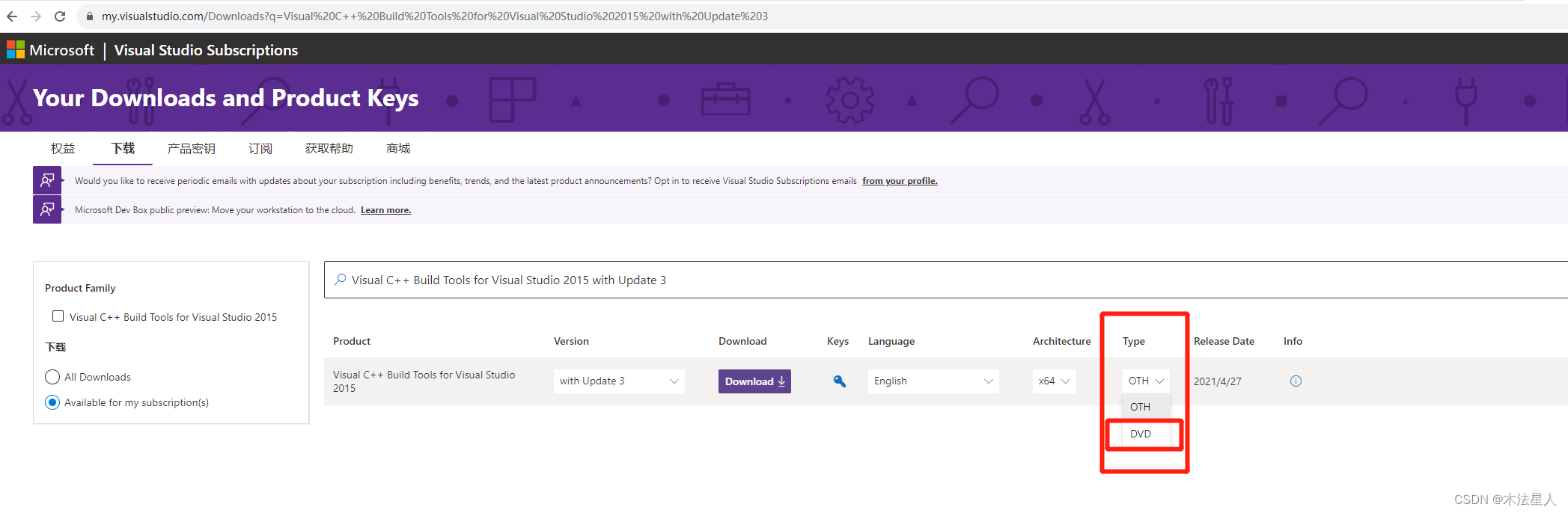
c. 点击下载
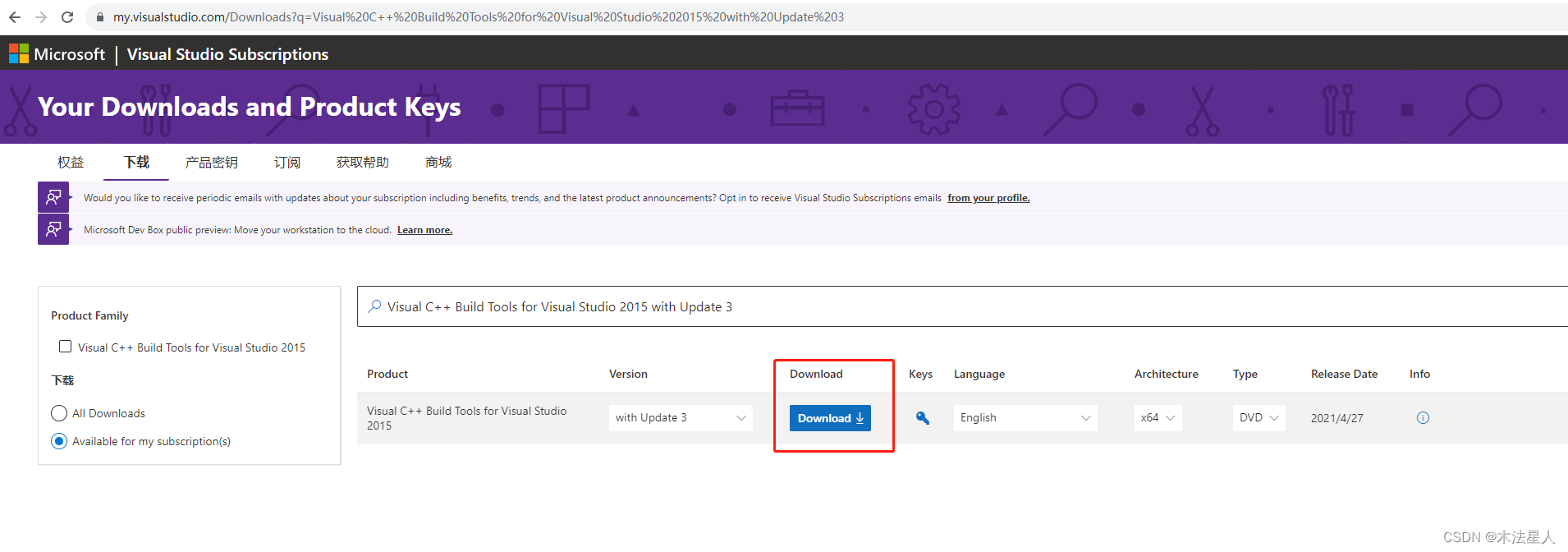
d. 速度挺快,几分钟就好。
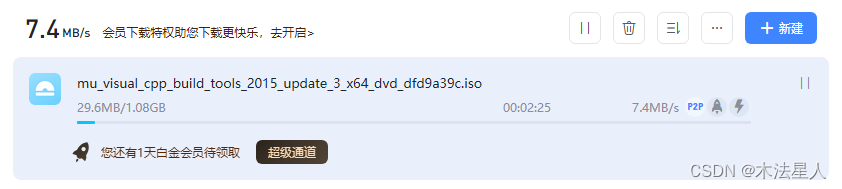
二.下载完成后,双击这个iso文件即可打开,如下图
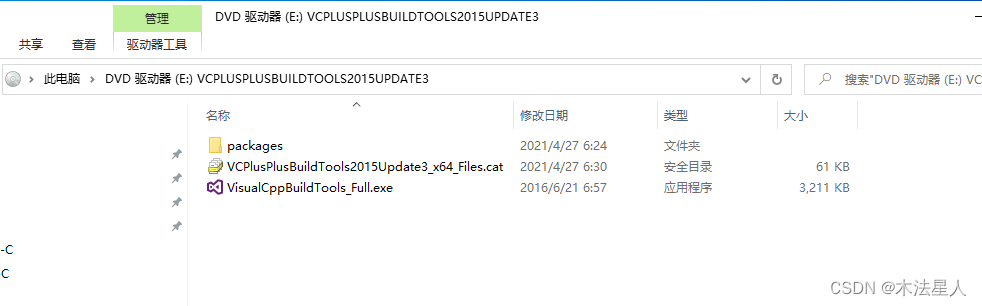
三.点击exe安装
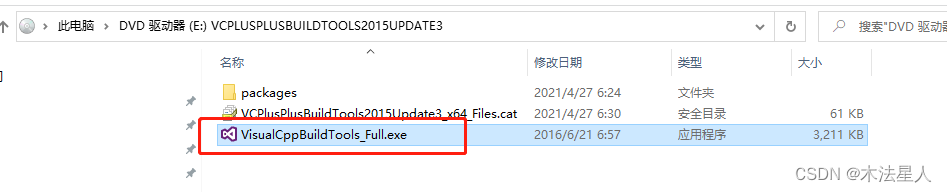
a. 下载完成后打开,勾选——自定义
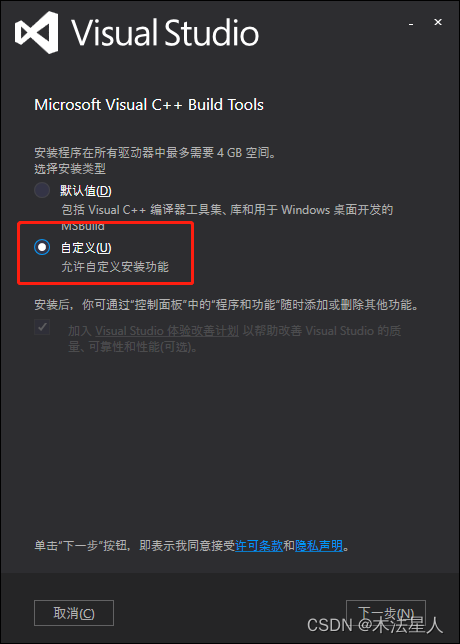
b. 勾选Windows 10 SDK 10.0.XXXXX
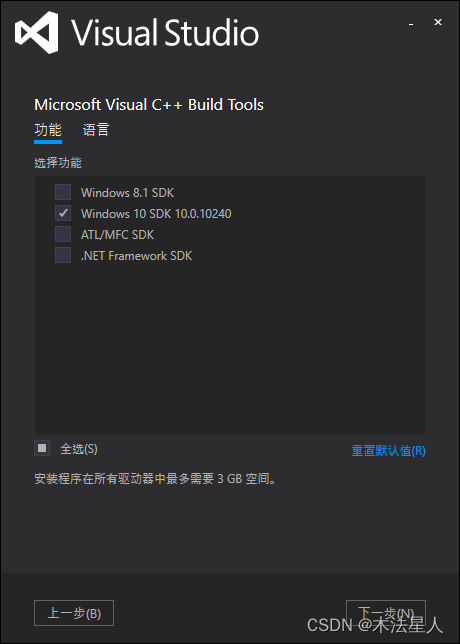

d. 完成