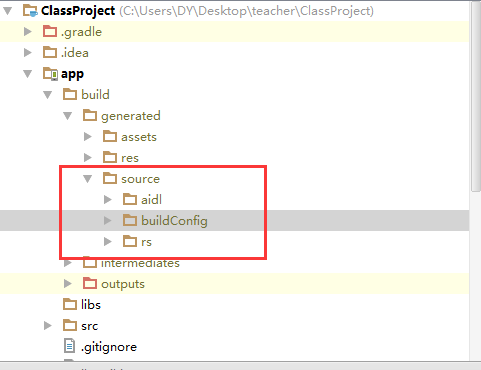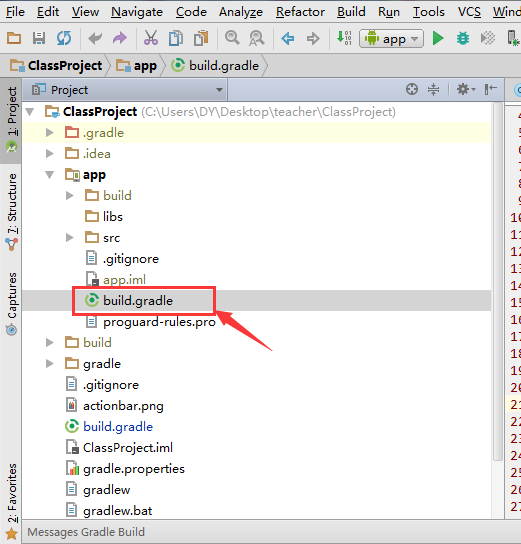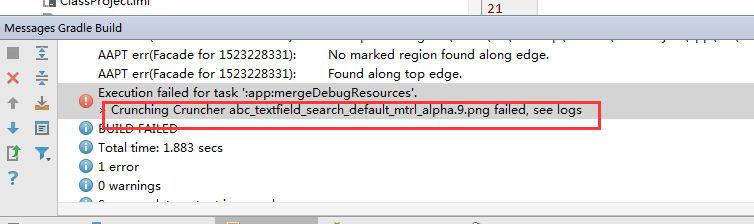Error:Execution failed for task :app:mergeDebugResources>Some file crunching failed, see logs for details的根本解决方法
遇到这个问题,可能在自己的build/source目录下根本找不到r文件夹,即编译时没有生成r文件
要解决这个问题,首先,先找到你主工程的build.gradle文件,如下图:
打开你的build.gradle文件,在其中加上两句话aaptOptions.cruncherEnabled = false aaptOptions.useNewCruncher = false 像我的是这样写的:
apply plugin: 'com.android.application'
android {
compileSdkVersion 24
buildToolsVersion "24.0.1"
//需要加入的两句话
aaptOptions.cruncherEnabled = false
aaptOptions.useNewCruncher = false
defaultConfig {
applicationId "com.elife.classproject"
minSdkVersion 16
targetSdkVersion 24
versionCode 1
versionName "1.0"
}
buildTypes {
release {
minifyEnabled false
proguardFiles getDefaultProguardFile('proguard-android.txt'), 'proguard-rules.pro'
}
}
}
dependencies {
compile fileTree(include: ['*.jar'], dir: 'libs')
testCompile 'junit:junit:4.12'
compile 'com.android.support:appcompat-v7:24.2.0'
compile 'com.android.support:support-v4:24.2.0'
compile 'com.android.support:design:24.2.0'
}- 1
- 2
- 3
- 4
- 5
- 6
- 7
- 8
- 9
- 10
- 11
- 12
- 13
- 14
- 15
- 16
- 17
- 18
- 19
- 20
- 21
- 22
- 23
- 24
- 25
- 26
- 27
- 28
- 29
- 30
- 31
添加完之后,再重新编译运行一下,如果没报错那就运行成功了;如果再报错,就能显示出你的错误在哪了,并且r文件也能重新生成了,例如我的错误: