清华源地址
Index of /anaconda/archive/ | 清华大学开源软件镜像站 | Tsinghua Open Source Mirror
2023-07-2测试失败
https://repo.anaconda.com/archive/Anaconda3-2023.07-2-Linux-aarch64.sh
conda.exe Illegal instruction
2021.04安装成功,初始化失败
https://mirrors.tuna.tsinghua.edu.cn/anaconda/archive/Anaconda3-2021.04-Linux-aarch64.sh
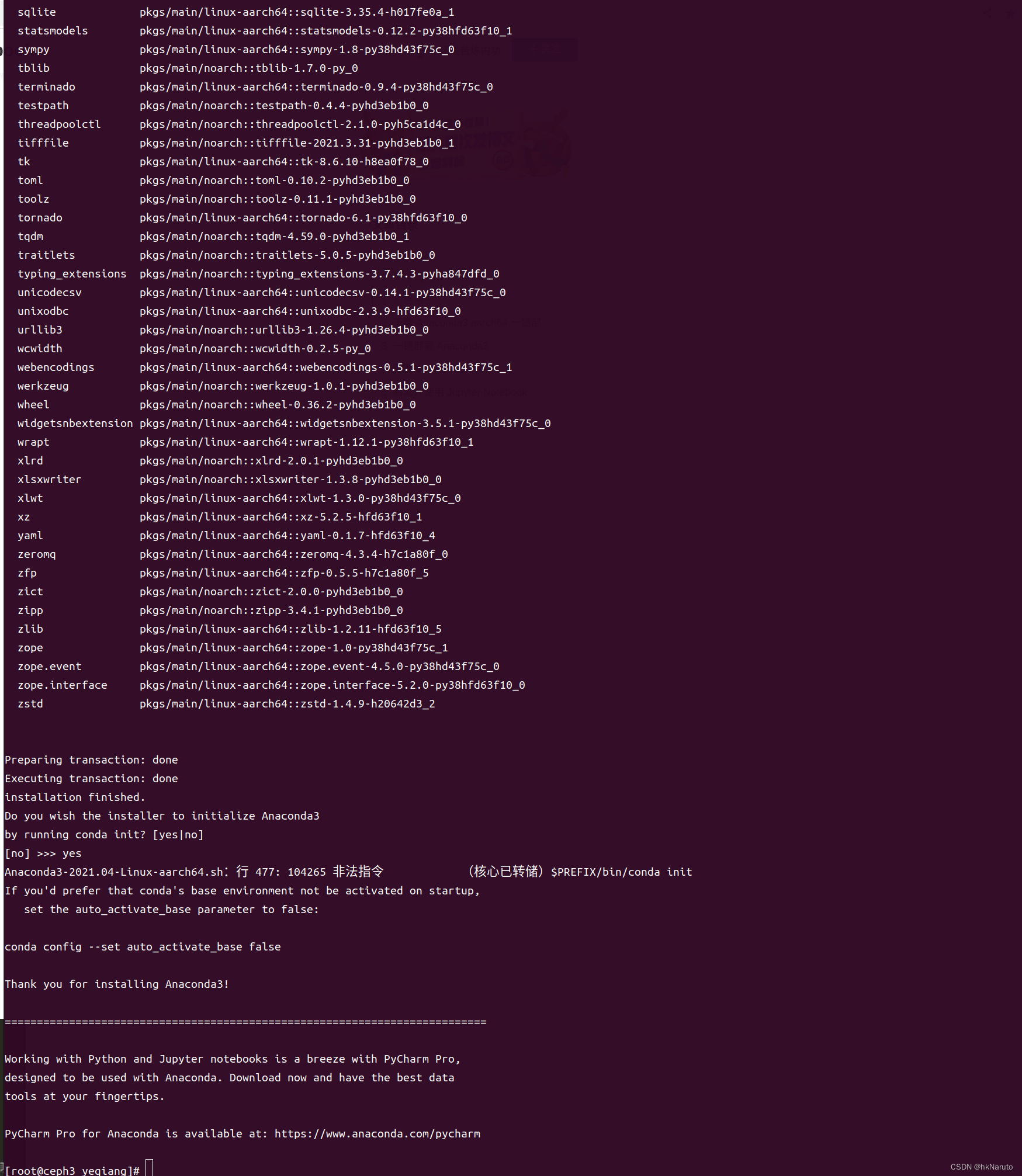
解决illegal instruction
替换libcrypto.so.1.1
[root@ceph3 anaconda3]# rm lib/libcrypto.so.1.1
rm:是否删除普通文件 'lib/libcrypto.so.1.1'?y
[root@ceph3 anaconda3]# ln -s /usr/lib64/libcrypto.so.1.1 lib/
[root@ceph3 anaconda3]# ./bin/conda init
no change /root/anaconda3/condabin/conda
no change /root/anaconda3/bin/conda
no change /root/anaconda3/bin/conda-env
no change /root/anaconda3/bin/activate
no change /root/anaconda3/bin/deactivate
no change /root/anaconda3/etc/profile.d/conda.sh
no change /root/anaconda3/etc/fish/conf.d/conda.fish
no change /root/anaconda3/shell/condabin/Conda.psm1
no change /root/anaconda3/shell/condabin/conda-hook.ps1
no change /root/anaconda3/lib/python3.8/site-packages/xontrib/conda.xsh
no change /root/anaconda3/etc/profile.d/conda.csh
modified /root/.bashrc
==> For changes to take effect, close and re-open your current shell. <==
[root@ceph3 anaconda3]#
成功的安装过程复盘
[root@ceph3 ~]# sh /home/yeqiang/Anaconda3-2021.04-Linux-aarch64.sh
Please, press ENTER to continue
>>> 回车
Do you accept the license terms? [yes|no]
[no] >>> yes
[/root/anaconda3] >>> 回车
by running conda init? [yes|no]
[no] >>> no 注意,此时一定要选择no,等待替换libcrypto.so.1.1再手动执行

替换libcrypto.so.1.1
[root@ceph3 ~]# cd /root/anaconda3/
[root@ceph3 anaconda3]# rm lib/libcrypto.so.1.1
rm:是否删除普通文件 'lib/libcrypto.so.1.1'?y
[root@ceph3 anaconda3]# ln -s /usr/lib64/libcrypto.so.1.1 lib/
手动编辑/root/.bashrc,添加一下内容
# >>> conda initialize >>>
# !! Contents within this block are managed by 'conda init' !!
__conda_setup="$('/root/anaconda3/bin/conda' 'shell.bash' 'hook' 2> /dev/null)"
if [ $? -eq 0 ]; then
eval "$__conda_setup"
else
if [ -f "/root/anaconda3/etc/profile.d/conda.sh" ]; then
. "/root/anaconda3/etc/profile.d/conda.sh"
else
export PATH="/root/anaconda3/bin:$PATH"
fi
fi
unset __conda_setup
# <<< conda initialize <<<
加载.bashrc,执行初始化
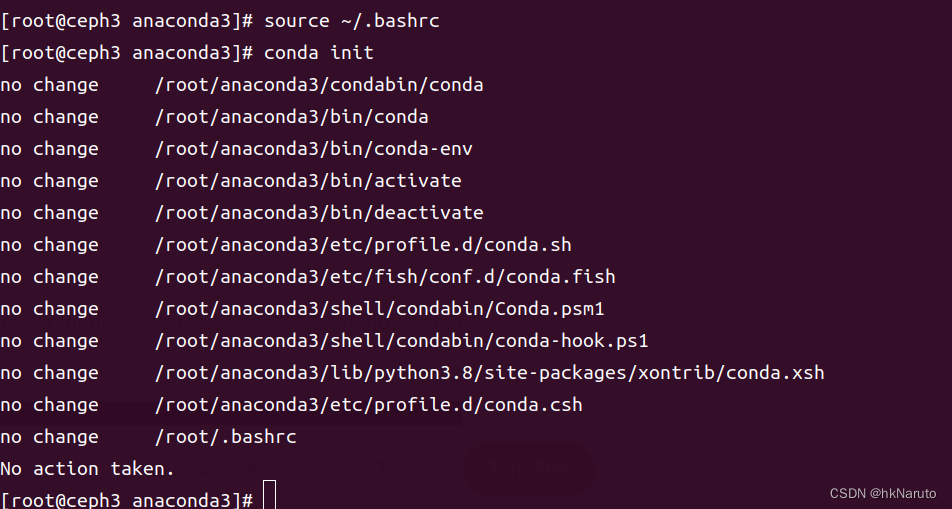
conda create -n python-venv python==3.10.12
崩溃。。。
archiconda3-0.2.3成功
https://github.com/Archiconda/build-tools/releases/download/0.2.3/Archiconda3-0.2.3-Linux-aarch64.sh

内容比较少,只有142MB
可以执行conda create 指令。待验证