前言
本来这种类型的博客不是笔者想写的,不过这个问题,笔者经过网上一番搜索却没有可用的解决方案,因此分享出来帮助大家填坑。
集成OpenVC静态库
OpenCV官方的Android SDK在这里下载,集成方法就不多介绍了,可以看这两位博主的文章:
CMakeList.txt完整配置文件如下:
# For more information about using CMake with Android Studio, read the
# documentation: https://d.android.com/studio/projects/add-native-code.html
# Sets the minimum version of CMake required to build the native library.
cmake_minimum_required(VERSION 3.18.1)
# Declares and names the project.
project("opencv_mobile")
include_directories(include)
# 设置Debug编译模式,这样才能生成符号表,方便使用addr2line来定位内存地址对应代码行
set(CMAKE_BUILD_TYPE DEBUG)
# 设置变量
set(CMAKE_CXX_FLAGS "${CMAKE_CXX_FLAGS} -frtti -fexceptions -fopenmp -static-openmp")
set(OpenCV_DIR ${CMAKE_SOURCE_DIR}/opencv/sdk/native/jni)
find_package(OpenCV 4.5.4 REQUIRED core features2d highgui imgproc photo video)
message("OpenCV_FOUND is ${OpenCV_FOUND}")
message("OpenCV_LIBS is ${OpenCV_LIBS}")
# Creates and names a library, sets it as either STATIC
# or SHARED, and provides the relative paths to its source code.
# You can define multiple libraries, and CMake builds them for you.
# Gradle automatically packages shared libraries with your APK.
add_library( # Sets the name of the library.
opencv_mobile
# Sets the library as a shared library.
SHARED
# Provides a relative path to your source file(s).
opencv_mobile.cpp)
# Searches for a specified prebuilt library and stores the path as a
# variable. Because CMake includes system libraries in the search path by
# default, you only need to specify the name of the public NDK library
# you want to add. CMake verifies that the library exists before
# completing its build.
find_library( # Sets the name of the path variable.
log-lib
# Specifies the name of the NDK library that
# you want CMake to locate.
log)
# Specifies libraries CMake should link to your target library. You
# can link multiple libraries, such as libraries you define in this
# build script, prebuilt third-party libraries, or system libraries.
target_link_libraries( # Specifies the target library.
opencv_mobile
${OpenCV_LIBS}
# Links the target library to the log library
# included in the NDK.
android
${log-lib})官方提供的OpenCVConfig.cmake也告诉了我们怎么集成。
# ===================================================================================
# The OpenCV CMake configuration file
#
# ** File generated automatically, do not modify **
#
# Usage from an external project:
# In your CMakeLists.txt, add these lines:
#
# find_package(OpenCV REQUIRED)
# include_directories(${OpenCV_INCLUDE_DIRS}) # Not needed for CMake >= 2.8.11
# target_link_libraries(MY_TARGET_NAME ${OpenCV_LIBS})
#
# Or you can search for specific OpenCV modules:
#
# find_package(OpenCV REQUIRED core videoio)
#
# If the module is found then OPENCV_<MODULE>_FOUND is set to TRUE.
#
# This file will define the following variables:
# - OpenCV_LIBS : The list of all imported targets for OpenCV modules.
# - OpenCV_INCLUDE_DIRS : The OpenCV include directories.
# - OpenCV_ANDROID_NATIVE_API_LEVEL : Minimum required level of Android API.
# - OpenCV_VERSION : The version of this OpenCV build: "4.5.4"
# - OpenCV_VERSION_MAJOR : Major version part of OpenCV_VERSION: "4"
# - OpenCV_VERSION_MINOR : Minor version part of OpenCV_VERSION: "5"
# - OpenCV_VERSION_PATCH : Patch version part of OpenCV_VERSION: "4"
# - OpenCV_VERSION_STATUS : Development status of this build: ""
#
# ===================================================================================代码结构如下:
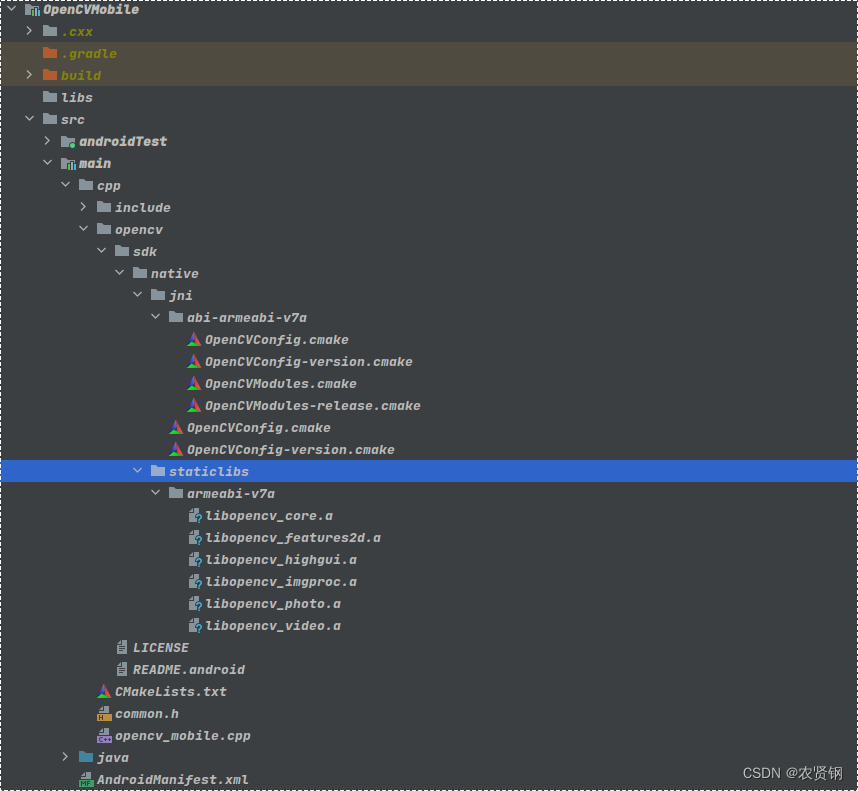
源码在这里查看:https://github.com/xiangang/AndroidDevelopmentPractices/tree/develop
编译遇到的问题
集成OpenCV虽然很简单,但有时候也需要一点点运气。像笔者运气就不太好,下面是编译报错的完整日志。
FAILURE: Build completed with 2 failures.
1: Task failed with an exception.
-----------
* What went wrong:
Execution failed for task ':OpenCVMobile:buildCMakeDebug[armeabi-v7a]'.
> Build command failed.
Error while executing process /home/xiangang/Android/Sdk/cmake/3.18.1/bin/ninja with arguments {-C /work/AndroidStudioProjects/AndroidDevelopmentPractices/AndroidJetpackComposeSample/OpenCVMobile/.cxx/Debug/4r2c6mo1/armeabi-v7a opencv_mobile}
ninja: Entering directory `/work/AndroidStudioProjects/AndroidDevelopmentPractices/AndroidJetpackComposeSample/OpenCVMobile/.cxx/Debug/4r2c6mo1/armeabi-v7a'
[1/1] Linking CXX shared library /work/AndroidStudioProjects/AndroidDevelopmentPractices/AndroidJetpackComposeSample/OpenCVMobile/build/intermediates/cxx/Debug/4r2c6mo1/obj/armeabi-v7a/libopencv_mobile.so
FAILED: /work/AndroidStudioProjects/AndroidDevelopmentPractices/AndroidJetpackComposeSample/OpenCVMobile/build/intermediates/cxx/Debug/4r2c6mo1/obj/armeabi-v7a/libopencv_mobile.so
: && /work/android/android-ndk-r21e/toolchains/llvm/prebuilt/linux-x86_64/bin/clang++ --target=armv7-none-linux-androideabi23 --gcc-toolchain=/work/android/android-ndk-r21e/toolchains/llvm/prebuilt/linux-x86_64 --sysroot=/work/android/android-ndk-r21e/toolchains/llvm/prebuilt/linux-x86_64/sysroot -fPIC -g -DANDROID -fdata-sections -ffunction-sections -funwind-tables -fstack-protector-strong -no-canonical-prefixes -D_FORTIFY_SOURCE=2 -march=armv7-a -mthumb -Wformat -Werror=format-security -frtti -fexceptions -fopenmp -static-openmp -O0 -fno-limit-debug-info -Wl,--exclude-libs,libgcc.a -Wl,--exclude-libs,libgcc_real.a -Wl,--exclude-libs,libatomic.a -static-libstdc++ -Wl,--build-id -Wl,--fatal-warnings -Wl,--exclude-libs,libunwind.a -Wl,--no-undefined -Qunused-arguments -shared -Wl,-soname,libopencv_mobile.so -o /work/AndroidStudioProjects/AndroidDevelopmentPractices/AndroidJetpackComposeSample/OpenCVMobile/build/intermediates/cxx/Debug/4r2c6mo1/obj/armeabi-v7a/libopencv_mobile.so CMakeFiles/opencv_mobile.dir/opencv_mobile.cpp.o -landroid /work/android/android-ndk-r21e/toolchains/llvm/prebuilt/linux-x86_64/sysroot/usr/lib/arm-linux-androideabi/23/liblog.so -latomic -lm && :
/work/AndroidStudioProjects/AndroidDevelopmentPractices/AndroidJetpackComposeSample/OpenCVMobile/src/main/cpp/opencv_mobile.cpp:23: error: undefined reference to 'cv::Mat::Mat(int, int, int, void*, unsigned int)'
/work/AndroidStudioProjects/AndroidDevelopmentPractices/AndroidJetpackComposeSample/OpenCVMobile/src/main/cpp/opencv_mobile.cpp:24: error: undefined reference to 'cv::Mat::Mat()'
/work/AndroidStudioProjects/AndroidDevelopmentPractices/AndroidJetpackComposeSample/OpenCVMobile/src/main/cpp/opencv_mobile.cpp:25: error: undefined reference to 'cv::cvtColor(cv::_InputArray const&, cv::_OutputArray const&, int, int)'
/work/AndroidStudioProjects/AndroidDevelopmentPractices/AndroidJetpackComposeSample/OpenCVMobile/src/main/cpp/opencv_mobile.cpp:53: error: undefined reference to 'cv::Mat::release()'
/work/AndroidStudioProjects/AndroidDevelopmentPractices/AndroidJetpackComposeSample/OpenCVMobile/src/main/cpp/opencv_mobile.cpp:54: error: undefined reference to 'cv::Mat::release()'
/work/AndroidStudioProjects/AndroidDevelopmentPractices/AndroidJetpackComposeSample/OpenCVMobile/src/main/cpp/opencv_mobile.cpp:55: error: undefined reference to 'cv::Mat::~Mat()'
/work/AndroidStudioProjects/AndroidDevelopmentPractices/AndroidJetpackComposeSample/OpenCVMobile/src/main/cpp/opencv_mobile.cpp:55: error: undefined reference to 'cv::Mat::~Mat()'
/work/AndroidStudioProjects/AndroidDevelopmentPractices/AndroidJetpackComposeSample/OpenCVMobile/src/main/cpp/opencv_mobile.cpp:55: error: undefined reference to 'cv::Mat::~Mat()'
/work/AndroidStudioProjects/AndroidDevelopmentPractices/AndroidJetpackComposeSample/OpenCVMobile/src/main/cpp/opencv_mobile.cpp:55: error: undefined reference to 'cv::Mat::~Mat()'
clang++: error: linker command failed with exit code 1 (use -v to see invocation)
ninja: build stopped: subcommand failed.
* Try:
> Run with --stacktrace option to get the stack trace.
> Run with --info or --debug option to get more log output.
> Run with --scan to get full insights.
==============================================================================
2: Task failed with an exception.
-----------
* What went wrong:
Execution failed for task ':OpenCVMobile:buildCMakeRelWithDebInfo[armeabi-v7a]'.
> Build command failed.
Error while executing process /home/xiangang/Android/Sdk/cmake/3.18.1/bin/ninja with arguments {-C /work/AndroidStudioProjects/AndroidDevelopmentPractices/AndroidJetpackComposeSample/OpenCVMobile/.cxx/RelWithDebInfo/442v101w/armeabi-v7a opencv_mobile}
ninja: Entering directory `/work/AndroidStudioProjects/AndroidDevelopmentPractices/AndroidJetpackComposeSample/OpenCVMobile/.cxx/RelWithDebInfo/442v101w/armeabi-v7a'
[1/1] Linking CXX shared library /work/AndroidStudioProjects/AndroidDevelopmentPractices/AndroidJetpackComposeSample/OpenCVMobile/build/intermediates/cxx/RelWithDebInfo/442v101w/obj/armeabi-v7a/libopencv_mobile.so
FAILED: /work/AndroidStudioProjects/AndroidDevelopmentPractices/AndroidJetpackComposeSample/OpenCVMobile/build/intermediates/cxx/RelWithDebInfo/442v101w/obj/armeabi-v7a/libopencv_mobile.so
: && /work/android/android-ndk-r21e/toolchains/llvm/prebuilt/linux-x86_64/bin/clang++ --target=armv7-none-linux-androideabi23 --gcc-toolchain=/work/android/android-ndk-r21e/toolchains/llvm/prebuilt/linux-x86_64 --sysroot=/work/android/android-ndk-r21e/toolchains/llvm/prebuilt/linux-x86_64/sysroot -fPIC -g -DANDROID -fdata-sections -ffunction-sections -funwind-tables -fstack-protector-strong -no-canonical-prefixes -D_FORTIFY_SOURCE=2 -march=armv7-a -mthumb -Wformat -Werror=format-security -frtti -fexceptions -fopenmp -static-openmp -O0 -fno-limit-debug-info -Wl,--exclude-libs,libgcc.a -Wl,--exclude-libs,libgcc_real.a -Wl,--exclude-libs,libatomic.a -static-libstdc++ -Wl,--build-id -Wl,--fatal-warnings -Wl,--exclude-libs,libunwind.a -Wl,--no-undefined -Qunused-arguments -shared -Wl,-soname,libopencv_mobile.so -o /work/AndroidStudioProjects/AndroidDevelopmentPractices/AndroidJetpackComposeSample/OpenCVMobile/build/intermediates/cxx/RelWithDebInfo/442v101w/obj/armeabi-v7a/libopencv_mobile.so CMakeFiles/opencv_mobile.dir/opencv_mobile.cpp.o -landroid /work/android/android-ndk-r21e/toolchains/llvm/prebuilt/linux-x86_64/sysroot/usr/lib/arm-linux-androideabi/23/liblog.so -latomic -lm && :
/work/AndroidStudioProjects/AndroidDevelopmentPractices/AndroidJetpackComposeSample/OpenCVMobile/src/main/cpp/opencv_mobile.cpp:23: error: undefined reference to 'cv::Mat::Mat(int, int, int, void*, unsigned int)'
/work/AndroidStudioProjects/AndroidDevelopmentPractices/AndroidJetpackComposeSample/OpenCVMobile/src/main/cpp/opencv_mobile.cpp:24: error: undefined reference to 'cv::Mat::Mat()'
/work/AndroidStudioProjects/AndroidDevelopmentPractices/AndroidJetpackComposeSample/OpenCVMobile/src/main/cpp/opencv_mobile.cpp:25: error: undefined reference to 'cv::cvtColor(cv::_InputArray const&, cv::_OutputArray const&, int, int)'
/work/AndroidStudioProjects/AndroidDevelopmentPractices/AndroidJetpackComposeSample/OpenCVMobile/src/main/cpp/opencv_mobile.cpp:53: error: undefined reference to 'cv::Mat::release()'
/work/AndroidStudioProjects/AndroidDevelopmentPractices/AndroidJetpackComposeSample/OpenCVMobile/src/main/cpp/opencv_mobile.cpp:54: error: undefined reference to 'cv::Mat::release()'
/work/AndroidStudioProjects/AndroidDevelopmentPractices/AndroidJetpackComposeSample/OpenCVMobile/src/main/cpp/opencv_mobile.cpp:55: error: undefined reference to 'cv::Mat::~Mat()'
/work/AndroidStudioProjects/AndroidDevelopmentPractices/AndroidJetpackComposeSample/OpenCVMobile/src/main/cpp/opencv_mobile.cpp:55: error: undefined reference to 'cv::Mat::~Mat()'
/work/AndroidStudioProjects/AndroidDevelopmentPractices/AndroidJetpackComposeSample/OpenCVMobile/src/main/cpp/opencv_mobile.cpp:55: error: undefined reference to 'cv::Mat::~Mat()'
/work/AndroidStudioProjects/AndroidDevelopmentPractices/AndroidJetpackComposeSample/OpenCVMobile/src/main/cpp/opencv_mobile.cpp:55: error: undefined reference to 'cv::Mat::~Mat()'
clang++: error: linker command failed with exit code 1 (use -v to see invocation)
ninja: build stopped: subcommand failed.
* Try:
> Run with --stacktrace option to get the stack trace.
> Run with --info or --debug option to get more log output.
> Run with --scan to get full insights.
==============================================================================
* Get more help at https://help.gradle.org
BUILD FAILED in 2s
72 actionable tasks: 4 executed, 68 up-to-date
对应的源码如下:
#include <jni.h>
#include <string>
#include "common.h"
#include <android/bitmap.h>
// for native window JNI
#include <android/native_window_jni.h>
#include <android/native_window.h>
// for native OpenCV JNI
#include "opencv2/core/core.hpp"
#include "opencv2/core/mat.hpp"
#include "opencv2/highgui/highgui.hpp"
#include "opencv2/imgproc/imgproc.hpp"
using namespace cv;
extern "C"
JNIEXPORT void JNICALL
Java_com_nxg_opencv_OpenCVMobile_renderYuvDataOnSurface(JNIEnv *env, jclass clazz, jint width,
jint height, jbyteArray yuv_data,
jobject surface) {
// yuv转rgba
jbyte *data = env->GetByteArrayElements(yuv_data, nullptr);
cv::Mat yuvImg(height + height / 2, width, CV_8UC1, data);
cv::Mat rgbImg;
cv::cvtColor(yuvImg, rgbImg, COLOR_YUV2RGBA_IYUV);
// 这两行代码用于翻转的,用不到,这里注释掉
//cv::transpose(yuvImg, rgbImg);
//cv::flip(yuvImg, rgbImg, 1);
//获取ANativeWindow
ANativeWindow *window = ANativeWindow_fromSurface(env, surface);
ANativeWindow_acquire(window);
//设置ANativeWindow相关参数,包括宽/高/像素格式
ANativeWindow_setBuffersGeometry(window, rgbImg.cols, rgbImg.rows, WINDOW_FORMAT_RGBA_8888);
ANativeWindow_Buffer outBuffer;
// 调用ANativeWindow_lock锁定后台的缓冲部分,并获取surface缓冲区的地址
if (int32_t err = ANativeWindow_lock(window, &outBuffer, nullptr)) {
LOGE("ANativeWindow_lock failed with error code: %d\n", err);
ANativeWindow_release(window);
}
// 拷贝rgb数据到缓冲区
auto *outPtr = reinterpret_cast<uint8_t *>(outBuffer.bits);
int dst_line_size = outBuffer.stride * 4;
//一行一行拷贝
for (int i = 0; i < outBuffer.height; ++i) {
//从源src所指的内存地址的起始位置开始拷贝n个字节到目标dest所指的内存地址的起始位置中
memcpy(outPtr + i * dst_line_size, rgbImg.data + i * rgbImg.cols * 4, dst_line_size);
}
//绘制
ANativeWindow_unlockAndPost(window);
//用完释放
ANativeWindow_release(window);
env->ReleaseByteArrayElements(yuv_data, data, 0);
yuvImg.release();
rgbImg.release();
}简简单单的代码,怎么就出问题了?检查了头文件,没错。源码,也没错。那就只有一个可能,CMake编译出问题。回过头看集成OpenCV的关键CMake代码:
set(OpenCV_DIR ${CMAKE_SOURCE_DIR}/opencv/sdk/native/jni)
find_package(OpenCV 4.5.4 REQUIRED core features2d highgui imgproc photo video)
message("OpenCV_DIR is ${OpenCV_DIR}")
message("OpenCV_FOUND is ${OpenCV_FOUND}")
message("OpenCV_LIBS is ${OpenCV_LIBS}")
target_link_libraries( # Specifies the target library.
opencv_mobile
${OpenCV_LIBS}
# Links the target library to the log library
# included in the NDK.
android
${log-lib})加了关键变量的打印。最后发现是OpenCV_LIBS变量为空,难怪有问题。
那就看下OpenCVConfig.cmake是在哪里给OpenCV_LIBS赋值的,继续在关键地方加打印如下:

发现压根没执行到这里。继续往上排查到。最终发现在下图这个红色框部分提前return了。原因是因为编译用的Android版本低于OpenCV_ANDROID_NATIVE_API_LEVEL定义的版本,至此,真相大白!

既然知道原因了,那就好办了。
解决办法
修改minSdkVersion
如果项目没有限制,则直接把对应module的build.gralde的minSdkVersion改为OpenCV_ANDROID_NATIVE_API_LEVEL一样的版本,并重新编译即可。
android {
compileSdk = BuildConfig.compileSdk
defaultConfig {
minSdk = 24
targetSdk = BuildConfig.targetSdkVersion
testInstrumentationRunner = BuildConfig.testInstrumentationRunner
consumerProguardFiles("consumer-rules.pro")
}
}修改OpenCV_ANDROID_NATIVE_API_LEVEL
你可能会想,我直接改OpenCV_ANDROID_NATIVE_API_LEVEL行不行,比如我项目里是minSdkVersion=23,OpenCV_ANDROID_NATIVE_API_LEVEL的值是24,我直接把OpenCV_ANDROID_NATIVE_API_LEVEL改成23行不行?
笔者实测发现是可以的,但是否有其它未知的问题那就不得而知了。这个方式不是很建议,要相信OpenVC这么要求是有它的道理的。