项目场景:
最近在做的一个Java后端的项目中需要先从其他服务器下载某个附件,在上传到本项目MinIO服务器,获的附件信息保存,然后实现方式我用的是WebClient实现的。
一、基本介绍
1、什么是 WebClient
从 Spring 5 开始,Spring 中全面引入了 Reactive 响应式编程。而 WebClient 则是 Spring WebFlux 模块提供的一个非阻塞的基于响应式编程的进行 Http 请求的客户端工具。
由于 WebClient 的请求模式属于异步非阻塞,能够以少量固定的线程处理高并发的 HTTP 请求。因此,从 Spring 5 开始,HTTP 服务之间的通信我们就可以考虑使用 WebClient 来取代之前的 RestTemplate。
2、WebClient 的优势
(1)与 RestTemplate 相比,WebClient 有如下优势:
非阻塞,Reactive 的,并支持更高的并发性和更少的硬件资源。
提供利用 Java 8 lambdas 的函数 API。
支持同步和异步方案。
支持从服务器向上或向下流式传输。
(2)RestTemplate 不适合在非阻塞应用程序中使用,因此 Spring WebFlux 应用程序应始终使用 WebClient。在大多数高并发场景中,WebClient 也应该是 Spring MVC 中的首选,并且用于编写一系列远程,相互依赖的调用。
编辑 pom.xml 文件,添加 Spring WebFlux 依赖,从而可以使用 WebClient。
<dependency>
<groupId>org.springframework</groupId>
<artifactId>spring-webflux</artifactId>
</dependency>
<dependency>
<groupId>io.projectreactor.netty</groupId>
<artifactId>reactor-netty-http</artifactId>
</dependency>
二、创建 WebClient 实例
利用 builder 创建(推荐)
下面使用 builder() 返回一个 WebClient.Builder,然后再调用 build 就可以返回 WebClient 对象。并利用该对象请求一个网络接口,最后将结果以字符串的形式打印出来。
注意:由于返回的不是 WebClient 类型而是 WebClient.Builder,我们可以通过返回的 WebClient.Builder 设置一些配置参数(例如:baseUrl、header、cookie 等),然后再调用 build 就可以返回 WebClient 对象了
WebClient webClient = WebClient.builder()
.baseUrl("http://better.blog.csdn.net")
.defaultHeader(HttpHeaders.USER_AGENT,"Mozilla/5.0 (Windows NT 10.0; WOW64) AppleWebKit/537.36 (KHTML, like Gecko)")
.defaultCookie("ACCESS_TOKEN", "test_token")
.build();
Mono<String> mono = webClient
.get() // GET 请求
.uri("/posts/1") // 请求路径
.retrieve() // 获取响应体
.bodyToMono(String.class); //响应数据类型转换
System.out.println(mono.block());
下载文件和上传文件的详细例子
import com.alibaba.fastjson.JSON;
import com.alibaba.fastjson.JSONObject;
import org.apache.commons.io.FileUtils;
import org.springframework.core.io.FileSystemResource;
import org.springframework.core.io.Resource;
import org.springframework.http.HttpHeaders;
import org.springframework.http.MediaType;
import org.springframework.util.LinkedMultiValueMap;
import org.springframework.util.MultiValueMap;
import org.springframework.web.reactive.function.BodyInserters;
import org.springframework.web.reactive.function.client.ClientResponse;
import org.springframework.web.reactive.function.client.WebClient;
import java.io.File;
import java.io.IOException;
import java.net.URLDecoder;
import java.time.Instant;
import java.time.temporal.ChronoUnit;
import java.util.Map;
/**
* 文件 工具类
* 工具类编写规范
* 工具类定义为public final class 工具类名称;
* 工具类名称的命名应为Utils结尾,例如 DateUtils;
* 工具类的构造方法最好为private,及这个类无法实例化,无法new出一个工具类;
* 工具类的方法应为static修饰的,表示静态方法,可直接通过类名.方法名的格式去访问;
* 工具类应使用单例模式,不要使用new,重复创建对象,浪费系统资源
*
* @author QC 班长
* @version V1.0
* @since 2023/7/5 14:37
*/
public final class FileUtil {
private static FileUtil fileUtil = null;
static {
// 类加载创建时只会创建一个对象
if (fileUtil == null) {
fileUtil = new FileUtil();
}
}
private FileUtil() {
}
private static final int TEN = 10;
private static final int HUNDRED = 100;
private static final int ONE_ZERO_TWO_FOUR = 1024;
/**
* 调用接口的-认证秘钥
*/
private static final String AUTHORIZATION_VALUE = "xxx";
/**
* 下载文件
* @param dowUrl 完整下载地址
* @return 本地文件路径
* @throws IOException 异常
*/
public static String downloadFile(String dowUrl) throws IOException {
// 记录下开始下载时的时间
Instant now = Instant.now();
// 创建 WebClient 对象
WebClient webClient = WebClient.builder()
.codecs(obj -> obj.defaultCodecs().maxInMemorySize(HUNDRED * ONE_ZERO_TWO_FOUR * ONE_ZERO_TWO_FOUR))
.build();
//发送请求
ClientResponse response = webClient
.get() // GET 请求
.uri(dowUrl) // 请求路径
.accept(MediaType.APPLICATION_OCTET_STREAM)
.exchange()
.block(); // 获取响应体
String fileName = "";
// 从header中获取原始文件名
if (response != null) {
HttpHeaders httpHeaders = response.headers().asHttpHeaders();
String content = httpHeaders.getFirst(HttpHeaders.CONTENT_DISPOSITION);
if (content != null) {
fileName = content.substring(content.lastIndexOf("filename=") + TEN, content.length() - 1);
}
//解码已编码的url字符串,将十六进制转换成中文。
fileName = System.getProperty("user.dir") + File.separator + URLDecoder.decode(fileName, "UTF-8");
File out = new File(fileName);
// 将文件保存(文件名不变)
Resource resource = response.bodyToMono(Resource.class).block();
if (resource != null) {
FileUtils.copyInputStreamToFile(resource.getInputStream(), out);
}
}
System.out.println("文件下载完成,耗时:" + ChronoUnit.SECONDS.between(now, Instant.now()) + " 秒");
return fileName;
}
/**
* 上传文件
* @param filePath 本地文件路径
* @return 文件信息
* @throws IOException 异常
*/
public static String uploadFile(String filePath) throws IOException {
// 记录下开始下载时的时间
Instant now = Instant.now();
FileSystemResource upload = new FileSystemResource(new File(filePath));
// 封装请求参数
MultiValueMap<String, Object> param = new LinkedMultiValueMap<>();
param.add("file", upload);
param.add("formCode", "form_5964");
param.add("bucketName", "education");
WebClient webClient = WebClient.builder().build();
String response = webClient
.post() // POST 请求
.uri("http://10.1.1.204/gw/form-api/file/upload") // 请求路径
.header(HttpHeaders.AUTHORIZATION, AUTHORIZATION_VALUE)
.contentType(MediaType.APPLICATION_FORM_URLENCODED)
.body(BodyInserters.fromMultipartData(param))
.retrieve() // 获取响应体
.bodyToMono(String.class).block(); //响应数据类型转换
System.out.println("文件下载完成,耗时:" + ChronoUnit.SECONDS.between(now, Instant.now()) + " 秒");
// 将 JSON 响应转换为 Map
Map result = JSON.parseObject(response, Map.class);
if (result != null) {
//获取文件信息并返回
JSONObject jsonObject = (JSONObject) result.get("data");
return jsonObject.getString("uid");
} else {
return "";
}
}
public static void main(String[] args) throws IOException {
String fileName = downloadFile("http://ibeastidea.com/file/downFile/a86727dfe5f449f29ae262d50aad98");
System.out.println(fileName);
String uid = uploadFile(fileName);
}
}
问题描述
其中在下载时报错如下:
org.springframework.core.io.buffer.DataBufferLimitException:
Exceeded limit on max bytes to buffer : 262144
at org.springframework.core.io.buffer.LimitedDataBufferList.raiseLimitException(LimitedDataBufferList.java:98)
Suppressed: reactor.core.publisher.FluxOnAssembly$OnAssemblyException: 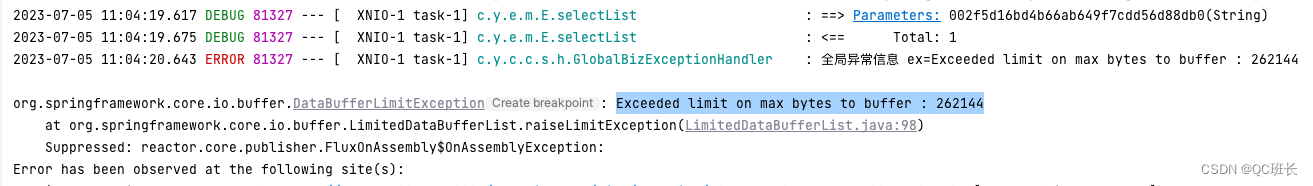
原因分析:
DataBufferLimitException: Exceeded limit on max bytes to buffer :262144,发现只能上传256KB以下的文件,但现在文件随便就是10M或者更大。因为接收响应数据的缓冲区不够大,限制为256k。(AbstractDataBufferDecoder类写死了限制)
只能上传256KB以下的文件,但现在文件随便就是10M或者更大。
解决方案:
可以通过WebClient.build时可以利用codecs方法修改maxInMemorySize值。
private static final int HUNDRED = 100;
private static final int ONE_ZERO_TWO_FOUR = 1024;
// 创建 WebClient 对象
WebClient webClient = WebClient.builder()
//修改maxInMemorySize的缓存值,默认是256k。修改为100MB
.codecs(obj -> obj.defaultCodecs().maxInMemorySize(HUNDRED * ONE_ZERO_TWO_FOUR * ONE_ZERO_TWO_FOUR))
.build();参考文献
0、SpringBoot - 网络请求客户端WebClient使用详解_springboot webclient_weixin_35688430的博客-CSDN博客
1、SpringBoot - 网络请求客户端WebClient使用详解5(上传文件)
2、spring-boot - Spring Boot 通过 WebClient 将文件从一个 api 传递/上传到另一个 api - IT工具网
3、spring - 精讲响应式WebClient第4篇-文件上传与下载 - 个人文章 - SegmentFault 思否
4、【WEB系列】WebClient之文件上传 | 一灰灰Blog
5、SpringBoot - 网络请求客户端WebClient(文件处理)_webclient 接收zip_weixin_35688430的博客-CSDN博客
6、WebFlux_webfux_欺骗可乐的博客-CSDN博客
7、webFlux框架webClient请求数据报错:Exceeded limit on max bytes to buffer : 262144_现实、太残忍的博客-CSDN博客