使用vite创建的vue项目提示:Cannot find module '../views/xxxxxx.vue' or its corresponding type declarations.
错误提示
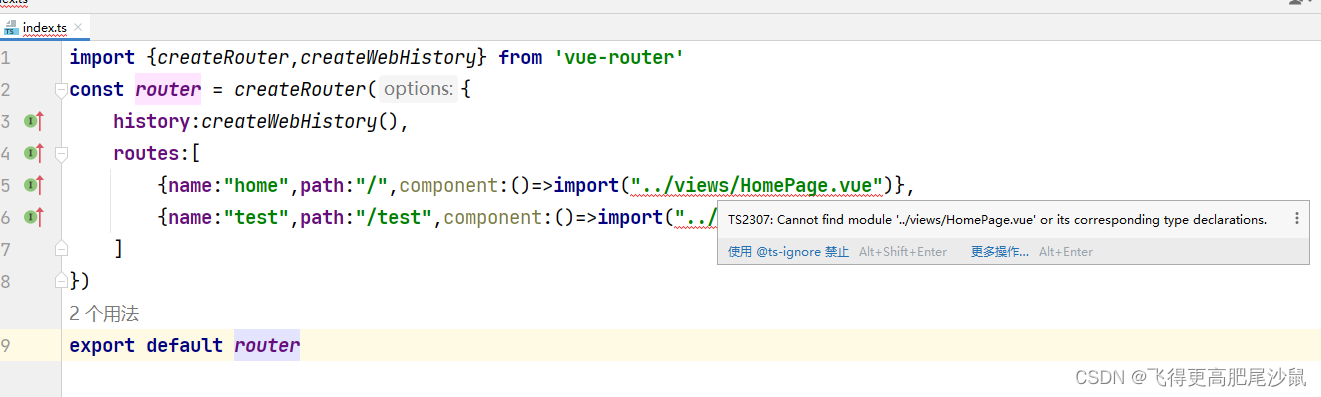
报错的原因是因为ts不识别.vue后缀的文件。
解决方案
创建脚手架的时候,查看项目的根目录下是否存在了一个env.d.ts文件
1、若存在:修改文件里面的代码,在文件里面增加下面的代码:
declare module "*.vue" {
import {
DefineComponent } from "vue"
const component: DefineComponent<{
}, {
}, any>
export default component
}
2、若不存在,则在根目录下新建resolveVue.d.ts文件
将上面的代码放在新建的文件中,然后在tsconfig.json的include中增加这个文件名
