前言
相信大家平时工作的时候应该会经常用到颜色码吧,比如说想找个好看的颜色,或者有个颜色码但是不知道这个码是什么颜色的,这个时候我们就可以用颜色码对照表或者颜色码查询来查看了。
当然也可以用截图软件或者取色器或者PS来查看,不过这终究不是很方便、全面。这个时候我们可以自己写一个颜色码对照表,然后把它收藏到标签栏,用的时候随时打开随时用。
这个时候有人可能要说这种网站随便网上一搜多的是。是,确实有很多,但这终究是别人的网站,无法定制化。所谓定制化就是把自己经常用到的颜色用色块列出来,下次用的时候直接打开一看,你就知道具体颜色是什么样的,然后就可以复制颜色码使用了。不然每次用的时候又没记住码,去网站上找都找花了眼,然后还得去翻看以前的使用记录,看看到底是哪个颜色码。
所以自己写一个html,把自己经常用到的颜色写上去就很方便了。
效果
我们先来看看效果图吧。
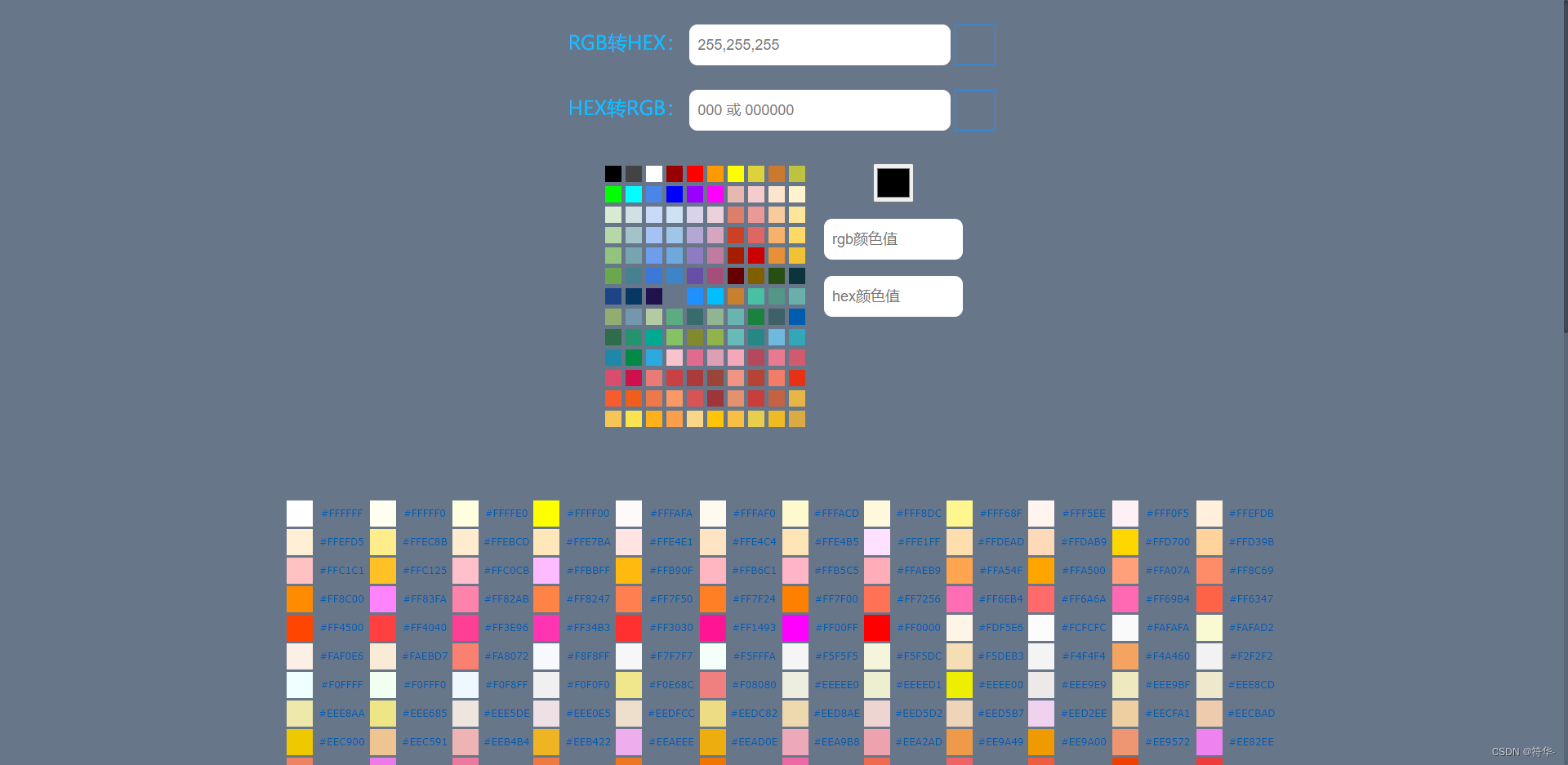
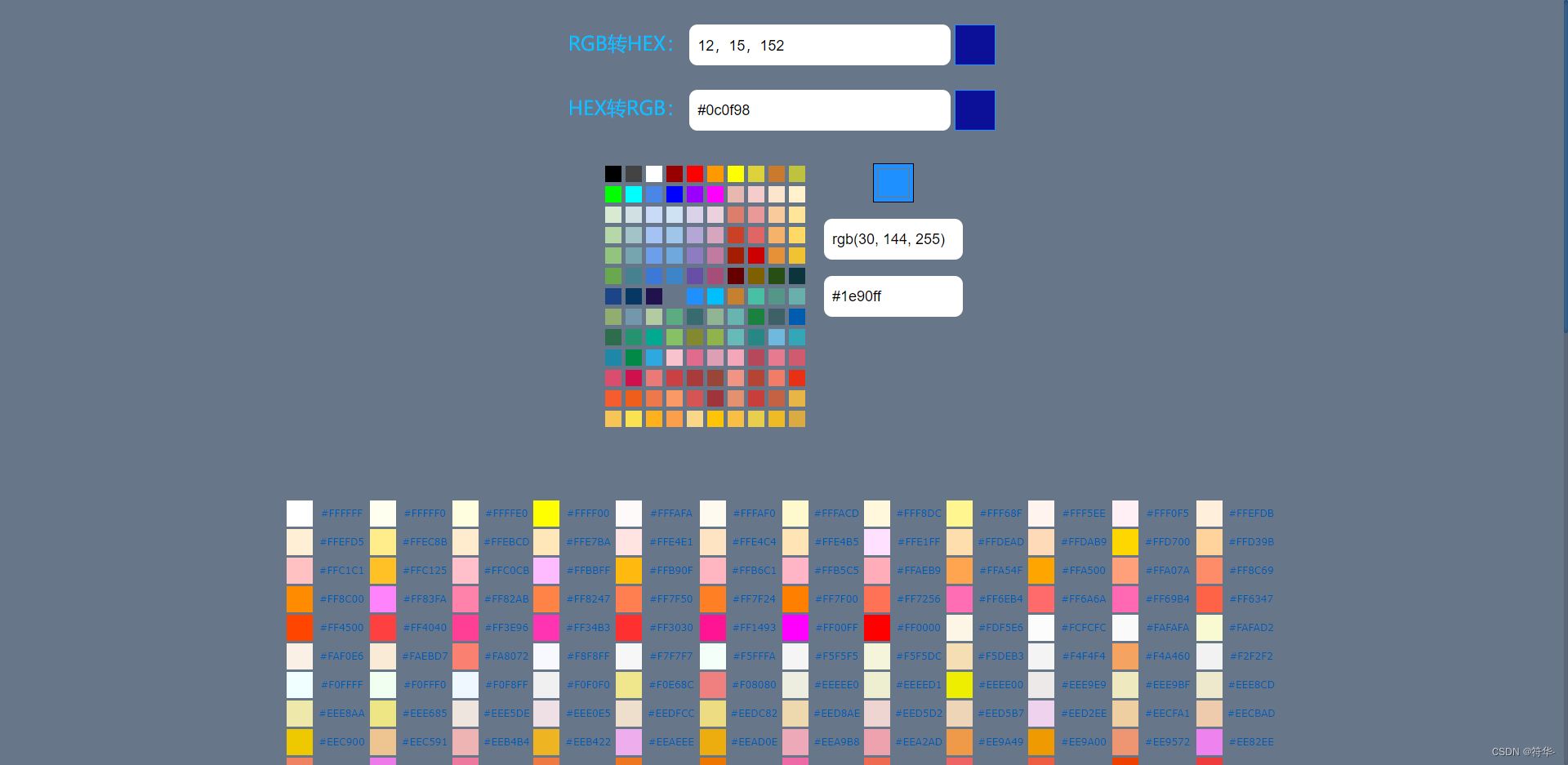
最上面两个输入框,就是rgb和hex相互转换;输入颜色值后,输入框后面的小方块会自动变成对应的颜色,点击色块,自动复制颜色码。
中间那块就是颜色选择器,其中左边那一片色块区域,就是放自己经常用到的颜色码,直接点击色块,自动复制颜色码,并且右边的颜色选择器和两个输入框也会自动选择/输出对应的颜色。
最下面那块就是颜色大全,点击色块或者旁边的文字,都可以直接复制颜色码。
单击复制颜色码:


代码
接下来就是代码了。代码比较多,主要是最下面那块颜色大全是写死在html上的,不像上面那个常用颜色色块是动态创建的元素。因为考虑到这个颜色大全非常多,有五百多个td元素,这动态创建的话,我怕页面会卡,所以就直接写死了。这里的话我没有把那五百多个td元素写上了,完整的可以去资源下载或者是去我给的git链接上下载。
<!DOCTYPE html>
<html>
<head>
<title>RGB颜色查询对照表</title>
<style>
*{
margin: 0 auto;
}
body{
background-color: #68768a;
}
/* 设置滚动条的样式 */
::-webkit-scrollbar {
width:5px;
}
/* 滚动槽 */
::-webkit-scrollbar-track {
-webkit-box-shadow:inset 0 0 6px rgba(0,0,0,0.3);
border-radius:10px;
}
/* 滚动条滑块 */
::-webkit-scrollbar-thumb {
border-radius:10px;
background:rgba(0,0,0,0.1);
-webkit-box-shadow:inset 0 0 6px rgba(0,0,0,0.5);
}
::-webkit-scrollbar-thumb:window-inactive {
background:rgba(30, 144, 255,0.4);
}
.main{
position: relative;
top: 30px;
width: 90%;
text-align: center;
}
.RGB转HEX{
margin-bottom: 30px;
}
label{
color: #00bfff;
font-size: 1.5em;
}
#色值转换 input{
width: 300px;
height: 30px;
padding: 10px;
font-size: 18px;
border-radius: 10px;
border: none;
}
.color-block {
display: inline-block;
width: 48px;
height: 48px;
border: 1px solid #1e90ff;
vertical-align: top;
}
#颜色选择器{
margin-top: 40px;
}
ul{
display: flex;
flex-wrap: wrap;
width: 250px;
float: left;
margin-left: 35%;
}
li{
list-style: none;
width: 20px;
height: 20px;
margin: 2.5px;
cursor: pointer;
}
.颜色选择器{
float: left;
margin-left: 20px;
}
#colorPicker{
height: 48px;
vertical-align: top;
display: inline-block;
}
#colorInputRgb, #colorInputHex{
width: 150px;
height: 30px;
padding: 10px;
font-size: 18px;
border-radius: 10px;
border: none;
display: inherit;
margin-top: 20px;
}
#颜色大全{
margin-top: 450px;
}
td:nth-child(odd) {
height:30px;
width:30px;
}
td:nth-child(even) {
color: #005caf;
font: 12px/18px Verdana;
}
td:hover{
cursor: pointer
}
</style>
<style type="text/css">
/*----------------------------------------- 设置消息弹框的样式 --------------------------------------*/
/*预定义样式,通过js动态生成dom时,加上指定类名*/
.dpn-message {
font-family: "\5FAE\8F6F\96C5\9ED1", Helvetica, sans-serif;
font-size: 12px;
z-index: 99999;
}
.dpn-message {
box-sizing: border-box;
position: fixed;
top: -200px;
left: 50%;
transform: translateX(-50%);
z-index: 99999;
padding: 15px;
padding-right: 32px;
min-width: 20%;
max-width: 50%;
border-radius: 4px;
transition: top .3s;
}
/*info 消息*/
.dpn-message.dpn-info {
background: #EDF2FC;
border: 1px solid #EBEEF5;
color: #909399;
}
/*success消息*/
.dpn-message.dpn-success {
background: #f0f9eb;
border: 1px solid #54f006;
color: #67C23A;
}
/*error消息*/
.dpn-message.dpn-error {
background: #fef0f0;
border: 1px solid #fde2e2;
color: #F56C6C;
}
/*warning消息*/
.dpn-message.dpn-warning {
background: #fdf6ec;
border: 1px solid #faecd8;
color: #E6A23C;
}
.dpn-message .dpn-close {
position: absolute;
right: 8px;
top: 50%;
transform: translateY(-50%);
width: 16px;
height: 16px;
line-height: 16px;
text-align: center;
font-style: normal;
cursor: pointer;
}
</style>
</head>
<body>
<div class="main">
<div id="色值转换">
<div class="RGB转HEX">
<label>RGB转HEX:</label>
<input type="text" id="rgbInput" onblur="convertRGBtoHEX()" oninput="convertRGBtoHEX()" placeholder="255,255,255"/>
<div id="rgbToHexColor" class="color-block"></div>
</div>
<div class="HEX转RGB">
<label>HEX转RGB:</label>
<input type="text" id="hexInput" onblur="convertHEXtoRGB()" oninput="convertHEXtoRGB()" placeholder="000 或 000000"/>
<div id="hexToRgbColor" class="color-block"></div>
</div>
</div>
<div id="颜色选择器">
<ul id="color-ur"></ul>
<div class="颜色选择器">
<input type="color" id="colorPicker" onchange="updateColorPicker()" />
<input type="text" id="colorInputRgb" oninput="updateColorInputRgb()" placeholder="rgb颜色值"/>
<input type="text" id="colorInputHex" oninput="updateColorInputHex()" placeholder="hex颜色值"/>
</div>
</div>
<div id="颜色大全">
<table cellspacing="3">
<!-- 这里省略颜色大全tbody -->
</table>
</div>
</div>
<!-- 动态创建消息弹框 -->
<script type="text/javascript">
class MessageBox {
constructor(options) {
// 把传递进来的配置信息挂载到实例上(以后可以基于实例在各个方法各个地方拿到这个信息)
for(let key in options) {
if(!options.hasOwnProperty(key)) break;
this[key] = options[key];
}
// 开始执行
this.init();
}
// 初始化:通过执行INIT控制逻辑的进行
init() {
if(this.status === "message") {
this.createMessage();
this.open();
return;
}
}
// 创建元素
createMessage() {
this.messageBox = document.createElement('div');
this.messageBox.className = `dpn-message dpn-${
this.type}`;
this.messageBox.innerHTML = `
${
this.message}
<i class="dpn-close">X</i>
`;
document.body.appendChild(this.messageBox);
// 基于事件委托监听关闭按钮的点击
this.messageBox.onclick = ev => {
let target = ev.target;
//判断点击的元素是否为关闭按钮
if(target.className === "dpn-close") {
// 点击的是关闭按钮
this.close();
}
};
// 钩子函数
this.oninit();
}
// 控制显示
open() {
if(this.status === "message") {
let messageBoxs = document.querySelectorAll('.dpn-message'),
len = messageBoxs.length;
//计算新弹出的messageBox的Y轴偏移量
this.messageBox.style.top = `${
len===1 ? 20:20+(len-1)*70}px`;
// 如果duration不为零,控制自动消失
this.autoTimer = setTimeout(() => {
this.close();
}, this.duration);
// 钩子函数
this.onopen();
return;
}
}
// 控制隐藏
close() {
if(this.status === "message") {
clearTimeout(this.autoTimer);
this.messageBox.style.top = '-200px';
let anonymous = () => {
document.body.removeChild(this.messageBox);
// 钩子函数
this.onclose();
};
this.messageBox.addEventListener('transitionend', anonymous);
return;
}
}
}
//全局对象上挂载该方法
window.messageplugin = function(options = {
}) {
//允许只传入字符串,对其进行对象格式处理
if(typeof options === "string") {
options = {
message: options
};
}
//用户提供的配置覆盖默认配置项
options = Object.assign({
status: 'message',
message: '我是默认信息',
type: 'info',
duration: 3000,
//生命周期钩子
oninit() {
},
onopen() {
},
onclose() {
},
}, options);
return new MessageBox(options);
};
</script>
<script>
/*-------------------------------------------- 颜色转换 --------------------------------------------*/
let rgbToHexColor = document.getElementById('rgbToHexColor');
let hexToRgbColor = document.getElementById("hexToRgbColor");
function rgbToHex(rgb) {
//适配了中英文逗号
var parsedRgb = /(\d{1,3})[\s,,]+(\d{1,3})[\s,,]+(\d{1,3})/g.exec(rgb);
var r = parseInt(parsedRgb[1]);
var g = parseInt(parsedRgb[2]);
var b = parseInt(parsedRgb[3]);
var hexR = ("0" + r.toString(16)).slice(-2);
var hexG = ("0" + g.toString(16)).slice(-2);
var hexB = ("0" + b.toString(16)).slice(-2);
return "#" + hexR + hexG + hexB;
}
function hexToRgb(hex) {
var parsedHex = /^#?([\da-f]{1,2})([\da-f]{1,2})([\da-f]{1,2})$/i.exec(hex);
var r = parseInt(parsedHex[1], 16);
var g = parseInt(parsedHex[2], 16);
var b = parseInt(parsedHex[3], 16);
if (parsedHex[1].length === 1) {
r = r * 17;
g = g * 17;
b = b * 17;
}
return r + ", " + g + ", " + b;
}
// rgb转hex,将hex输入框的值设置为hex码,同时设置两个色块的颜色
function convertRGBtoHEX() {
var rgbInput = document.getElementById("rgbInput").value;
var hexColor = rgbToHex(rgbInput);
document.getElementById("rgbToHexColor").style.background = hexColor;
document.getElementById("hexToRgbColor").style.background = hexColor;
document.getElementById("hexInput").value = hexColor;
}
// hex转rgb,将rgb输入框的值设置为rgb,同时设置两个色块的颜色
function convertHEXtoRGB() {
var hexInput = document.getElementById("hexInput").value;
var rgbColor = hexToRgb(hexInput);
document.getElementById("hexToRgbColor").style.background = "rgb(" + rgbColor + ")";
document.getElementById("rgbToHexColor").style.background = "rgb(" + rgbColor + ")";
document.getElementById("rgbInput").value = "rgb(" + rgbColor + ")";
}
// 单击色块时,复制颜色码(rgb转hex色块的复制hex码)
rgbToHexColor.onclick = function(e){
let rgb = e.target.style.backgroundColor;
if(rgb){
let hex = rgbToHex(rgb);
// 执行复制
navigator.clipboard.writeText(hex).then(function() {
messageplugin({
message: "复制成功,"+hex,
type: "success"
});
}).catch(function(error) {
console.error('无法复制文本:', error);
});
}
}
// 单击色块时,复制颜色码(hex转rgb色块的复制rgb码)
hexToRgbColor.onclick = function(e){
let rgb = e.target.style.backgroundColor;
if(rgb){
// 执行复制
navigator.clipboard.writeText(rgb).then(function() {
messageplugin({
message: "复制成功,"+rgb,
type: "success"
});
}).catch(function(error) {
console.error('无法复制文本:', error);
});
}
}
/*-------------------------------------------- 颜色选择 --------------------------------------------*/
let colorUl=document.getElementById('color-ur');
let colorPicker = document.getElementById("colorPicker");
let colorInputRgb = document.getElementById("colorInputRgb");
let colorInputHex = document.getElementById("colorInputHex");
let 颜色大全 = document.getElementById("颜色大全");
/*------------------------------------------ 常用颜色大全 ------------------------------------------*/
let colorArr = [
"#000000","#434343","#ffffff","#980000","#ff0000","#ff9900","#ffff00","#DDD23B","#CA7A2C","#BEC23F",
"#00ff00","#00ffff","#4a86e8","#0000ff","#9900ff","#ff00ff","#e6b8af","#f4cccc","#fce5cd","#fff2cc",
"#d9ead3","#d0e0e3","#c9daf8","#cfe2f3","#d9d2e9","#ead1dc","#dd7e6b","#ea9999","#f9cb9c","#ffe599",
"#b6d7a8","#a2c4c9","#a4c2f4","#9fc5e8","#b4a7d6","#d5a6bd","#cc4125","#e06666","#f6b26b","#ffd966",
"#93c47d","#76a5af","#6d9eeb","#6fa8dc","#8e7cc3","#c27ba0","#a61c00","#cc0000","#e69138","#f1c232",
"#6aa84f","#45818e","#3c78d8","#3d85c6","#674ea7","#a64d79","#660000","#7f6000","#274e13","#0c343d",
"#1c4587","#073763","#20124d","#68768a","#1e90ff","#00bfff","#C7802D","#48c0a4","#549688","#69b0ac",
"#91ad70","#7398Ab","#b4caa0","#5dac81","#376b6d","#91b493","#68b4b0","#1B813E","#3d6167","#005CAF",
"#2D6D4B","#24936E","#00AA90","#86c166","#838A2D","#90B44B","#66BAB7","#268785","#70B9DE","#33A6B8",
"#1E88A8","#008947","#2EA9DF","#F8C3CD","#E16B8C","#DC9FB4","#F4A7B9","#B5495B","#E87A90","#D05A6E",
"#DB4D6D","#D0104C","#EB7A77","#CB4042","#AB3B3A","#994639","#F19483","#B54434","#F17C67","#E83015",
"#F75C2F","#F05E1C","#ED784A","#FB9966","#D75455","#9F353A","#E3916E","#C73E3A","#C46243","#E8B647",
"#F6C555","#FBE251","#FFB11B","#FC9F4D","#FAD689","#FFC408","#F9BF45","#E9CD4C","#EFBB24","#D9AB42"
];
// 动态添加li
function iniColorPicker(){
let html = '';
let self = this;
for(let i=0;i<colorArr.length;i++){
html+= '<li style="background:'+
colorArr[i]+'"> </li>';
}
colorUl.innerHTML=html;
}
iniColorPicker();
// 颜色选择器中选择颜色时,将颜色值设置到input文本框中
function updateColorPicker() {
let hex = colorPicker.value;
let rgb = hexToRgb(hex);
colorInputRgb.value = "rgb(" + rgb + ")";
colorInputHex.value = hex;
}
// 当rgb框输入了颜色值时,设置颜色选择器的值
function updateColorInputRgb() {
let rgb = colorInputRgb.value;
let hex = rgbToHex(rgb);
colorPicker.value = hex;
colorPicker.style.backgroundColor = hex;
colorInputHex.value = hex;
}
// 当hex框输入了颜色值时,设置颜色选择器的值
function updateColorInputHex() {
let hex = colorInputHex.value;
let rgb = hexToRgb(hex);
hex = rgbToHex(rgb);
colorPicker.value = hex;
colorPicker.style.backgroundColor = hex;
colorInputRgb.value = "rgb(" + rgb + ")";
}
// 单击常用颜色时,设置颜色选择器的值、input文本框的值
colorUl.onclick = function(e){
if(e.target.tagName.toLowerCase() === 'li'){
let rgb = e.target.style.backgroundColor;
let hex = rgbToHex(rgb);
colorInputRgb.value = rgb;
colorInputHex.value = hex;
colorPicker.value = hex;
colorPicker.style.backgroundColor = hex;
// 执行复制
navigator.clipboard.writeText(hex).then(function() {
messageplugin({
message: "复制成功,"+hex,
type: "success"
});
}).catch(function(error) {
console.error('无法复制文本:', error);
});
}
}
// 单击表格的td元素时,复制元素的hex值
颜色大全.onclick = function(e){
if(e.target.tagName.toLowerCase() === 'td'){
var td = e.target;
// 获取色块td的bgcolor属性的值
var hex = td.getAttribute('bgcolor');
if(hex === null){
// 如果值为null,说明单击的不是色块td,而是文字td
hex = td.innerHTML; // 则直接获取文字td的innerHTML
}
// 执行复制
navigator.clipboard.writeText(hex).then(function() {
messageplugin({
message: "复制成功,"+hex,
type: "success"
});
}).catch(function(error) {
console.error('无法复制文本:', error);
});
}
}
</script>
</body>
</html>
最后
设置常用颜色的话,在常用颜色大全 colorArr 这个数组里面,把自己的常用颜色设置进去就行了。
Gitee链接在 这里
所有代码只在一个html文件里,可以直接复制保存,然后用浏览器打开就行,打开后,收藏到浏览器标签栏,以后要用就很方便了。