文章目录
一、报错图例
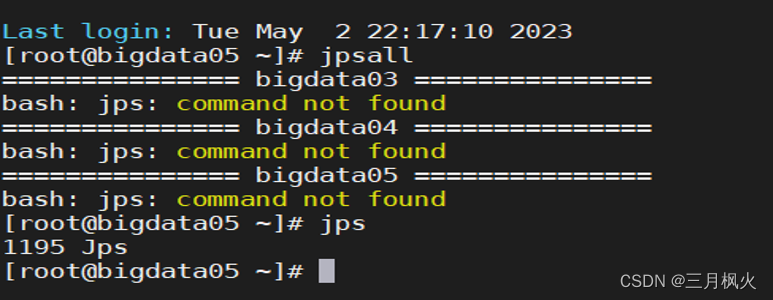

二、报错原因
原因:在shell脚本写的ssh到其他节点的时候默认是不加载配置文件的。linux并不能去找到java中jps的命令和java的path路径等。
三、解决方案(三种)
解决方案一:在ssh到其他节点的时候source一下配置文件。具体操作为:ssh $host“source /etc/profile:jps”
解决方案二:在ssh到其他节点的时候输入jps命令下的绝对路径。比如我的linux的jdk的绝对路径为: /opt/softs/jdk1.8.0/bin/,这个目录下就有jps的命令。具体操作为:ssh $host“/opt/softs/jdk1.8.0/bin//jps”
解决方案三:在当前用户的家目录中输入命令Il-a会显示隐藏文件,修改配置文件.bashrc。.bashrc是当你登入shel时执行在.bashrc里面加入source /etc/profile就行了。但是这种方法不推荐,容易出错