一、问题描述
idea项目target bytecode version默认为1.5,修改 target bytecode version 为 1.8之后,下次编译又变为默认值1.5。
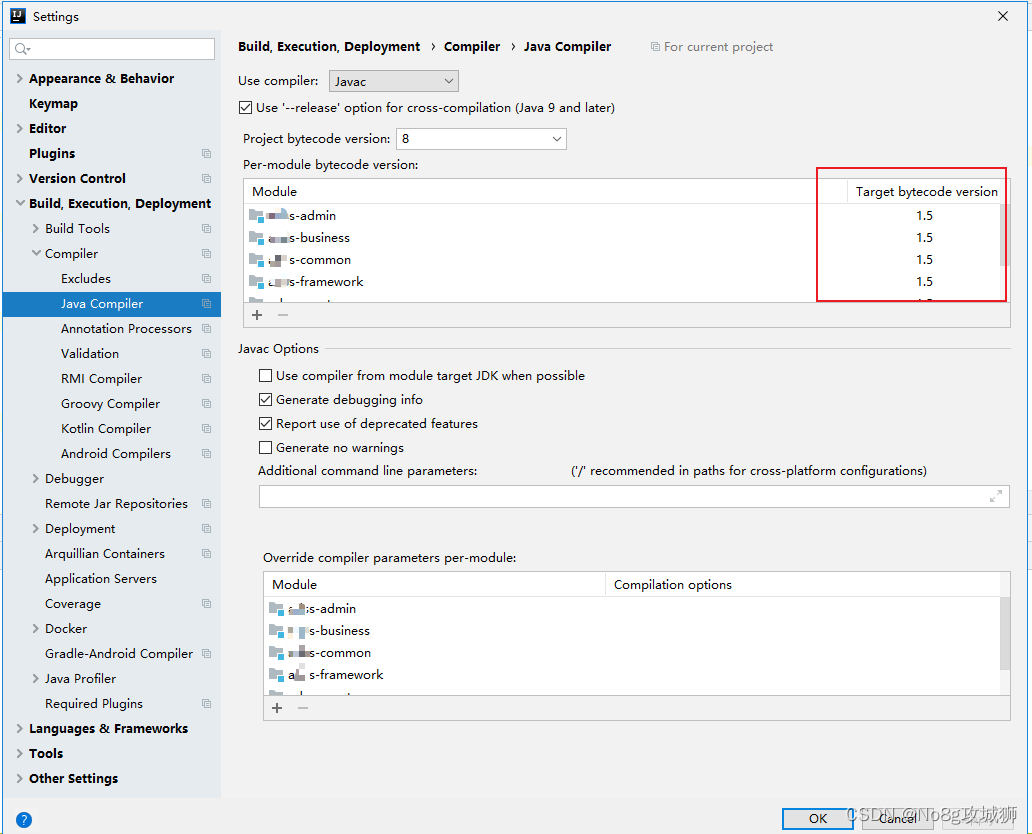
二、解决方案
2.1 方案一
Ctrl + Alt + S 快捷键打开 Settings 弹窗。
将 Settings => Build,Execution,Deployment => Java Compiler 的 target bytecode version 手动更改为1.8
手动改为 1.8之后点击,Apply 和 Ok 后编译成功。
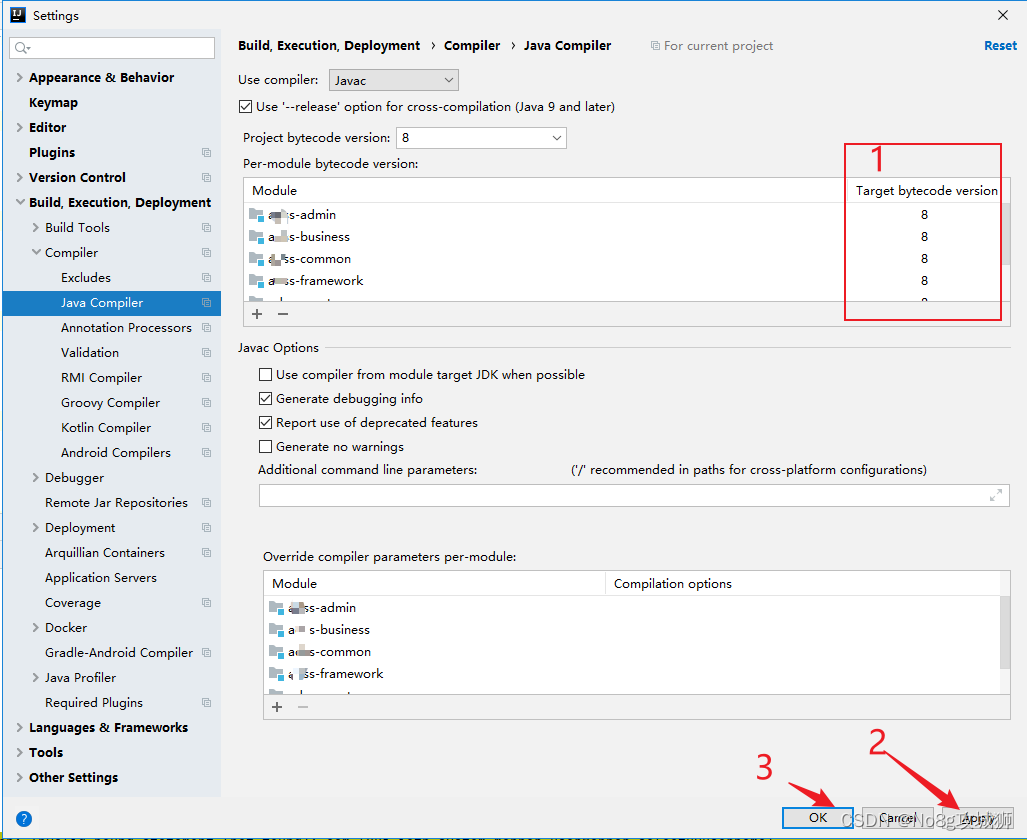
但是下次启动项目,target bytecode version 又默认变为 1.5了。
此时在 pom.xml 中加上如下内容可能就成功
<build>
<plugins>
<plugin>
<groupId>org.apache.maven.plugins</groupId>
<artifactId>maven-compiler-plugin</artifactId>
<version>3.3</version>
<configuration>
<source>1.8</source>
<target>1.8</target>
</configuration>
</plugin>
</plugins>
</build>
2.2 方案二
maven项目的pom.xml中没有parent标签,则target bytecode version为默认的1.5版本。
<parent>
<groupId>org.springframework.boot</groupId>
<artifactId>spring-boot-starter-parent</artifactId>
<version>2.5.4</version>
</parent>
把parent标签添加上,target bytecode version变为1.8。完美解决。
本文完结!