文件上传功能(upload)+文件删除功能+配置spring cloud文件上传路径
问题描述
最近项目中遇到了文件上传功能,首次接触vue element,纪念一下开发的过程和踩得小坑
话不多说,代码已备好,转载请注明出处。
vue前端控件代码
div代码 文件上传+删除
<div style="width: 15%;height:10%;marging-top:-15px">
<el-col span="3">
<el-button size='small' type="primary" @click="file">文件上传<i class="el-icon-upload el-icon--right"></i></el-button>
</el-col>
<el-dialog
title="附件管理"
:visible.sync="fileupload"
width="30%"
:before-close="handleClose"
>
<span>
<el-upload
class="upload-demo"
drag
multiple
:on-remove="handleRemove"
:before-remove="beforeRemove"
:http-request="uploadSectionFile"
>
<i class="el-icon-upload"></i>
<div class="el-upload__text">
将文件拖到此处,或
<em>点击上传</em>
</div>
</el-upload>
</span>
<span slot="footer" class="dialog-footer">
<el-button @click="handleClose">确定</el-button>
</span>
</el-dialog>
</div>
js代码
//定义弹窗的是否展示
data() {
return {
fileupload: false
}
}
//单击文件上传按钮时,展示弹窗
file() {
this.fileupload = true;
},
//文件上传具体过程,通过form表单提交
uploadSectionFile: function(param) {
let file = param.file;
//通过路径访问本地的文件下载方法
let controller = "http://localhost:1111/upload/uploadFile";
let form = new FormData();
form.append("file", file);
form.append("id", param.file.uid);
let xhr = new XMLHttpRequest();
xhr.open("post", controller, true);
xhr.send(form);
},
//单击确定按钮或单击弹窗外的部分后弹窗隐藏,并自动刷新当前页
handleClose(done) {
this.fileupload=false;
this.loadFileTalbe();//该方法为页面初始化时数据表格查询展示的功能,不做过多赘述,理解为表格页面刷新功能。
},
//弹窗内删除文件时的提示确认功能
beforeRemove(file, fileList) {
return this.$confirm(`确定移除 ${
file.name}?`);
},
//删除功能的具体展示
handleRemove(file, fileList) {
//removeFile为访问java端的api链接,参数uid为element上传控件自带的 id
removeFile({
id:file.uid}).then(resp => {
if (resp && resp.data) {
if (resp.data == true) {
this.$message({
showClose: true,
message: "删除成功!",
type: "success"
});
} else {
this.$message({
showClose: true,
message: "删除失败!",
type: "error"
});
}
}
}).catch(error => {
console.log("error", error.message);
})
}
//vue界面书写完成
java端spring cloud 文件代码
java 端代码
@Controller
@RequestMapping("/upload")
public class UploadController {
@Autowired
private UploadService uploadService;
//保存路径为D盘fj文件夹下
public static String STATIC_PATH = "D:/fj/";
@CrossOrigin
@RequestMapping(value = "/uploadFile", method = RequestMethod.POST)
@ResponseBody
public String uploadFile(@RequestBody MultipartFile file,
@RequestParam(value = "id", required = false) String id) {
if (file.isEmpty()) {
return "文件为空";
}
// 获取文件名
Date date = new Date();
SimpleDateFormat dateFormat = new SimpleDateFormat("yyyyMMddHHmmss");
String sj=dateFormat.format(date);
//原文件名
String fileName = file.getOriginalFilename();
// 获取文件的后缀名
String suffixName = fileName.substring(fileName.lastIndexOf("."));
//新名字(重复文件名问题)格式为:时间+原名文件名称
String newname=sj+fileName;
// 文件上传路径
String filePath = STATIC_PATH +newname;
//创建文件夹
File dest = new File(filePath);
// 检测是否存在目录
if (!dest.getParentFile().exists()) {
dest.getParentFile().mkdirs();
}
try {
//文件保存到本地
file.transferTo(dest);
Map param = new HashMap();
param.put("id", id);
param.put("newname", newname);
param.put("foldername", fileName);
//数据库中保存需要的参数,具体流程不做赘述,根据业务需求自行实现
uploadService.fjgl(param);
return "上传成功";
} catch (IllegalStateException e) {
e.printStackTrace();
} catch (IOException e) {
e.printStackTrace();
}
return "上传失败";
}
至此,保存文件到本地和保存文件名到数据库的功能已经完全实现
效果展示

弹窗内文件删除功能展示(删除功能根据插件自动生成的uid实现)

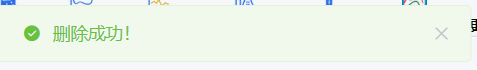
配置spring cloud文件上传路径
上文示例中我们用的static静态常量定义文件保存的绝对路径
还可以修改配置文件来改变文件的上传路径,方法如下
1、bootstrap.yml配置文件书写内容如下
ws:
excelTemplateDpwloadPath: D:\fj\
2、新增配置路径类
@Component
@ConfigurationProperties(prefix = ConfigProperties.PREFIX)
public class ConfigProperties {
public static final String PREFIX = "ws";
private String excelTemplateDpwloadPath;
public String getExcelTemplateDpwloadPath() {
return excelTemplateDpwloadPath;
}
public void setExcelTemplateDpwloadPath(String excelTemplateDpwloadPath) {
this.excelTemplateDpwloadPath = excelTemplateDpwloadPath;
}
}
3、调用路径
@Autowired
private ConfigProperties configProperties;
//设置文件路径
String realPath = configProperties.getExcelTemplateDpwloadPath();//这里使用配置类配置文件路径
写在最后
作者新接触vue element框架,目前还是面向百度编程开发阶段。
为实现本文的文件上传功能,参考了不少博主的博客,在此向前辈们表示衷心的感谢。
附参考文献链接,如有侵权内容,请及时联系作者删除
参考文献
使用element的upload组件实现一个完整的文件上传功能(上)
SpringBoot中使用yml配置文件以及配置类实现文件上传下载路径的修改