最近写了一个音乐频谱显示效果的自定义view,通过Visualizer 函数对接了MediaPlayer的声源byte数据的回调,全部封装到了view的里面,外部只需要设置一个MediaPlayer即可,API-> setMediaPlayer() 外层设置路径 播放之后 自动显示频谱效果,目前只做了下图一种效果,以后还会更新其它的效果。如果有赶工期或者正好碰到类似效果需求的同伴们可以直接改改来用,见下图:
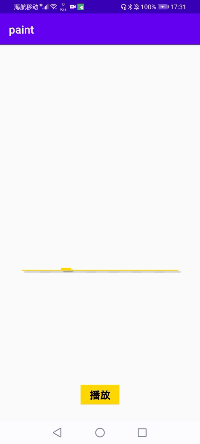
然后直接上完整代码:
/**
* author by LiuGuo
* on 2021/4/13
* 自定义组件:音乐频谱显示组件
* API-> setMediaPlayer() 外层设置路径 播放之后 自动显示频谱效果
*/
public class MusicFrequencyView extends View {
private int widthsize;
private int heightsize;
private Paint paint;
int count = -1;
float mCount = 0;
int count1 = -1;
float mCount1 = 0;
int count2 = -1;
float mCount2 = 0;
int count3 = -1;
float mCount3 = 0;
int count4 = -1;
float mCount4 = 0;
int count5 = -1;
float mCount5 = 0;
boolean isUp = false;
boolean isUp1 = false;
boolean isUp2 = false;
boolean isUp3 = false;
boolean isUp4 = false;
boolean isUp5 = false;
int[] voiceData = new int[6];
private Visualizer visualizer;
private int currentFrequency;
private int mCurrentFrequency;
private int currentVolume;
private final int itemColor;
private Paint paint1;
private float mi;
public MusicFrequencyView(Context context, @Nullable AttributeSet attrs) {
super(context, attrs);
TypedArray ta = context.obtainStyledAttributes(attrs, R.styleable.musicView);
itemColor = ta.getColor(R.styleable.musicView_itemColor, Color.parseColor("#000000"));
}
@Override
protected void onMeasure(int widthMeasureSpec, int heightMeasureSpec) {
widthsize = MeasureSpec.getSize(widthMeasureSpec);
heightsize = MeasureSpec.getSize(heightMeasureSpec);
setMeasuredDimension(widthsize, heightsize);
init();
}
@Override
protected void onDraw(Canvas canvas) {
super.onDraw(canvas);
Log.e("onDrawonDraw", "" + heightsize + "==" + widthsize);
Log.e("mCountmCount", "" + count);
if (count <= 0) count = 0;
if (count1 <= 0) count1 = 0;
if (count2 <= 0) count2 = 0;
if (count3 <= 0) count3 = 0;
if (count4 <= 0) count4 = 0;
if (count5 <= 0) count5 = 0;
mCount = heightsize / 1.04895f - count;
RectF rectF = new RectF(widthsize / 5.8f, mCount, widthsize / 4.46154f, heightsize / 1.04895f);
mCount1 = heightsize / 1.04895f - count1;
RectF rectF1 = new RectF(widthsize / 3.41176f, mCount1, widthsize / 2.9f, heightsize / 1.04895f);
mCount2 = heightsize / 1.04895f - count2;
RectF rectF2 = new RectF(widthsize / 2.4166667f, mCount2, widthsize / 2.148148f, heightsize / 1.04895f);
mCount3 = heightsize / 1.04895f - count3;
RectF rectF3 = new RectF(widthsize / 1.870968f, mCount3, widthsize / 1.705882f, heightsize / 1.04895f);
mCount4 = heightsize / 1.04895f - count4;
RectF rectF4 = new RectF(widthsize / 1.526316f, mCount4, widthsize / 1.414634f, heightsize / 1.04895f);
mCount5 = heightsize / 1.04895f - count5;
RectF rectF5 = new RectF(widthsize / 1.28889f, mCount5, widthsize / 1.20833f, heightsize / 1.04895f);
canvas.drawRect(rectF, paint);
canvas.drawRect(rectF1, paint);
canvas.drawRect(rectF2, paint);
canvas.drawRect(rectF3, paint);
canvas.drawRect(rectF4, paint);
canvas.drawRect(rectF5, paint);
canvas.drawLine(widthsize / 11.6f, heightsize / 1.04895f, widthsize / 1.09434f, heightsize / 1.04895f, paint);
int[] ints = todoCount(count, voiceData[0], isUp);
count = ints[0];
isUp = ints[1] == 1 ? true : false;
int[] ints1 = todoCount(count1, voiceData[1], isUp1);
count1 = ints1[0];
isUp1 = ints1[1] == 1 ? true : false;
int[] ints2 = todoCount(count2, voiceData[2], isUp2);
count2 = ints2[0];
isUp2 = ints2[1] == 1 ? true : false;
int[] ints3 = todoCount(count3, voiceData[3], isUp3);
count3 = ints3[0];
isUp3 = ints3[1] == 1 ? true : false;
int[] ints4 = todoCount(count4, voiceData[4], isUp4);
count4 = ints4[0];
isUp4 = ints4[1] == 1 ? true : false;
int[] ints5 = todoCount(count5, voiceData[5], isUp5);
count5 = ints5[0];
isUp5 = ints5[1] == 1 ? true : false;
}
/**
* 判断count
*
* @param count
* @param voiceDatum
* @param isUp
*/
private int[] todoCount(int count, int voiceDatum, boolean isUp) {
if (count >= 0) {
if (count < voiceDatum) {
if (isUp) {
count -= 17;
} else {
count += 50;
isUp = false;
}
}
if (count == voiceDatum) {
isUp = true;
count -= 17;
}
invalidate();
}
int[] ints = new int[2];
ints[0] = count;
ints[1] = isUp ? 1 : 0;
return ints;
}
/**
* 只需传入 mediaPlayer 即可
*
* @param mediaPlayer
*/
public void setMediaPlayer(final MediaPlayer mediaPlayer) {
Log.e("xiaozhu", "" + mediaPlayer.getAudioSessionId());
if (visualizer != null) {
visualizer = null;
}
visualizer = new Visualizer(mediaPlayer.getAudioSessionId());
visualizer.setEnabled(false);
visualizer.setCaptureSize(Visualizer.getCaptureSizeRange()[1]);
Log.e("getCaptureSizeRange", "" + Visualizer.getCaptureSizeRange()[1]);
visualizer.setDataCaptureListener(new Visualizer.OnDataCaptureListener() {
@Override
public void onWaveFormDataCapture(Visualizer visualizer, byte[] waveform, int samplingRate) {
Log.i("xiaozhu", "waveform" + bytes2HexStr(waveform));
long v = 0;
for (int i = 0; i < waveform.length; i++) {
v += Math.pow(waveform[i], 2);
}
double volume = 10 * Math.log10(v / (double) waveform.length);
currentVolume = (int) volume;
}
@Override
public void onFftDataCapture(Visualizer visualizer, byte[] fft, int samplingRate) {
Log.i("xiaozhu", "Visualizer" + bytes2HexStr(fft));
if (mediaPlayer == null || !mediaPlayer.isPlaying()) {
return;
}
mi++;
if (mi % 1 != 0) { //延缓频率
// return;
}
float[] magnitudes = new float[fft.length / 2];
int max = 0;
for (int i = 0; i < magnitudes.length; i++) {
magnitudes[i] = (float) Math.hypot(fft[2 * i], fft[2 * i + 1]);
if (magnitudes[max] < magnitudes[i]) {
max = i;
}
}
currentFrequency = max * samplingRate / fft.length;
if (currentFrequency / 28000 > 28) {
currentFrequency = 28;
} else {
currentFrequency = currentFrequency / 28000;
}
int[] bv = new int[6];
for (int j = 0; j < 6; j++) {
if (j == 0 || j == 1) {
bv[j] = currentFrequency += 3;
}
if (j == 2 || j == 3) {
bv[j] = currentFrequency -= 3;
}
if (j == 4 || j == 5) {
bv[j] = currentFrequency -= 6;
}
if (currentFrequency < 3)
currentFrequency = 0;
bv[j] = currentFrequency;
}
setMusicData(bv);
Log.i("xiaozhu", "currentFrequency=" + currentFrequency + "=====" + currentFrequency);
}
}, Visualizer.getMaxCaptureRate() / 2, true, true);
visualizer.setScalingMode(Visualizer.SCALING_MODE_NORMALIZED);
visualizer.setEnabled(true);
mediaPlayer.setOnCompletionListener(new MediaPlayer.OnCompletionListener() {
@Override
public void onCompletion(MediaPlayer mp) {
}
});
}
public static String bytes2HexStr(byte[] bytes) {
if (bytes == null) {
return null;
}
StringBuilder b = new StringBuilder();
for (int i = 0; i < bytes.length; i++) {
b.append(String.format("%02x", bytes[i] & 0xFF));
}
return b.toString();
}
/**
* 设置频率数据
*
* @param data
*/
public void setMusicData(int[] data) {
if (count < 0) {
voiceData[0] = data[0] * 10;
if (voiceData[0] > 0) {
voiceData[0] = voiceData[0] + 50 - voiceData[0] % 50; //补全50的倍数 向上取整50
} else {
voiceData[0] = 0; //补全50的倍数 向上取整50
}
count = 0;
isUp = false;
invalidate();
}
if (count1 < 0) {
voiceData[1] = data[1] * 10;
if (voiceData[1] > 0) {
voiceData[1] = voiceData[1] + 50 - voiceData[1] % 50; //补全50的倍数 向上取整50
} else {
voiceData[1] = 0; //补全50的倍数 向上取整50
}
count1 = 0;
isUp1 = false;
invalidate();
}
if (count2 < 0) {
voiceData[2] = data[2] * 10;
if (voiceData[2] > 0) {
voiceData[2] = voiceData[2] + 50 - voiceData[2] % 50; //补全50的倍数 向上取整50
} else {
voiceData[2] = 0;
}
count2 = 0;
isUp2 = false;
invalidate();
}
if (count3 < 0) {
voiceData[3] = data[3] * 10;
if (voiceData[3] > 0) {
voiceData[3] = voiceData[3] + 50 - voiceData[3] % 50; //补全50的倍数 向上取整50
} else {
voiceData[3] = 0;
}
count3 = 0;
isUp3 = false;
invalidate();
}
if (count4 < 0) {
voiceData[4] = data[4] * 10;
if (voiceData[4] > 0) {
voiceData[4] = voiceData[4] + 50 - voiceData[4] % 50; //补全50的倍数 向上取整50
} else {
voiceData[4] = 0;
}
count4 = 0;
isUp4 = false;
invalidate();
}
if (count5 < 0) {
voiceData[5] = data[5] * 10;
if (voiceData[5] > 0) {
voiceData[5] = voiceData[5] + 50 - voiceData[5] % 50; //补全50的倍数 向上取整50
} else {
voiceData[5] = 0;
}
count5 = 0;
isUp5 = false;
invalidate();
}
}
/**
* 初始化画笔
*/
void init() {
setLayerType(LAYER_TYPE_SOFTWARE, null); //部分手机不显示阴影效果 配合setShadowLayer
paint = new Paint();
paint.setAntiAlias(true);
paint.setColor(itemColor);
paint.setStyle(Paint.Style.FILL);
paint.setFilterBitmap(true);
paint.setShadowLayer(2, 9, 5, Color.parseColor("#55000000"));
paint.setStrokeWidth(heightsize / 100f);
paint1 = new Paint();
paint1.setAntiAlias(true);
paint1.setColor(itemColor);
paint1.setStyle(Paint.Style.STROKE);
paint1.setStrokeWidth(heightsize / 100f);
}
}attrs文件:
<declare-styleable name="musicView">
<attr name="itemColor" format="color"></attr>
</declare-styleable>上用法:
<com.example.xln_sideslipmenu.MusicFrequencyView
android:layout_width="match_parent"
android:layout_height="150dp"
app:itemColor="#FFD700">
</com.example.xln_sideslipmenu.MusicFrequencyView>
然后创建一个MediaPlayer,通过setMediaPlayer(final MediaPlayer mediaPlayer)传入,在外部开始播放你的音乐就会自动投射到控件上该段音乐的频谱了。不过目前只做了MediaPlayer的接口,之后会慢慢对接其它播放器,另外频率显示可能会有些过于灵敏,原因是回调的频率数据分发过快,应该还有很多需要优化的地方,有做过类似功能的大神可以留言交流啊。
码云完整代码:https://gitee.com/CeMaBenTeng/three-custom-view-effects