最近在进行flink sql 任务开发,在idea中执行都正常,但是打成jar包后,使用 java -jar 或者上传到flink 集群 就报错。
后文提供了2个解决办法,亲测可行。
报错内容如下:
Exception in thread "main" org.apache.flink.table.api.TableException: Could not instantiate the executor. Make sure a planner module is on the classpath
at org.apache.flink.table.api.bridge.java.internal.StreamTableEnvironmentImpl.lookupExecutor(StreamTableEnvironmentImpl.java:194)
at org.apache.flink.table.api.bridge.java.internal.StreamTableEnvironmentImpl.create(StreamTableEnvironmentImpl.java:156)
at org.apache.flink.table.api.bridge.java.StreamTableEnvironment.create(StreamTableEnvironment.java:128)
at com.gbl.starter.FlinkSqlTask.getEnv(FlinkSqlTask.java:68)
at com.gbl.starter.FlinkSqlTask.main(FlinkSqlTask.java:28)
Caused by: org.apache.flink.table.api.NoMatchingTableFactoryException: Could not find a suitable table factory for 'org.apache.flink.table.delegation.ExecutorFactory' in
the classpath.
Reason: No factory implements 'org.apache.flink.table.delegation.ExecutorFactory'.
The following properties are requested:
class-name=org.apache.flink.table.planner.delegation.BlinkExecutorFactory
streaming-mode=true
The following factories have been considered:
org.apache.flink.connector.jdbc.table.JdbcTableSourceSinkFactory
at org.apache.flink.table.factories.TableFactoryService.filterByFactoryClass(TableFactoryService.java:215)
at org.apache.flink.table.factories.TableFactoryService.filter(TableFactoryService.java:176)
at org.apache.flink.table.factories.TableFactoryService.findAllInternal(TableFactoryService.java:164)
at org.apache.flink.table.factories.TableFactoryService.findAll(TableFactoryService.java:121)
at org.apache.flink.table.factories.ComponentFactoryService.find(ComponentFactoryService.java:50)
at org.apache.flink.table.api.bridge.java.internal.StreamTableEnvironmentImpl.lookupExecutor(StreamTableEnvironmentImpl.java:185)
... 4 more
在网上找了很多资料,最常用的是 添加如下依赖:
<dependency>
<groupId>org.apache.flink</groupId>
<artifactId>flink-table-planner-blink_2.11</artifactId>
<version>1.13.3</version>
</dependency>
或者把 provided 去掉。
反复试了就是不得行,心态差点蹦了…
最后找到了2个解决办法,都能够解决问题。希望对你有帮助!
方法1:
我用的是 maven-shade-plugin 插件打包的,有个配置需要改改:
新增:
修改前:
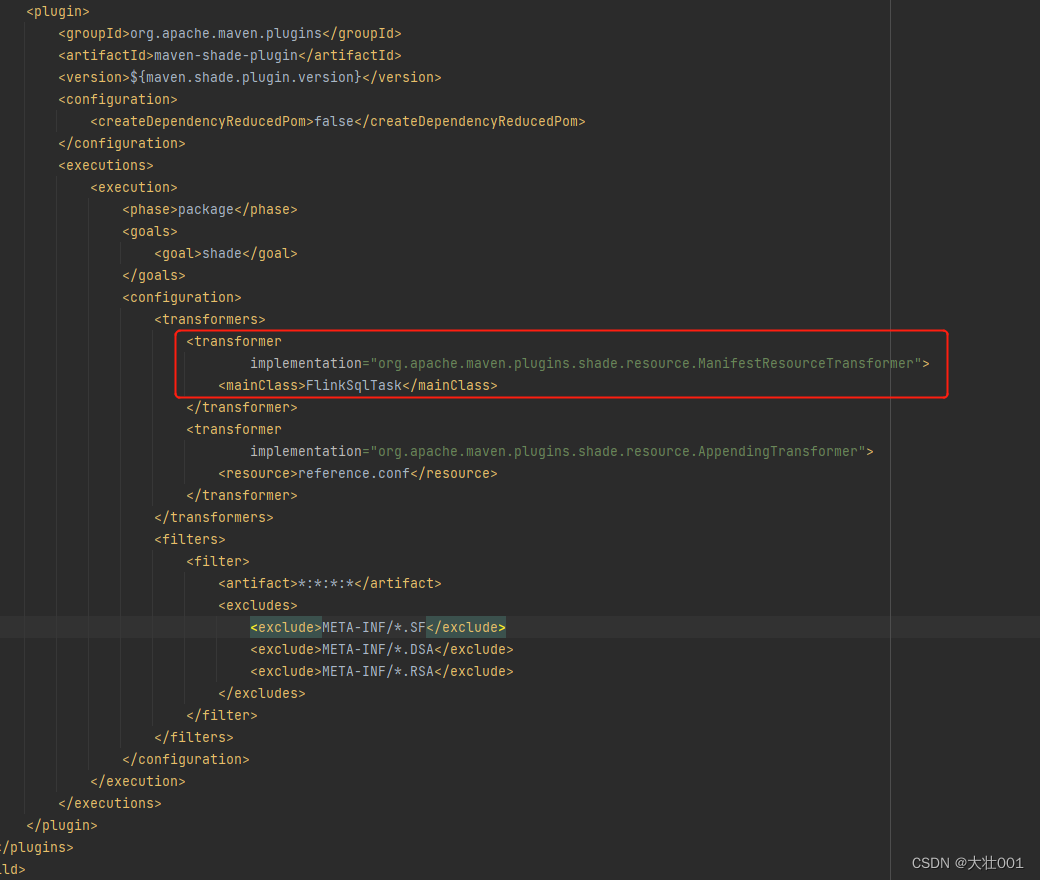
修改后:
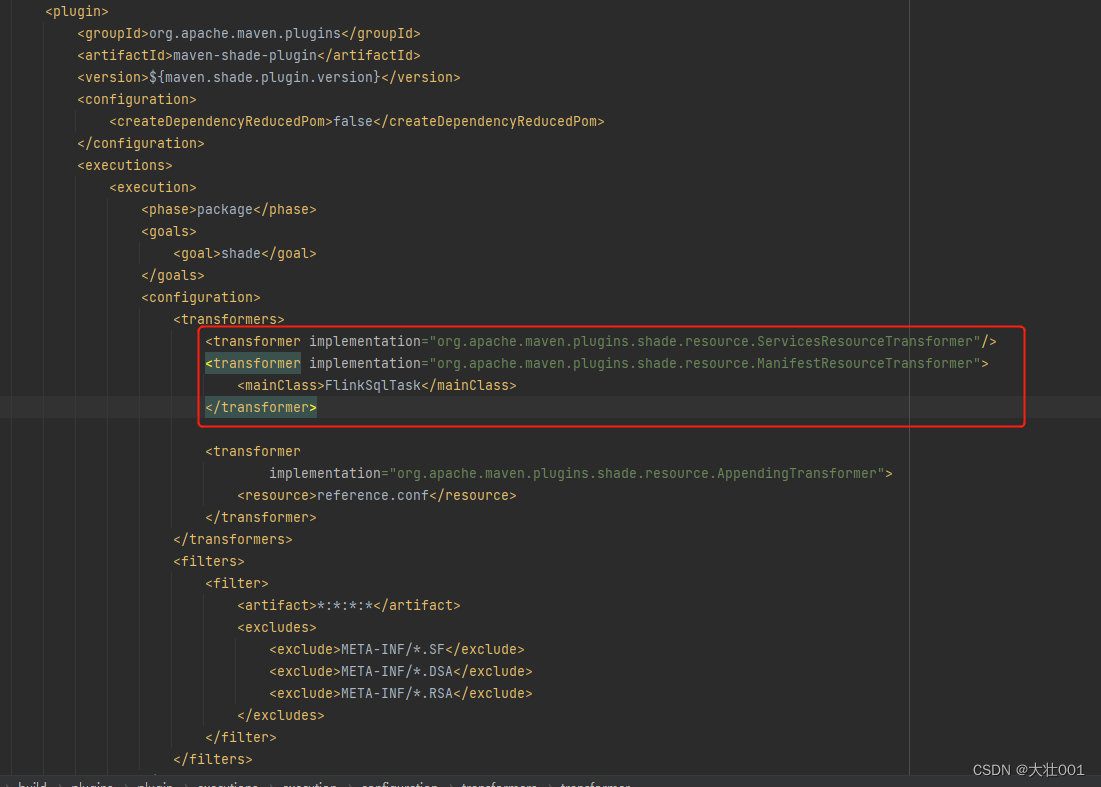
方法2
使用 maven-jar-plugin 来打包
完整build配置如下:
<build>
<plugins>
<plugin>
<groupId>org.apache.maven.plugins</groupId>
<artifactId>maven-compiler-plugin</artifactId>
<version>3.1</version>
<configuration>
<source>${
java.version}}</source>
<target>${
java.version}}</target>
<encoding>UTF-8</encoding>
</configuration>
</plugin>
<plugin>
<groupId>org.apache.maven.plugins</groupId>
<artifactId>maven-jar-plugin</artifactId>
<version>3.0.2</version>
<configuration>
<archive>
<manifest>
<addClasspath>true</addClasspath>
<mainClass>FlinkSqlTask</mainClass>
<classpathPrefix>lib/</classpathPrefix>
</manifest>
<addMavenDescriptor>false</addMavenDescriptor>
</archive>
<excludes>
<exclude>1*.p12</exclude>
<exclude>cg-casb.properties</exclude>
</excludes>
</configuration>
</plugin>
<plugin>
<groupId>org.apache.maven.plugins</groupId>
<artifactId>maven-dependency-plugin</artifactId>
<version>3.0.1</version>
<executions>
<execution>
<id>copy-dependencies</id>
<phase>package</phase>
<goals>
<goal>copy-dependencies</goal>
</goals>
<configuration>
<includeScope>runtime</includeScope>
<outputDirectory>${
project.build.directory}/lib/</outputDirectory>
<overWriteReleases>false</overWriteReleases>
<overWriteSnapshots>false</overWriteSnapshots>
<overWriteIfNewer>true</overWriteIfNewer>
</configuration>
</execution>
</executions>
</plugin>
</plugins>
</build>
mvn clean package 之后得到 lib 文件夹 还有 一个 jar包,两个都拷贝到新目录下,执行 java -jar …test.jar 即可。