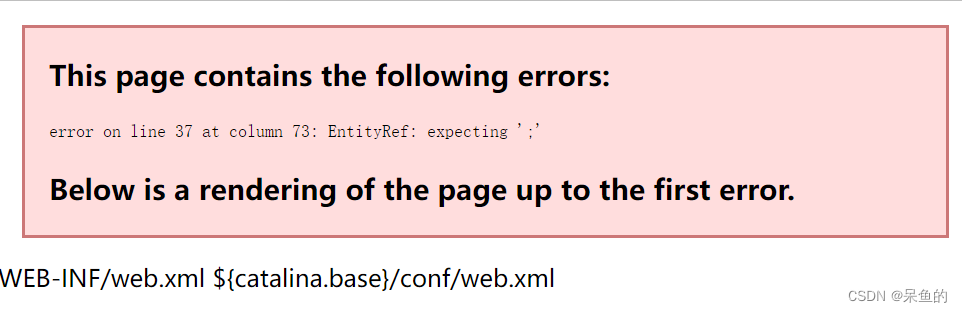
<Resource name="student"
auth="Container"
type="javax.sql.DataSource"
maxActive="100"
maxIdle="30"
maxWait="10000"
username="root"
password="123456"
driverClassName="com.mysql.jdbc.Driver"
url="jdbc:mysql://localhost:3306/STUDENT?useSSL=false&serverTimezone=UTC" /> 问题:浏览器中无法打开xml文件
解决办法:将“&”改为“&;”
<Resource name="student"
auth="Container"
type="javax.sql.DataSource"
maxActive="100"
maxIdle="30"
maxWait="10000"
username="root"
password="123456"
driverClassName="com.mysql.jdbc.Driver"
url="jdbc:mysql://localhost:3306/STUDENT?useSSL=false&serverTimezone=UTC" /> 
最后成功打开啦!