问题描述
更改 vite.config.ts 文件,配置文件别名后,在页面中使用 @ 爆红 ,但是页面不报错
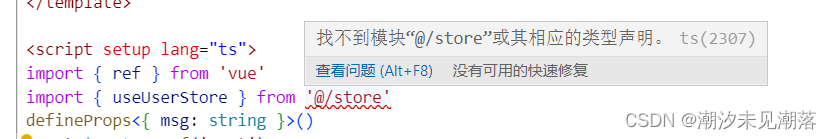
问题原因
引入TS 文件报错找不到相应类型声明,因为在配置好 vite.config.ts 文件后
tsconfig.json 文件 或者 jsconfig.json 文件也要进行文件系统路径别名设置
解决办法
vite.config.ts
import { defineConfig } from 'vite'
import vue from '@vitejs/plugin-vue'
import { fileURLToPath, URL } from "url";
export default defineConfig({
plugins: [vue()],
resolve: {
alias: {
"@": fileURLToPath(new URL("./src", import.meta.url)),
},
},
})
tsconfig.json或者 jsconfig.json 文件
添加如下配置
"baseUrl": ".",
"paths": {
"@/*": [ "src/*" ],
}
{
"compilerOptions": {
"target": "ESNext",
"useDefineForClassFields": true,
"module": "ESNext",
"moduleResolution": "Node",
"strict": true,
"jsx": "preserve",
"resolveJsonModule": true,
"isolatedModules": true,
"esModuleInterop": true,
"lib": ["ESNext", "DOM"],
"skipLibCheck": true,
"noEmit": true,
"types": ["element-plus/global"],
"baseUrl": "./", // 解析非相对模块的基础地址,默认是当前目录
"paths": {
"@/*": ["./src/*"] // 路径映射,相对于baseUrl
}
},
"include": ["src/**/*.ts", "src/**/*.d.ts", "src/**/*.tsx", "src/**/*.vue"],
"references": [{ "path": "./tsconfig.node.json" }]
}
文章如有错误,恳请大家提出问题,本人不胜感激 。 不懂的地方可以评论,我都会 一 一 回复
文章对大家有帮助的话,希望大家能动手点赞鼓励,大家未来一起努力 长路漫漫,道阻且长