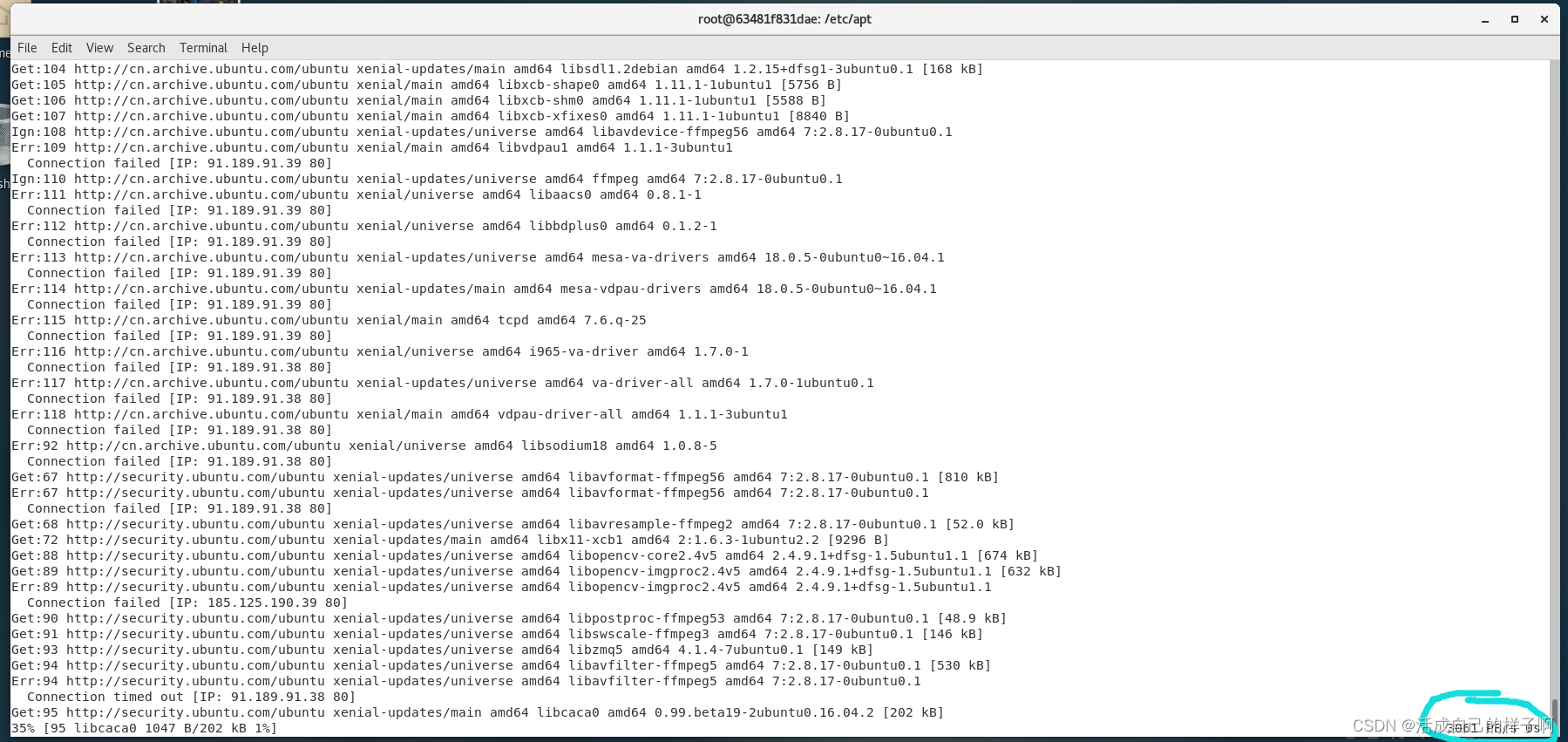俗话说,脾气再好,也有爆发的时候,,这不,这几天要下载一个包,但是因为之前下载都没换过源,始终用的国外的,小的还行,一旦要下载一个好几个G的包,差点给我急傻了~~~
换源!必须换源!
步骤:
一、制作一个新的sources.list文件
这里呢,因为我是使用的docker,所以我需要用挂载的方式把一个带有新源的sources.list文件传到我的docker容器里面。
挂载目录:
/home/anaconda/docker_torchserve/model_store: /home/model-server/model-store
注:用挂载的方式是因我的docker容器没有vim、yum等等。。。
在宿主机的挂载目录下面新建一个 sources.list :

在里面加入如下内容:
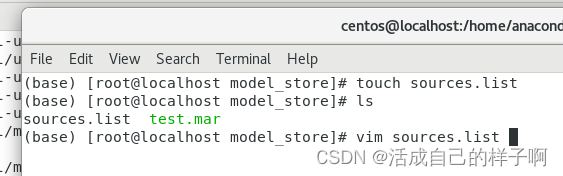

deb http://cn.archive.ubuntu.com/ubuntu/ xenial main restricted
deb http://cn.archive.ubuntu.com/ubuntu/ xenial-updates main restricted
deb http://cn.archive.ubuntu.com/ubuntu/ xenial universe
deb http://cn.archive.ubuntu.com/ubuntu/ xenial-updates universe
deb http://cn.archive.ubuntu.com/ubuntu/ xenial multiverse
deb http://cn.archive.ubuntu.com/ubuntu/ xenial-updates multiverse
deb http://cn.archive.ubuntu.com/ubuntu/ xenial-backports main restricted universe multiverse
deb http://security.ubuntu.com/ubuntu xenial-security main restricted
deb http://security.ubuntu.com/ubuntu xenial-security universe
deb http://security.ubuntu.com/ubuntu xenial-security multiverse:wq! 退出,,,
第一步完成!
二、打开docker容器,把挂载的 sources.list 文件 移动到 /etc/apt 目录下面
打开你的容器交互:
docker exec -it xxx /bin/bash cd 到挂载目录下面:(这是我哒,别直接抄上了)
cd /home/model-server/model-storecp 过去:
cp sources.list /etc/apt/sources.list
第二步完成!
三、效果
可以看到,提高了亿点点速度: