android studio kotlin 导入github里的新项目后运行的报错提示:Could not resolve com.flyco.tablayout:FlycoTabLayout_Lib:3.0.0
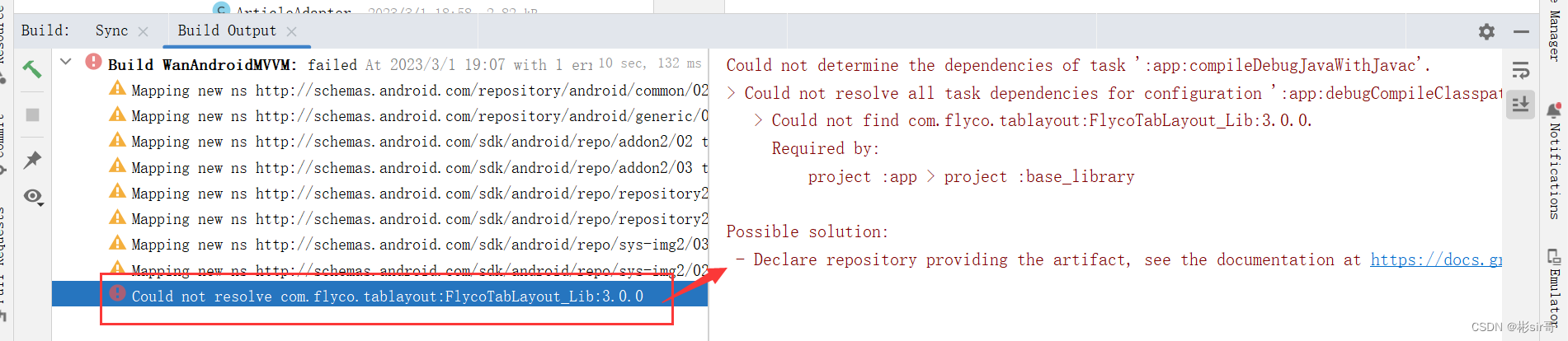
Could not determine the dependencies of task ':app:compileDebugJavaWithJavac'.
> Could not resolve all task dependencies for configuration ':app:debugCompileClasspath'.
> Could not find com.flyco.tablayout:FlycoTabLayout_Lib:3.0.0.
Required by:
project :app > project :base_library
Possible solution:
- Declare repository providing the artifact, see the documentation at https://docs.gradle.org/current/userguide/declaring_repositories.html
在Project的build.gradle:
allprojects {
repositories {
google()
jcenter()
maven {
url 'https://jitpack.io' }
maven {
url "https://dl.bintray.com/relish-wang/maven/" }
}
}
把maven { url "https://dl.bintray.com/relish-wang/maven/" }去掉
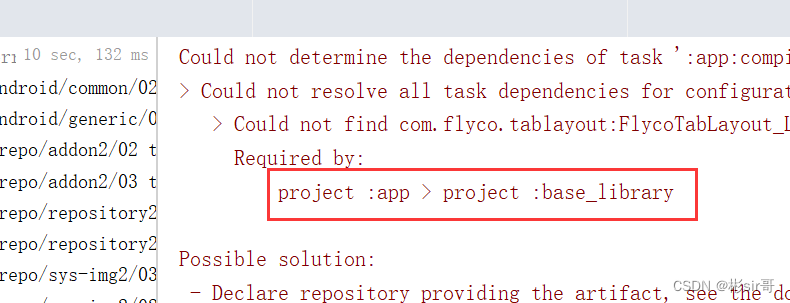
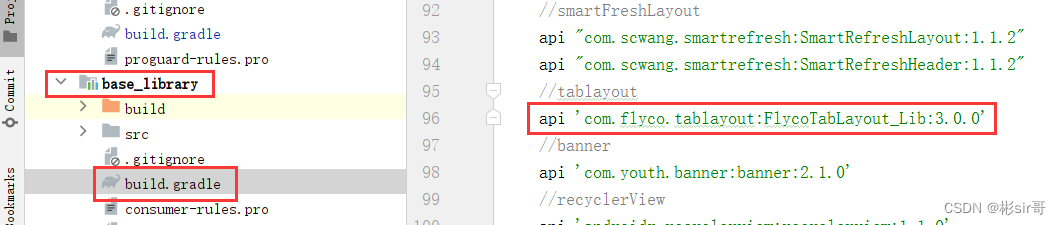
api 'com.flyco.tablayout:FlycoTabLayout_Lib:3.0.0'
改为:
api 'com.flyco.tablayout:FlycoTabLayout_Lib:2.1.2@aar'