文章目录
前言

百度网盘是国民级的个人云盘产品,有着先进安全的云存储与传输技术,通过多年积累沉淀的解决方案,来满足不同行业不同阶段合作伙伴的个性化需求,降低开发和购买成。在开放平台,你可以方便快捷地实现应用、设备与百度网盘的连接互通:数据的上传、网盘文件的管理与下载、场景化的影音与相册服务、开发一个小程序入驻网盘等等能力。
传送门 >> 百度网盘开放平台
一、环境部署
1.封装BdPan类库
封装BdPan.php百度网盘开发类;
class BdPan
{
const AppID = '303***';
const Appkey = 'zsBbkMiTO5L86FST***';
const Secretkey = 'RHwNALMZcLWjluHn***';
const RedirectUri = 'http://test.com/pan/getcode.php';
//构造函数
public function __construct($AppID = '', $Appkey = '', $Secretkey = '')
{
$AppID = self::AppID;
$Appkey = self::Appkey;
$Secretkey = self::Secretkey;
//核检常量参数
$this->check_auth($AppID, $Appkey, $Secretkey);
}
//判断Appkey是否为空
public function check_auth($AppID, $Appkey, $Secretkey)
{
if ($AppID == '') {
die('AppID不能为空');
}
if ($Appkey == '') {
die('Appkey不能为空');
}
if ($Secretkey == '') {
die('Secretkey不能为空');
}
}
}
2.回调地址配置
http://test.com/pan/getcode.php,为回调地址:

说明:
- 授权回调地址支持配置多个,多个地址之间,
通过英文逗号进行分隔。 - 授权回调地址修改后在 1 小时后生效;
- 对于有 server的应用,您必须配置授权回调地址,用以 OAuth2.0 检验授权请求中的 “redirect_uri” 参数。以便保证 OAuth2.0在回调过程中,会回调到安全域名。
- 也可传redirect_uri=oob。回调后会返回一个平台提供默认回调地址:http://openapi.baidu.com/oauth/2.0/login_success。
二、获取授权码Code
发起授权码 Code 请求,获取用户授权码 Code。
1.手动获取Code
配置链接,格式如下:
//获取授权码
public function getCode()
{
$state = md5(md5(time()));
$url = 'http://openapi.baidu.com/oauth/2.0/authorize?response_type=code&client_id=' . self::Appkey . '&redirect_uri=' . self::RedirectUri . '&scope=basic,netdisk&state=' . $state;
header("Location:" . $url);
}
require_once "BdPan.php";
//实例化
$pan = new BdPan();
$token = $pan->makeToken();
echo $token;
如浏览器为正常使用百度账户登录,出现下面界面:
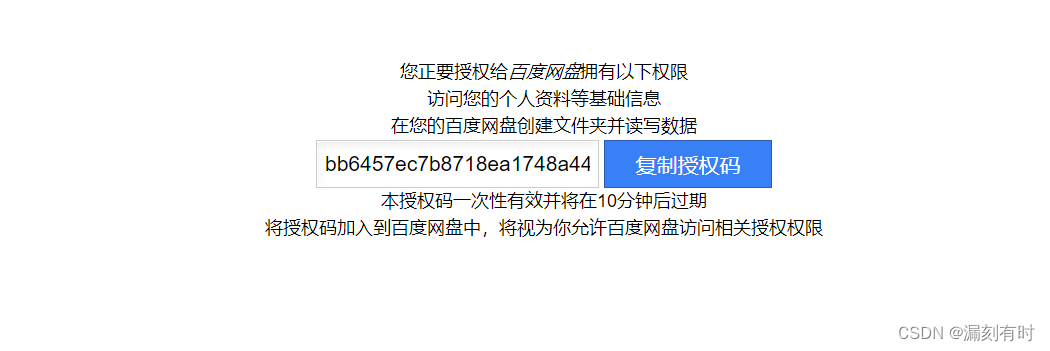
redirect uri 值为"oob"
- 对于采用 Authentication Code方式(即适用于绝大部分WEB/WAP网站获取access token)获取access token,如果redirect uri地址为 “oob”,那么我们会有
单独的页面展示授权码,方便用户手动复制粘贴,到第三方应用中的授权码输入框中,以便获取access token。 - 对于采用 Implicit Grant方式(即适用于javascript等应用获取access token)获取access token,如果redirect uri地址为"oob",那么我们会提供一个单独的地(http://openapi.baidu.com/oauth/2.0/login_success),后面加#号跟上相应的返回参数。
2.生成本地token
web端获取Code,以PHP为例:
//生成本地令牌token
public function makeToken()
{
$code = $_GET['code'];
if (empty($code)) {
die('授权失败');
}
$url = 'https://openapi.baidu.com/oauth/2.0/token?grant_type=authorization_code&code=' . $code . '&client_id=' . self::Appkey . '&client_secret=' . self::Secretkey . '&redirect_uri=' . self::RedirectUri;
//保存为本地文件;
$res = json_decode(self::httpGet($url), true);
$data = array();
$data['access_token'] = $res['access_token'];
$data['refresh_token'] = $res['refresh_token'];
$data['expires_in'] = $res['expires_in'];
$data['expires'] = time() + $res['expires_in'];
$jsonStr = json_encode($data);
$fp = fopen("./data/access_token.json", "w");
fwrite($fp, $jsonStr);
fclose($fp);
return $jsonStr;
}
3.读取AccessToken凭证
/**
* 读取本地$access_token
*/
public function getToken()
{
$file = file_get_contents("./data/access_token.json", true);
$result = json_decode($file, true);
if ($result['access_token'] == NULL || time() > $result['expires']) {
//过期或不存在时,再次生成新的$code
//header("Location:./index.php");
} else {
return $result['access_token'];
}
}
4.爬虫函数
爬取函数
private function httpGet($url)
{
$curl = curl_init();
curl_setopt($curl, CURLOPT_RETURNTRANSFER, true);
curl_setopt($curl, CURLOPT_TIMEOUT, 500);
curl_setopt($curl, CURLOPT_SSL_VERIFYPEER, true);
curl_setopt($curl, CURLOPT_SSL_VERIFYHOST, true);
curl_setopt($curl, CURLOPT_URL, $url);
$res = curl_exec($curl);
curl_close($curl);
return $res;
}
RequestBody参数传递
public function curlPost($url, $data = array())
{
$ch = curl_init();
curl_setopt($ch, CURLOPT_URL, $url);
curl_setopt($ch, CURLOPT_RETURNTRANSFER, 1);
curl_setopt($ch, CURLOPT_SSL_VERIFYPEER, FALSE);
curl_setopt($ch, CURLOPT_SSL_VERIFYHOST, FALSE);
curl_setopt($ch, CURLOPT_POST, 1);
curl_setopt($ch, CURLOPT_POSTFIELDS, $data);
$output = curl_exec($ch);
curl_close($ch);
return $output;
}
二、简化模式授权
简化模式不需要获取授权码 Code,直接获取 Access Token 凭证。简化模式不支持刷新 Access Token,过期后需用户重新登录授权。简化模式适用于无 server 端配合的应用。
平台提供了一种默认的redirect uri参数为 “oob”,回调后会返回一个平台提供默认回调地址(http://openapi.baidu.com/oauth/2.0/login_success ),例如:
http://openapi.baidu.com/oauth/2.0/login_success#expires_in=86400&access_token=1.79b233866fb427d6bb7f0651947b5591.86400.1311151425.3238112329-131640&session_secret=1c07e054952628711b61228f44f46332&session_key=9XMZMoWRoE6Or%2BHLlFGhB1%2FBH2l3Jzi2CLOxIVVbcAMnUT8tyKeNiyF6oPQESDa9UTcD0uYuYtULwe3LbqKNvc90wOkY&scope=basic
三、网盘基础服务
1.获取用户信息
public function getUserInfo()
{
$access_token = $this->getToken();
$user_info = 'https://pan.baidu.com/rest/2.0/xpan/nas?method=uinfo&access_token=' . $access_token;
return self::httpGet($user_info);
}
2.获取网盘容量信息
public function getQuota()
{
$access_token = $this->getToken();
$user_info = 'https://pan.baidu.com/api/quota?access_token=' . $access_token;
return self::httpGet($user_info);
}
3.递归获取文件列表
public function getDirList()
{
$access_token = $this->getToken();
$res = 'https://pan.baidu.com/rest/2.0/xpan/file?method=list&access_token=' . $access_token;
return self::httpGet($res);
}
4.预上传
//
public function precreate()
{
$access_token = $this->getToken();
$data = array(
'path' => '/apps/1.pdf',
'size' => filesize("upload/1.pdf"),
'rtype' => 3,
'isdir' => 0,
'autoinit' => 1,
'block_list' => json_encode([md5('1.pdf')])
);
$url = 'https://pan.baidu.com/rest/2.0/xpan/file?method=precreate&access_token=' . $access_token;
return $this->curlPost($url, $data);
}
5.分片上传
//
public function superfile()
{
$access_token = $this->getToken();
$params = json_decode($this->precreate(), true);
$data = [
'type' => 'tmpfile',
'path' => $params['path'],
'uploadid' => $params['uploadid'],
'partseq' => 0,
'block_list' => json_encode([md5('1.pdf')])//分片上传必须参数
];
//拼接url
$url = 'https://d.pcs.baidu.com/rest/2.0/pcs/superfile2?method=upload&access_token=' . $access_token . '&';
$url .= http_build_query($data);
$file = ['upload/1.pdf'];//本地要上传的文件
return $this->curlPost($url, $file);
}
6.创建文件
//创建文件
public function createfile()
{
$access_token = $this->getToken();
$params = json_decode($this->precreate(), true);
$params2 = json_decode($this->superfile(), true);
$data = [
'path' => $params['path'],
'size' => filesize("upload/1.pdf"),
'isdir' => 0,
'rtype' => 3,
'block_list' => json_encode([$params2["md5"]]),
'uploadid' => $params['uploadid']
];
$url = 'https://pan.baidu.com/rest/2.0/xpan/file?method=create&access_token=' . $access_token;
return $this->curlPost($url, $data);
}
成功响应返回参数:
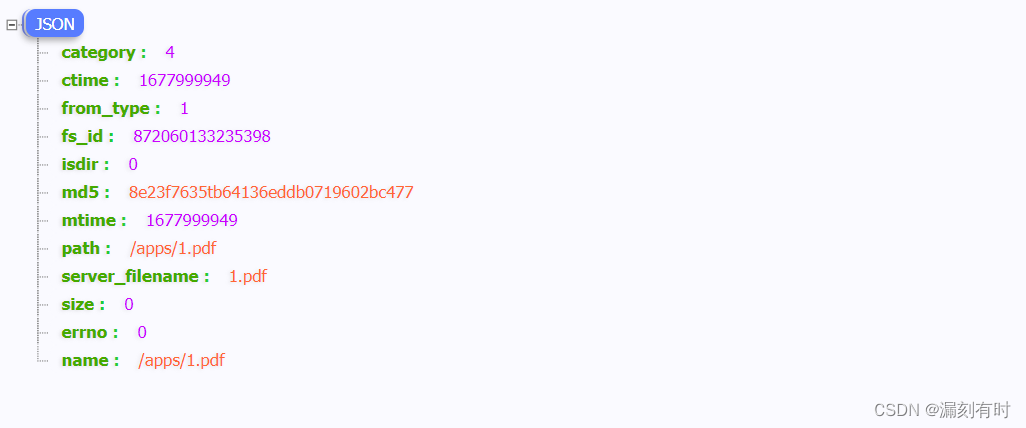
总结
- 其中
创建文件部分在实际开发中未成功,一直提示errno=2,即参数错误。当注释掉size时,会正常返回参数,但是上传文件却是0B;
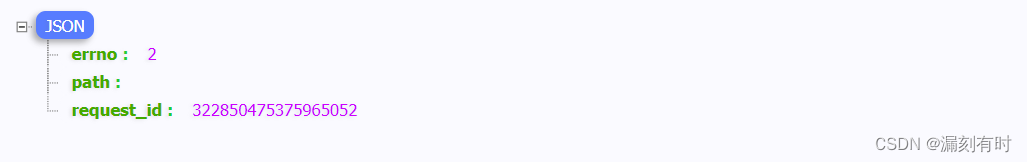
$data = [
'path' => $params['path'],
//'size' => filesize("upload/1.pdf"),
'isdir' => 0,
'rtype' => 3,
'block_list' => json_encode([$params2["md5"]]),
'uploadid' => $params['uploadid']
];
- 翻阅了CSDN和php相关的百度网盘开发,尚未找出对应的解决方案;百度开发平台的技术文档也几经咀嚼,仍一无所获。
- 为了不影响正常的开发进度,暂时留坑吧。
@漏刻有时