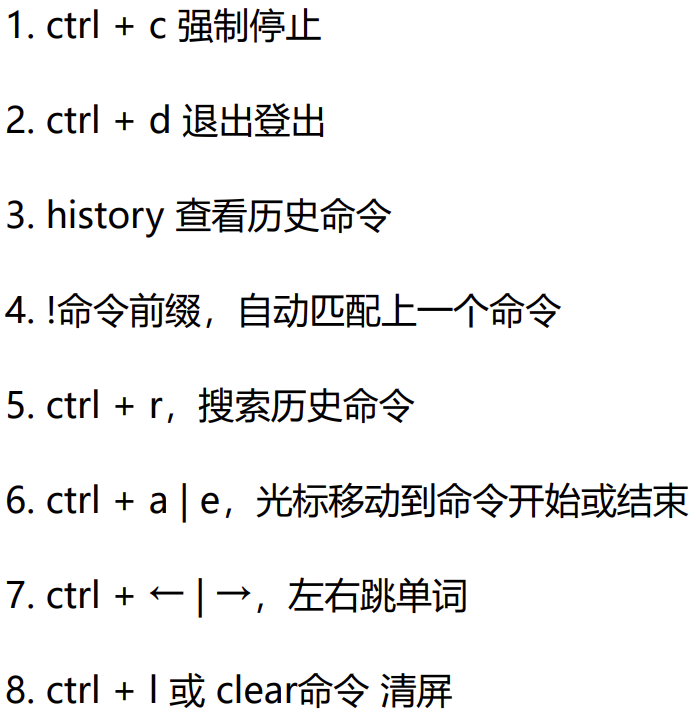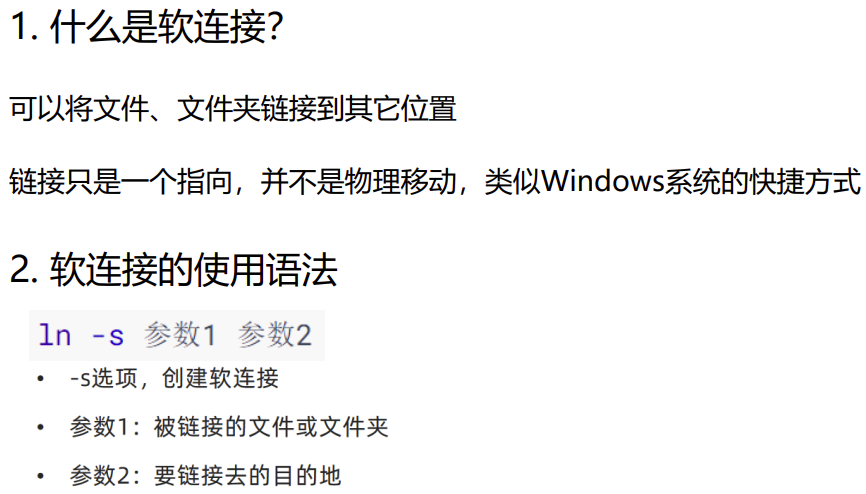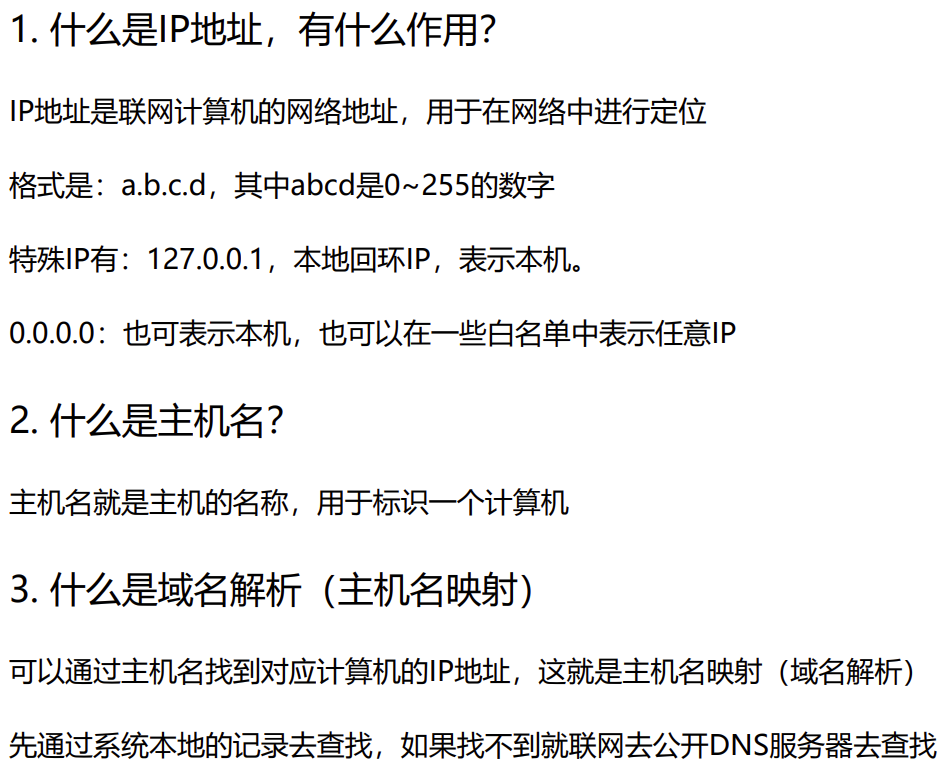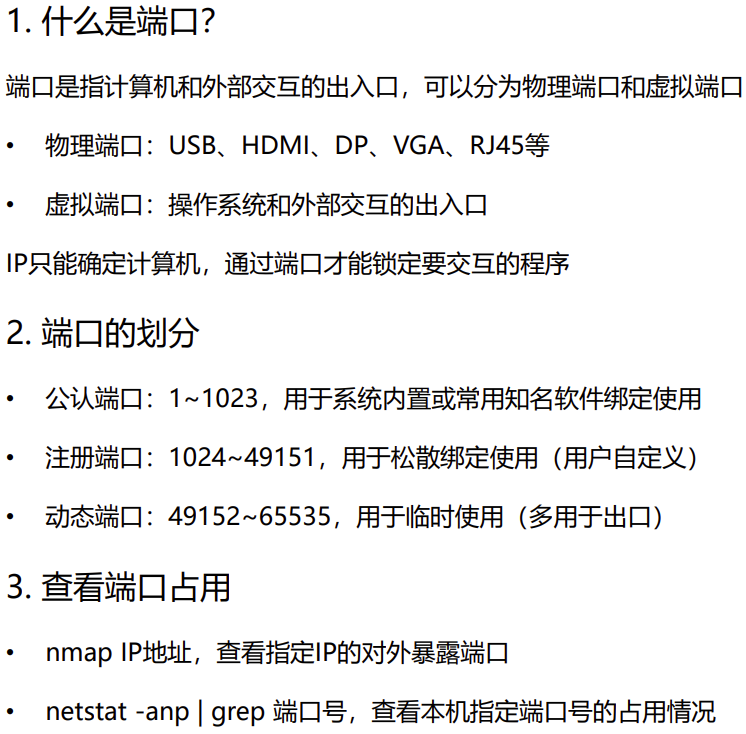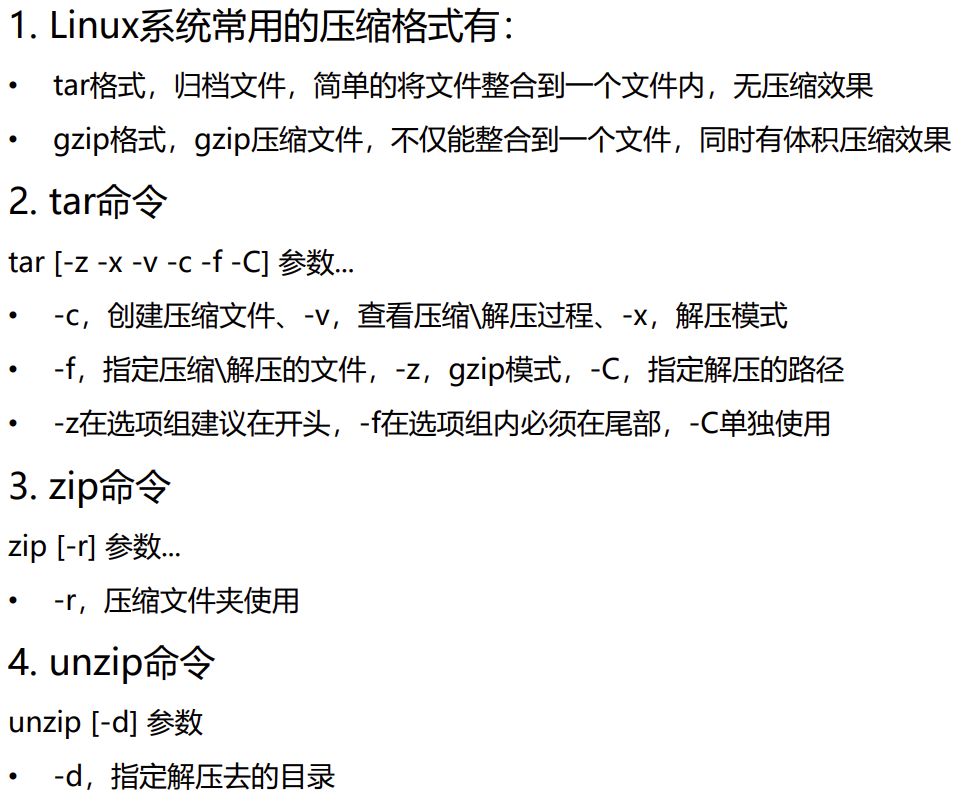视频资源
- 视频地址:黑马-新版Linux快速入门到精通
- 资源下载:https://pan.baidu.com/s/1zExrsk09QVm3mpqaPTqe_g?pwd=6666,提取码:6666
课程笔记
- 黑马Linux笔记01【Linux初识,安装VMware Workstation、安装CentOS7、远程连接Linux系统、Win10配置WSL(Ubuntu)环境】
- 黑马Linux笔记02【Linux基础命令,ls、cd、pwd、mkdir、touch、cat、more、cp、mv、rm、which、find、grep、wc、echo、tail、vim】
- 黑马Linux笔记03【Linux用户和权限,su、sudo、groupadd、useradd、usermod、userdel、getent、chmod、chown】
- 黑马Linux笔记04【Linux实用操作,软件安装、systemctl、软链接、日期和时区、IP地址和主机名、网络请求和下载、端口、进程管理、环境变量】
- 黑马Linux笔记05【Linux系统软件安装,MySQL、Tomcat、Nginx、RabbitMQ、Redis、ElasticSearch、Zookeeper】
- 黑马Linux笔记06【未完待续...】
目录
P031【第四章-03-systemctl控制软件启动关闭.mp4】09:06
P035【第四章-07-配置Linux固定IP地址】19:38
P041【第四章-13-Linux文件的上传和下载】06:39
P029【第四章-01-各类小技巧快捷键】14:19
学习目标-各类小技巧(快捷键)
- 掌握各类实用小技巧
- 强制停止
- 退出、登出
- 历史命令搜索
- 光标移动
P030【第四章-02-软件安装】13:15
学习目标-软件安装
- 掌握使用yum为CentOS系统安装软件
- 掌握使用apt为Ubuntu安装软件(扩展)
[root@localhost ~]# yum search wget
已加载插件:fastestmirror, langpacks
Loading mirror speeds from cached hostfile
* base: mirrors.huaweicloud.com
* extras: mirrors.huaweicloud.com
* updates: mirrors.huaweicloud.com
============================================================================================ N/S matched: wget ============================================================================================
wget.x86_64 : A utility for retrieving files using the HTTP or FTP protocols
名称和简介匹配 only,使用“search all”试试。
[root@localhost ~]# yum install wget
已加载插件:fastestmirror, langpacks
Loading mirror speeds from cached hostfile
* base: mirrors.huaweicloud.com
* extras: mirrors.huaweicloud.com
* updates: mirrors.huaweicloud.com
正在解决依赖关系
--> 正在检查事务
---> 软件包 wget.x86_64.0.1.14-18.el7 将被 升级
---> 软件包 wget.x86_64.0.1.14-18.el7_6.1 将被 更新
--> 解决依赖关系完成
依赖关系解决
===========================================================================================================================================================================================================
Package 架构 版本 源 大小
===========================================================================================================================================================================================================
正在更新:
wget x86_64 1.14-18.el7_6.1 base 547 k
事务概要
===========================================================================================================================================================================================================
升级 1 软件包
总计:547 k
Is this ok [y/d/N]: y
Downloading packages:
Running transaction check
Running transaction test
Transaction test succeeded
Running transaction
正在更新 : wget-1.14-18.el7_6.1.x86_64 1/2
清理 : wget-1.14-18.el7.x86_64 2/2
验证中 : wget-1.14-18.el7_6.1.x86_64 1/2
验证中 : wget-1.14-18.el7.x86_64 2/2
更新完毕:
wget.x86_64 0:1.14-18.el7_6.1
完毕!
[root@localhost ~]# wget
wget:未指定 URL
用法: wget [选项]... [URL]...
请尝试使用“wget --help”查看更多的选项。
[root@localhost ~]# yum remove wget
已加载插件:fastestmirror, langpacks
正在解决依赖关系
--> 正在检查事务
---> 软件包 wget.x86_64.0.1.14-18.el7_6.1 将被 删除
--> 解决依赖关系完成
依赖关系解决
===========================================================================================================================================================================================================
Package 架构 版本 源 大小
===========================================================================================================================================================================================================
正在删除:
wget x86_64 1.14-18.el7_6.1 @base 2.0 M
事务概要
===========================================================================================================================================================================================================
移除 1 软件包
安装大小:2.0 M
是否继续?[y/N]:y
Downloading packages:
Running transaction check
Running transaction test
Transaction test succeeded
Running transaction
正在删除 : wget-1.14-18.el7_6.1.x86_64 1/1
验证中 : wget-1.14-18.el7_6.1.x86_64 1/1
删除:
wget.x86_64 0:1.14-18.el7_6.1
完毕!
[root@localhost ~]# wget
-bash: /usr/bin/wget: 没有那个文件或目录
[root@localhost ~]# yum -y install wget
已加载插件:fastestmirror, langpacks
Loading mirror speeds from cached hostfile
* base: mirrors.huaweicloud.com
* extras: mirrors.huaweicloud.com
* updates: mirrors.huaweicloud.com
正在解决依赖关系
--> 正在检查事务
---> 软件包 wget.x86_64.0.1.14-18.el7_6.1 将被 安装
--> 解决依赖关系完成
依赖关系解决
===========================================================================================================================================================================================================
Package 架构 版本 源 大小
===========================================================================================================================================================================================================
正在安装:
wget x86_64 1.14-18.el7_6.1 base 547 k
事务概要
===========================================================================================================================================================================================================
安装 1 软件包
总下载量:547 k
安装大小:2.0 M
Downloading packages:
wget-1.14-18.el7_6.1.x86_64.rpm | 547 kB 00:00:00
Running transaction check
Running transaction test
Transaction test succeeded
Running transaction
正在安装 : wget-1.14-18.el7_6.1.x86_64 1/1
验证中 : wget-1.14-18.el7_6.1.x86_64 1/1
已安装:
wget.x86_64 0:1.14-18.el7_6.1
完毕!
[root@localhost ~]# wget
wget:未指定 URL
用法: wget [选项]... [URL]...
请尝试使用“wget --help”查看更多的选项。
[root@localhost ~]# 适用于 Linux 的 Windows 子系统现已在 Microsoft Store!
你可以通过运行 "wsl.exe --update" 进行升级 或通过访问 https://aka.ms/wslstorepage
从Microsoft Store安装 WSL 将提供最新的 WSL 更新, faster.
有关详细信息,请访问 https://aka.ms/wslstoreinfo<
>
To run a command as administrator (user "root"), use "sudo <command>".
See "man sudo_root" for details.
Welcome to Ubuntu 22.04.1 LTS (GNU/Linux 5.10.16.3-microsoft-standard-WSL2 x86_64)
* Documentation: https://help.ubuntu.com
* Management: https://landscape.canonical.com
* Support: https://ubuntu.com/advantage
This message is shown once a day. To disable it please create the
/home/vlu/.hushlogin file.
vlu@upward:~$ sudo su - root
[sudo] password for vlu:
Welcome to Ubuntu 22.04.1 LTS (GNU/Linux 5.10.16.3-microsoft-standard-WSL2 x86_64)
* Documentation: https://help.ubuntu.com
* Management: https://landscape.canonical.com
* Support: https://ubuntu.com/advantage
This message is shown once a day. To disable it please create the
/root/.hushlogin file.
root@upward:~# apt install wget
Reading package lists... Done
Building dependency tree... Done
Reading state information... Done
wget is already the newest version (1.21.2-2ubuntu1).
wget set to manually installed.
0 upgraded, 0 newly installed, 0 to remove and 0 not upgraded.
root@upward:~# wget
wget: missing URL
Usage: wget [OPTION]... [URL]...
Try `wget --help' for more options.
root@upward:~# apt search wget
Sorting... Done
Full Text Search... Done
devscripts/jammy 2.22.1ubuntu1 amd64
scripts to make the life of a Debian Package maintainer easier
wget/jammy,now 1.21.2-2ubuntu1 amd64 [installed]
retrieves files from the web
root@upward:~#P031【第四章-03-systemctl控制软件启动关闭.mp4】09:06
学习目标-systemctl
- 掌握使用systemctl命令控制软件的启动和关闭
yum install ntp
yum install httpdP032【第四章-04-软链接】06:57
学习目标-软连接
- 掌握使用ln命令创建软连接
[root@localhost ~]# cd /etc
[root@localhost etc]# ls
abrt cockpit extlinux.conf hosts libblockdev named.rfc1912.zones polkit-1 rwtab sudoers.d
adjtime corosync favicon.png hosts.allow libibverbs.d named.root.key popt.d rwtab.d sudo-ldap.conf
akonadi cron.d fcoe hosts.deny libnl nanorc portreserve samba sysconfig
aliases cron.daily festival hp libreport ndctl postfix sane.d sysctl.conf
aliases.db cron.deny filesystems httpd libuser.conf netconfig ppp sasl2 sysctl.d
alsa cron.hourly firefox ibm_hosts libvirt NetworkManager prelink.conf.d scl systemd
alternatives cron.monthly firewalld idmapd.conf locale.conf networks printcap securetty system-release
amanda crontab flatpak infiniband-diags localtime nfs.conf profile security system-release-cpe
anacrontab cron.weekly fonts init.d login.defs nfsmount.conf profile.d selinux target
asound.conf crypttab foomatic inittab logrotate.conf nsswitch.conf protocols services tcsd.conf
at.deny csh.cshrc fprintd.conf inputrc logrotate.d nsswitch.conf.bak pulse sestatus.conf terminfo
audisp csh.login fstab ipa lsm ntp purple setroubleshoot tmpfiles.d
audit cups fuse.conf iproute2 lvm ntp.conf python setuptool.d tomcat
autofs.conf cupshelpers fwupd ipsec.conf machine-id numad.conf qemu-ga sgml Trolltech.conf
autofs_ldap_auth.conf custodia gconf ipsec.d machine-info oddjob qemu-kvm shadow trusted-key.key
auto.master dbus-1 gcrypt ipsec.secrets magic oddjobd.conf radvd.conf shadow- tuned
auto.master.d dconf gdbinit iscsi mail oddjobd.conf.d ras shells udev
auto.misc default gdbinit.d issue mailcap opa rc0.d skel udisks2
auto.net depmod.d gdm issue.d mail.rc openldap rc1.d slp.conf unbound
auto.smb dhcp geoclue issue.net makedumpfile.conf.sample openlmi rc2.d slp.reg updatedb.conf
avahi DIR_COLORS GeoIP.conf iwpmd.conf man_db.conf openwsman rc3.d slp.reg.d UPower
bash_completion.d DIR_COLORS.256color GeoIP.conf.default java maven opt rc4.d slp.spi usb_modeswitch.conf
bashrc DIR_COLORS.lightbgcolor ghostscript jvm mcelog os-release rc5.d smartmontools vconsole.conf
binfmt.d dirsrv glvnd jvm-commmon mime.types PackageKit rc6.d snmp vimrc
bluetooth dleyna-server-service.conf gnupg kde mke2fs.conf pam.d rc.d softhsm2.conf virc
brltty dnsmasq.conf GREP_COLORS kde4rc modprobe.d passwd rc.local sos.conf virtuoso
brltty.conf dnsmasq.d groff kderc modules-load.d passwd- rdma speech-dispatcher vmware-tools
centos-release dovecot group kdump.conf motd pbm2ppa.conf reader.conf.d srp_daemon.conf vsftpd
centos-release-upstream dracut.conf group- keepalived motd.d pcp redhat-release ssh wgetrc
certmonger dracut.conf.d grub2.cfg kernel mstflint pcp.conf request-key.conf ssl wpa_supplicant
cgconfig.conf drirc grub.d krb5.conf mtab pcp.env request-key.d sssd wvdial.conf
cgconfig.d e2fsck.conf gshadow krb5.conf.d mtools.conf Pegasus resolv.conf statetab X11
cgrules.conf egl gshadow- ksmtuned.conf multipath pinforc resolv.conf.save statetab.d xdg
cgsnapshot_blacklist.conf enscript.cfg gss ksysguarddrc my.cnf pkcs11 rpc subgid xinetd.d
chkconfig.d environment gssproxy ld.so.cache my.cnf.d pki rpm subuid xml
chrony.conf ethertypes ha.d ld.so.conf named plymouth rsyncd.conf subversion yum
chrony.keys exports host.conf ld.so.conf.d named.conf pm rsyslog.conf sudo.conf yum.conf
cifs-utils exports.d hostname libaudit.conf named.iscdlv.key pnm2ppa.conf rsyslog.d sudoers yum.repos.d
[root@localhost etc]# pwd
/etc
[root@localhost etc]# cd
[root@localhost ~]# ls
anaconda-ks.cfg exam initial-setup-ks.cfg itheima p02 p03 p05.sh p06 p06.sh p07 p07.sh p08 pro4.sh problem2 test user.txt 公共 模板 视频 图片 文档 下载 音乐 桌面
[root@localhost ~]# ln -s /etc/yum.conf ~/yum.conf
[root@localhost ~]# ls
anaconda-ks.cfg exam initial-setup-ks.cfg itheima p02 p03 p05.sh p06 p06.sh p07 p07.sh p08 pro4.sh problem2 test user.txt yum.conf 公共 模板 视频 图片 文档 下载 音乐 桌面
[root@localhost ~]# ls -l
总用量 52
-rw-------. 1 root root 2142 10月 1 2020 anaconda-ks.cfg
drwxr-xr-x. 3 root root 34 11月 4 2020 exam
-rw-r--r--. 1 root root 2170 10月 1 2020 initial-setup-ks.cfg
drwxr-xr-x. 3 root root 18 3月 7 22:25 itheima
-rwxr-xr-x. 1 root root 34 10月 21 2020 p02
-rwxr-xr-x. 1 root root 135 10月 21 2020 p03
-rwxr-xr-x. 1 root root 48 10月 26 2020 p05.sh
-rwxr--r--. 1 root root 93 10月 26 2020 p06
-rwxr-xr-x. 1 root root 95 10月 26 2020 p06.sh
-rwxr-xr-x. 1 root root 373 10月 21 2020 p07
-rwxr-xr-x. 1 root root 174 10月 26 2020 p07.sh
-rwxr-xr-x. 1 root root 716 10月 21 2020 p08
-rwxr-xr-x. 1 root root 117 10月 26 2020 pro4.sh
-rwxr-xr-x. 1 root root 131 10月 21 2020 problem2
drwxr-xr-x. 2 root root 6 3月 7 22:25 test
-rwxr-xr-x. 1 root root 20 10月 26 2020 user.txt
lrwxrwxrwx. 1 root root 13 3月 9 10:25 yum.conf -> /etc/yum.conf
drwxr-xr-x. 2 root root 6 10月 1 2020 公共
drwxr-xr-x. 2 root root 6 10月 1 2020 模板
drwxr-xr-x. 2 root root 6 10月 1 2020 视频
drwxr-xr-x. 2 root root 194 11月 4 2020 图片
drwxr-xr-x. 2 root root 6 10月 1 2020 文档
drwxr-xr-x. 2 root root 6 11月 22 2020 下载
drwxr-xr-x. 2 root root 6 10月 1 2020 音乐
drwxr-xr-x. 3 root root 21 3月 7 22:14 桌面
[root@localhost ~]# ^C
[root@localhost ~]# cd /etc/
[root@localhost etc]# ln -s /etc/yum ~/yum
[root@localhost etc]# cd .
[root@localhost etc]# cd ..
[root@localhost /]# ls -l
总用量 32
lrwxrwxrwx. 1 root root 7 10月 1 2020 bin -> usr/bin
dr-xr-xr-x. 6 root root 4096 3月 9 09:13 boot
drwxr-xr-x. 20 root root 3300 3月 9 09:11 dev
drwxr-xr-x. 176 root root 12288 3月 9 10:10 etc
drwxr-xr-x. 13 root root 248 3月 8 19:57 home
lrwxrwxrwx. 1 root root 7 10月 1 2020 lib -> usr/lib
lrwxrwxrwx. 1 root root 9 10月 1 2020 lib64 -> usr/lib64
drwxr-xr-x. 2 root root 6 4月 11 2018 media
drwxr-xr-x. 2 root root 6 4月 11 2018 mnt
drwxr-xr-x. 3 root root 16 10月 1 2020 opt
dr-xr-xr-x. 249 root root 0 3月 9 09:11 proc
dr-xr-x---. 20 root root 4096 3月 9 10:26 root
drwxr-xr-x. 58 root root 1620 3月 9 10:12 run
lrwxrwxrwx. 1 root root 8 10月 1 2020 sbin -> usr/sbin
drwxr-xr-x. 2 root root 6 4月 11 2018 srv
dr-xr-xr-x. 13 root root 0 3月 9 09:11 sys
drwxr-xr-x. 2 root root 6 3月 7 22:26 test
drwxr-xr-x. 2 root root 6 3月 8 21:04 test001
drwxrwxrwt. 26 root root 4096 3月 9 10:25 tmp
drwxr-xr-x. 13 root root 155 10月 1 2020 usr
drwxr-xr-x. 24 root root 4096 10月 1 2020 var
[root@localhost /]# cd ~
[root@localhost ~]# ls -l
总用量 52
-rw-------. 1 root root 2142 10月 1 2020 anaconda-ks.cfg
drwxr-xr-x. 3 root root 34 11月 4 2020 exam
-rw-r--r--. 1 root root 2170 10月 1 2020 initial-setup-ks.cfg
drwxr-xr-x. 3 root root 18 3月 7 22:25 itheima
-rwxr-xr-x. 1 root root 34 10月 21 2020 p02
-rwxr-xr-x. 1 root root 135 10月 21 2020 p03
-rwxr-xr-x. 1 root root 48 10月 26 2020 p05.sh
-rwxr--r--. 1 root root 93 10月 26 2020 p06
-rwxr-xr-x. 1 root root 95 10月 26 2020 p06.sh
-rwxr-xr-x. 1 root root 373 10月 21 2020 p07
-rwxr-xr-x. 1 root root 174 10月 26 2020 p07.sh
-rwxr-xr-x. 1 root root 716 10月 21 2020 p08
-rwxr-xr-x. 1 root root 117 10月 26 2020 pro4.sh
-rwxr-xr-x. 1 root root 131 10月 21 2020 problem2
drwxr-xr-x. 2 root root 6 3月 7 22:25 test
-rwxr-xr-x. 1 root root 20 10月 26 2020 user.txt
lrwxrwxrwx. 1 root root 8 3月 9 10:26 yum -> /etc/yum
lrwxrwxrwx. 1 root root 13 3月 9 10:25 yum.conf -> /etc/yum.conf
drwxr-xr-x. 2 root root 6 10月 1 2020 公共
drwxr-xr-x. 2 root root 6 10月 1 2020 模板
drwxr-xr-x. 2 root root 6 10月 1 2020 视频
drwxr-xr-x. 2 root root 194 11月 4 2020 图片
drwxr-xr-x. 2 root root 6 10月 1 2020 文档
drwxr-xr-x. 2 root root 6 11月 22 2020 下载
drwxr-xr-x. 2 root root 6 10月 1 2020 音乐
drwxr-xr-x. 3 root root 21 3月 7 22:14 桌面
[root@localhost ~]# P033【第四章-05-日期和时区】15:06
学习目标-日期、时区
- 掌握date命令查看日期时间
- 掌握修改Linux系统的时区
- 掌握使用ntp进行时间同步和校准
[root@localhost ~]# rm -f /etc/localtime
[root@localhost ~]# ln -s /usr/share/zoneinfo/Asia/Shanghai /etc/localtime
[root@localhost ~]# date
2023年 03月 09日 星期四 11:00:27 CST
[root@localhost ~]# P034【第四章-06-IP地址和主机名】19:29
学习目标-IP地址、主机名
- 掌握什么是IP地址
- 掌握什么是主机名
- 掌握什么是域名解析
P035【第四章-07-配置Linux固定IP地址】19:38
学习目标-虚拟机配置固定IP
- 掌握如何在VMware Workstation中配置Linux系统的固定IP地址(用于Windows系统)
- 掌握如何在VMware Fusion中配置Linux系统的固定IP地址(用于MacOS系统)
[root@localhost ~]# vim /etc/sysconfig/network-scripts/ifcfg-ens33
------------------------------------------------------------------------------
TYPE=Ethernet
PROXY_METHOD=none
BROWSER_ONLY=no
BOOTPROTO=static
DEFROUTE=yes
IPV4_FAILURE_FATAL=no
IPV6INIT=yes
IPV6_AUTOCONF=yes
IPV6_DEFROUTE=yes
IPV6_FAILURE_FATAL=no
IPV6_ADDR_GEN_MODE=stable-privacy
NAME=ens33
UUID=2085409c-9194-4037-a1f4-66f013ab0583
DEVICE=ens33
ONBOOT=yes
ZONE=public
IPADDR="192.168.88.132"
NETMASK="255.255.255.0"
GATEWAY="192.168.88.2"
DNS1="192.168.88.2"
------------------------------------------------------------------------------
systemctl restart networkP036【第四章-08-网络请求和下载】11:57
学习目标-网络传输(下载和网络请求)
- 掌握使用ping命令检查服务器是否可联通
- 掌握使用wget命令下载文件
- 掌握使用curl命令发起网络请求
P037【第四章-09-端口】15:09
学习目标-网络传输(端口)
- 掌握端口的概念
- 掌握netstat命令的基本使用
[root@localhost ~]# ping baidu.com
PING baidu.com (110.242.68.66) 56(84) bytes of data.
64 bytes from baidu.com (110.242.68.66): icmp_seq=1 ttl=128 time=12.8 ms
64 bytes from baidu.com (110.242.68.66): icmp_seq=2 ttl=128 time=12.2 ms
64 bytes from baidu.com (110.242.68.66): icmp_seq=3 ttl=128 time=20.7 ms
64 bytes from baidu.com (110.242.68.66): icmp_seq=4 ttl=128 time=11.8 ms
^C
--- baidu.com ping statistics ---
4 packets transmitted, 4 received, 0% packet loss, time 3004ms
rtt min/avg/max/mdev = 11.855/14.430/20.750/3.666 ms
[root@localhost ~]# ping -c 3 110.242.68.66
PING 110.242.68.66 (110.242.68.66) 56(84) bytes of data.
64 bytes from 110.242.68.66: icmp_seq=1 ttl=128 time=11.7 ms
64 bytes from 110.242.68.66: icmp_seq=2 ttl=128 time=12.9 ms
64 bytes from 110.242.68.66: icmp_seq=3 ttl=128 time=12.1 ms
--- 110.242.68.66 ping statistics ---
3 packets transmitted, 3 received, 0% packet loss, time 2003ms
rtt min/avg/max/mdev = 11.752/12.304/12.967/0.518 ms
[root@localhost ~]# ping 192.168.88.88
PING 192.168.88.88 (192.168.88.88) 56(84) bytes of data.
64 bytes from 192.168.88.88: icmp_seq=1 ttl=64 time=1.52 ms
64 bytes from 192.168.88.88: icmp_seq=2 ttl=64 time=1.40 ms
64 bytes from 192.168.88.88: icmp_seq=3 ttl=64 time=0.997 ms
64 bytes from 192.168.88.88: icmp_seq=4 ttl=64 time=15.7 ms
^C
--- 192.168.88.88 ping statistics ---
4 packets transmitted, 4 received, 0% packet loss, time 3013ms
rtt min/avg/max/mdev = 0.997/4.921/15.755/6.258 ms
[root@localhost ~]# curl cip.cc
IP : 114.240.62.218
地址 : 中国 北京
运营商 : 联通
数据二 : 北京市 | 联通
数据三 : 中国北京北京市 | 联通
URL : http://www.cip.cc/114.240.62.218
[root@localhost ~]# P038【第四章-10-进程管理】12:21
学习目标-进程管理
- 掌握进程的概念
- 掌握如何查看进程、关闭进程
P039【第四章-11-主机状态监控】27:29
学习目标-主机状态
- 掌握查看主机运行状态的监控命令
P040【第四章-12-环境变量】20:01
学习目标-环境变量
- 理解环境变量的作用
- 掌握符号$的作用
- 掌握在Linux中配置环境变量
P041【第四章-13-Linux文件的上传和下载】06:39
学习目标-Linux文件的上传和下载
- 掌握通过FinalShell在Linux系统中进行上传、下载
- 掌握rz、sz命令
P042【第四章-14-压缩和解压】23:04
学习目标-压缩和解压
- 掌握使用tar命令压缩或解压tar或gzip文件
- 掌握使用zip、unzip命令压缩或解压zip文件