我们以点击事件为例,就是做出最常用也是通用的类似按钮的点击事件(因为基本差不多)
首先我们看实现接口:(最常用)
先看代码
using System;
using System.Collections;
using System.Collections.Generic;
using UnityEngine;
using UnityEngine.EventSystems;
using UnityEngine.UI;
public class S2Test : MonoBehaviour,IPointerClickHandler
//添加接口。然后他会要你去实现响应接口,我们直接实现就好了
{
private int index;
public void OnPointerClick(PointerEventData eventData) // 对应接口
{
ChangeColor();
}
private void ChangeColor() // 目标方法
{
if(index == 0)
{
GetComponent<Image>().color = Color.blue;
}
else
{
GetComponent<Image>().color = Color.white;
}
index = index == 0 ? 1 : 0;
//throw new NotImplementedException();
}
}
实现接口的方式特别简单,这么简单的还有类似这样的
比如我已经写好了一个button,然后我要为他的点击添加事件,一般是写一个函数,从脚本里面添加监听,已经在unity界面的组件哪里有个onClick添加一下,就行,后面的方法我就不演示了,太简单了(注意要设置成public,不然unity界面访问不到)
首先添加组件(也可以动态添加)
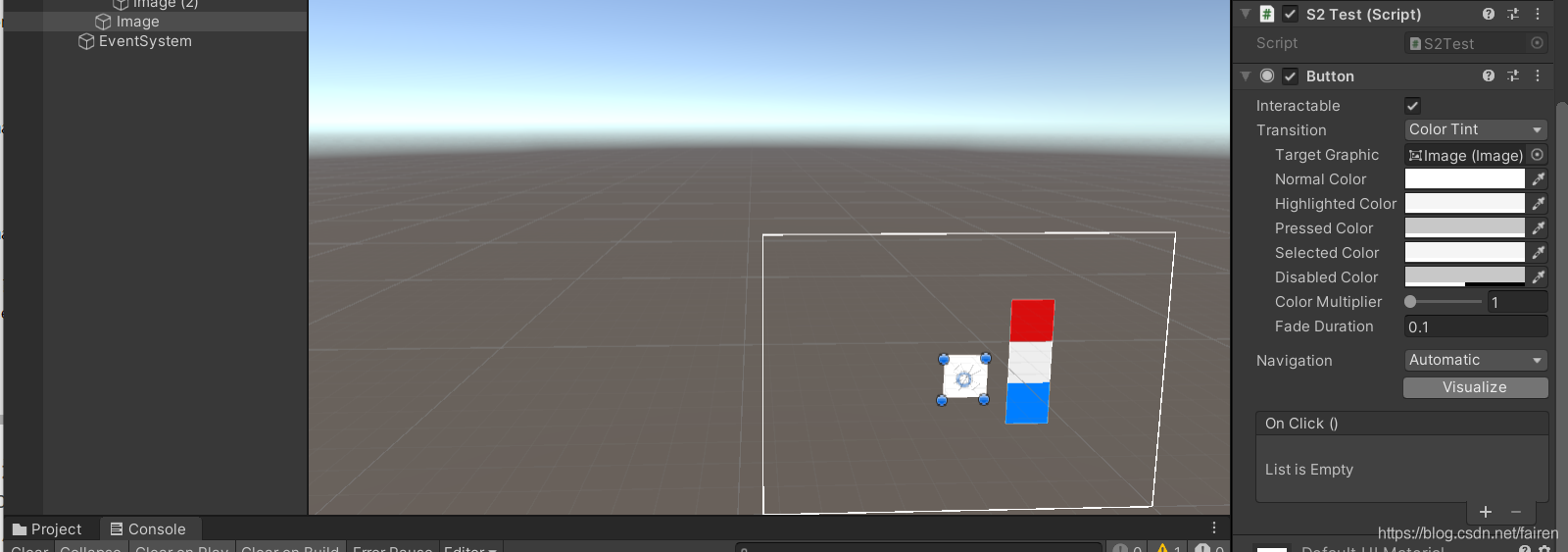
看代码:
using System;
using System.Collections;
using System.Collections.Generic;
using UnityEngine;
using UnityEngine.Events;
using UnityEngine.EventSystems;
using UnityEngine.UI;
public class S2Test : MonoBehaviour,IPointerClickHandler
{
void Start()
{
Button button = gameObject.GetComponent<Button>();//获得组件
button.onClick.AddListener(() =>
{
ChangeColor();
});//添加监听
}
private void ChangeColor()
{
if(index == 0)
{
GetComponent<Image>().color = Color.blue;
}
else
{
GetComponent<Image>().color = Color.white;
}
index = index == 0 ? 1 : 0;
//throw new NotImplementedException();
}
}
其实你完全可以通过AddCompoment();添加button,然后再进行监听。
下面这一种算是比较麻烦的了通过eventTrigger.组件来进行一系列操作
。看代码以及注释
using System;
using System.Collections;
using System.Collections.Generic;
using UnityEngine;
using UnityEngine.Events;
using UnityEngine.EventSystems;
using UnityEngine.UI;
public class S2Test : MonoBehaviour,IPointerClickHandler
{
private int index;
// Start is called before the first frame update
void Start()
{
//添加组件
EventTrigger trigger = gameObject.AddComponent<EventTrigger>();
//初始化变量
trigger.triggers = new List<EventTrigger.Entry>();
//创建一个Trigger
EventTrigger.Entry entry = new EventTrigger.Entry();
//设置Id(你要的效果)
entry.eventID = EventTriggerType.PointerClick;
//绑定回调函数
entry.callback = new EventTrigger.TriggerEvent();
//设置回调函数
entry.callback.AddListener((data) => ChangeColor());
将trigger添加的组件的list列表里面
trigger.triggers.Add(entry);
}
private void ChangeColor()
{
if(index == 0)
{
GetComponent<Image>().color = Color.blue;
}
else
{
GetComponent<Image>().color = Color.white;
}
index = index == 0 ? 1 : 0;
//throw new NotImplementedException();
}
}