如果你和你想做的事情不在同一个频道,你就会浪费许多精力。等你有机会做你想做的事情时,你可能已经没有力气或时间了。
完整章节回顾
【Vue + Koa 前后端分离项目实战3】使用开源框架==>快速搭建后台管理系统 -- part3 权限控制+行为日志_小白Rachel的博客-CSDN博客
【Vue + Koa 前后端分离项目实战2】使用开源框架==>快速搭建后台管理系统 -- part2 后端新增期刊功能实现_小白Rachel的博客-CSDN博客_koa 开源项目
【Vue + Koa 前后端分离项目实战】使用开源框架==>快速搭建后台管理系统 -- part1 项目搭建_小白Rachel的博客-CSDN博客_vue+koa
后端分层架构的模式和框架中的文件说明 :
| 分层结构 | 说明 | 对应文件夹 | 对应文件 |
| Model层 | 实体类层 主要用于定义与数据库对象应的属性 |
models | movies.js music.js sentence.js |
| Dao层 | 持久层 访问数据库,向数据库发送sql语句,完成数据的增删改查任务 |
dao | movies.js music.js sentence.js |
| Service层 | 业务逻辑层,完成功能的设计 |
service | contents.js |
| Controller层 | 控制层,控制请求和响应,负责前后端交互 接口控制具体的业务流程 |
Validators api |
content.js content.js |
本章节主要完成后端的逻辑实现,并借助接口测试postman工具测试 ,暂无涉及到前端内容。
目录
一、基础工作
1.修改配置项文件
// config/secure.js
'use strict';
module.exports = {
db: {
database: 'lin-cms',
host: 'localhost',
dialect: 'mysql',
port: 3306,
username: 'root',
password: '123456',
logging: false,
timezone: '+08:00',
dialectOptions: { // 添加配置 修改日期格式
dateStrings: true,
typeCast: true
}
},
secret:
'\x88W\xf09\x91\x07\x98\x89\x87\x96\xa0A\xc68\xf9\xecJJU\x17\xc5V\xbe\x8b\xef\xd7\xd8\xd3\xe6\x95*4'
};
2.定义模型层数据
// models/movie.js
import { Sequelize, Model } from 'sequelize';
import sequelize from '../libs/db';
import { config } from 'lin-mizar';
class Movie extends Model {
}
Movie.init (
{
id: {
type: Sequelize.INTEGER,
primaryKey: true,
autoIncrement: true
},
image: {
type: Sequelize.STRING(64)
},
content: {
type: Sequelize.STRING(300),
allowNull: true
},
pubdate: {
type: Sequelize.INTEGER,
allowNull: true
},
fav_nums: {
type: Sequelize.INTEGER,
defaultValue: 0
},
title: {
type: Sequelize.STRING(50)
},
type: {
type: Sequelize.INTEGER
},
status: {
type: Sequelize.INTEGER
}
},
{
// 定义表名
tableName: 'movie',
// 定义模型名
modelName: 'movie',
// 删除
paranoid: true,
// 自动写入时间
timestamps: true,
// 重命名时间字段
createdAt: 'created_at',
updatedAt: 'updated_at',
deletedAt: 'deleted_at',
sequelize
}
)
export { Movie as MovieModel }music音乐,包含url
// models/music.js
import { Sequelize, Model } from 'sequelize';
import sequelize from '../libs/db';
import { config } from 'lin-mizar';
class Music extends Model {
}
Music.init (
{
id: {
type: Sequelize.INTEGER,
primaryKey: true,
autoIncrement: true
},
image: {
type: Sequelize.STRING(64)
},
content: {
type: Sequelize.STRING(300),
allowNull: true
},
url: {
type: Sequelize.STRING(100),
allowNull: true
},
pubdate: {
type: Sequelize.INTEGER,
allowNull: true
},
fav_nums: {
type: Sequelize.INTEGER,
defaultValue: 0
},
title: {
type: Sequelize.STRING(50)
},
type: {
type: Sequelize.INTEGER
},
status: {
type: Sequelize.INTEGER
}
},
{
// 定义表名
tableName: 'music',
// 定义模型名
modelName: 'music',
// 删除
paranoid: true,
underscored: true,
// 自动写入时间
timestamps: true,
// 重命名时间字段
createdAt: 'created_at',
updatedAt: 'updated_at',
deletedAt: 'deleted_at',
sequelize
}
)
export { Music as MusicModel }sentence句子
// models/sentence.js
import { Sequelize, Model } from 'sequelize';
import sequelize from '../libs/db';
import { config } from 'lin-mizar';
class Sentence extends Model {
}
Sentence.init (
{
id: {
type: Sequelize.INTEGER,
primaryKey: true,
autoIncrement: true
},
image: {
type: Sequelize.STRING(64)
},
content: {
type: Sequelize.STRING(300),
allowNull: true
},
pubdate: {
type: Sequelize.INTEGER,
allowNull: true
},
fav_nums: {
type: Sequelize.INTEGER,
defaultValue: 0
},
title: {
type: Sequelize.STRING(50)
},
type: {
type: Sequelize.INTEGER
},
status: {
type: Sequelize.INTEGER
}
},
{
// 定义表名
tableName: 'sentence',
// 定义模型名
modelName: 'sentence',
// 删除
paranoid: true,
underscored: true,
// 自动写入时间
timestamps: true,
// 重命名时间字段
createdAt: 'created_at',
updatedAt: 'updated_at',
deletedAt: 'deleted_at',
sequelize,
}
)
export { Sentence as SentenceModel }3.测试工具的使用
项目添加权限之后,使用postman需要添加权限token
具体方法:运行(npm run serve)前端项目工程(lin-cms-vue),后打开http://localhost:8080/ 登录查看token信息,并复制到postman中

二、期刊列表查询
最终数据包含三张表的数据,即:从三张表中查询返回合并结果数据。
1.在dao层定义查询方法
使用框架已有的findAll()方法,完成dao文件夹下的movie.js music.js sentence.js文件
// dao/movie.js文件
import { MovieModel } from '../models/movie';
import { NotFound } from 'lin-mizar';
// 在Dao层中调用模型层
class Movie {
static async getMovieList () {
return await MovieModel.findAll()
}
}
export { Movie as MovieDao }// dao/music.js文件
import { MusicModel } from '../models/music';
import { NotFound } from 'lin-mizar';
// 在Dao层中调用模型层
class Music {
// 查询音乐列表
static async getMusicList () {
return await MusicModel.findAll()
}
}
export { Music as MusicDao }// dao/sentence.js文件
import { SentenceModel } from '../models/sentence';
import { NotFound } from 'lin-mizar';
class Sentence {
static async getSentenceList () {
return await SentenceModel.findAll()
}
}
export { Sentence as SentenceDao }2.在service层合并查询数据
新建getContentList 查询列表数据方法
// service/content.js文件
import { MovieDao } from '../dao/movie';
import { MusicDao } from '../dao/music';
import { SentenceDao } from '../dao/sentence';
import { NotFound } from 'lin-mizar';
class Content {
static async getContentList (v) {
const movieList = await MovieDao.getMovieList() // 电影列表数据
const musicList = await MusicDao.getMusicList() // 音乐列表数据
const sentenceList = await SentenceDao.getSentenceList() // 句子列表数据
let res = [] // 整合三个资源的数据
res.push.apply(res, movieList)
res.push.apply(res, musicList)
res.push.apply(res, sentenceList)
res.sort((a, b) => b.created_at.localeCompare(a.created_at)) // 按照创建时间排序
return res
}
}
export { Content as ContentService };3.在接口层调用接口
// api/v1/content.js
contentApi.get("/", async (ctx) => {
const contentList = await ContentService.getContentList();
ctx.json(contentList);
});
module.exports = { contentApi };4.使用postman接口测试工具测试
http://localhost:5000/v1/content

三、新增期刊内容
第二篇文章已经详细讲过新增期刊的逻辑了,这里简单梳理。
【Vue + Koa 前后端分离项目实战】使用开源框架==>快速搭建后台管理系统 -- part2 后端新增期刊功能实现_小白Rachel的博客-CSDN博客_koa 开源项目
1.添加自定义参数校验器
需要检验的内容有:所有描述信息不为空、id为数字、url合法、日期格式正确等
class AddContentValidator extends LinValidator {
constructor () {
super();
this.image = [
new Rule('isNotEmpty', '内容封面不能为空')
]
this.type = [
new Rule('isNotEmpty', '内容类型不能为空'),
new Rule('isInt', '内容类型id必须是数字')
]
this.title = [
new Rule('isNotEmpty', '内容标题不能为空')
]
this.content = [
new Rule('isNotEmpty', '内容介绍不能为空')
]
this.url = [
new Rule('isOptional'),
new Rule('isURL', '内容外链必须是合法url地址')
]
this.pubdate = [
new Rule('isNotEmpty', '发布日期不能为空'),
new Rule('isISO8601', '发布日期格式不正确')
]
this.status = [
new Rule('isNotEmpty', '内容有效状态未指定'),
new Rule('isInt', '内容有效状态标识不正确')
]
}
}2.在dao层添加新增方法
// dao/movie.js
static async addMovice (v) {
return await MovieModel.create(v)
}// dao/music.js
static async addMusic (v) {
return await MusicModel.create(v)
}// dao/sentence.js
static async addSentence (v) {
return await SentenceModel.create(v)
}3.service层实现新增逻辑
// service/content.js
static async addContent (v) {
// 根据不同种类判断数据
switch (v['type']) {
case 100:
// 电影
delete v['url']
await MovieDao.addMovice(v);
break;
case 200:
// 音乐
await MusicDao.addMusic(v);
break;
case 300:
// 句子
delete v['url']
await SentenceDao.addSentence(v);
break;
default:
throw new NotFound({ msg: '内容类型不存在' });
}
}4.接口层调用实现
// api/v1/content.js
contentApi.linPost(
"addContent", // 函数唯一标识
"/",
{
permission: "添加期刊内容", // 权限名称
module: "内容管理", // 权限所属模块
mount: true,
},
groupRequired, // 权限级别
logger("{user.username}新增了期刊内容"),
async (ctx) => {
// 1.参数校验
const v = await new AddContentValidator().validate(ctx);
// 2.执行业务逻辑
// 3.插入数据库-封装在service层
await ContentService.addContent(v.get("body"));
// 4.返回成功
ctx.success({
msg: "期刊内容新增成功",
});
}
);四、编辑期刊内容
1.添加自定义参数校验器
编辑时id不能为空,其余属性和【新增编辑器】相同,直接继承复用即可
// validators/content.js
class EditContentValidator extends AddContentValidator {
// 对于id验证
constructor () {
super();
this.id = [
new Rule('isNotEmpty', '期刊id不能为空'),
new Rule('isInt', '期刊id必须是数字且大于0', {min: 1 })
]
}
}
export { AddContentValidator, EditContentValidator}2.在dao层定义编辑方法
editMovie方法接收两个参数:id params
findBuPK(id) 根据id调用模型的查询方法。返回对象信息
update() 调用模型的更新方法用于更新数据
// dao/movie.js文件
static async editMovie (id, params) {
const movie = await MovieModel.findByPk(id) // 根据id查询数据对象
if (!movie) {
throw new NotFound()
}
return await movie.update({ ...params }) // 修改相应字段数据
}
// dao/music.js文件
static async editMusic (id, params) {
const music = await MusicModel.findByPk(id)
if (!music) {
throw new NotFound()
}
return await music.update({ ...params })
}// dao/sentence.js文件
static async editSentence (id, v) {
const sentence = await SentenceModel.findByPk(id)
if (!sentence) {
throw new NotFound()
}
return await sentence.update({ ...v })
}3.在service层中处理数据
根据数据类型type(100,200,300) 三种类型,使用switch语句,实现三种类型的区分。分别调用dao层的编辑方法。对于电影、句子没有url字段,需要删除。如果类型不对应时抛出异常。
// service/content.js
static async editContent (id, params) {
switch (params['type']) {
case 100:
delete params['url']
await MovieDao.editMovie(id, params)
break;
case 200:
await MusicDao.editMusic(id, params)
break;
case 300:
delete params['url']
await SentenceDao.editSentence(id, params)
break;
default:
throw new NotFound({ msg: '内容类型不存在' })
}
}4.在接口层编写接口
使用put方法。上篇文章已讲过【权限问题】和【新增】的接口逻辑详解,不再赘述
// api/v1/content.js
contentApi.linPut(
"editContent",
"/:id",
{
permission: "编辑期刊内容", // 权限
module: "内容管理",
mount: true,
},
groupRequired, // 权限级别
logger("{user.username}编辑了期刊内容"),
async (ctx) => {
// 1.参数校验
const v = await new EditContentValidator().validate(ctx);
// 2.取值
const id = v.get("path.id");
const params = v.get("body");
// 3.编辑期刊逻辑
await ContentService.editContent(id, params);
// 4.返回成功提示
ctx.success({
msg: "期刊内容编辑成功",
});
}
);5.使用postman测试接口
修改类型type=100 id=6的数据。
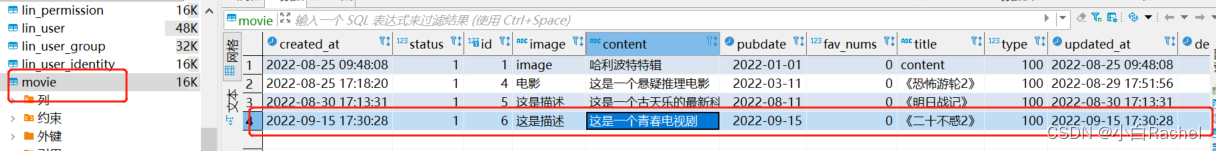
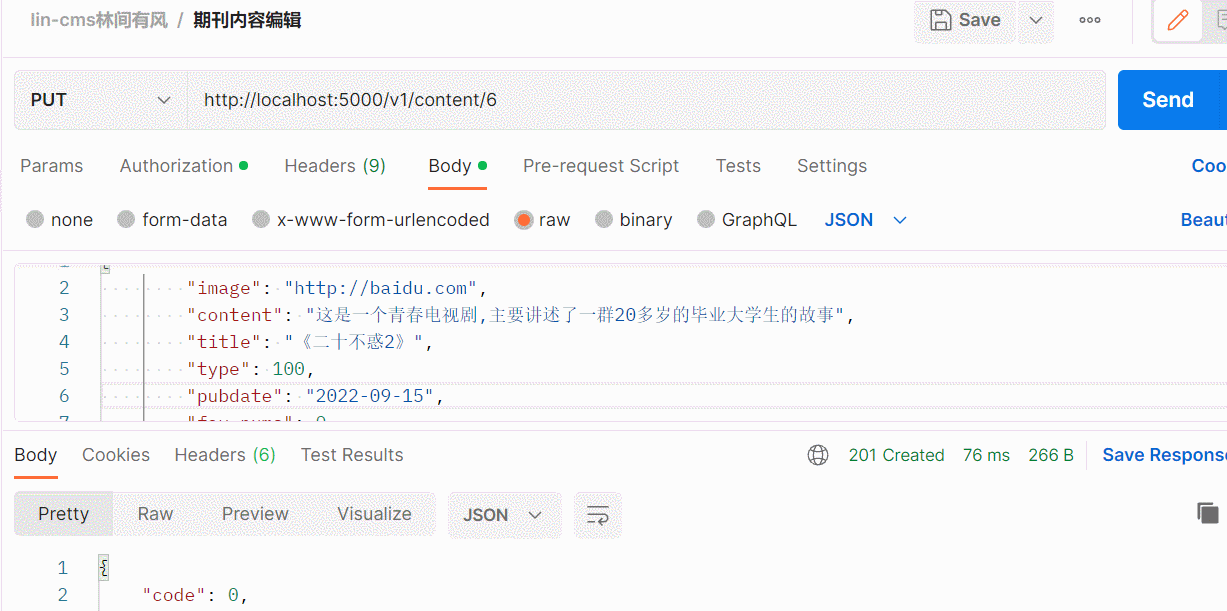
五、删除期刊内容
1.定义删除校验器
需要校验id和type字段,保证能够唯一定义到数据。
class DeleteContentValidator extends LinValidator {
constructor () {
super();
this.id = [
new Rule('isNotEmpty', '期刊id不能为空'),
new Rule('isInt', '期刊id必须是数字且大于0', { min: 1 })
]
this.type = [
new Rule('isNotEmpty', '期刊类型不能为空'),
new Rule('isInt', '期刊类型必须是数字')
]
}
}
export { AddContentValidator, EditContentValidator, DeleteContentValidator }2.在dao层定义删除方法
调用模型中的查询方法,按照id查询,并删除对应数据。
// dao/movie.js
static async deleteMovieById (id) {
return MovieModel.destroy({
where: { id }
})
}// dao/music.js
static async deleteMusicById (id) {
return MusicModel.destroy({
where: { id }
})
}// dao/sentence.js
static async deleteSentenceById (id) {
return SentenceModel.destroy({
where: { id }
})
}3.在service层定义删除逻辑
使用switch语句,分类删除数据
// service/content.js
static async deleteContent (id, type) {
switch (type) {
case 100:
await MovieDao.deleteMovieById(id)
break;
case 200:
await MusicDao.deleteMusicById(id)
break;
case 300:
await SentenceDao.deleteSentenceById(id)
break;
default:
throw new NotFound({ msg: '内容类型不存在' })
}
}4.在接口层调用删除数据
定义delete方法,传递参数为id
contentApi.linDelete(
"deleteContent",
"/:id",
{
permission: "删除期刊内容", // 权限
module: "内容管理",
mount: true,
},
groupRequired, // 权限级别
logger("{user.username}删除了期刊内容"),
async (ctx) => {
const v = await new DeleteContentValidator().validate(ctx);
const id = v.get("path.id");
const type = v.get("query.type");
await ContentService.deleteContent(id, type);
ctx.success({
msg: "期刊删除成功",
});
}
);5.使用测试工具测试
http://localhost:5000/v1/content/1?type=100
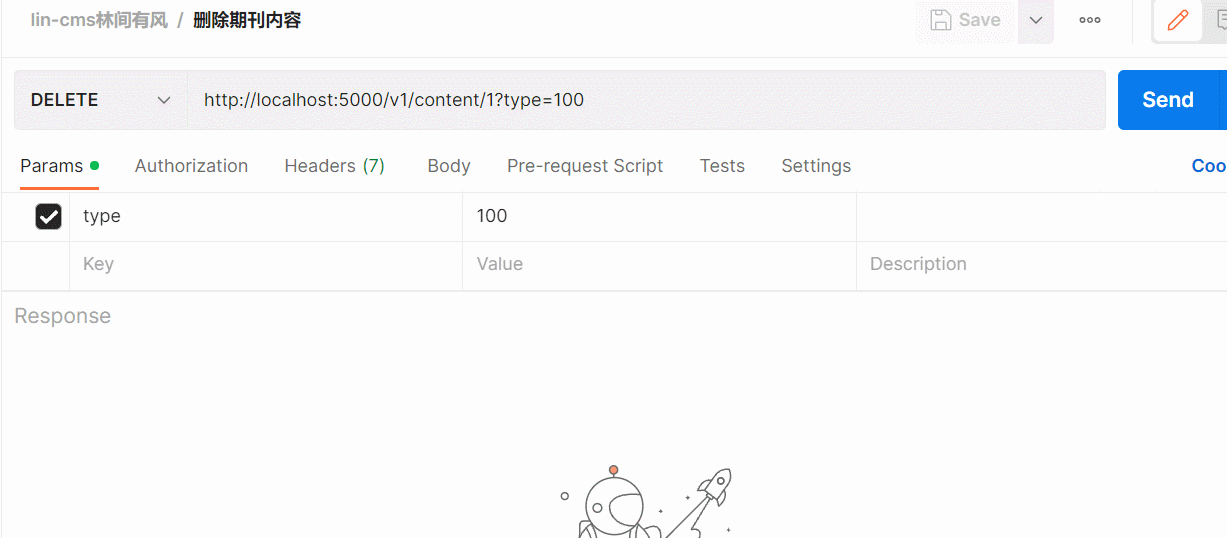
至此,期刊模块的增删查改功能全部完成。