一、Jsonutility是什么?
Jsonutility是Unity自带的用于解析Json的公共类
它可以:
1.将内存中对象序列化为Json格式的字符串
2.将Json字符串反序列化为类对象
二、补充:在文件中存读字符串
//1.存储字符串到指定文件中
// 参数1 文件路径
// 参数2 要写入的内容
File.WriteAllText(Application.persistentDataPath + "/Test.json", "我被存进去啦");
//2.读取指定路径文件中的字符串
// 参数1 文件路径
string str = File.ReadAllText(Application.persistentDataPath + "/Test.json");
三、使用Jsonutility进行序列化
序列化就是把内存中的数据存储到硬盘上
API:JsonUtility.ToJson(对象);
注意:
1.float被序列化后看起来会有一些误差,读取后值是正确的
2.自定义类需要加上序列化特性[System.Serializable]
最外层的类前不需要加,如果它内部还包含了别的类 就需要加了
3.想要序列化private和protected变量,需要加特性[SerializeField]
4.JsonUtility不支持序列化字典
5.JsonUtility存储null对象不会是null,而是默认值的数据
using System.Collections;
using System.Collections.Generic;
using System.IO;
using UnityEngine;
//准备数据结构类
public class PlayerInfo2
{
public string name;
public int age;
public bool sex;
public float speed;
public int[] ids;
public List<int> ids2;
public Dictionary<int, string> dic;
public Item item1;
public List<Item> item2;
//想要序列化私有变量,需要加此特性
[SerializeField]
private int testPrivate = 1;
[SerializeField]
protected int testProtected = 2;
}
//想要序列化自定义类 前面要加此特性
[System.Serializable]
public class Item
{
public int id;
public int num;
public Item(int id, int num)
{
this.id = id;
this.num = num;
}
}
public class Lesson1 : MonoBehaviour
{
void Start()
{
//声明对象 并初始化数据
PlayerInfo2 p = new PlayerInfo2();
p.name = "假面骑士1号";
p.age = 24;
p.sex = true;
p.speed = 56.7f;
p.ids = new int[] {
1, 2, 3 };
p.ids2 = new List<int>() {
4, 5, 6 };
p.dic = new Dictionary<int, string>() {
{
1, "啊" }, {
2,"哈" } };
p.item1 = new Item(1, 10);
p.item2 = new List<Item>() {
new Item(2, 4), new Item(3, 99) };
//序列化此对象
//(把类对象序列化为了Json字符串)
string jsonStr = JsonUtility.ToJson(p);
//把序列化后的字符串存到本地
File.WriteAllText(Application.persistentDataPath + "/PlayerInfoJson.json", jsonStr);
}
}
保存到本地的Json文件:
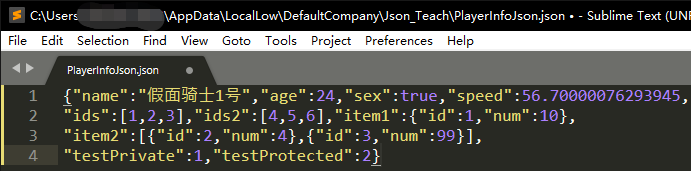
四、使用Jsonutility进行反序列化
反序列化就是把硬盘上的数据读取到内存中的对象
API:JsonUtility.FromJson(字符串);
注意:
如果Json中的数据少了,读取到内存中的类对象时不会报错,而是赋默认值
//读取文件中的Json字符串
string jsonStr = File.ReadAllText(Application.persistentDataPath + "/PlayerInfoJson.json");
//Json字符串数据读取到对象
PlayerInfo2 p2 = JsonUtility.FromJson<PlayerInfo2>(jsonStr);
五、注意事项
1.JsonUtility无法直接读取数据集合
这就是JsonUtility不方便的地方,将在LitJson中改善
如下图,这是通过Excel转换的Json数据
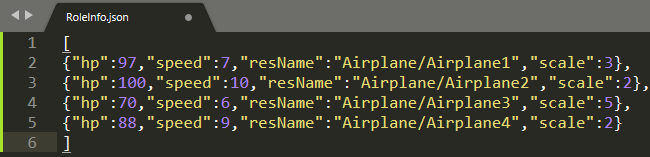
如果依然想读取,就把它改写成:
{}中有个对象,里面有个变量名为list的数组,数组中存储的就是这些数据
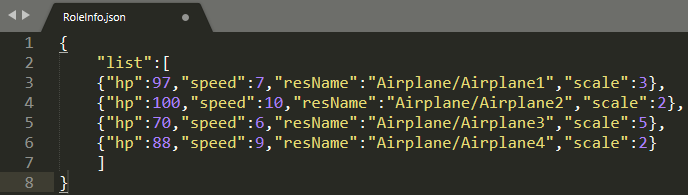
//在外层再包裹一个类RoleData,通过RoleData去读取他
public class RoleData
{
public List<RoleInfo> list;
}
[System.Serializable]
public class RoleInfo
{
public int hp;
public int speed;
public string resName;
public int scale;
}
public class Lesson1 : MonoBehaviour
{
void Start()
{
string jsonStr = File.ReadAllText(Application.streamingAssetsPath + "/RoleInfo.json");
//读取
RoleData data = JsonUtility.FromJson<RoleData>(jsonStr);
}
}
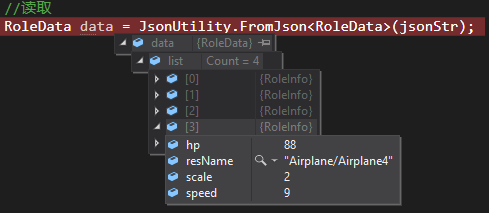
2.文档编码格式必须是UTF-8,否则无法加载