需要源码请点赞关注收藏后评论区留言私信~~~
一、蓝牙设备配对
Android提供了蓝牙模块的管理工具,名叫BluetoothAdapter。下面是BluetoothAdapter类常用的方法说明:
getDefaultAdapter:获取默认的蓝牙适配器。
getState:获取蓝牙的开关状态。
enable:启用蓝牙功能。
disable:禁用蓝牙功能。
getBondedDevices:获取已配对的设备集合。
getRemoteDevice:根据设备地址获取远程的设备对象。
startDiscovery:开始搜索周围的蓝牙设备。
cancelDiscovery:取消搜索周围的蓝牙设备。
蓝牙配对实现步骤如下
(1)初始化蓝牙适配器
(2)启用蓝牙功能
(3)搜索周围的蓝牙设备
(4)与指定的蓝牙设备配对
首先会搜索附近的蓝牙并显示他们的相关信息
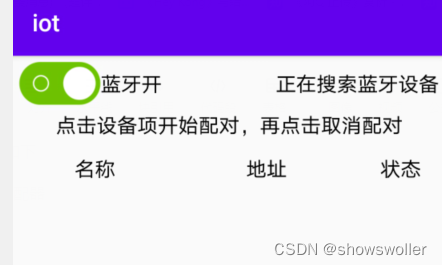
配对完成后各自手机上申请如下
代码如下
package com.example.iot;
import android.annotation.SuppressLint;
import android.bluetooth.BluetoothAdapter;
import android.bluetooth.BluetoothDevice;
import android.content.BroadcastReceiver;
import android.content.Context;
import android.content.Intent;
import android.content.IntentFilter;
import android.os.Bundle;
import android.os.Handler;
import android.os.Looper;
import android.util.Log;
import android.view.View;
import android.widget.AdapterView;
import android.widget.AdapterView.OnItemClickListener;
import android.widget.CheckBox;
import android.widget.CompoundButton;
import android.widget.CompoundButton.OnCheckedChangeListener;
import android.widget.ListView;
import android.widget.TextView;
import android.widget.Toast;
import androidx.appcompat.app.AppCompatActivity;
import com.example.iot.adapter.BlueListAdapter;
import com.example.iot.bean.BlueDevice;
import com.example.iot.util.BluetoothUtil;
import java.util.ArrayList;
import java.util.List;
import java.util.Set;
@SuppressLint("SetTextI18n")
public class BluetoothPairActivity extends AppCompatActivity implements
OnCheckedChangeListener, OnItemClickListener {
private static final String TAG = "BluetoothPairActivity";
private CheckBox ck_bluetooth; // 声明一个复选框对象
private TextView tv_discovery; // 声明一个文本视图对象
private ListView lv_bluetooth; // 声明一个用于展示蓝牙设备的列表视图对象
private BluetoothAdapter mBluetooth; // 声明一个蓝牙适配器对象
private BlueListAdapter mListAdapter; // 声明一个蓝牙设备的列表适配器对象
private List<BlueDevice> mDeviceList = new ArrayList<>(); // 蓝牙设备列表
private Handler mHandler = new Handler(Looper.myLooper()); // 声明一个处理器对象
private int mOpenCode = 1; // 是否允许扫描蓝牙设备的选择对话框返回结果代码
@Override
protected void onCreate(Bundle savedInstanceState) {
super.onCreate(savedInstanceState);
setContentView(R.layout.activity_bluetooth_pair);
initBluetooth(); // 初始化蓝牙适配器
ck_bluetooth = findViewById(R.id.ck_bluetooth);
tv_discovery = findViewById(R.id.tv_discovery);
lv_bluetooth = findViewById(R.id.lv_bluetooth);
ck_bluetooth.setOnCheckedChangeListener(this);
if (BluetoothUtil.getBlueToothStatus()) { // 已经打开蓝牙
ck_bluetooth.setChecked(true);
}
initBlueDevice(); // 初始化蓝牙设备列表
}
// 初始化蓝牙适配器
private void initBluetooth() {
// 获取系统默认的蓝牙适配器
mBluetooth = BluetoothAdapter.getDefaultAdapter();
if (mBluetooth == null) {
Toast.makeText(this, "当前设备未找到蓝牙功能", Toast.LENGTH_SHORT).show();
finish(); // 关闭当前页面
}
}
// 初始化蓝牙设备列表
private void initBlueDevice() {
mDeviceList.clear();
// 获取已经配对的蓝牙设备集合
Set<BluetoothDevice> bondedDevices = mBluetooth.getBondedDevices();
for (BluetoothDevice device : bondedDevices) {
mDeviceList.add(new BlueDevice(device.getName(), device.getAddress(), device.getBondState()));
}
if (mListAdapter == null) { // 首次打开页面,则创建一个新的蓝牙设备列表
mListAdapter = new BlueListAdapter(this, mDeviceList);
lv_bluetooth.setAdapter(mListAdapter);
lv_bluetooth.setOnItemClickListener(this);
} else { // 不是首次打开页面,则刷新蓝牙设备列表
mListAdapter.notifyDataSetChanged();
}
}
private Runnable mDiscoverable = new Runnable() {
public void run() {
// Android8.0要在已打开蓝牙功能时才会弹出下面的选择窗
if (BluetoothUtil.getBlueToothStatus()) { // 已经打开蓝牙
// 弹出是否允许扫描蓝牙设备的选择对话框
Intent intent = new Intent(BluetoothAdapter.ACTION_REQUEST_DISCOVERABLE);
startActivityForResult(intent, mOpenCode);
} else {
mHandler.postDelayed(this, 1000);
}
}
};
@Override
public void onCheckedChanged(CompoundButton buttonView, boolean isChecked) {
if (buttonView.getId() == R.id.ck_bluetooth) {
if (isChecked) { // 开启蓝牙功能
ck_bluetooth.setText("蓝牙开");
if (!BluetoothUtil.getBlueToothStatus()) { // 还未打开蓝牙
BluetoothUtil.setBlueToothStatus(true); // 开启蓝牙功能
}
mHandler.post(mDiscoverable);
} else { // 关闭蓝牙功能
ck_bluetooth.setText("蓝牙关");
cancelDiscovery(); // 取消蓝牙设备的搜索
BluetoothUtil.setBlueToothStatus(false); // 关闭蓝牙功能
initBlueDevice(); // 初始化蓝牙设备列表
}
}
}
@Override
protected void onActivityResult(int requestCode, int resultCode, Intent intent) {
super.onActivityResult(requestCode, resultCode, intent);
if (requestCode == mOpenCode) { // 来自允许蓝牙扫描的对话框
// 延迟50毫秒后启动蓝牙设备的刷新任务
mHandler.postDelayed(mRefresh, 50);
if (resultCode == RESULT_OK) {
Toast.makeText(this, "允许本地蓝牙被附近的其他蓝牙设备发现",
Toast.LENGTH_SHORT).show();
} else if (resultCode == RESULT_CANCELED) {
Toast.makeText(this, "不允许蓝牙被附近的其他蓝牙设备发现",
Toast.LENGTH_SHORT).show();
}
}
}
// 定义一个刷新任务,每隔两秒刷新扫描到的蓝牙设备
private Runnable mRefresh = new Runnable() {
@Override
public void run() {
beginDiscovery(); // 开始扫描周围的蓝牙设备
// 延迟30秒后再次启动蓝牙设备的刷新任务
mHandler.postDelayed(this, 30*1000);
}
};
// 开始扫描周围的蓝牙设备
private void beginDiscovery() {
// 如果当前不是正在搜索,则开始新的搜索任务
if (!mBluetooth.isDiscovering()) {
initBlueDevice(); // 初始化蓝牙设备列表
tv_discovery.setText("正在搜索蓝牙设备");
mBluetooth.startDiscovery(); // 开始扫描周围的蓝牙设备
}
}
// 取消蓝牙设备的搜索
private void cancelDiscovery() {
mHandler.removeCallbacks(mRefresh);
tv_discovery.setText("取消搜索蓝牙设备");
// 当前正在搜索,则取消搜索任务
if (mBluetooth.isDiscovering()) {
mBluetooth.cancelDiscovery(); // 取消扫描周围的蓝牙设备
}
}
@Override
protected void onStart() {
super.onStart();
mHandler.postDelayed(mRefresh, 50);
// 需要过滤多个动作,则调用IntentFilter对象的addAction添加新动作
IntentFilter discoveryFilter = new IntentFilter();
discoveryFilter.addAction(BluetoothDevice.ACTION_FOUND);
discoveryFilter.addAction(BluetoothAdapter.ACTION_DISCOVERY_FINISHED);
discoveryFilter.addAction(BluetoothDevice.ACTION_BOND_STATE_CHANGED);
// 注册蓝牙设备搜索的广播接收器
registerReceiver(discoveryReceiver, discoveryFilter);
}
@Override
protected void onStop() {
super.onStop();
cancelDiscovery(); // 取消蓝牙设备的搜索
unregisterReceiver(discoveryReceiver); // 注销蓝牙设备搜索的广播接收器
}
// 蓝牙设备的搜索结果通过广播返回
private BroadcastReceiver discoveryReceiver = new BroadcastReceiver() {
@Override
public void onReceive(Context context, Intent intent) {
String action = intent.getAction();
Log.d(TAG, "onReceive action=" + action);
// 获得已经搜索到的蓝牙设备
if (action.equals(BluetoothDevice.ACTION_FOUND)) { // 发现新的蓝牙设备
BluetoothDevice device = intent.getParcelableExtra(BluetoothDevice.EXTRA_DEVICE);
Log.d(TAG, "name=" + device.getName() + ", state=" + device.getBondState());
refreshDevice(device, device.getBondState()); // 将发现的蓝牙设备加入到设备列表
} else if (action.equals(BluetoothAdapter.ACTION_DISCOVERY_FINISHED)) { // 搜索完毕
//mHandler.removeCallbacks(mRefresh); // 需要持续搜索就要注释这行
tv_discovery.setText("蓝牙设备搜索完成");
} else if (action.equals(BluetoothDevice.ACTION_BOND_STATE_CHANGED)) { // 配对状态变更
BluetoothDevice device = intent.getParcelableExtra(BluetoothDevice.EXTRA_DEVICE);
if (device.getBondState() == BluetoothDevice.BOND_BONDING) {
tv_discovery.setText("正在配对" + device.getName());
} else if (device.getBondState() == BluetoothDevice.BOND_BONDED) {
tv_discovery.setText("完成配对" + device.getName());
mHandler.postDelayed(mRefresh, 50);
} else if (device.getBondState() == BluetoothDevice.BOND_NONE) {
tv_discovery.setText("取消配对" + device.getName());
refreshDevice(device, device.getBondState()); // 刷新蓝牙设备列表
}
}
}
};
// 刷新蓝牙设备列表
private void refreshDevice(BluetoothDevice device, int state) {
int i;
for (i = 0; i < mDeviceList.size(); i++) {
BlueDevice item = mDeviceList.get(i);
if (item.address.equals(device.getAddress())) {
item.state = state;
mDeviceList.set(i, item);
break;
}
}
if (i >= mDeviceList.size()) {
mDeviceList.add(new BlueDevice(device.getName(), device.getAddress(), device.getBondState()));
}
mListAdapter.notifyDataSetChanged();
}
@Override
public void onItemClick(AdapterView<?> parent, View view, int position, long id) {
//cancelDiscovery();
BlueDevice item = mDeviceList.get(position);
// 根据设备地址获得远端的蓝牙设备对象
BluetoothDevice device = mBluetooth.getRemoteDevice(item.address);
Log.d(TAG, "getBondState="+device.getBondState()+", item.state="+item.state);
if (device.getBondState() == BluetoothDevice.BOND_NONE) { // 尚未配对
BluetoothUtil.createBond(device); // 创建配对信息
} else if (device.getBondState() == BluetoothDevice.BOND_BONDED) { // 已经配对
boolean isSucc = BluetoothUtil.removeBond(device); // 移除配对信息
if (!isSucc) {
refreshDevice(device, BluetoothDevice.BOND_NONE); // 刷新蓝牙设备列表
}
}
}
}
二、蓝牙音频传输
通过蓝牙连接音箱,进而把手机上的音乐同步到音箱上播放,具体的编码过程主要有以下三个步骤:
(1)定义并设置A2DP的蓝牙代理(A2DP全称是蓝牙音频传输模型协定)
(2)发现蓝牙音箱,并进行配对和连接
(3)定义A2DP的广播接收器,并注册相关广播事件 蓝牙音箱连接成功,接下来播放手机音乐,就会由蓝牙音箱发出声音。
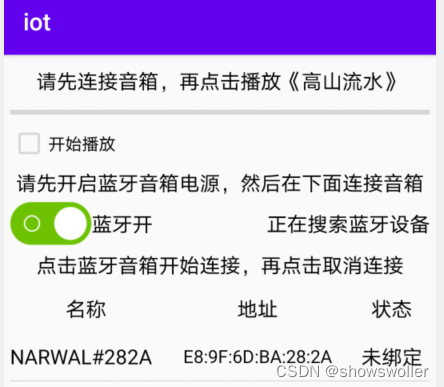
手机上开始播放放可以在音箱中听到音乐
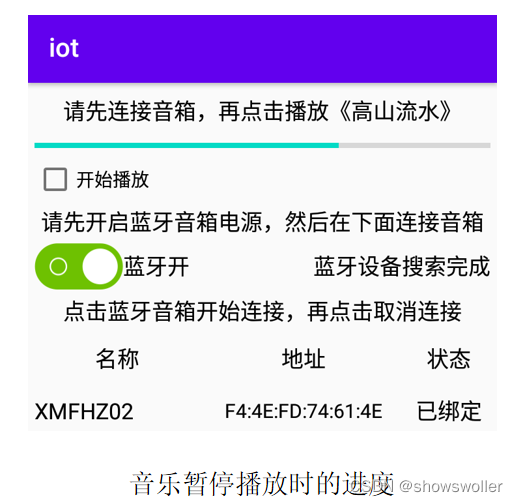
代码如下
package com.example.iot;
import android.annotation.SuppressLint;
import android.bluetooth.BluetoothA2dp;
import android.bluetooth.BluetoothAdapter;
import android.bluetooth.BluetoothDevice;
import android.bluetooth.BluetoothProfile;
import android.content.BroadcastReceiver;
import android.content.Context;
import android.content.Intent;
import android.content.IntentFilter;
import android.os.Build;
import android.os.Bundle;
import android.os.Handler;
import android.os.Looper;
import android.util.Log;
import android.view.View;
import android.widget.AdapterView;
import android.widget.AdapterView.OnItemClickListener;
import android.widget.CheckBox;
import android.widget.CompoundButton;
import android.widget.CompoundButton.OnCheckedChangeListener;
import android.widget.ListView;
import android.widget.TextView;
import android.widget.Toast;
import androidx.appcompat.app.AppCompatActivity;
import com.example.iot.adapter.BlueListAdapter;
import com.example.iot.bean.BlueDevice;
import com.example.iot.util.BluetoothUtil;
import com.example.iot.widget.AudioPlayer;
import java.util.ArrayList;
import java.util.List;
import java.util.Set;
@SuppressLint("SetTextI18n")
public class BluetoothA2dpActivity extends AppCompatActivity implements
OnCheckedChangeListener, OnItemClickListener {
private static final String TAG = "BluetoothA2dpActivity";
private Context mContext; // 声明一个上下文对象
private CheckBox ck_bluetooth; // 声明一个复选框对象
private TextView tv_discovery; // 声明一个文本视图对象
private ListView lv_bluetooth; // 声明一个用于展示蓝牙设备的列表视图对象
private AudioPlayer ap_music; // 声明一个音频播放器对象
private BluetoothAdapter mBluetooth; // 声明一个蓝牙适配器对象
private BlueListAdapter mListAdapter; // 声明一个蓝牙设备的列表适配器对象
private List<BlueDevice> mDeviceList = new ArrayList<>(); // 蓝牙设备列表
private Handler mHandler = new Handler(Looper.myLooper()); // 声明一个处理器对象
private int mOpenCode = 1; // 是否允许扫描蓝牙设备的选择对话框返回结果代码
@Override
protected void onCreate(Bundle savedInstanceState) {
super.onCreate(savedInstanceState);
setContentView(R.layout.activity_bluetooth_a2dp);
mContext = this;
initBluetooth(); // 初始化蓝牙适配器
ck_bluetooth = findViewById(R.id.ck_bluetooth);
tv_discovery = findViewById(R.id.tv_discovery);
lv_bluetooth = findViewById(R.id.lv_bluetooth);
ap_music = findViewById(R.id.ap_music);
ck_bluetooth.setOnCheckedChangeListener(this);
if (BluetoothUtil.getBlueToothStatus()) { // 已经打开蓝牙
ck_bluetooth.setChecked(true);
}
initBlueDevice(); // 初始化蓝牙设备列表
if (Build.VERSION.SDK_INT >= Build.VERSION_CODES.Q) {
Toast.makeText(this, "Android10开始无法调用A2DP的隐藏方法", Toast.LENGTH_SHORT).show();
}
}
// 初始化蓝牙适配器
private void initBluetooth() {
// 获取系统默认的蓝牙适配器
mBluetooth = BluetoothAdapter.getDefaultAdapter();
if (mBluetooth == null) {
Toast.makeText(this, "当前设备未找到蓝牙功能", Toast.LENGTH_SHORT).show();
finish(); // 关闭当前页面
}
}
// 初始化蓝牙设备列表
private void initBlueDevice() {
mDeviceList.clear();
// 获取已经配对的蓝牙设备集合
Set<BluetoothDevice> bondedDevices = mBluetooth.getBondedDevices();
for (BluetoothDevice device : bondedDevices) {
mDeviceList.add(new BlueDevice(device.getName(), device.getAddress(), device.getBondState()));
}
if (mListAdapter == null) { // 首次打开页面,则创建一个新的蓝牙设备列表
mListAdapter = new BlueListAdapter(this, mDeviceList);
lv_bluetooth.setAdapter(mListAdapter);
lv_bluetooth.setOnItemClickListener(this);
} else { // 不是首次打开页面,则刷新蓝牙设备列表
mListAdapter.notifyDataSetChanged();
}
}
private Runnable mDiscoverable = new Runnable() {
public void run() {
// Android8.0要在已打开蓝牙功能时才会弹出下面的选择窗
if (BluetoothUtil.getBlueToothStatus()) { // 已经打开蓝牙
// 弹出是否允许扫描蓝牙设备的选择对话框
Intent intent = new Intent(BluetoothAdapter.ACTION_REQUEST_DISCOVERABLE);
startActivityForResult(intent, mOpenCode);
} else {
mHandler.postDelayed(this, 1000);
}
}
};
@Override
public void onCheckedChanged(CompoundButton buttonView, boolean isChecked) {
if (buttonView.getId() == R.id.ck_bluetooth) {
if (isChecked) { // 开启蓝牙功能
ck_bluetooth.setText("蓝牙开");
if (!BluetoothUtil.getBlueToothStatus()) { // 还未打开蓝牙
BluetoothUtil.setBlueToothStatus(true); // 开启蓝牙功能
}
mHandler.post(mDiscoverable);
} else { // 关闭蓝牙功能
ck_bluetooth.setText("蓝牙关");
cancelDiscovery(); // 取消蓝牙设备的搜索
BluetoothUtil.setBlueToothStatus(false); // 关闭蓝牙功能
initBlueDevice(); // 初始化蓝牙设备列表
}
}
}
@Override
protected void onActivityResult(int requestCode, int resultCode, Intent intent) {
super.onActivityResult(requestCode, resultCode, intent);
if (requestCode == mOpenCode) { // 来自允许蓝牙扫描的对话框
// 延迟50毫秒后启动蓝牙设备的刷新任务
mHandler.postDelayed(mRefresh, 50);
if (resultCode == RESULT_OK) {
Toast.makeText(this, "允许本地蓝牙被附近的其他蓝牙设备发现",
Toast.LENGTH_SHORT).show();
} else if (resultCode == RESULT_CANCELED) {
Toast.makeText(this, "不允许蓝牙被附近的其他蓝牙设备发现",
Toast.LENGTH_SHORT).show();
}
}
}
// 定义一个刷新任务,每隔两秒刷新扫描到的蓝牙设备
private Runnable mRefresh = new Runnable() {
@Override
public void run() {
beginDiscovery(); // 开始扫描周围的蓝牙设备
// 延迟2秒后再次启动蓝牙设备的刷新任务
mHandler.postDelayed(this, 2000);
}
};
// 开始扫描周围的蓝牙设备
private void beginDiscovery() {
// 如果当前不是正在搜索,则开始新的搜索任务
if (!mBluetooth.isDiscovering()) {
initBlueDevice(); // 初始化蓝牙设备列表
tv_discovery.setText("正在搜索蓝牙设备");
mBluetooth.startDiscovery(); // 开始扫描周围的蓝牙设备
}
}
// 取消蓝牙设备的搜索
private void cancelDiscovery() {
mHandler.removeCallbacks(mRefresh);
tv_discovery.setText("取消搜索蓝牙设备");
// 当前正在搜索,则取消搜索任务
if (mBluetooth.isDiscovering()) {
mBluetooth.cancelDiscovery(); // 取消扫描周围的蓝牙设备
}
}
@Override
protected void onStart() {
super.onStart();
mHandler.postDelayed(mRefresh, 50);
// 注册蓝牙设备搜索的广播接收器
IntentFilter discoveryFilter = new IntentFilter();
discoveryFilter.addAction(BluetoothDevice.ACTION_FOUND);
discoveryFilter.addAction(BluetoothAdapter.ACTION_DISCOVERY_FINISHED);
discoveryFilter.addAction(BluetoothDevice.ACTION_BOND_STATE_CHANGED);
registerReceiver(discoveryReceiver, discoveryFilter);
// 获取A2DP的蓝牙代理
mBluetooth.getProfileProxy(this, serviceListener, BluetoothProfile.A2DP);
IntentFilter a2dpFilter = new IntentFilter(); // 创建一个意图过滤器
// 指定A2DP的连接状态变更广播
a2dpFilter.addAction(BluetoothA2dp.ACTION_CONNECTION_STATE_CHANGED);
// 指定A2DP的播放状态变更广播
a2dpFilter.addAction(BluetoothA2dp.ACTION_PLAYING_STATE_CHANGED);
registerReceiver(a2dpReceiver, a2dpFilter); // 注册A2DP连接管理的广播接收器
}
@Override
protected void onStop() {
super.onStop();
cancelDiscovery(); // 取消蓝牙设备的搜索
unregisterReceiver(discoveryReceiver); // 注销蓝牙设备搜索的广播接收器
unregisterReceiver(a2dpReceiver); // 注销A2DP连接管理的广播接收器
}
// 蓝牙设备的搜索结果通过广播返回
private BroadcastReceiver discoveryReceiver = new BroadcastReceiver() {
@Override
public void onReceive(Context context, Intent intent) {
String action = intent.getAction();
Log.d(TAG, "onReceive action=" + action);
// 获得已经搜索到的蓝牙设备
if (action.equals(BluetoothDevice.ACTION_FOUND)) { // 发现新的蓝牙设备
BluetoothDevice device = intent.getParcelableExtra(BluetoothDevice.EXTRA_DEVICE);
Log.d(TAG, "name=" + device.getName() + ", state=" + device.getBondState());
refreshDevice(device, device.getBondState()); // 将发现的蓝牙设备加入到设备列表
} else if (action.equals(BluetoothAdapter.ACTION_DISCOVERY_FINISHED)) { // 搜索完毕
//mHandler.removeCallbacks(mRefresh); // 需要持续搜索就要注释这行
tv_discovery.setText("蓝牙设备搜索完成");
} else if (action.equals(BluetoothDevice.ACTION_BOND_STATE_CHANGED)) { // 配对状态变更
BluetoothDevice device = intent.getParcelableExtra(BluetoothDevice.EXTRA_DEVICE);
if (device.getBondState() == BluetoothDevice.BOND_BONDING) {
tv_discovery.setText("正在配对" + device.getName());
} else if (device.getBondState() == BluetoothDevice.BOND_BONDED) {
tv_discovery.setText("完成配对" + device.getName());
mHandler.postDelayed(mRefresh, 50);
} else if (device.getBondState() == BluetoothDevice.BOND_NONE) {
tv_discovery.setText("取消配对" + device.getName());
refreshDevice(device, device.getBondState()); // 刷新蓝牙设备列表
}
}
}
};
// 刷新蓝牙设备列表
private void refreshDevice(BluetoothDevice device, int state) {
int i;
for (i = 0; i < mDeviceList.size(); i++) {
BlueDevice item = mDeviceList.get(i);
if (item.address.equals(device.getAddress())) {
item.state = state;
mDeviceList.set(i, item);
break;
}
}
if (i >= mDeviceList.size()) {
mDeviceList.add(new BlueDevice(device.getName(), device.getAddress(), device.getBondState()));
}
mListAdapter.notifyDataSetChanged();
}
private String mAddress;
@Override
public void onItemClick(AdapterView<?> parent, View view, int position, long id) {
mAddress = mDeviceList.get(position).address;
// 根据设备地址获得远端的蓝牙设备对象
BluetoothDevice device = mBluetooth.getRemoteDevice(mAddress);
if (device.getBondState() == BluetoothDevice.BOND_NONE) { // 尚未配对
BluetoothUtil.connectA2dp(bluetoothA2dp, device); // 创建配对信息
} else if (device.getBondState() == BluetoothDevice.BOND_BONDED) { // 已经配对
BluetoothUtil.removeBond(device); // 移除配对信息
} else if (device.getBondState() == BlueListAdapter.CONNECTED) { // 已经建立A2DP连接
BluetoothUtil.disconnectA2dp(bluetoothA2dp, device); // 断开A2DP连接
}
}
private BluetoothA2dp bluetoothA2dp; // 声明一个蓝牙音频传输对象
// 定义一个A2DP的服务监听器,类似于Service的绑定方式启停,
// 也有onServiceConnected和onServiceDisconnected两个接口方法
private BluetoothProfile.ServiceListener serviceListener = new BluetoothProfile.ServiceListener() {
// 在服务断开连接时触发
@Override
public void onServiceDisconnected(int profile) {
if (profile == BluetoothProfile.A2DP) {
Toast.makeText(mContext, "onServiceDisconnected", Toast.LENGTH_SHORT).show();
bluetoothA2dp = null; // A2DP已连接,则释放A2DP的蓝牙代理
}
}
// 在服务建立连接时触发
@Override
public void onServiceConnected(int profile, final BluetoothProfile proxy) {
if (profile == BluetoothProfile.A2DP) {
Toast.makeText(mContext, "onServiceConnected", Toast.LENGTH_SHORT).show();
bluetoothA2dp = (BluetoothA2dp) proxy; // A2DP已连接,则设置A2DP的蓝牙代理
}
}
};
// 定义一个A2DP连接的广播接收器
private BroadcastReceiver a2dpReceiver = new BroadcastReceiver() {
@Override
public void onReceive(Context context, Intent intent) {
switch (intent.getAction()) {
// 侦听到A2DP的连接状态变更广播
case BluetoothA2dp.ACTION_CONNECTION_STATE_CHANGED:
BluetoothDevice device = mBluetooth.getRemoteDevice(mAddress);
int connectState = intent.getIntExtra(BluetoothA2dp.EXTRA_STATE,
BluetoothA2dp.STATE_DISCONNECTED);
if (connectState == BluetoothA2dp.STATE_CONNECTED) {
// 收到连接上的广播,则更新设备状态为已连接
refreshDevice(device, BlueListAdapter.CONNECTED); // 刷新蓝牙设备列表
ap_music.initFromRaw(mContext, R.raw.mountain_and_water);
Toast.makeText(mContext, "已连上蓝牙音箱。快来播放音乐试试",
Toast.LENGTH_SHORT).show();
} else if (connectState == BluetoothA2dp.STATE_DISCONNECTED) {
// 收到断开连接的广播,则更新设备状态为已断开
refreshDevice(device, BluetoothDevice.BOND_NONE); // 刷新蓝牙设备列表
Toast.makeText(mContext, "已断开蓝牙音箱",
Toast.LENGTH_SHORT).show();
}
break;
// 侦听到A2DP的播放状态变更广播
case BluetoothA2dp.ACTION_PLAYING_STATE_CHANGED:
int playState = intent.getIntExtra(BluetoothA2dp.EXTRA_STATE,
BluetoothA2dp.STATE_NOT_PLAYING);
if (playState == BluetoothA2dp.STATE_PLAYING) {
Toast.makeText(mContext, "蓝牙音箱正在播放",
Toast.LENGTH_SHORT).show();
} else if (playState == BluetoothA2dp.STATE_NOT_PLAYING) {
Toast.makeText(mContext, "蓝牙音箱停止播放",
Toast.LENGTH_SHORT).show();
}
break;
}
}
};
}
三、点对点蓝牙通信
要想不通过网络服务器中转,直接把数据从A手机传给B手机,就要借助于蓝牙技术。 Android为蓝牙技术提供了4个工具类:
(1)蓝牙适配器BuletoothAdapter
(2)蓝牙设备BluetoothDevice
(3)蓝牙服务端套接字BluetoothServerSocket
(4)蓝牙客户端套接字BluetoothSocket
使用蓝牙传输数据的完整步骤
(1)开启蓝牙功能
(2)确认配对并完成绑定
(3)建立蓝牙连接
(4)通过蓝牙发送消息
运行测试效果如下
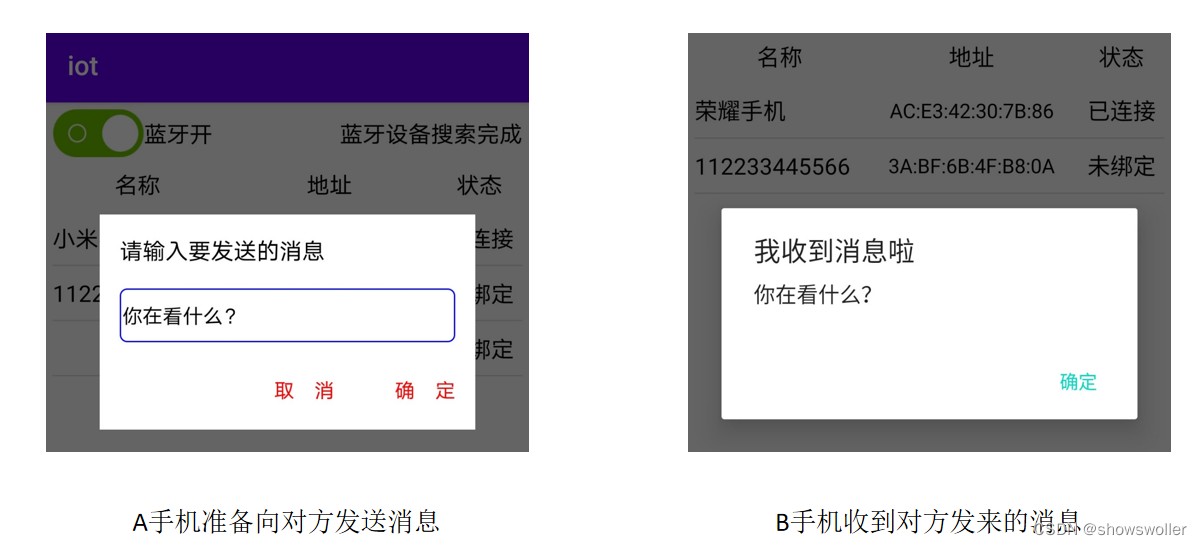
代码如下
package com.example.iot;
import androidx.appcompat.app.AppCompatActivity;
import android.bluetooth.BluetoothAdapter;
import android.bluetooth.BluetoothDevice;
import android.bluetooth.BluetoothGatt;
import android.bluetooth.BluetoothGattCharacteristic;
import android.bluetooth.BluetoothGattServer;
import android.bluetooth.BluetoothGattServerCallback;
import android.bluetooth.BluetoothGattService;
import android.bluetooth.BluetoothManager;
import android.bluetooth.BluetoothProfile;
import android.bluetooth.le.AdvertiseCallback;
import android.bluetooth.le.AdvertiseData;
import android.bluetooth.le.AdvertiseSettings;
import android.bluetooth.le.BluetoothLeAdvertiser;
import android.content.Context;
import android.content.pm.PackageManager;
import android.os.Bundle;
import android.os.Handler;
import android.os.Looper;
import android.text.TextUtils;
import android.util.Log;
import android.view.View;
import android.view.WindowManager;
import android.widget.EditText;
import android.widget.LinearLayout;
import android.widget.ScrollView;
import android.widget.TextView;
import android.widget.Toast;
import com.example.iot.constant.BleConstant;
import com.example.iot.util.BluetoothUtil;
import com.example.iot.util.ChatUtil;
import com.example.iot.util.DateUtil;
import com.example.iot.util.Utils;
import com.example.iot.util.ViewUtil;
import java.util.List;
public class BleServerActivity extends AppCompatActivity {
private static final String TAG = "BleServerActivity";
private TextView tv_hint; // 声明一个文本视图对象
private ScrollView sv_chat; // 声明一个滚动视图对象
private LinearLayout ll_show; // 声明一个线性视图对象
private LinearLayout ll_input; // 声明一个线性视图对象
private EditText et_input; // 声明一个编辑框对象
private Handler mHandler = new Handler(Looper.myLooper()); // 声明一个处理器对象
private int dip_margin; // 每条聊天记录的四周空白距离
private String mMinute = "00:00";
private BluetoothManager mBluetoothManager; // 声明一个蓝牙管理器对象
private BluetoothAdapter mBluetoothAdapter; // 声明一个蓝牙适配器对象
private BluetoothDevice mRemoteDevice; // 声明一个蓝牙设备对象
private BluetoothGattServer mGattServer; // 声明一个蓝牙GATT服务器对象
private BluetoothGattCharacteristic mReadChara; // 客户端读取数据的特征值
@Override
protected void onCreate(Bundle savedInstanceState) {
super.onCreate(savedInstanceState);
setContentView(R.layout.activity_ble_server);
getWindow().addFlags(WindowManager.LayoutParams.FLAG_KEEP_SCREEN_ON); // 保持屏幕常亮
initView(); // 初始化视图
initBluetooth(); // 初始化蓝牙适配器
mHandler.postDelayed(mAdvertise, 200); // 延迟200毫秒开启低功耗蓝牙广播任务
}
// 初始化视图
private void initView() {
dip_margin = Utils.dip2px(this, 5);
tv_hint = findViewById(R.id.tv_hint);
sv_chat = findViewById(R.id.sv_chat);
ll_show = findViewById(R.id.ll_show);
ll_input = findViewById(R.id.ll_input);
et_input = findViewById(R.id.et_input);
findViewById(R.id.btn_send).setOnClickListener(v -> sendMesssage());
}
// 初始化蓝牙适配器
private void initBluetooth() {
if (!getPackageManager().hasSystemFeature(PackageManager.FEATURE_BLUETOOTH_LE)) {
Toast.makeText(this, "当前设备不支持低功耗蓝牙", Toast.LENGTH_SHORT).show();
finish(); // 关闭当前页面
}
// 获取蓝牙管理器,并从中得到蓝牙适配器
mBluetoothManager =(BluetoothManager) getSystemService(Context.BLUETOOTH_SERVICE);
mBluetoothAdapter = mBluetoothManager.getAdapter(); // 获取蓝牙适配器
if (!BluetoothUtil.getBlueToothStatus()) { // 还未打开蓝牙
BluetoothUtil.setBlueToothStatus(true); // 开启蓝牙功能
}
}
// 创建一个低功耗蓝牙广播任务
private Runnable mAdvertise = new Runnable() {
@Override
public void run() {
if (BluetoothUtil.getBlueToothStatus()) { // 已经打开蓝牙
stopAdvertise(); // 停止低功耗蓝牙广播
String server_name = getIntent().getStringExtra("server_name");
startAdvertise(server_name); // 开始低功耗蓝牙广播
tv_hint.setText("“"+server_name+"”服务端正在广播,请等候客户端连接");
} else {
mHandler.postDelayed(this, 2000);
}
}
};
// 开始低功耗蓝牙广播
private void startAdvertise(String ble_name) {
// 设置广播参数
AdvertiseSettings settings = new AdvertiseSettings.Builder()
.setConnectable(true) // 是否允许连接
.setTimeout(0) // 设置超时时间
.setTxPowerLevel(AdvertiseSettings.ADVERTISE_TX_POWER_HIGH)
.setAdvertiseMode(AdvertiseSettings.ADVERTISE_MODE_LOW_LATENCY)
.build();
// 设置广播内容
AdvertiseData advertiseData = new AdvertiseData.Builder()
.setIncludeDeviceName(true) // 是否把设备名称也广播出去
.setIncludeTxPowerLevel(true) // 是否把功率电平也广播出去
.build();
mBluetoothAdapter.setName(ble_name); // 设置BLE服务端的名称
// 获取BLE广播器
BluetoothLeAdvertiser advertiser = mBluetoothAdapter.getBluetoothLeAdvertiser();
// BLE服务端开始广播,好让别人发现自己
advertiser.startAdvertising(settings, advertiseData, mAdvertiseCallback);
}
// 停止低功耗蓝牙广播
private void stopAdvertise() {
if (mBluetoothAdapter != null) {
// 获取BLE广播器
BluetoothLeAdvertiser advertiser = mBluetoothAdapter.getBluetoothLeAdvertiser();
if (advertiser != null) {
advertiser.stopAdvertising(mAdvertiseCallback); // 停止低功耗蓝牙广播
}
}
}
// 创建一个低功耗蓝牙广播回调对象
private AdvertiseCallback mAdvertiseCallback = new AdvertiseCallback() {
@Override
public void onStartSuccess(AdvertiseSettings settings) {
Log.d(TAG, "低功耗蓝牙广播成功:"+settings.toString());
addService(); // 添加读写服务UUID,特征值等
}
@Override
public void onStartFailure(int errorCode) {
Log.d(TAG, "低功耗蓝牙广播失败,错误代码为"+errorCode);
}
};
// 添加读写服务UUID,特征值等
private void addService() {
BluetoothGattService gattService = new BluetoothGattService(
BleConstant.UUID_SERVER, BluetoothGattService.SERVICE_TYPE_PRIMARY);
// 只读的特征值
mReadChara = new BluetoothGattCharacteristic(BleConstant.UUID_CHAR_READ,
BluetoothGattCharacteristic.PROPERTY_READ | BluetoothGattCharacteristic.PROPERTY_NOTIFY,
BluetoothGattCharacteristic.PERMISSION_READ);
// 只写的特征值
BluetoothGattCharacteristic charaWrite = new BluetoothGattCharacteristic(BleConstant.UUID_CHAR_WRITE,
BluetoothGattCharacteristic.PROPERTY_WRITE | BluetoothGattCharacteristic.PROPERTY_NOTIFY,
BluetoothGattCharacteristic.PERMISSION_WRITE);
gattService.addCharacteristic(mReadChara); // 将特征值添加到服务里面
gattService.addCharacteristic(charaWrite); // 将特征值添加到服务里面
// 开启GATT服务器等待客户端连接
mGattServer = mBluetoothManager.openGattServer(this, mGattCallback);
mGattServer.addService(gattService); // 向GATT服务器添加指定服务
}
private BluetoothGattServerCallback mGattCallback = new BluetoothGattServerCallback() {
// BLE连接的状态发生变化时回调
@Override
public void onConnectionStateChange(BluetoothDevice device, int status, int newState) {
super.onConnectionStateChange(device, status, newState);
Log.d(TAG, "onConnectionStateChange device=" + device.toString() + " status=" + status + " newState=" + newState);
if (newState == BluetoothProfile.STATE_CONNECTED) {
mRemoteDevice = device;
runOnUiThread(() -> {
String desc = String.format("已连接BLE客户端,对方名称为“%s”,MAC地址为%s",
device.getName(), device.getAddress());
tv_hint.setText(desc);
ll_input.setVisibility(View.VISIBLE);
});
}
}
// 收到BLE客户端写入请求时回调
@Override
public void onCharacteristicWriteRequest(BluetoothDevice device, int requestId, BluetoothGattCharacteristic chara, boolean preparedWrite, boolean responseNeeded, int offset, byte[] value) {
super.onCharacteristicWriteRequest(device, requestId, chara, preparedWrite, responseNeeded, offset, value);
String message = new String(value); // 把客户端发来的数据转成字符串
Log.d(TAG, "收到了客户端发过来的数据 " + message);
// 向GATT客户端发送应答,告诉它成功收到了要写入的数据
mGattServer.sendResponse(device, requestId, BluetoothGatt.GATT_SUCCESS, offset, chara.getValue());
runOnUiThread(() -> appendChatMsg(message, false)); // 往聊天窗口添加聊天消息
}
};
@Override
protected void onDestroy() {
super.onDestroy();
stopAdvertise(); // 停止低功耗蓝牙广播
if (mGattServer != null) {
mGattServer.close(); // 关闭GATT服务器
}
}
// 发送聊天消息
private void sendMesssage() {
String message = et_input.getText().toString();
if (TextUtils.isEmpty(message)) {
Toast.makeText(this, "请先输入聊天消息", Toast.LENGTH_SHORT).show();
return;
}
et_input.setText("");
ViewUtil.hideOneInputMethod(this, et_input); // 隐藏软键盘
List<String> msgList = ChatUtil.splitString(message, 20); // 按照20字节切片
for (String msg : msgList) {
mReadChara.setValue(msg); // 设置读特征值
// 发送本地特征值已更新的通知
mGattServer.notifyCharacteristicChanged(mRemoteDevice, mReadChara, false);
}
appendChatMsg(message, true); // 往聊天窗口添加聊天消息
}
// 往聊天窗口添加聊天消息
private void appendChatMsg(String content, boolean isSelf) {
appendNowMinute(); // 往聊天窗口添加当前时间
// 把单条消息的线性布局添加到聊天窗口上
ll_show.addView(ChatUtil.getChatView(this, content, isSelf));
// 延迟100毫秒后启动聊天窗口的滚动任务
new Handler(Looper.myLooper()).postDelayed(() -> {
sv_chat.fullScroll(ScrollView.FOCUS_DOWN); // 滚动到底部
}, 100);
}
// 往聊天窗口添加当前时间
private void appendNowMinute() {
String nowMinute = DateUtil.getNowMinute();
if (!mMinute.substring(0, 4).equals(nowMinute.substring(0, 4))) {
mMinute = nowMinute;
ll_show.addView(ChatUtil.getHintView(this, nowMinute, dip_margin));
}
}
}创作不易 觉得有帮助请点赞关注收藏~~~