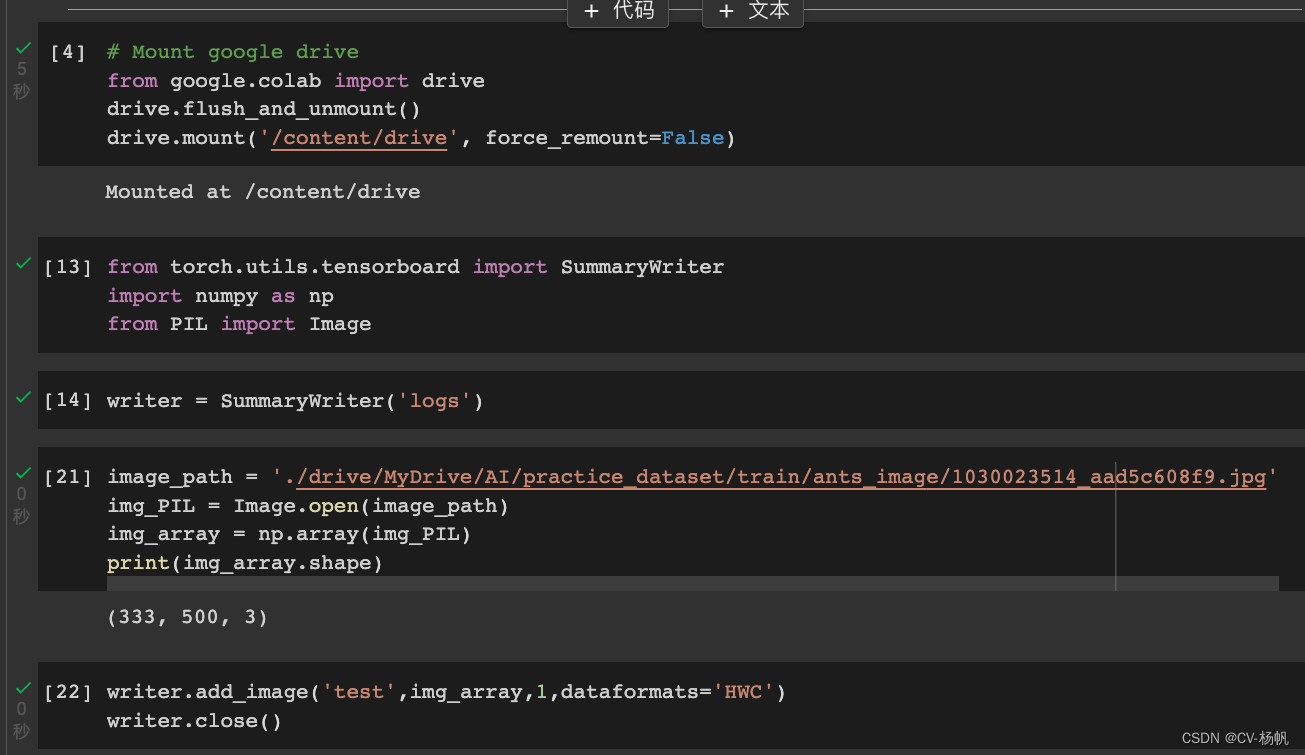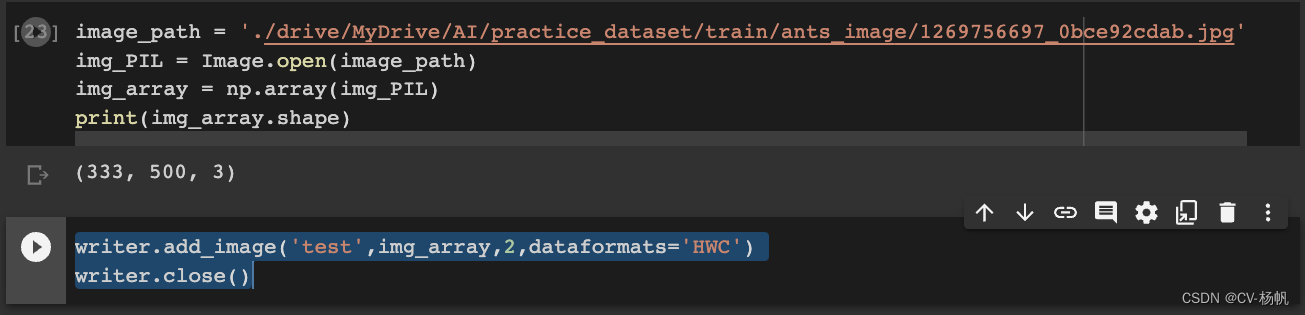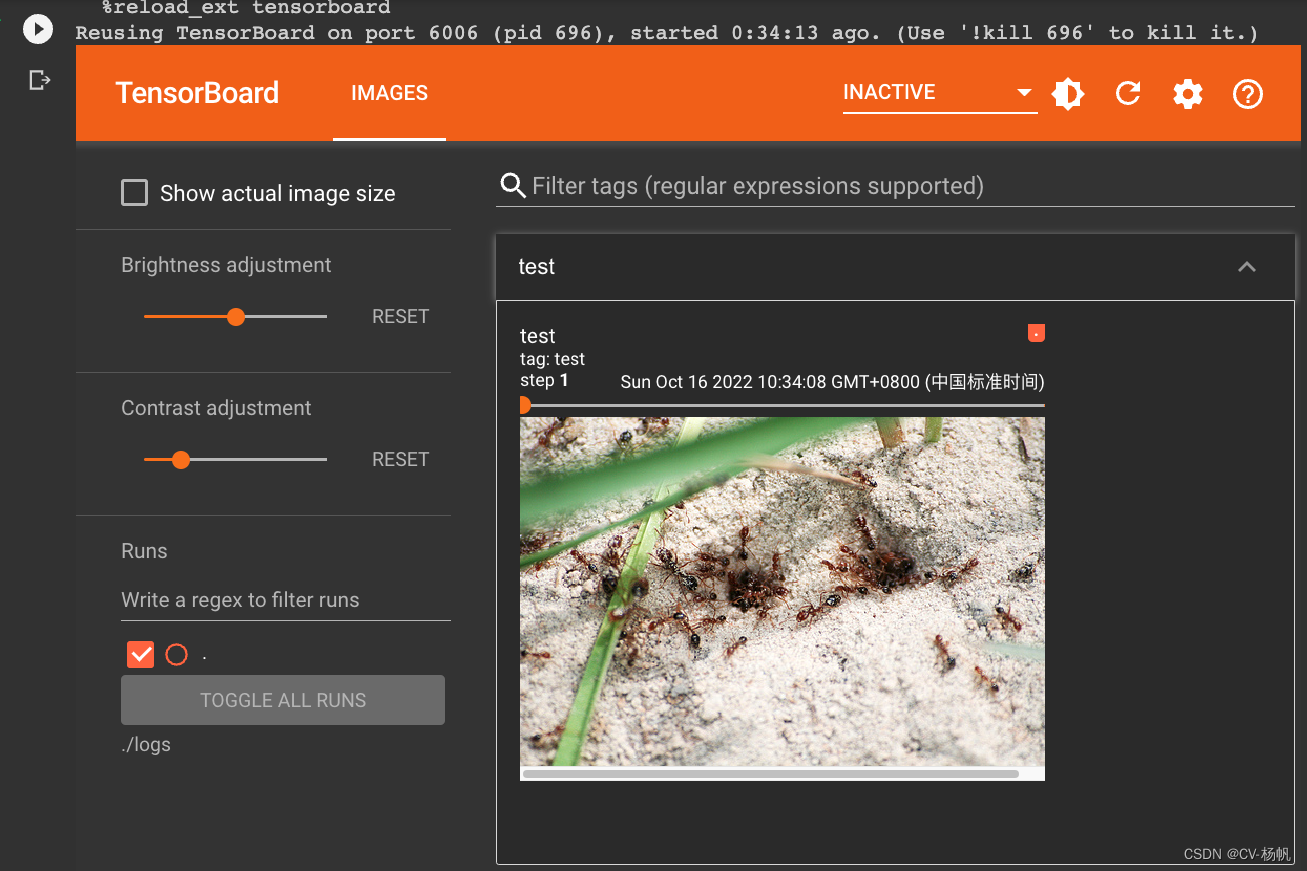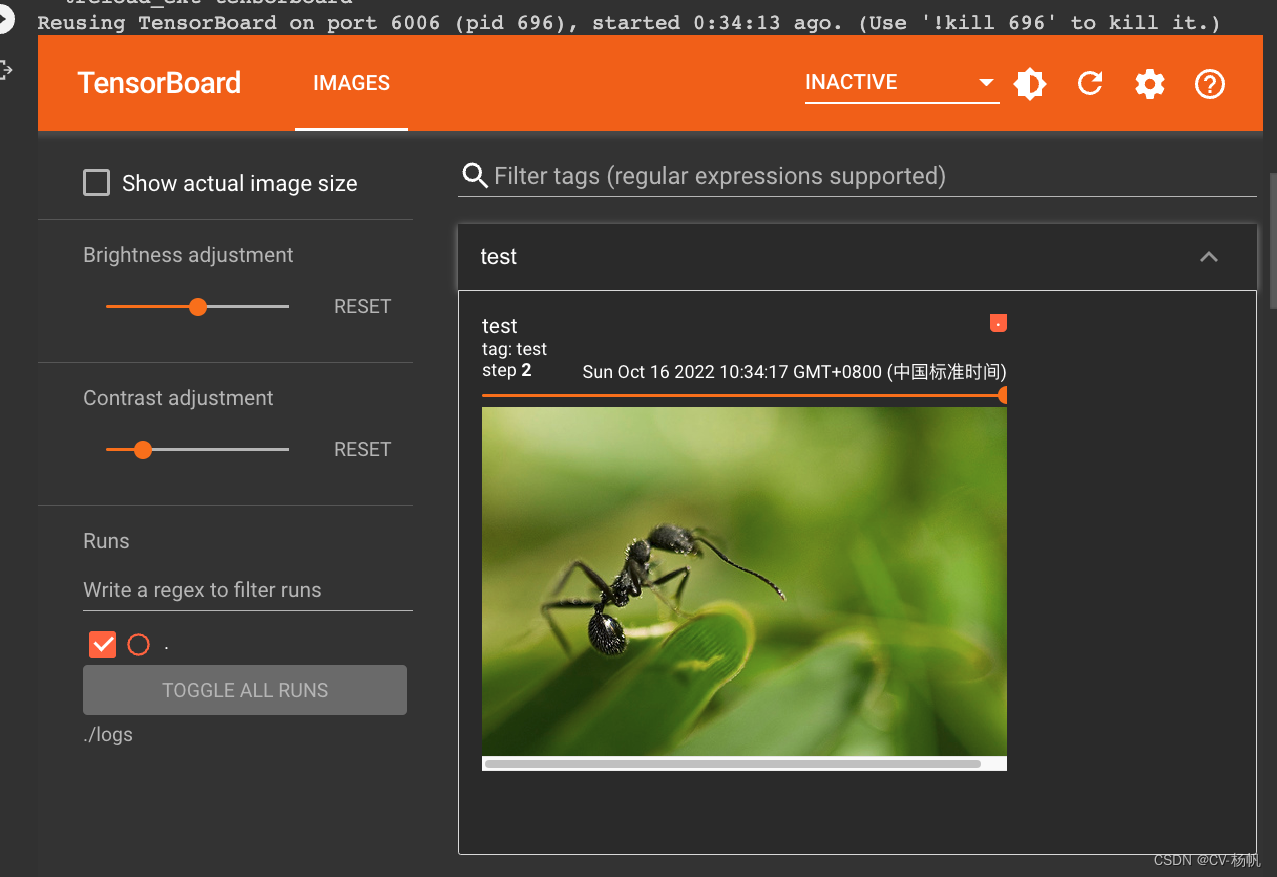0 前言
接着上一篇:【02】google Colab |pytorch Dataset类代码实战 免费GPU google Colaboratory 使用教程
这次要说的是pytorch TensorBoard add_image 代码实战,还是在google Colab (免费GPU)上操作。
b站操作视频:
1 数据集下载
蚂蚁蜜蜂/练手数据集:链接: https://pan.baidu.com/s/1jZoTmoFzaTLWh4lKBHVbEA 密码: 5suq
2 代码与结果
# Mount google drive
from google.colab import drive
drive.flush_and_unmount()
drive.mount('/content/drive', force_remount=False)
from torch.utils.tensorboard import SummaryWriter
import numpy as np
from PIL import Image
writer = SummaryWriter('logs')
image_path = './drive/MyDrive/AI/practice_dataset/train/ants_image/1030023514_aad5c608f9.jpg'
img_PIL = Image.open(image_path)
img_array = np.array(img_PIL)
print(img_array.shape)
writer.add_image('test',img_array,1,dataformats='HWC')
writer.close()
image_path = './drive/MyDrive/AI/practice_dataset/train/ants_image/1269756697_0bce92cdab.jpg'
img_PIL = Image.open(image_path)
img_array = np.array(img_PIL)
print(img_array.shape)
writer.add_image('test',img_array,2,dataformats='HWC')
writer.close()