Three 之 three.js (webgl)使用BufferGeometry (GPU) 根据位置和移动向量简单实现持续生成运动的简单粒子particle运动效果
目录
Three 之 three.js (webgl)使用BufferGeometry (GPU) 根据位置和移动向量简单实现持续生成运动的简单粒子particle运动效果
一、简单介绍
Three js 开发的一些知识整理,方便后期遇到类似的问题,能够及时查阅使用。
本节介绍, three.js (webgl) 中,使用 BufferGeometry ,添加位置和移动方向数据,结合 shader,简单实现类似 particle 的粒子运动效果,这里把之前BufferGeometry 实现简单粒子效果 Three 之 three.js (webgl)使用BufferGeometry (CPU) 根据位置和移动向量简单实现持续生成运动的简单粒子particle运动效果 在 js (cpu)中实现的移动显隐等逻辑,改在 glsl shader (gpu)中实现,减轻了 cpu 的负担,性能上得以改善,重新实现 BufferGeometry 简单粒子效果,如果有不足之处,欢迎指出,或者你有更好的方法,欢迎留言。
BufferGeometry 官网相关介绍:three.js docs
BufferGeometry 官网使用案例:three.js examples
GLSL 中文手册:https://github.com/wshxbqq/GLSL-Card
二、实现原理
1、把位置和移动向量等数据,首先会重新把数据整理成两波数据,以便于模拟粒子一波波出现的效果
2、然后把数据传入给 BufferGeometry 对应的 setAttribute 属性中
3、并结合 ShaderMaterial 控制显示粒子大小旋转等数据显示
4、在 Animation 只需传入时间time,其他的移动,颜色变化、旋转等逻辑都在 glsl shader 中 实现,处理 BufferGeometry 每个点的移动和 alpha 透明度,从而实现粒子效果的持续生成运动
// 移动位移数据处理
float useTime = pointTime > 0.1 ? timeTwo : time;
vec3 startPos = position + useTime * windDirection * 0.02;
vec4 mvPosition = modelViewMatrix * vec4( startPos, 1.0 );
// 大小处理
gl_PointSize = size * ( 300.0 / - mvPosition.z );
// 颜色 alpha 处理
vec4 tColor = vColor;
float useTime = vPointTime > 0.1 ? timeTwo : time;
if(useTime < maxTime/2.0){
tColor.a = useTime/maxTime *2.0;
}else if(useTime > maxTime * 2.0 / 3.0){
tColor.a = (maxTime - useTime)/maxTime * 3.0;
}else{
tColor.a = 1.0;
}
// uv 旋转
vec2 uv = gl_PointCoord.xy - vec2(0.5, 0.5);
float angle = vRotAngle + useTime * 0.1;
uv = vec2(uv.x *cos(angle) - uv.y * sin(angle),uv.x *sin(angle) + uv.y*cos(angle));
uv += vec2(0.5, 0.5);
gl_FragColor = gl_FragColor * texture2D( pointTexture, uv );三、注意事项
1、这里只进行了两波数据来模拟粒子效果的不断生成效果,可能根据需要自行拓展三波及以上的不断生成效果,达到使用吧
2、这里传入不同 png 图片可以简单实现不同的粒子效果,比如绿叶、红花、雪花、气泡等
3、其中,粒子的大小和颜色、旋转等也能自行控制
四、效果预览
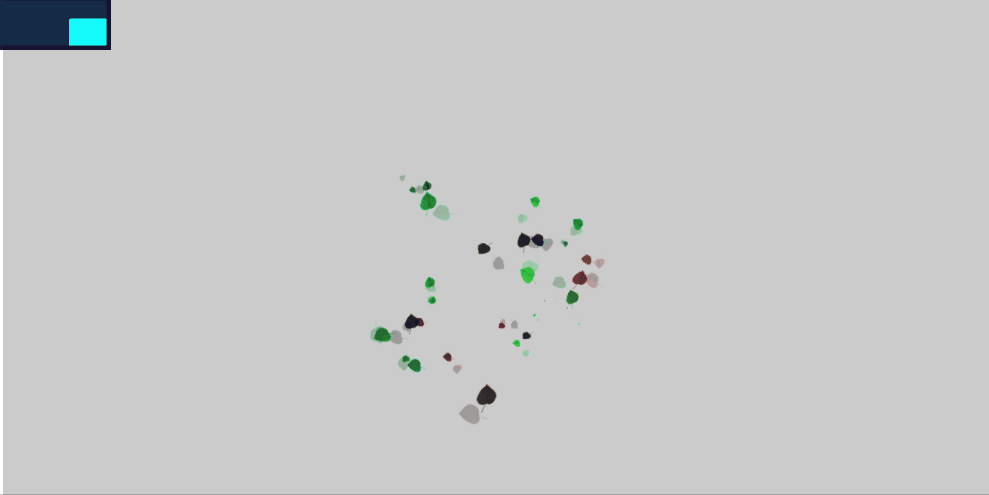
五、实现步骤
1、为了方便学习,这里是基于 Github 代码,进行开发的,大家可以下载官网代码,很多值得学习的案例
GitHub - mrdoob/three.js: JavaScript 3D Library.
gitcode:mirrors / mrdoob / three.js · GitCode
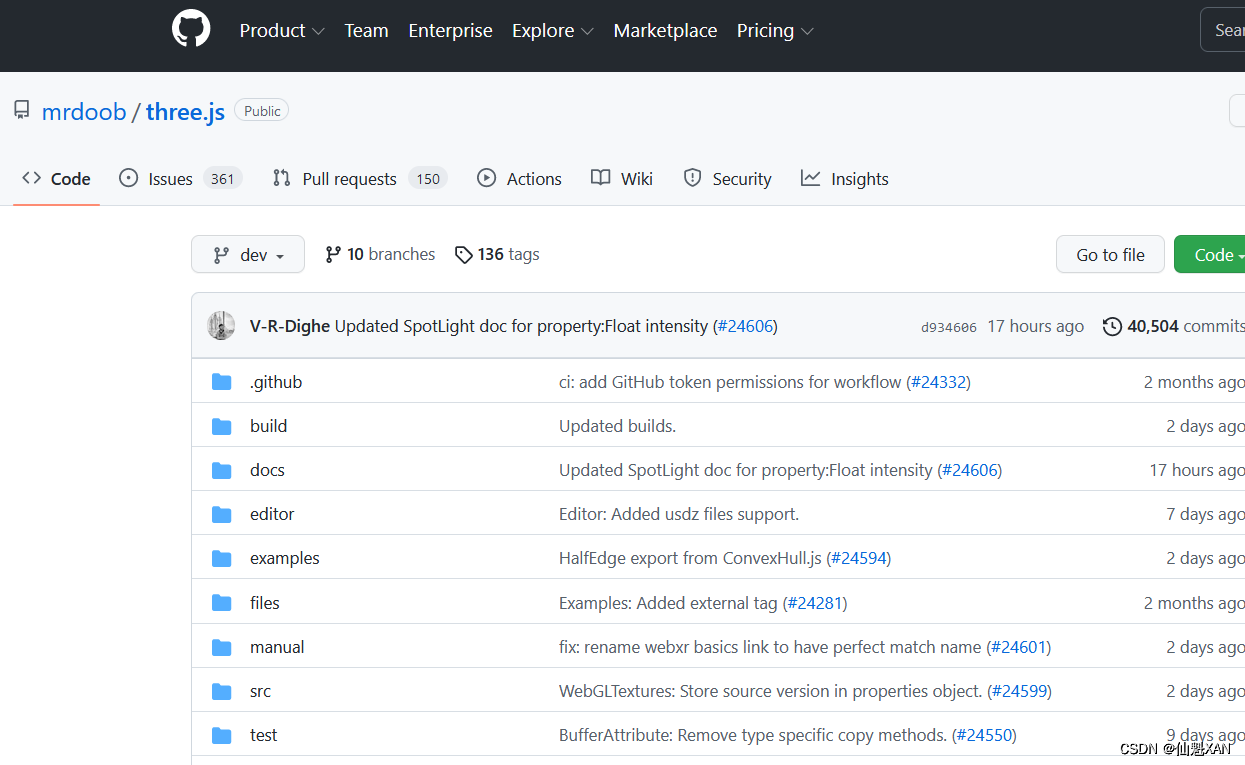
2、创建 BufferGeometry 模拟粒子效果的脚本,来管理粒子效果的生成
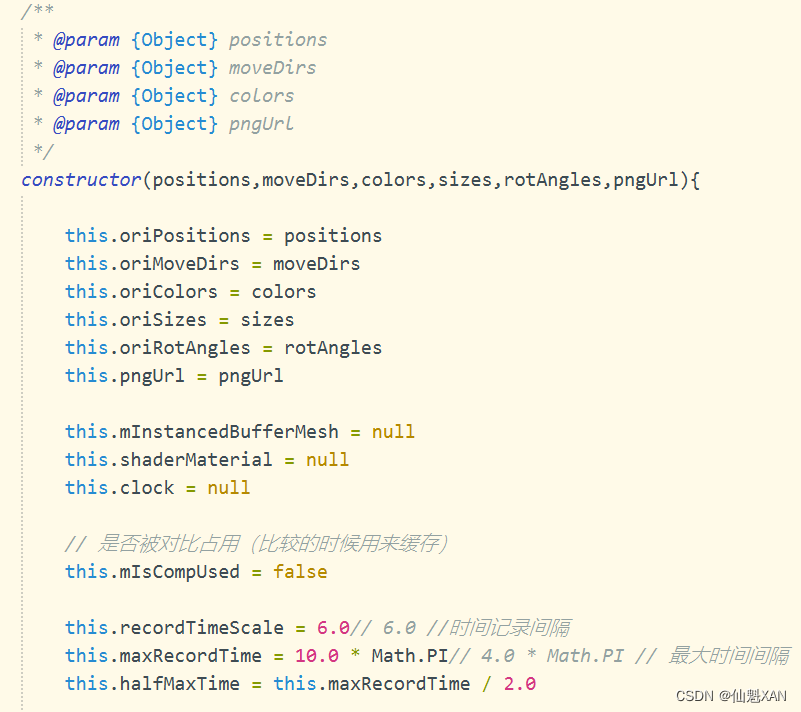
3、在上面的基础上,添加一个 html ,用来实现案例效果,引入相关包

4、创建基础场景
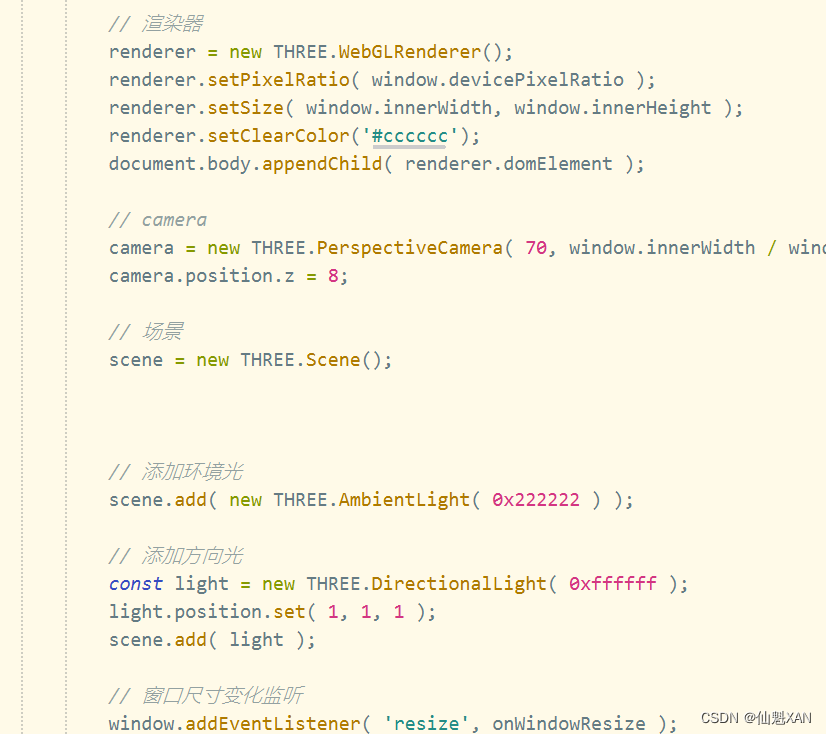
5、构建 位置、移动向量、粒子大小、颜色、旋转等数据,并传入粒子图片,创建 BufferGeometryGpuParticleEffect
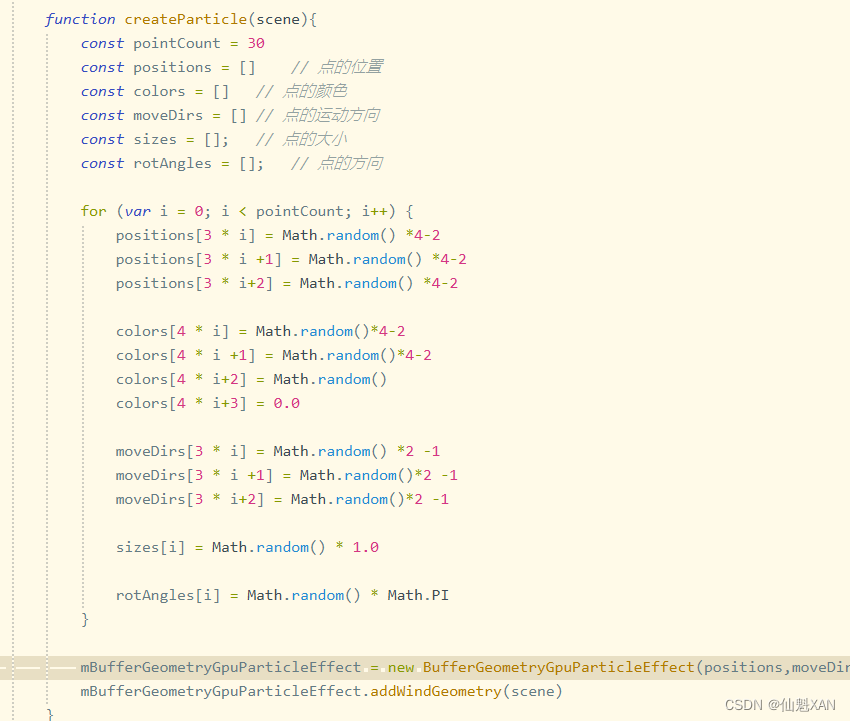
6、完成其他的基础代码编写,运行脚本,效果如下
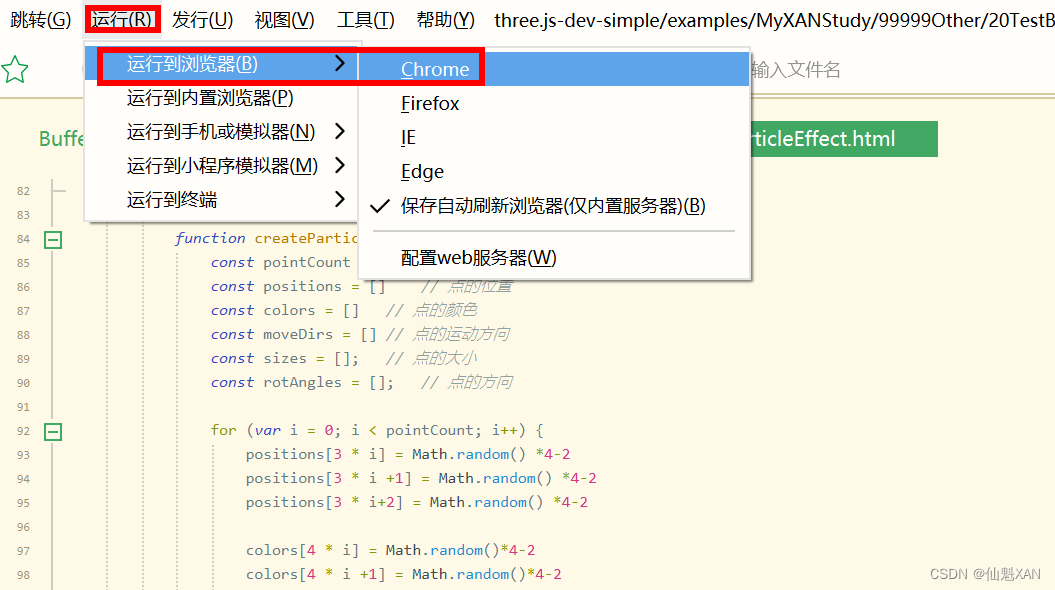

六、关键代码
1、TestBufferGeometryGpuParticleEffect.html
<!DOCTYPE html>
<html lang="en">
<head>
<title>20TestBufferGeometryGpuParticleEffect</title>
<meta charset="utf-8">
<meta name="viewport" content="width=device-width, user-scalable=no, minimum-scale=1.0, maximum-scale=1.0">
<link type="text/css" rel="stylesheet" href="main.css">
</head>
<body>
<!-- Import maps polyfill -->
<!-- Remove this when import maps will be widely supported -->
<script async src="https://unpkg.com/[email protected]/dist/es-module-shims.js"></script>
<script type="importmap">
{
"imports": {
"three": "../../../build/three.module.js"
}
}
</script>
<script type="module">
// 引入 three 基础库
import * as THREE from 'three';
import Stats from '../../jsm/libs/stats.module.js';
import { OrbitControls } from './../../jsm/controls/OrbitControls.js';
import { BufferGeometryGpuParticleEffect } from './BufferGeometryParticle/BufferGeometryGpuParticleEffect.js'
let camera, renderer, scene,controls;
let object;
let stats;
let mBufferGeometryGpuParticleEffect;
const params = {
enableFpsRender: false,
enableRightNowRender: false
};
init();
animate();
function init() {
// 渲染器
renderer = new THREE.WebGLRenderer();
renderer.setPixelRatio( window.devicePixelRatio );
renderer.setSize( window.innerWidth, window.innerHeight );
renderer.setClearColor('#cccccc');
document.body.appendChild( renderer.domElement );
// camera
camera = new THREE.PerspectiveCamera( 70, window.innerWidth / window.innerHeight, 1, 1000 );
camera.position.z = 8;
// 场景
scene = new THREE.Scene();
// 添加环境光
scene.add( new THREE.AmbientLight( 0x222222 ) );
// 添加方向光
const light = new THREE.DirectionalLight( 0xffffff );
light.position.set( 1, 1, 1 );
scene.add( light );
// 窗口尺寸变化监听
window.addEventListener( 'resize', onWindowResize );
stats = new Stats();
document.body.appendChild( stats.dom );
controls = new OrbitControls( camera, renderer.domElement );
createParticle(scene)
}
function createParticle(scene){
const pointCount = 30
const positions = [] // 点的位置
const colors = [] // 点的颜色
const moveDirs = [] // 点的运动方向
const sizes = []; // 点的大小
const rotAngles = []; // 点的方向
for (var i = 0; i < pointCount; i++) {
positions[3 * i] = Math.random() *4-2
positions[3 * i +1] = Math.random() *4-2
positions[3 * i+2] = Math.random() *4-2
colors[4 * i] = Math.random()*4-2
colors[4 * i +1] = Math.random()*4-2
colors[4 * i+2] = Math.random()
colors[4 * i+3] = 0.0
moveDirs[3 * i] = Math.random() *2 -1
moveDirs[3 * i +1] = Math.random()*2 -1
moveDirs[3 * i+2] = Math.random()*2 -1
sizes[i] = Math.random() * 1.0
rotAngles[i] = Math.random() * Math.PI
}
mBufferGeometryGpuParticleEffect = new BufferGeometryGpuParticleEffect(positions,moveDirs,colors,sizes,rotAngles,'textures/left.png')
mBufferGeometryGpuParticleEffect.addWindGeometry(scene)
}
function onWindowResize() {
// camera 更新 aspect
camera.aspect = window.innerWidth / window.innerHeight;
camera.updateProjectionMatrix();
// 渲染器更新大小
renderer.setSize( window.innerWidth, window.innerHeight );
}
function animate() {
requestAnimationFrame( animate );
renderer.render( scene, camera );
mBufferGeometryGpuParticleEffect.instancingGeometryUpdate()
stats.update();
controls.update()
}
</script>
</body>
</html>
2、BufferGeometryGpuParticleEffect
import {
BufferGeometry,
Mesh,
CircleGeometry,
ShaderMaterial,
NormalBlending,
DoubleSide,
Clock,
Points,
Float32BufferAttribute,TextureLoader,Color,DynamicDrawUsage
} from 'three'
export class BufferGeometryGpuParticleEffect {
/**
* @param {Object} positions
* @param {Object} moveDirs
* @param {Object} colors
* @param {Object} pngUrl
*/
constructor(positions,moveDirs,colors,sizes,rotAngles,pngUrl){
this.oriPositions = positions
this.oriMoveDirs = moveDirs
this.oriColors = colors
this.oriSizes = sizes
this.oriRotAngles = rotAngles
this.pngUrl = pngUrl
this.mInstancedBufferMesh = null
this.shaderMaterial = null
this.clock = null
// 是否被对比占用(比较的时候用来缓存)
this.mIsCompUsed = false
this.recordTimeScale = 6.0// 6.0 //时间记录间隔
this.maxRecordTime = 10.0 * Math.PI// 4.0 * Math.PI // 最大时间间隔
this.halfMaxTime = this.maxRecordTime / 2.0
this.isMeshVisible = false
this.uniforms = null
this.geometry = null
}
/**
* 风速效果
* @param scene
* @returns {null}
*/
addWindGeometry(
scene
){
this.uniforms = {
pointTexture: { value: new TextureLoader().load( this.pngUrl ) },
time:{value: 0.0},
timeTwo:{value: 0.0},
maxTime: { value: this.maxRecordTime },
};
const pointCount = this.oriPositions.length / 3
this.positions = [] // 点的位置
const colors = [] // 点的颜色
const translateArray = [] // 点的运动方向
const pointTime = [] // 点的波数
const sizes = []; // 点的大小
const rotAngles = []; // 点的方向
// 数据重新整理,根据需要处理即可
const createPointTimeParticel = (n)=>{
for (var i = 0; i < pointCount; i++) {
this.positions.push(
this.oriPositions[3*i],
this.oriPositions[3*i+1],
this.oriPositions[3*i+2],
)
colors.push(
this.oriColors[4*i],
this.oriColors[4*i+1],
this.oriColors[4*i+2],
this.oriColors[4*i+3],
)
translateArray.push(
this.oriMoveDirs[3*i],
this.oriMoveDirs[3*i+1],
this.oriMoveDirs[3*i+2],
)
sizes.push(
this.oriSizes[i]
)
rotAngles.push(
this.oriRotAngles[i]
)
pointTime.push(n)
}
}
createPointTimeParticel(0.0)
createPointTimeParticel(1.0)
const shaderMaterial = new ShaderMaterial( {
uniforms: this.uniforms,
vertexShader: `
uniform float time;
uniform float timeTwo;
attribute float size;
attribute vec3 windDirection;
attribute float pointTime;
attribute float rotAngle;
varying vec4 vColor;
varying float vRotAngle;
varying float vPointTime;
void main() {
vColor = color;
vRotAngle = rotAngle;
vPointTime = pointTime;
// 移动位移数据处理
float useTime = pointTime > 0.1 ? timeTwo : time;
vec3 startPos = position + useTime * windDirection * 0.02;
vec4 mvPosition = modelViewMatrix * vec4( startPos, 1.0 );
// 大小处理
gl_PointSize = size * ( 300.0 / - mvPosition.z );
gl_Position = projectionMatrix * mvPosition;
}
`,
fragmentShader: `
uniform sampler2D pointTexture;
uniform float time; //当前时间
uniform float timeTwo;
uniform float maxTime; //最大时间
varying vec4 vColor;
varying float vRotAngle;
varying float vPointTime;
void main() {
// 颜色 alpha 处理
vec4 tColor = vColor;
float useTime = vPointTime > 0.1 ? timeTwo : time;
if(useTime < maxTime/2.0){
tColor.a = useTime/maxTime *2.0;
}else if(useTime > maxTime * 2.0 / 3.0){
tColor.a = (maxTime - useTime)/maxTime * 3.0;
}else{
tColor.a = 1.0;
}
gl_FragColor = vec4( tColor);
// gl_FragColor = gl_FragColor * texture2D( pointTexture, gl_PointCoord );
// uv 旋转
vec2 uv = gl_PointCoord.xy - vec2(0.5, 0.5);
float angle = vRotAngle + useTime * 0.1;
uv = vec2(uv.x *cos(angle) - uv.y * sin(angle),uv.x *sin(angle) + uv.y*cos(angle));
uv += vec2(0.5, 0.5);
gl_FragColor = gl_FragColor * texture2D( pointTexture, uv );
}
`,
blending: NormalBlending,
depthTest: false,
transparent: true,
vertexColors: true,
} );
this.geometry = new BufferGeometry();
this.geometry.setAttribute( 'position', new Float32BufferAttribute(
this.positions, 3 ).setUsage( DynamicDrawUsage ) );
this.geometry.setAttribute( 'color', new Float32BufferAttribute( colors, 4 ).setUsage( DynamicDrawUsage ) );
this.geometry.setAttribute( 'size', new Float32BufferAttribute( sizes, 1 ).setUsage( DynamicDrawUsage ) );
this.geometry.setAttribute(
'windDirection',
new Float32BufferAttribute(translateArray, 3)
)
this.geometry.setAttribute(
'pointTime',
new Float32BufferAttribute(pointTime, 1)
)
this.geometry.setAttribute(
'rotAngle',
new Float32BufferAttribute(rotAngles, 1).setUsage( DynamicDrawUsage )
)
var particleSystem = new Points( this.geometry, shaderMaterial );
this.mInstancedBufferMesh = particleSystem
scene.add( particleSystem );
if (this.clock == null) {
this.clock = new Clock()
}
this.timeRecord = this.clock.getElapsedTime() * this.recordTimeScale //第一波风速时间记录
this.timeRecord2 = 0.0 //第二波风速时间记录
this.shaderMaterial = shaderMaterial
return this.mInstancedBufferMesh
}
instancingGeometryUpdate(){
if(this.clock === null){
return
}
if (this.mInstancedBufferMesh != null && this.shaderMaterial != null) {
const current = this.clock.getElapsedTime() * this.recordTimeScale
const time = current - this.timeRecord
if (!this.startTime2 && time > this.halfMaxTime) {
this.startTime2 = true
this.timeRecord2 = this.timeRecord + this.halfMaxTime
}
const time2 = current - this.timeRecord2
if (time > this.maxRecordTime) {
this.timeRecord = current
}
if (time2 > this.maxRecordTime) {
this.timeRecord2 = this.timeRecord + this.halfMaxTime
}
this.shaderMaterial.uniforms['time'].value = time
if (this.startTime2) {
this.shaderMaterial.uniforms['timeTwo'].value = time2
}
}
}
}
七、源码
根据需要可下载工程代码,地址:审核中。。。