
Unity UGUI基础 之 Scroll View/Scroll Rect 的简单使用,并取消拖拽(滑动内容)效果,拖拽只在Scrollbar 上起作用
目录
Unity UGUI基础 之 Scroll View/Scroll Rect 的简单使用,并取消拖拽(滑动内容)效果,拖拽只在Scrollbar 上起作用
一、简单介绍
Unity中的一些基础知识点。
本节简单介绍 Scroll View/Scroll Rect的使用实现滑动查看内容的简单实现,并根据需要,取消 ScrollRect 上的拖拽效果,只在Scrollbar有拖拽效果的简单实现,如果你有新的方式也可以留言,多谢。
二、实现原理
1、由于 ScrollRect 脚本继承了 IDrag 相关的接口,重写原来的 ScrollRect 的代码,取消继承
IDrag 相关的接口 即可实现 取消 ScrollRect 上的拖拽效果 的功能,而且保留了 ScrollRect 上的点击等其他交互功能
三、注意事项
1、取消 ScrollRect 上的拖拽效果,网上也介绍取消 所有相关的 Raycast Target,这样是可以,但是 ScrollRect 的点击效果也没有(或许网友有其他方法实现点击效果吧,鄙人没有找到,知道的可留言)
2、取消 ScrollRect 上的拖拽效果,网上也介绍使用 CanvasGroup 组件,取消相关交互事件,这样是可以,但是 ScrollRect 的点击效果也没有(或许网友有其他方法实现点击效果吧,鄙人没有找到,知道的可留言)
3、建议重写 ScrollRect 脚本,而不是在源码上修改
四、效果预览
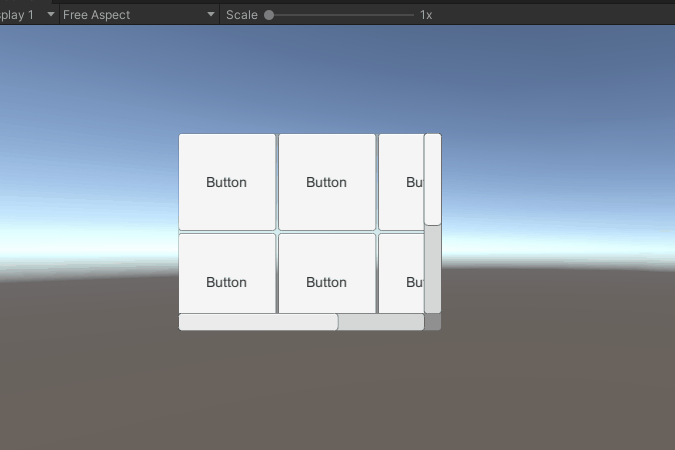
五、实现步骤
1、打开Unity,新建一个空工程

2、添加 Scroll View 组件

3、在 Scroll View 的 Content 下添加些 Button 作为测试使用

4、在 content 组件上,添加 Grid Layout Group 组件,作为布局调整分布,添加 ContentSizeFitter 可以自动根据内容调整Content 组件的大小
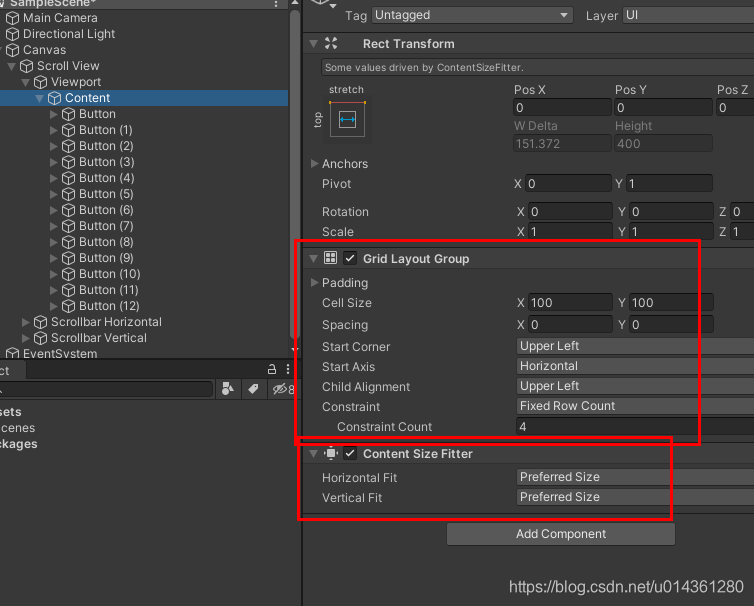
5、然后,运行就可以实现,Scroll 拖动查看内容了
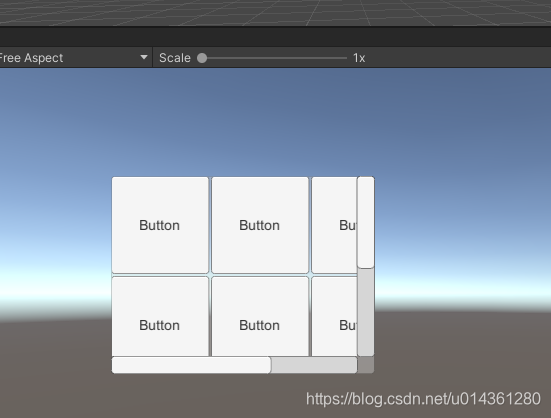
6、右键 ScrollRect 查看源码

7、取消 ScrollRect 脚本中继承的 IBeginDragHandler, IEndDragHandler, IDragHandler 接口

8、回到 Unity,运行场景,即可实现取消 ScrollRect 上的拖拽效果,只在Scrollbar有拖拽效果

9、建议重写 ScrollRect 脚本,而不是在源码上修改,这里 MyCancelDragScrollRect 重写脚本
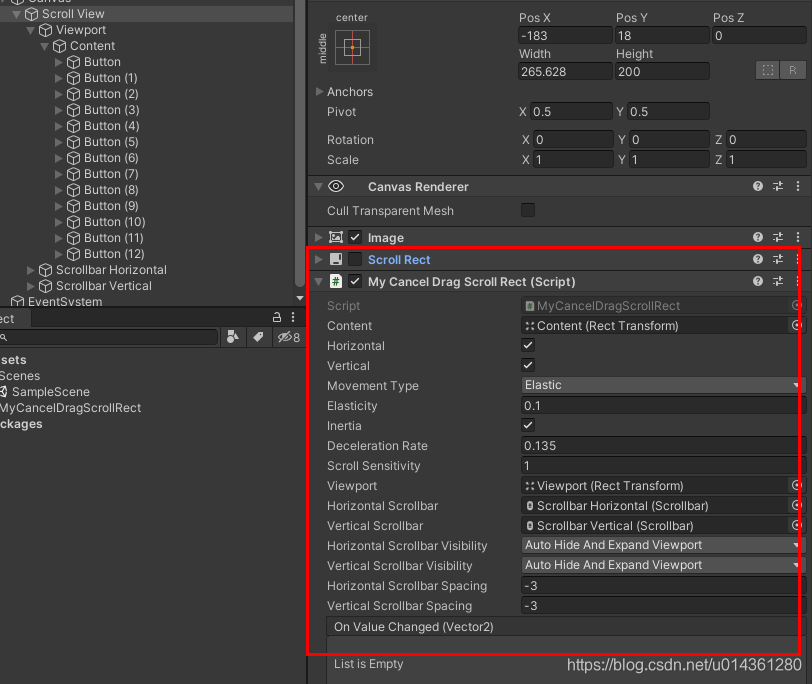
六、关键代码
1、MyCancelDragScrollRect
using System;
using UnityEngine;
using UnityEngine.Events;
using UnityEngine.EventSystems;
using UnityEngine.UI;
namespace TestSapce {
[SelectionBase]
[ExecuteAlways]
[DisallowMultipleComponent]
[RequireComponent(typeof(RectTransform))]
public class MyCancelDragScrollRect : UIBehaviour, IInitializePotentialDragHandler, IScrollHandler, ICanvasElement, ILayoutElement, ILayoutGroup
{
/// <summary>
/// A setting for which behavior to use when content moves beyond the confines of its container.
/// </summary>
/// <example>
/// <code>
/// using UnityEngine;
/// using System.Collections;
/// using UnityEngine.UI; // Required when Using UI elements.
///
/// public class ExampleClass : MonoBehaviour
/// {
/// public ScrollRect myScrollRect;
/// public Scrollbar newScrollBar;
///
/// //Called when a button is pressed
/// public void Example(int option)
/// {
/// if (option == 0)
/// {
/// myScrollRect.movementType = ScrollRect.MovementType.Clamped;
/// }
/// else if (option == 1)
/// {
/// myScrollRect.movementType = ScrollRect.MovementType.Elastic;
/// }
/// else if (option == 2)
/// {
/// myScrollRect.movementType = ScrollRect.MovementType.Unrestricted;
/// }
/// }
/// }
/// </code>
/// </example>
public enum MovementType
{
/// <summary>
/// Unrestricted movement. The content can move forever.
/// </summary>
Unrestricted,
/// <summary>
/// Elastic movement. The content is allowed to temporarily move beyond the container, but is pulled back elastically.
/// </summary>
Elastic,
/// <summary>
/// Clamped movement. The content can not be moved beyond its container.
/// </summary>
Clamped,
}
/// <summary>
/// Enum for which behavior to use for scrollbar visibility.
/// </summary>
public enum ScrollbarVisibility
{
/// <summary>
/// Always show the scrollbar.
/// </summary>
Permanent,
/// <summary>
/// Automatically hide the scrollbar when no scrolling is needed on this axis. The viewport rect will not be changed.
/// </summary>
AutoHide,
/// <summary>
/// Automatically hide the scrollbar when no scrolling is needed on this axis, and expand the viewport rect accordingly.
/// </summary>
/// <remarks>
/// When this setting is used, the scrollbar and the viewport rect become driven, meaning that values in the RectTransform are calculated automatically and can't be manually edited.
/// </remarks>
AutoHideAndExpandViewport,
}
[Serializable]
/// <summary>
/// Event type used by the ScrollRect.
/// </summary>
public class ScrollRectEvent : UnityEvent<Vector2> { }
[SerializeField]
private RectTransform m_Content;
/// <summary>
/// The content that can be scrolled. It should be a child of the GameObject with ScrollRect on it.
/// </summary>
/// <example>
/// <code>
/// using UnityEngine;
/// using System.Collections;
/// using UnityEngine.UI; // Required when Using UI elements.
///
/// public class ExampleClass : MonoBehaviour
/// {
/// public ScrollRect myScrollRect;
/// public RectTransform scrollableContent;
///
/// //Do this when the Save button is selected.
/// public void Start()
/// {
/// // assigns the contect that can be scrolled using the ScrollRect.
/// myScrollRect.content = scrollableContent;
/// }
/// }
/// </code>
/// </example>
public RectTransform content { get { return m_Content; } set { m_Content = value; } }
[SerializeField]
private bool m_Horizontal = true;
/// <summary>
/// Should horizontal scrolling be enabled?
/// </summary>
/// <example>
/// <code>
/// using UnityEngine;
/// using System.Collections;
/// using UnityEngine.UI; // Required when Using UI elements.
///
/// public class ExampleClass : MonoBehaviour
/// {
/// public ScrollRect myScrollRect;
///
/// public void Start()
/// {
/// // Is horizontal scrolling enabled?
/// if (myScrollRect.horizontal == true)
/// {
/// Debug.Log("Horizontal Scrolling is Enabled!");
/// }
/// }
/// }
/// </code>
/// </example>
public bool horizontal { get { return m_Horizontal; } set { m_Horizontal = value; } }
[SerializeField]
private bool m_Vertical = true;
/// <summary>
/// Should vertical scrolling be enabled?
/// </summary>
/// <example>
/// <code>
/// using UnityEngine;
/// using System.Collections;
/// using UnityEngine.UI; // Required when Using UI elements.
///
/// public class ExampleClass : MonoBehaviour
/// {
/// public ScrollRect myScrollRect;
///
/// public void Start()
/// {
/// // Is Vertical scrolling enabled?
/// if (myScrollRect.vertical == true)
/// {
/// Debug.Log("Vertical Scrolling is Enabled!");
/// }
/// }
/// }
/// </code>
/// </example>
public bool vertical { get { return m_Vertical; } set { m_Vertical = value; } }
[SerializeField]
private MovementType m_MovementType = MovementType.Elastic;
/// <summary>
/// The behavior to use when the content moves beyond the scroll rect.
/// </summary>
public MovementType movementType { get { return m_MovementType; } set { m_MovementType = value; } }
[SerializeField]
private float m_Elasticity = 0.1f;
/// <summary>
/// The amount of elasticity to use when the content moves beyond the scroll rect.
/// </summary>
/// <example>
/// <code>
/// using UnityEngine;
/// using System.Collections;
/// using UnityEngine.UI;
///
/// public class ExampleClass : MonoBehaviour
/// {
/// public ScrollRect myScrollRect;
///
/// public void Start()
/// {
/// // assigns a new value to the elasticity of the scroll rect.
/// // The higher the number the longer it takes to snap back.
/// myScrollRect.elasticity = 3.0f;
/// }
/// }
/// </code>
/// </example>
public float elasticity { get { return m_Elasticity; } set { m_Elasticity = value; } }
[SerializeField]
private bool m_Inertia = true;
/// <summary>
/// Should movement inertia be enabled?
/// </summary>
/// <remarks>
/// Inertia means that the scrollrect content will keep scrolling for a while after being dragged. It gradually slows down according to the decelerationRate.
/// </remarks>
public bool inertia { get { return m_Inertia; } set { m_Inertia = value; } }
[SerializeField]
private float m_DecelerationRate = 0.135f; // Only used when inertia is enabled
/// <summary>
/// The rate at which movement slows down.
/// </summary>
/// <remarks>
/// The deceleration rate is the speed reduction per second. A value of 0.5 halves the speed each second. The default is 0.135. The deceleration rate is only used when inertia is enabled.
/// </remarks>
/// <example>
/// <code>
/// using UnityEngine;
/// using System.Collections;
/// using UnityEngine.UI; // Required when Using UI elements.
///
/// public class ExampleClass : MonoBehaviour
/// {
/// public ScrollRect myScrollRect;
///
/// public void Start()
/// {
/// // assigns a new value to the decelerationRate of the scroll rect.
/// // The higher the number the longer it takes to decelerate.
/// myScrollRect.decelerationRate = 5.0f;
/// }
/// }
/// </code>
/// </example>
public float decelerationRate { get { return m_DecelerationRate; } set { m_DecelerationRate = value; } }
[SerializeField]
private float m_ScrollSensitivity = 1.0f;
/// <summary>
/// The sensitivity to scroll wheel and track pad scroll events.
/// </summary>
/// <remarks>
/// Higher values indicate higher sensitivity.
/// </remarks>
public float scrollSensitivity { get { return m_ScrollSensitivity; } set { m_ScrollSensitivity = value; } }
[SerializeField]
private RectTransform m_Viewport;
/// <summary>
/// Reference to the viewport RectTransform that is the parent of the content RectTransform.
/// </summary>
public RectTransform viewport { get { return m_Viewport; } set { m_Viewport = value; SetDirtyCaching(); } }
[SerializeField]
private Scrollbar m_HorizontalScrollbar;
/// <summary>
/// Optional Scrollbar object linked to the horizontal scrolling of the ScrollRect.
/// </summary>
/// <example>
/// <code>
/// using UnityEngine;
/// using System.Collections;
/// using UnityEngine.UI; // Required when Using UI elements.
///
/// public class ExampleClass : MonoBehaviour
/// {
/// public ScrollRect myScrollRect;
/// public Scrollbar newScrollBar;
///
/// public void Start()
/// {
/// // Assigns a scroll bar element to the ScrollRect, allowing you to scroll in the horizontal axis.
/// myScrollRect.horizontalScrollbar = newScrollBar;
/// }
/// }
/// </code>
/// </example>
public Scrollbar horizontalScrollbar
{
get
{
return m_HorizontalScrollbar;
}
set
{
if (m_HorizontalScrollbar)
m_HorizontalScrollbar.onValueChanged.RemoveListener(SetHorizontalNormalizedPosition);
m_HorizontalScrollbar = value;
if (m_HorizontalScrollbar)
m_HorizontalScrollbar.onValueChanged.AddListener(SetHorizontalNormalizedPosition);
SetDirtyCaching();
}
}
[SerializeField]
private Scrollbar m_VerticalScrollbar;
/// <summary>
/// Optional Scrollbar object linked to the vertical scrolling of the ScrollRect.
/// </summary>
/// <example>
/// <code>
/// using UnityEngine;
/// using System.Collections;
/// using UnityEngine.UI; // Required when Using UI elements.
///
/// public class ExampleClass : MonoBehaviour
/// {
/// public ScrollRect myScrollRect;
/// public Scrollbar newScrollBar;
///
/// public void Start()
/// {
/// // Assigns a scroll bar element to the ScrollRect, allowing you to scroll in the vertical axis.
/// myScrollRect.verticalScrollbar = newScrollBar;
/// }
/// }
/// </code>
/// </example>
public Scrollbar verticalScrollbar
{
get
{
return m_VerticalScrollbar;
}
set
{
if (m_VerticalScrollbar)
m_VerticalScrollbar.onValueChanged.RemoveListener(SetVerticalNormalizedPosition);
m_VerticalScrollbar = value;
if (m_VerticalScrollbar)
m_VerticalScrollbar.onValueChanged.AddListener(SetVerticalNormalizedPosition);
SetDirtyCaching();
}
}
[SerializeField]
private ScrollbarVisibility m_HorizontalScrollbarVisibility;
/// <summary>
/// The mode of visibility for the horizontal scrollbar.
/// </summary>
public ScrollbarVisibility horizontalScrollbarVisibility { get { return m_HorizontalScrollbarVisibility; } set { m_HorizontalScrollbarVisibility = value; SetDirtyCaching(); } }
[SerializeField]
private ScrollbarVisibility m_VerticalScrollbarVisibility;
/// <summary>
/// The mode of visibility for the vertical scrollbar.
/// </summary>
public ScrollbarVisibility verticalScrollbarVisibility { get { return m_VerticalScrollbarVisibility; } set { m_VerticalScrollbarVisibility = value; SetDirtyCaching(); } }
[SerializeField]
private float m_HorizontalScrollbarSpacing;
/// <summary>
/// The space between the scrollbar and the viewport.
/// </summary>
public float horizontalScrollbarSpacing { get { return m_HorizontalScrollbarSpacing; } set { m_HorizontalScrollbarSpacing = value; SetDirty(); } }
[SerializeField]
private float m_VerticalScrollbarSpacing;
/// <summary>
/// The space between the scrollbar and the viewport.
/// </summary>
public float verticalScrollbarSpacing { get { return m_VerticalScrollbarSpacing; } set { m_VerticalScrollbarSpacing = value; SetDirty(); } }
[SerializeField]
private ScrollRectEvent m_OnValueChanged = new ScrollRectEvent();
/// <summary>
/// Callback executed when the position of the child changes.
/// </summary>
/// <remarks>
/// onValueChanged is used to watch for changes in the ScrollRect object.
/// The onValueChanged call will use the UnityEvent.AddListener API to watch for
/// changes. When changes happen script code provided by the user will be called.
/// The UnityEvent.AddListener API for UI.ScrollRect._onValueChanged takes a Vector2.
///
/// Note: The editor allows the onValueChanged value to be set up manually.For example the
/// value can be set to run only a runtime. The object and script function to call are also
/// provided here.
///
/// The onValueChanged variable can be alternatively set-up at runtime.The script example below
/// shows how this can be done.The script is attached to the ScrollRect object.
/// </remarks>
/// <example>
/// <code>
/// using UnityEngine;
/// using UnityEngine.UI;
///
/// public class ExampleScript : MonoBehaviour
/// {
/// static ScrollRect scrollRect;
///
/// void Start()
/// {
/// scrollRect = GetComponent<ScrollRect>();
/// scrollRect.onValueChanged.AddListener(ListenerMethod);
/// }
///
/// public void ListenerMethod(Vector2 value)
/// {
/// Debug.Log("ListenerMethod: " + value);
/// }
/// }
/// </code>
/// </example>
public ScrollRectEvent onValueChanged { get { return m_OnValueChanged; } set { m_OnValueChanged = value; } }
// The offset from handle position to mouse down position
private Vector2 m_PointerStartLocalCursor = Vector2.zero;
protected Vector2 m_ContentStartPosition = Vector2.zero;
private RectTransform m_ViewRect;
protected RectTransform viewRect
{
get
{
if (m_ViewRect == null)
m_ViewRect = m_Viewport;
if (m_ViewRect == null)
m_ViewRect = (RectTransform)transform;
return m_ViewRect;
}
}
protected Bounds m_ContentBounds;
private Bounds m_ViewBounds;
private Vector2 m_Velocity;
/// <summary>
/// The current velocity of the content.
/// </summary>
/// <remarks>
/// The velocity is defined in units per second.
/// </remarks>
public Vector2 velocity { get { return m_Velocity; } set { m_Velocity = value; } }
private bool m_Dragging;
private bool m_Scrolling;
private Vector2 m_PrevPosition = Vector2.zero;
private Bounds m_PrevContentBounds;
private Bounds m_PrevViewBounds;
[NonSerialized]
private bool m_HasRebuiltLayout = false;
private bool m_HSliderExpand;
private bool m_VSliderExpand;
private float m_HSliderHeight;
private float m_VSliderWidth;
[System.NonSerialized] private RectTransform m_Rect;
private RectTransform rectTransform
{
get
{
if (m_Rect == null)
m_Rect = GetComponent<RectTransform>();
return m_Rect;
}
}
private RectTransform m_HorizontalScrollbarRect;
private RectTransform m_VerticalScrollbarRect;
private DrivenRectTransformTracker m_Tracker;
protected MyCancelDragScrollRect()
{ }
/// <summary>
/// Rebuilds the scroll rect data after initialization.
/// </summary>
/// <param name="executing">The current step in the rendering CanvasUpdate cycle.</param>
public virtual void Rebuild(CanvasUpdate executing)
{
if (executing == CanvasUpdate.Prelayout)
{
UpdateCachedData();
}
if (executing == CanvasUpdate.PostLayout)
{
UpdateBounds();
UpdateScrollbars(Vector2.zero);
UpdatePrevData();
m_HasRebuiltLayout = true;
}
}
public virtual void LayoutComplete()
{ }
public virtual void GraphicUpdateComplete()
{ }
void UpdateCachedData()
{
Transform transform = this.transform;
m_HorizontalScrollbarRect = m_HorizontalScrollbar == null ? null : m_HorizontalScrollbar.transform as RectTransform;
m_VerticalScrollbarRect = m_VerticalScrollbar == null ? null : m_VerticalScrollbar.transform as RectTransform;
// These are true if either the elements are children, or they don't exist at all.
bool viewIsChild = (viewRect.parent == transform);
bool hScrollbarIsChild = (!m_HorizontalScrollbarRect || m_HorizontalScrollbarRect.parent == transform);
bool vScrollbarIsChild = (!m_VerticalScrollbarRect || m_VerticalScrollbarRect.parent == transform);
bool allAreChildren = (viewIsChild && hScrollbarIsChild && vScrollbarIsChild);
m_HSliderExpand = allAreChildren && m_HorizontalScrollbarRect && horizontalScrollbarVisibility == ScrollbarVisibility.AutoHideAndExpandViewport;
m_VSliderExpand = allAreChildren && m_VerticalScrollbarRect && verticalScrollbarVisibility == ScrollbarVisibility.AutoHideAndExpandViewport;
m_HSliderHeight = (m_HorizontalScrollbarRect == null ? 0 : m_HorizontalScrollbarRect.rect.height);
m_VSliderWidth = (m_VerticalScrollbarRect == null ? 0 : m_VerticalScrollbarRect.rect.width);
}
protected override void OnEnable()
{
base.OnEnable();
if (m_HorizontalScrollbar)
m_HorizontalScrollbar.onValueChanged.AddListener(SetHorizontalNormalizedPosition);
if (m_VerticalScrollbar)
m_VerticalScrollbar.onValueChanged.AddListener(SetVerticalNormalizedPosition);
CanvasUpdateRegistry.RegisterCanvasElementForLayoutRebuild(this);
SetDirty();
}
protected override void OnDisable()
{
CanvasUpdateRegistry.UnRegisterCanvasElementForRebuild(this);
if (m_HorizontalScrollbar)
m_HorizontalScrollbar.onValueChanged.RemoveListener(SetHorizontalNormalizedPosition);
if (m_VerticalScrollbar)
m_VerticalScrollbar.onValueChanged.RemoveListener(SetVerticalNormalizedPosition);
m_Dragging = false;
m_Scrolling = false;
m_HasRebuiltLayout = false;
m_Tracker.Clear();
m_Velocity = Vector2.zero;
LayoutRebuilder.MarkLayoutForRebuild(rectTransform);
base.OnDisable();
}
/// <summary>
/// See member in base class.
/// </summary>
/// <example>
/// <code>
/// using UnityEngine;
/// using System.Collections;
/// using UnityEngine.UI; // Required when Using UI elements.
///
/// public class ExampleClass : MonoBehaviour
/// {
/// public ScrollRect myScrollRect;
///
/// public void Start()
/// {
/// //Checks if the ScrollRect called "myScrollRect" is active.
/// if (myScrollRect.IsActive())
/// {
/// Debug.Log("The Scroll Rect is active!");
/// }
/// }
/// }
/// </code>
/// </example>
public override bool IsActive()
{
return base.IsActive() && m_Content != null;
}
private void EnsureLayoutHasRebuilt()
{
if (!m_HasRebuiltLayout && !CanvasUpdateRegistry.IsRebuildingLayout())
Canvas.ForceUpdateCanvases();
}
/// <summary>
/// Sets the velocity to zero on both axes so the content stops moving.
/// </summary>
public virtual void StopMovement()
{
m_Velocity = Vector2.zero;
}
public virtual void OnScroll(PointerEventData data)
{
if (!IsActive())
return;
EnsureLayoutHasRebuilt();
UpdateBounds();
Vector2 delta = data.scrollDelta;
// Down is positive for scroll events, while in UI system up is positive.
delta.y *= -1;
if (vertical && !horizontal)
{
if (Mathf.Abs(delta.x) > Mathf.Abs(delta.y))
delta.y = delta.x;
delta.x = 0;
}
if (horizontal && !vertical)
{
if (Mathf.Abs(delta.y) > Mathf.Abs(delta.x))
delta.x = delta.y;
delta.y = 0;
}
if (data.IsScrolling())
m_Scrolling = true;
Vector2 position = m_Content.anchoredPosition;
position += delta * m_ScrollSensitivity;
if (m_MovementType == MovementType.Clamped)
position += CalculateOffset(position - m_Content.anchoredPosition);
SetContentAnchoredPosition(position);
UpdateBounds();
}
public virtual void OnInitializePotentialDrag(PointerEventData eventData)
{
if (eventData.button != PointerEventData.InputButton.Left)
return;
m_Velocity = Vector2.zero;
}
/// <summary>
/// Handling for when the content is beging being dragged.
/// </summary>
///<example>
/// <code>
/// using UnityEngine;
/// using System.Collections;
/// using UnityEngine.EventSystems; // Required when using event data
///
/// public class ExampleClass : MonoBehaviour, IBeginDragHandler // required interface when using the OnBeginDrag method.
/// {
/// //Do this when the user starts dragging the element this script is attached to..
/// public void OnBeginDrag(PointerEventData data)
/// {
/// Debug.Log("They started dragging " + this.name);
/// }
/// }
/// </code>
/// </example>
public virtual void OnBeginDrag(PointerEventData eventData)
{
if (eventData.button != PointerEventData.InputButton.Left)
return;
if (!IsActive())
return;
UpdateBounds();
m_PointerStartLocalCursor = Vector2.zero;
RectTransformUtility.ScreenPointToLocalPointInRectangle(viewRect, eventData.position, eventData.pressEventCamera, out m_PointerStartLocalCursor);
m_ContentStartPosition = m_Content.anchoredPosition;
m_Dragging = true;
}
/// <summary>
/// Handling for when the content has finished being dragged.
/// </summary>
/// <example>
/// <code>
/// using UnityEngine;
/// using System.Collections;
/// using UnityEngine.EventSystems; // Required when using event data
///
/// public class ExampleClass : MonoBehaviour, IEndDragHandler // required interface when using the OnEndDrag method.
/// {
/// //Do this when the user stops dragging this UI Element.
/// public void OnEndDrag(PointerEventData data)
/// {
/// Debug.Log("Stopped dragging " + this.name + "!");
/// }
/// }
/// </code>
/// </example>
public virtual void OnEndDrag(PointerEventData eventData)
{
if (eventData.button != PointerEventData.InputButton.Left)
return;
m_Dragging = false;
}
/// <summary>
/// Handling for when the content is dragged.
/// </summary>
/// <example>
/// <code>
/// using UnityEngine;
/// using System.Collections;
/// using UnityEngine.EventSystems; // Required when using event data
///
/// public class ExampleClass : MonoBehaviour, IDragHandler // required interface when using the OnDrag method.
/// {
/// //Do this while the user is dragging this UI Element.
/// public void OnDrag(PointerEventData data)
/// {
/// Debug.Log("Currently dragging " + this.name);
/// }
/// }
/// </code>
/// </example>
public virtual void OnDrag(PointerEventData eventData)
{
if (!m_Dragging)
return;
if (eventData.button != PointerEventData.InputButton.Left)
return;
if (!IsActive())
return;
Vector2 localCursor;
if (!RectTransformUtility.ScreenPointToLocalPointInRectangle(viewRect, eventData.position, eventData.pressEventCamera, out localCursor))
return;
UpdateBounds();
var pointerDelta = localCursor - m_PointerStartLocalCursor;
Vector2 position = m_ContentStartPosition + pointerDelta;
// Offset to get content into place in the view.
Vector2 offset = CalculateOffset(position - m_Content.anchoredPosition);
position += offset;
if (m_MovementType == MovementType.Elastic)
{
if (offset.x != 0)
position.x = position.x - RubberDelta(offset.x, m_ViewBounds.size.x);
if (offset.y != 0)
position.y = position.y - RubberDelta(offset.y, m_ViewBounds.size.y);
}
SetContentAnchoredPosition(position);
}
/// <summary>
/// Sets the anchored position of the content.
/// </summary>
protected virtual void SetContentAnchoredPosition(Vector2 position)
{
if (!m_Horizontal)
position.x = m_Content.anchoredPosition.x;
if (!m_Vertical)
position.y = m_Content.anchoredPosition.y;
if (position != m_Content.anchoredPosition)
{
m_Content.anchoredPosition = position;
UpdateBounds();
}
}
protected virtual void LateUpdate()
{
if (!m_Content)
return;
EnsureLayoutHasRebuilt();
UpdateBounds();
float deltaTime = Time.unscaledDeltaTime;
Vector2 offset = CalculateOffset(Vector2.zero);
if (!m_Dragging && (offset != Vector2.zero || m_Velocity != Vector2.zero))
{
Vector2 position = m_Content.anchoredPosition;
for (int axis = 0; axis < 2; axis++)
{
// Apply spring physics if movement is elastic and content has an offset from the view.
if (m_MovementType == MovementType.Elastic && offset[axis] != 0)
{
float speed = m_Velocity[axis];
float smoothTime = m_Elasticity;
if (m_Scrolling)
smoothTime *= 3.0f;
position[axis] = Mathf.SmoothDamp(m_Content.anchoredPosition[axis], m_Content.anchoredPosition[axis] + offset[axis], ref speed, smoothTime, Mathf.Infinity, deltaTime);
if (Mathf.Abs(speed) < 1)
speed = 0;
m_Velocity[axis] = speed;
}
// Else move content according to velocity with deceleration applied.
else if (m_Inertia)
{
m_Velocity[axis] *= Mathf.Pow(m_DecelerationRate, deltaTime);
if (Mathf.Abs(m_Velocity[axis]) < 1)
m_Velocity[axis] = 0;
position[axis] += m_Velocity[axis] * deltaTime;
}
// If we have neither elaticity or friction, there shouldn't be any velocity.
else
{
m_Velocity[axis] = 0;
}
}
if (m_MovementType == MovementType.Clamped)
{
offset = CalculateOffset(position - m_Content.anchoredPosition);
position += offset;
}
SetContentAnchoredPosition(position);
}
if (m_Dragging && m_Inertia)
{
Vector3 newVelocity = (m_Content.anchoredPosition - m_PrevPosition) / deltaTime;
m_Velocity = Vector3.Lerp(m_Velocity, newVelocity, deltaTime * 10);
}
if (m_ViewBounds != m_PrevViewBounds || m_ContentBounds != m_PrevContentBounds || m_Content.anchoredPosition != m_PrevPosition)
{
UpdateScrollbars(offset);
UISystemProfilerApi.AddMarker("ScrollRect.value", this);
m_OnValueChanged.Invoke(normalizedPosition);
UpdatePrevData();
}
UpdateScrollbarVisibility();
m_Scrolling = false;
}
/// <summary>
/// Helper function to update the previous data fields on a ScrollRect. Call this before you change data in the ScrollRect.
/// </summary>
protected void UpdatePrevData()
{
if (m_Content == null)
m_PrevPosition = Vector2.zero;
else
m_PrevPosition = m_Content.anchoredPosition;
m_PrevViewBounds = m_ViewBounds;
m_PrevContentBounds = m_ContentBounds;
}
private void UpdateScrollbars(Vector2 offset)
{
if (m_HorizontalScrollbar)
{
if (m_ContentBounds.size.x > 0)
m_HorizontalScrollbar.size = Mathf.Clamp01((m_ViewBounds.size.x - Mathf.Abs(offset.x)) / m_ContentBounds.size.x);
else
m_HorizontalScrollbar.size = 1;
m_HorizontalScrollbar.value = horizontalNormalizedPosition;
}
if (m_VerticalScrollbar)
{
if (m_ContentBounds.size.y > 0)
m_VerticalScrollbar.size = Mathf.Clamp01((m_ViewBounds.size.y - Mathf.Abs(offset.y)) / m_ContentBounds.size.y);
else
m_VerticalScrollbar.size = 1;
m_VerticalScrollbar.value = verticalNormalizedPosition;
}
}
/// <summary>
/// The scroll position as a Vector2 between (0,0) and (1,1) with (0,0) being the lower left corner.
/// </summary>
/// <example>
/// <code>
/// using UnityEngine;
/// using System.Collections;
/// using UnityEngine.UI; // Required when Using UI elements.
///
/// public class ExampleClass : MonoBehaviour
/// {
/// public ScrollRect myScrollRect;
/// public Vector2 myPosition = new Vector2(0.5f, 0.5f);
///
/// public void Start()
/// {
/// //Change the current scroll position.
/// myScrollRect.normalizedPosition = myPosition;
/// }
/// }
/// </code>
/// </example>
public Vector2 normalizedPosition
{
get
{
return new Vector2(horizontalNormalizedPosition, verticalNormalizedPosition);
}
set
{
SetNormalizedPosition(value.x, 0);
SetNormalizedPosition(value.y, 1);
}
}
/// <summary>
/// The horizontal scroll position as a value between 0 and 1, with 0 being at the left.
/// </summary>
/// <example>
/// <code>
/// using UnityEngine;
/// using System.Collections;
/// using UnityEngine.UI; // Required when Using UI elements.
///
/// public class ExampleClass : MonoBehaviour
/// {
/// public ScrollRect myScrollRect;
/// public Scrollbar newScrollBar;
///
/// public void Start()
/// {
/// //Change the current horizontal scroll position.
/// myScrollRect.horizontalNormalizedPosition = 0.5f;
/// }
/// }
/// </code>
/// </example>
public float horizontalNormalizedPosition
{
get
{
UpdateBounds();
if ((m_ContentBounds.size.x <= m_ViewBounds.size.x) || Mathf.Approximately(m_ContentBounds.size.x, m_ViewBounds.size.x))
return (m_ViewBounds.min.x > m_ContentBounds.min.x) ? 1 : 0;
return (m_ViewBounds.min.x - m_ContentBounds.min.x) / (m_ContentBounds.size.x - m_ViewBounds.size.x);
}
set
{
SetNormalizedPosition(value, 0);
}
}
/// <summary>
/// The vertical scroll position as a value between 0 and 1, with 0 being at the bottom.
/// </summary>
/// <example>
/// <code>
/// using UnityEngine;
/// using System.Collections;
/// using UnityEngine.UI; // Required when Using UI elements.
///
/// public class ExampleClass : MonoBehaviour
/// {
/// public ScrollRect myScrollRect;
/// public Scrollbar newScrollBar;
///
/// public void Start()
/// {
/// //Change the current vertical scroll position.
/// myScrollRect.verticalNormalizedPosition = 0.5f;
/// }
/// }
/// </code>
/// </example>
public float verticalNormalizedPosition
{
get
{
UpdateBounds();
if ((m_ContentBounds.size.y <= m_ViewBounds.size.y) || Mathf.Approximately(m_ContentBounds.size.y, m_ViewBounds.size.y))
return (m_ViewBounds.min.y > m_ContentBounds.min.y) ? 1 : 0;
return (m_ViewBounds.min.y - m_ContentBounds.min.y) / (m_ContentBounds.size.y - m_ViewBounds.size.y);
}
set
{
SetNormalizedPosition(value, 1);
}
}
private void SetHorizontalNormalizedPosition(float value) { SetNormalizedPosition(value, 0); }
private void SetVerticalNormalizedPosition(float value) { SetNormalizedPosition(value, 1); }
/// <summary>
/// >Set the horizontal or vertical scroll position as a value between 0 and 1, with 0 being at the left or at the bottom.
/// </summary>
/// <param name="value">The position to set, between 0 and 1.</param>
/// <param name="axis">The axis to set: 0 for horizontal, 1 for vertical.</param>
protected virtual void SetNormalizedPosition(float value, int axis)
{
EnsureLayoutHasRebuilt();
UpdateBounds();
// How much the content is larger than the view.
float hiddenLength = m_ContentBounds.size[axis] - m_ViewBounds.size[axis];
// Where the position of the lower left corner of the content bounds should be, in the space of the view.
float contentBoundsMinPosition = m_ViewBounds.min[axis] - value * hiddenLength;
// The new content localPosition, in the space of the view.
float newLocalPosition = m_Content.localPosition[axis] + contentBoundsMinPosition - m_ContentBounds.min[axis];
Vector3 localPosition = m_Content.localPosition;
if (Mathf.Abs(localPosition[axis] - newLocalPosition) > 0.01f)
{
localPosition[axis] = newLocalPosition;
m_Content.localPosition = localPosition;
m_Velocity[axis] = 0;
UpdateBounds();
}
}
private static float RubberDelta(float overStretching, float viewSize)
{
return (1 - (1 / ((Mathf.Abs(overStretching) * 0.55f / viewSize) + 1))) * viewSize * Mathf.Sign(overStretching);
}
protected override void OnRectTransformDimensionsChange()
{
SetDirty();
}
private bool hScrollingNeeded
{
get
{
if (Application.isPlaying)
return m_ContentBounds.size.x > m_ViewBounds.size.x + 0.01f;
return true;
}
}
private bool vScrollingNeeded
{
get
{
if (Application.isPlaying)
return m_ContentBounds.size.y > m_ViewBounds.size.y + 0.01f;
return true;
}
}
/// <summary>
/// Called by the layout system.
/// </summary>
public virtual void CalculateLayoutInputHorizontal() { }
/// <summary>
/// Called by the layout system.
/// </summary>
public virtual void CalculateLayoutInputVertical() { }
/// <summary>
/// Called by the layout system.
/// </summary>
public virtual float minWidth { get { return -1; } }
/// <summary>
/// Called by the layout system.
/// </summary>
public virtual float preferredWidth { get { return -1; } }
/// <summary>
/// Called by the layout system.
/// </summary>
public virtual float flexibleWidth { get { return -1; } }
/// <summary>
/// Called by the layout system.
/// </summary>
public virtual float minHeight { get { return -1; } }
/// <summary>
/// Called by the layout system.
/// </summary>
public virtual float preferredHeight { get { return -1; } }
/// <summary>
/// Called by the layout system.
/// </summary>
public virtual float flexibleHeight { get { return -1; } }
/// <summary>
/// Called by the layout system.
/// </summary>
public virtual int layoutPriority { get { return -1; } }
/// <summary>
/// Called by the layout system.
/// </summary>
public virtual void SetLayoutHorizontal()
{
m_Tracker.Clear();
if (m_HSliderExpand || m_VSliderExpand)
{
m_Tracker.Add(this, viewRect,
DrivenTransformProperties.Anchors |
DrivenTransformProperties.SizeDelta |
DrivenTransformProperties.AnchoredPosition);
// Make view full size to see if content fits.
viewRect.anchorMin = Vector2.zero;
viewRect.anchorMax = Vector2.one;
viewRect.sizeDelta = Vector2.zero;
viewRect.anchoredPosition = Vector2.zero;
// Recalculate content layout with this size to see if it fits when there are no scrollbars.
LayoutRebuilder.ForceRebuildLayoutImmediate(content);
m_ViewBounds = new Bounds(viewRect.rect.center, viewRect.rect.size);
m_ContentBounds = GetBounds();
}
// If it doesn't fit vertically, enable vertical scrollbar and shrink view horizontally to make room for it.
if (m_VSliderExpand && vScrollingNeeded)
{
viewRect.sizeDelta = new Vector2(-(m_VSliderWidth + m_VerticalScrollbarSpacing), viewRect.sizeDelta.y);
// Recalculate content layout with this size to see if it fits vertically
// when there is a vertical scrollbar (which may reflowed the content to make it taller).
LayoutRebuilder.ForceRebuildLayoutImmediate(content);
m_ViewBounds = new Bounds(viewRect.rect.center, viewRect.rect.size);
m_ContentBounds = GetBounds();
}
// If it doesn't fit horizontally, enable horizontal scrollbar and shrink view vertically to make room for it.
if (m_HSliderExpand && hScrollingNeeded)
{
viewRect.sizeDelta = new Vector2(viewRect.sizeDelta.x, -(m_HSliderHeight + m_HorizontalScrollbarSpacing));
m_ViewBounds = new Bounds(viewRect.rect.center, viewRect.rect.size);
m_ContentBounds = GetBounds();
}
// If the vertical slider didn't kick in the first time, and the horizontal one did,
// we need to check again if the vertical slider now needs to kick in.
// If it doesn't fit vertically, enable vertical scrollbar and shrink view horizontally to make room for it.
if (m_VSliderExpand && vScrollingNeeded && viewRect.sizeDelta.x == 0 && viewRect.sizeDelta.y < 0)
{
viewRect.sizeDelta = new Vector2(-(m_VSliderWidth + m_VerticalScrollbarSpacing), viewRect.sizeDelta.y);
}
}
/// <summary>
/// Called by the layout system.
/// </summary>
public virtual void SetLayoutVertical()
{
UpdateScrollbarLayout();
m_ViewBounds = new Bounds(viewRect.rect.center, viewRect.rect.size);
m_ContentBounds = GetBounds();
}
void UpdateScrollbarVisibility()
{
UpdateOneScrollbarVisibility(vScrollingNeeded, m_Vertical, m_VerticalScrollbarVisibility, m_VerticalScrollbar);
UpdateOneScrollbarVisibility(hScrollingNeeded, m_Horizontal, m_HorizontalScrollbarVisibility, m_HorizontalScrollbar);
}
private static void UpdateOneScrollbarVisibility(bool xScrollingNeeded, bool xAxisEnabled, ScrollbarVisibility scrollbarVisibility, Scrollbar scrollbar)
{
if (scrollbar)
{
if (scrollbarVisibility == ScrollbarVisibility.Permanent)
{
if (scrollbar.gameObject.activeSelf != xAxisEnabled)
scrollbar.gameObject.SetActive(xAxisEnabled);
}
else
{
if (scrollbar.gameObject.activeSelf != xScrollingNeeded)
scrollbar.gameObject.SetActive(xScrollingNeeded);
}
}
}
void UpdateScrollbarLayout()
{
if (m_VSliderExpand && m_HorizontalScrollbar)
{
m_Tracker.Add(this, m_HorizontalScrollbarRect,
DrivenTransformProperties.AnchorMinX |
DrivenTransformProperties.AnchorMaxX |
DrivenTransformProperties.SizeDeltaX |
DrivenTransformProperties.AnchoredPositionX);
m_HorizontalScrollbarRect.anchorMin = new Vector2(0, m_HorizontalScrollbarRect.anchorMin.y);
m_HorizontalScrollbarRect.anchorMax = new Vector2(1, m_HorizontalScrollbarRect.anchorMax.y);
m_HorizontalScrollbarRect.anchoredPosition = new Vector2(0, m_HorizontalScrollbarRect.anchoredPosition.y);
if (vScrollingNeeded)
m_HorizontalScrollbarRect.sizeDelta = new Vector2(-(m_VSliderWidth + m_VerticalScrollbarSpacing), m_HorizontalScrollbarRect.sizeDelta.y);
else
m_HorizontalScrollbarRect.sizeDelta = new Vector2(0, m_HorizontalScrollbarRect.sizeDelta.y);
}
if (m_HSliderExpand && m_VerticalScrollbar)
{
m_Tracker.Add(this, m_VerticalScrollbarRect,
DrivenTransformProperties.AnchorMinY |
DrivenTransformProperties.AnchorMaxY |
DrivenTransformProperties.SizeDeltaY |
DrivenTransformProperties.AnchoredPositionY);
m_VerticalScrollbarRect.anchorMin = new Vector2(m_VerticalScrollbarRect.anchorMin.x, 0);
m_VerticalScrollbarRect.anchorMax = new Vector2(m_VerticalScrollbarRect.anchorMax.x, 1);
m_VerticalScrollbarRect.anchoredPosition = new Vector2(m_VerticalScrollbarRect.anchoredPosition.x, 0);
if (hScrollingNeeded)
m_VerticalScrollbarRect.sizeDelta = new Vector2(m_VerticalScrollbarRect.sizeDelta.x, -(m_HSliderHeight + m_HorizontalScrollbarSpacing));
else
m_VerticalScrollbarRect.sizeDelta = new Vector2(m_VerticalScrollbarRect.sizeDelta.x, 0);
}
}
/// <summary>
/// Calculate the bounds the ScrollRect should be using.
/// </summary>
protected void UpdateBounds()
{
m_ViewBounds = new Bounds(viewRect.rect.center, viewRect.rect.size);
m_ContentBounds = GetBounds();
if (m_Content == null)
return;
Vector3 contentSize = m_ContentBounds.size;
Vector3 contentPos = m_ContentBounds.center;
var contentPivot = m_Content.pivot;
AdjustBounds(ref m_ViewBounds, ref contentPivot, ref contentSize, ref contentPos);
m_ContentBounds.size = contentSize;
m_ContentBounds.center = contentPos;
if (movementType == MovementType.Clamped)
{
// Adjust content so that content bounds bottom (right side) is never higher (to the left) than the view bounds bottom (right side).
// top (left side) is never lower (to the right) than the view bounds top (left side).
// All this can happen if content has shrunk.
// This works because content size is at least as big as view size (because of the call to InternalUpdateBounds above).
Vector2 delta = Vector2.zero;
if (m_ViewBounds.max.x > m_ContentBounds.max.x)
{
delta.x = Math.Min(m_ViewBounds.min.x - m_ContentBounds.min.x, m_ViewBounds.max.x - m_ContentBounds.max.x);
}
else if (m_ViewBounds.min.x < m_ContentBounds.min.x)
{
delta.x = Math.Max(m_ViewBounds.min.x - m_ContentBounds.min.x, m_ViewBounds.max.x - m_ContentBounds.max.x);
}
if (m_ViewBounds.min.y < m_ContentBounds.min.y)
{
delta.y = Math.Max(m_ViewBounds.min.y - m_ContentBounds.min.y, m_ViewBounds.max.y - m_ContentBounds.max.y);
}
else if (m_ViewBounds.max.y > m_ContentBounds.max.y)
{
delta.y = Math.Min(m_ViewBounds.min.y - m_ContentBounds.min.y, m_ViewBounds.max.y - m_ContentBounds.max.y);
}
if (delta.sqrMagnitude > float.Epsilon)
{
contentPos = m_Content.anchoredPosition + delta;
if (!m_Horizontal)
contentPos.x = m_Content.anchoredPosition.x;
if (!m_Vertical)
contentPos.y = m_Content.anchoredPosition.y;
AdjustBounds(ref m_ViewBounds, ref contentPivot, ref contentSize, ref contentPos);
}
}
}
internal static void AdjustBounds(ref Bounds viewBounds, ref Vector2 contentPivot, ref Vector3 contentSize, ref Vector3 contentPos)
{
// Make sure content bounds are at least as large as view by adding padding if not.
// One might think at first that if the content is smaller than the view, scrolling should be allowed.
// However, that's not how scroll views normally work.
// Scrolling is *only* possible when content is *larger* than view.
// We use the pivot of the content rect to decide in which directions the content bounds should be expanded.
// E.g. if pivot is at top, bounds are expanded downwards.
// This also works nicely when ContentSizeFitter is used on the content.
Vector3 excess = viewBounds.size - contentSize;
if (excess.x > 0)
{
contentPos.x -= excess.x * (contentPivot.x - 0.5f);
contentSize.x = viewBounds.size.x;
}
if (excess.y > 0)
{
contentPos.y -= excess.y * (contentPivot.y - 0.5f);
contentSize.y = viewBounds.size.y;
}
}
private readonly Vector3[] m_Corners = new Vector3[4];
private Bounds GetBounds()
{
if (m_Content == null)
return new Bounds();
m_Content.GetWorldCorners(m_Corners);
var viewWorldToLocalMatrix = viewRect.worldToLocalMatrix;
return InternalGetBounds(m_Corners, ref viewWorldToLocalMatrix);
}
internal static Bounds InternalGetBounds(Vector3[] corners, ref Matrix4x4 viewWorldToLocalMatrix)
{
var vMin = new Vector3(float.MaxValue, float.MaxValue, float.MaxValue);
var vMax = new Vector3(float.MinValue, float.MinValue, float.MinValue);
for (int j = 0; j < 4; j++)
{
Vector3 v = viewWorldToLocalMatrix.MultiplyPoint3x4(corners[j]);
vMin = Vector3.Min(v, vMin);
vMax = Vector3.Max(v, vMax);
}
var bounds = new Bounds(vMin, Vector3.zero);
bounds.Encapsulate(vMax);
return bounds;
}
private Vector2 CalculateOffset(Vector2 delta)
{
return InternalCalculateOffset(ref m_ViewBounds, ref m_ContentBounds, m_Horizontal, m_Vertical, m_MovementType, ref delta);
}
internal static Vector2 InternalCalculateOffset(ref Bounds viewBounds, ref Bounds contentBounds, bool horizontal, bool vertical, MovementType movementType, ref Vector2 delta)
{
Vector2 offset = Vector2.zero;
if (movementType == MovementType.Unrestricted)
return offset;
Vector2 min = contentBounds.min;
Vector2 max = contentBounds.max;
// min/max offset extracted to check if approximately 0 and avoid recalculating layout every frame (case 1010178)
if (horizontal)
{
min.x += delta.x;
max.x += delta.x;
float maxOffset = viewBounds.max.x - max.x;
float minOffset = viewBounds.min.x - min.x;
if (minOffset < -0.001f)
offset.x = minOffset;
else if (maxOffset > 0.001f)
offset.x = maxOffset;
}
if (vertical)
{
min.y += delta.y;
max.y += delta.y;
float maxOffset = viewBounds.max.y - max.y;
float minOffset = viewBounds.min.y - min.y;
if (maxOffset > 0.001f)
offset.y = maxOffset;
else if (minOffset < -0.001f)
offset.y = minOffset;
}
return offset;
}
/// <summary>
/// Override to alter or add to the code that keeps the appearance of the scroll rect synced with its data.
/// </summary>
protected void SetDirty()
{
if (!IsActive())
return;
LayoutRebuilder.MarkLayoutForRebuild(rectTransform);
}
/// <summary>
/// Override to alter or add to the code that caches data to avoid repeated heavy operations.
/// </summary>
protected void SetDirtyCaching()
{
if (!IsActive())
return;
CanvasUpdateRegistry.RegisterCanvasElementForLayoutRebuild(this);
LayoutRebuilder.MarkLayoutForRebuild(rectTransform);
m_ViewRect = null;
}
#if UNITY_EDITOR
protected override void OnValidate()
{
SetDirtyCaching();
}
#endif
}
}
