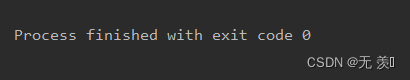已解决(最新版selenium报错)AttributeError: module ‘selenium.webdriver‘ has no attribute ‘PhantomJS‘
报错信息
我的代码:
from selenium import webdriver
browser = webdriver.PhantomJS()
# 发送请求
browser.get('https://www.baidu.com/')
# 打印页面的标题
print(browser.title)
# 退出模拟浏览器
browser.quit() # 一定要退出!不退出会有残留进程
报错信息:
Traceback (most recent call last):
File "E:/Python学习/1.py", line 3, in <module>
browser = webdriver.PhantomJS()
AttributeError: module 'selenium.webdriver' has no attribute 'PhantomJS'
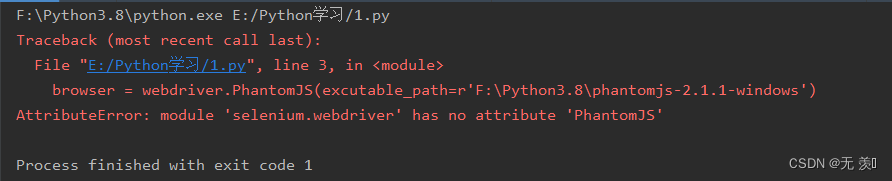
报错翻译
报错翻译:AttributeError:模块“selenium”。“webdriver”没有属性“PhantomJS”
报错原因
报错原因:新版的 selenium已经放弃PhantomJS,所以才会出现module ‘selenium.webdriver’ has no attribute ‘PhantomJS’。PhantomJS安装都是最新版本,pip install selenium安装的也是最新版本。
解决方法
1. 先把selenium卸载,代码如下:
pip uninstall selenium
2.安装selenium==2.48.0版本的,代码如下:
pip install selenium==2.48.0
具体操作截图:
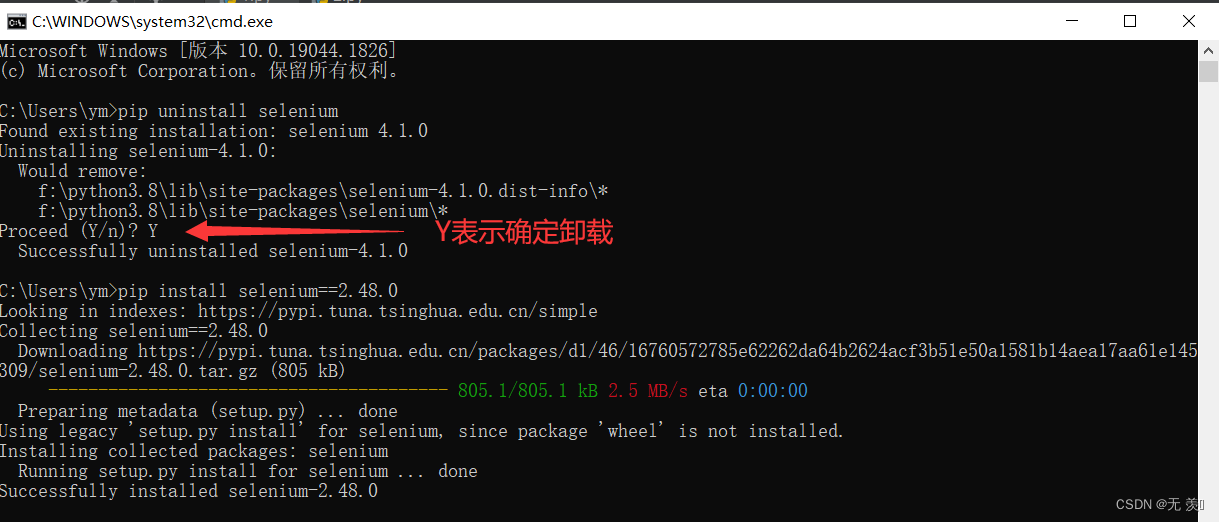
3. 再次运行成功: