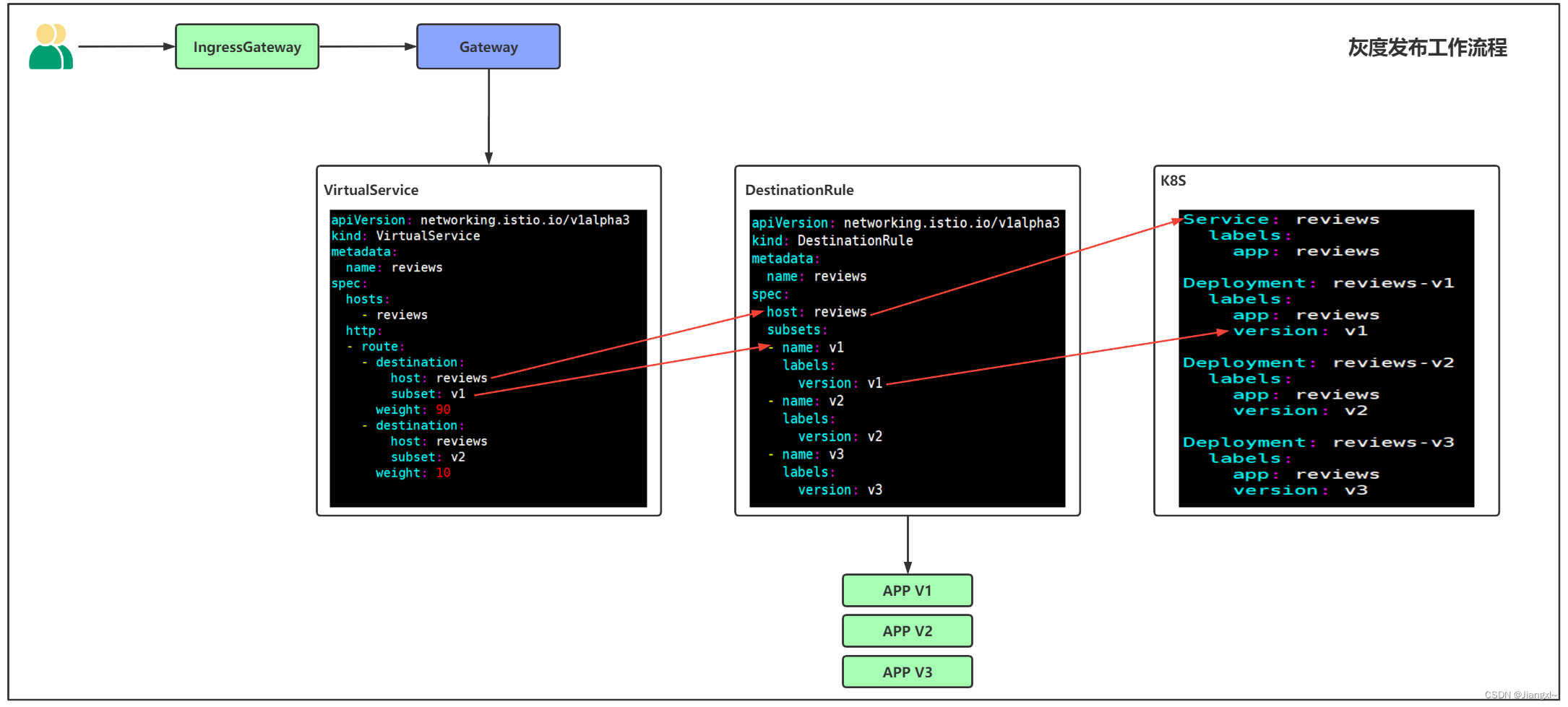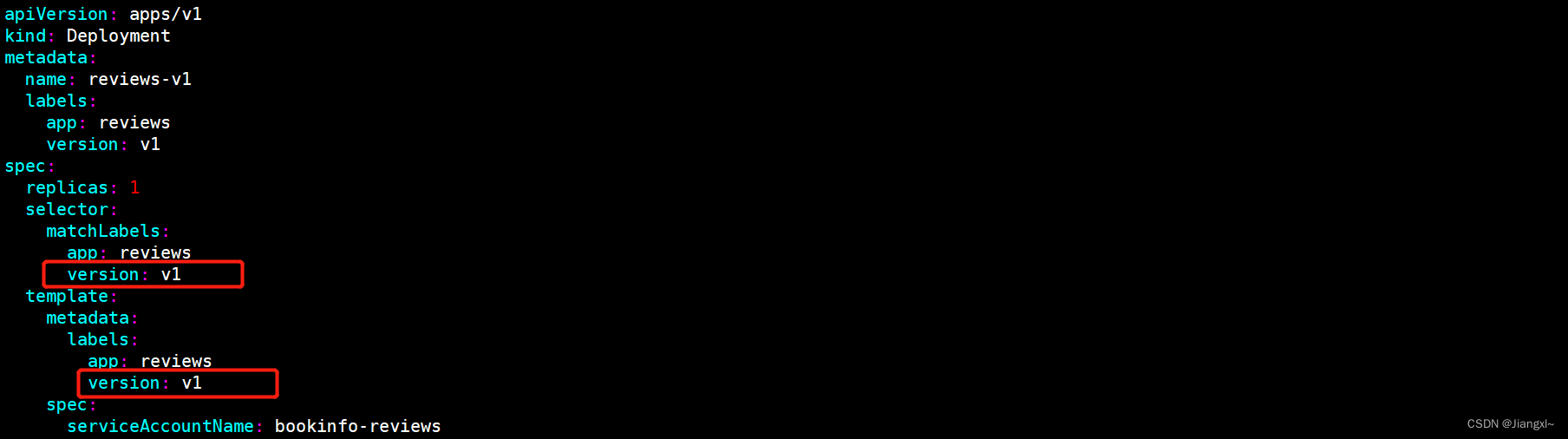1.使用Istio在K8S集群中部署Bookinfo微服务项目
1.1.Bookinfo图书评测微服务项目介绍
Bookinfo微服务也是istio提供学习istio的一个案例,这个微服务程序中包括4个微服务程序,并且每个微服务程序都是通过不同的语言编写的。
Bookinfo各个微服务程序介绍:
ProductPage(系统首页):ProductPage会调用Reviews评论区系统、Details详情内容,在系统首页展示评论的内容。
Reviews(评论区):Reviews评论区系统会调用Ratings在页面上展示评论的评分。
Details(详情内容):无系统调用。
Ratings(评分):无系统调用。
Bookinfo图书评测系统微服务部署的架构图
请求到达Istio的IngressGateway组件,根据配置的Gateway以及VirtualService资源,将请求由Ingress中的Envoy代理程序发送到ProductPage首页微服务容器中的Envoy代理程序,各个程序之间的调用都采用Envoy代理程序进行通信,ProductPage系统首页微服务会调用Reviews展示评论区的内容,调用Details展示详情内容,Reviews微服务调用Ratings微服务显示评分内容。
下图所示中可以看到有三个Reviews微服务,并且都是不同的版本,启动三个版本的Reviews微服务主要是用来演示灰度发布的,V1版本的评分不调用Ratings微服务以空白展示,V2版本的评分以五颗黑星展示,V3版本的评分以五颗红星展示,系统部署完成后启动的三个版本的Reviews微服务随着页面的刷新也会发生不同的展示样式,当大部分用户使用完系统后,根据反馈信息,锁定采用哪种样式的评分显示。
ProductPage微服务以Python语言开发、Reviews微服务以JAVA语言开发、Details微服务以Ruby语言开发、Ratings微服务以NodeJS语言开发。
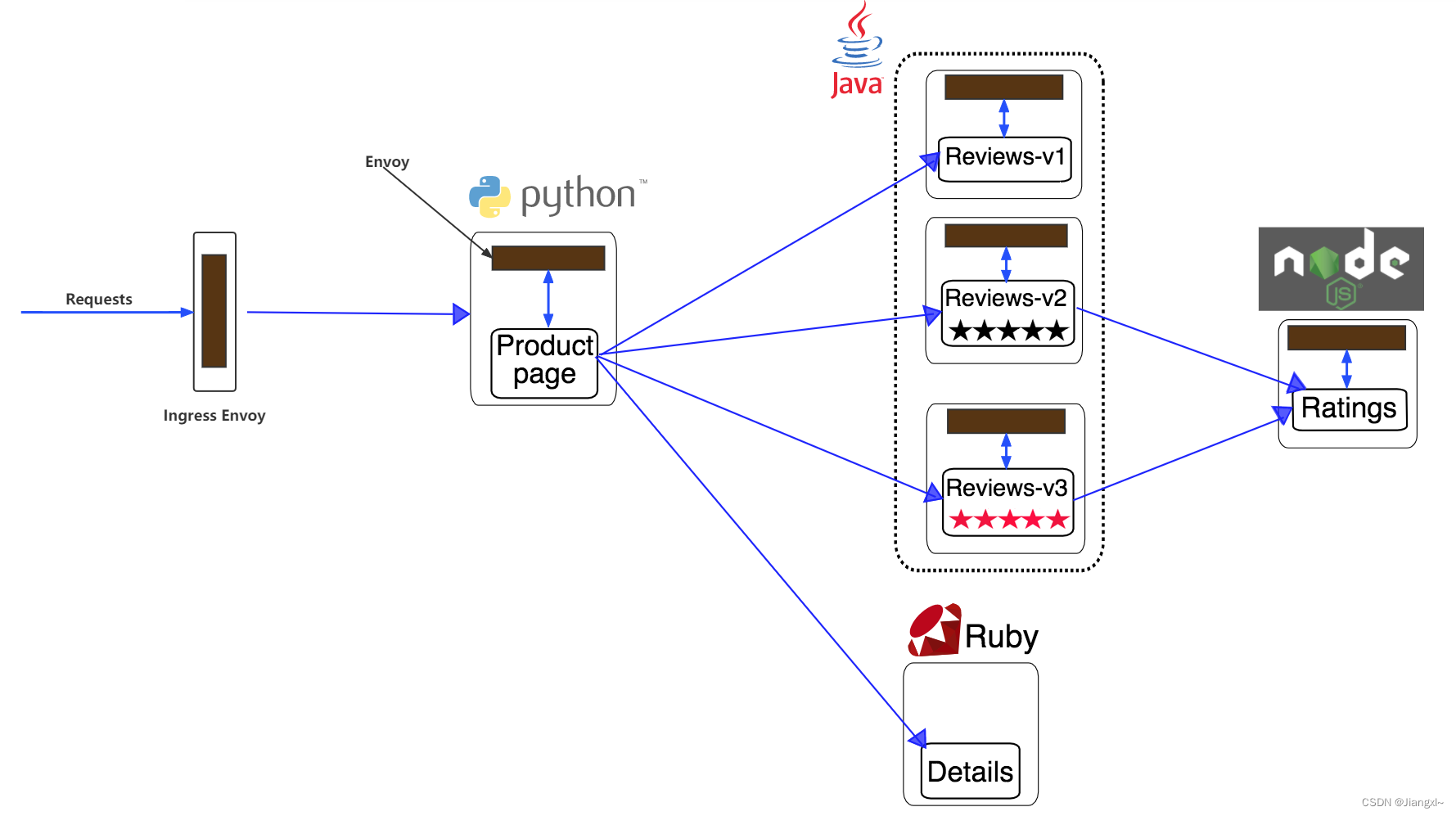
1.2.使用Istio网格在K8S集群中部署Bookinfo微服务
Bookinfo每个微服务程序都采用deployment控制器进行部署,并且每个微服务程序都创建了一个SA账号,Reviews不同版本的Pod同时部署主要是靠Pod中的标签来实现的。
1)创建Bookinfo微服务部署在K8S集群的命名空间并启动Sidecar自动注入。
[root@k8s-master ~]# kubectl create ns bookinfo
namespace/bookinfo created
[root@k8s-master ~]# kubectl label namespace bookinfo istio-injection=enabled
namespace/bookinfo labeled
2)部署Bookinfo微服务项目
1.进入Bookinfo项目提供的YAML文件路径
[root@k8s-master ~]# cd istio-1.8.2/samples/bookinfo/platform/kube/
2.在K8S集群中部署Bookinfo各个微服务程序
[root@k8s-master kube]# kubectl apply -f bookinfo.yaml -n bookinfo
service/details created
serviceaccount/bookinfo-details created
deployment.apps/details-v1 created
service/ratings created
serviceaccount/bookinfo-ratings created
deployment.apps/ratings-v1 created
service/reviews created
serviceaccount/bookinfo-reviews created
deployment.apps/reviews-v1 created
deployment.apps/reviews-v2 created
deployment.apps/reviews-v3 created
service/productpage created
serviceaccount/bookinfo-productpage created
deployment.apps/productpage-v1 created
3.查看部署的资源
[root@k8s-master kube]# kubectl get pod,deploy,svc -n bookinfo
NAME READY STATUS RESTARTS AGE
pod/details-v1-79c697d759-djk9n 2/2 Running 0 5m10s
pod/productpage-v1-65576bb7bf-hk56m 2/2 Running 0 5m9s
pod/ratings-v1-7d99676f7f-qvgz6 2/2 Running 0 5m11s
pod/reviews-v1-987d495c-2xcft 2/2 Running 0 5m10s
pod/reviews-v2-6c5bf657cf-zlbnn 2/2 Running 0 5m10s
pod/reviews-v3-5f7b9f4f77-nnk5d 2/2 Running 0 5m10s
NAME READY UP-TO-DATE AVAILABLE AGE
deployment.apps/details-v1 1/1 1 1 5m11s
deployment.apps/productpage-v1 1/1 1 1 5m9s
deployment.apps/ratings-v1 1/1 1 1 5m11s
deployment.apps/reviews-v1 1/1 1 1 5m10s
deployment.apps/reviews-v2 1/1 1 1 5m10s
deployment.apps/reviews-v3 1/1 1 1 5m10s
NAME TYPE CLUSTER-IP EXTERNAL-IP PORT(S) AGE
service/details ClusterIP 10.99.107.176 <none> 9080/TCP 5m11s
service/productpage ClusterIP 10.100.152.36 <none> 9080/TCP 5m10s
service/ratings ClusterIP 10.105.165.26 <none> 9080/TCP 5m11s
service/reviews ClusterIP 10.110.7.196 <none> 9080/TCP 5m11s
#Bookinfo微服务项目部署好之后就是一个带有灰度发布的机制,Reviews微服务有3个不同的版本,不同版本的应用程序分布通过Deployment资源创建,然后同时接入到一个Service资源中,用户访问时会访问到不同版本的程序。
3)Bookinfo项目的Gateway及VirtualService资源
1.进入网关资源的编排文件目录
[root@k8s-master kube]# cd /root/istio-1.8.2/samples/bookinfo/networking
2.网关资源编排文件内容
[root@k8s-master networking]# cat bookinfo-gateway.yaml
apiVersion: networking.istio.io/v1alpha3
kind: Gateway #控制器类型为Gateway
metadata:
name: bookinfo-gateway #定义控制器的名称
spec:
selector:
istio: ingressgateway #关联istio的ingressgateway,将代理配置信息配置在ingressgateway中
servers: #定义服务使用的端口号
- port:
number: 80 #使用80端口,名称为http,协议为http
name: http
protocol: HTTP
hosts: #允许访问的主机
- "*"
---
apiVersion: networking.istio.io/v1alpha3
kind: VirtualService #控制器的类型为VirtualService
metadata:
name: bookinfo #定义控制器的名称
spec:
hosts: #定义流量转发的机器
- "*"
gateways: #关联Gateway资源
- bookinfo-gateway
http: #定义路由规则
- match:
- uri: #url表示根据url做路由转发规则
exact: /productpage
- uri:
prefix: /static
- uri:
exact: /login
- uri:
exact: /logout
- uri:
prefix: /api/v1/products
route: #定义路由转发规则
- destination:
host: productpage #将指定的5个url路径全部转发到productpage的service资源上
port:
number: 9080 #service资源的端口号
3)为Bookinfo项目创建Gateway及VirtualService资源
1.创建资源
[root@k8s-master networking]# kubectl apply -f bookinfo-gateway.yaml -n bookinfo
gateway.networking.istio.io/bookinfo-gateway created
virtualservice.networking.istio.io/bookinfo created
2.查看资源的状态
[root@k8s-master networking]# kubectl get gw,vs -n bookinfo
NAME AGE
gateway.networking.istio.io/bookinfo-gateway 10s
NAME GATEWAYS HOSTS AGE
virtualservice.networking.istio.io/bookinfo ["bookinfo-gateway"] ["*"] 10s
1.3.访问Bookinfo图书评测系统
创建完Bookinfo微服务的Gateway及VirtualService资源后,就可以通过Istio的IngressGateway资源访问网格中的程序了。
使用IngressGateway的80端口映射的NodePort端口进行访问:http://192.168.20.10:31105/productpage。
[root@k8s-master networking]# kubectl get svc -n istio-system
NAME TYPE CLUSTER-IP EXTERNAL-IP PORT(S) AGE
istio-ingressgateway LoadBalancer 10.107.107.206 <pending> 15021:32381/TCP,80:31105/TCP,443:30793/TCP,15012:32259/TCP,15443:31377/TCP 7d12h
istiod ClusterIP 10.109.130.252 <none> 15010/TCP,15012/TCP,443/TCP,15014/TCP 7d12h
Reviews微服务有3个不同的版本,三个不同版本的Pod程序都被Service资源所管理,主要用于测试灰度发布的效果。
[root@k8s-master ~]# kubectl describe svc reviews -n bookinfo
Name: reviews
Namespace: bookinfo
Labels: app=reviews
service=reviews
Annotations: <none>
Selector: app=reviews
Type: ClusterIP
IP: 10.110.7.196
Port: http 9080/TCP
TargetPort: 9080/TCP
Endpoints: 100.64.169.133:9080,100.64.169.134:9080,100.64.169.135:9080 #三个不同版本的Pod资源
Session Affinity: None
Events: <none>
- V1版本不会调用Ratings服务,显示空白。
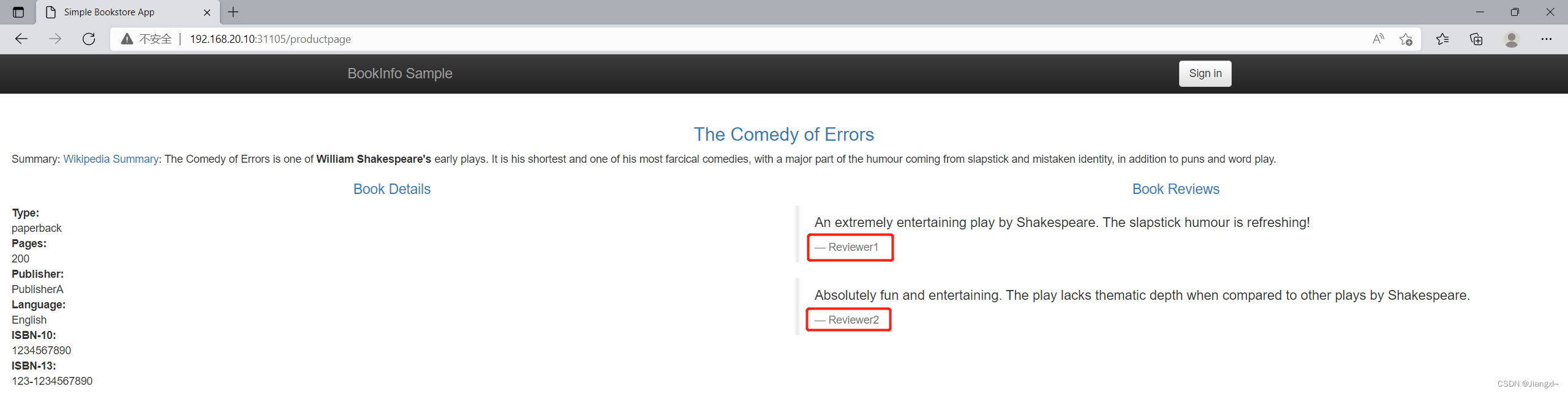
-
V2版本调用Ratings服务,显示黑色五角星作为评分信息
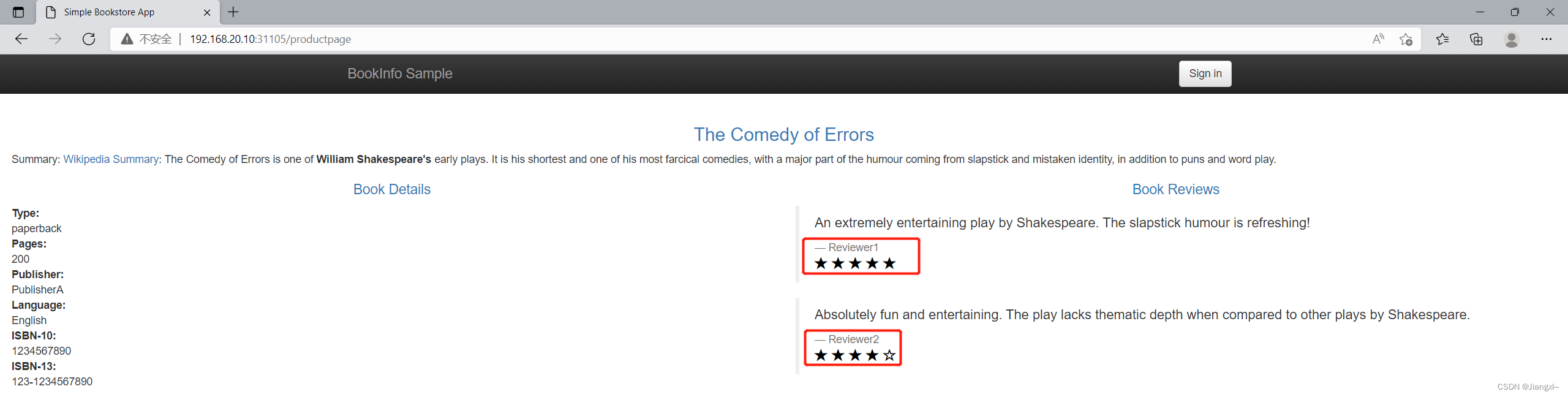
-
V3版本调用Ratings服务,显示红色五角星作为评分信息

针对Bookinfo项目利用Istio实现灰度发布
2.Bookinfo项目利用Istio灰度发布实现流量控制
Istio灰度发布时可以针对流量进行控制,例如90%用户访问V1版本的应用程序,10%的用户访问V2版本的应用程序。
灰度发布主要是基于Pod资源中定义的标签来实现的,不同版本的Pod资源通过不同的标签区分,灰度发布上线时会部署多个不同版本的Pod资源,同时都接入到一个Service资源中,然后通过VirtualService资源将流量请求转发到特定的版本的Pod应用程序上,上线一段时间后,再将不使用的Pod资源删除,这就是Istio的灰度发布过程。
灰度发布的流量控制是通过DestinationRule定义路由规则,由VirtualService将流量分配到指定的路由规则来实现流量控制。
我们通过灰度发布的流量控制实现以下三个目标:
- 用户访问的流量全部发送到Reviews V1的版本(不带五角星)。
- 将90%的用户流量发送到Reviews V1版本,另外10%的流量发送到Reviews V2版本的应用程序(五个黑色五角星)。
- 将50%的流量发送到Reviews V2版本的应用程序,另外50%的流量发送到Reviews V3版本的应用程序(五个红色五角星)。
这三个案例Bookinfo都提供了YAML编排文件,位于/root/istio-1.8.2/samples/bookinfo/networking路径。
2.1.将所有的用户流量全部转发到V1版本的应用程序
用户访问的流量全部发送到Reviews V1的版本
1)定义DestinationRule路由规则资源编排文件
在destination-rule-all.yaml文件中编写了Bookinfo各个微服务程序的路由规则资源编排内容,写法都一样,我们重点来看一下Reviews微服务的编排内容。
[root@k8s-master networking]# vim destination-rule-all.yaml
---
apiVersion: networking.istio.io/v1alpha3
kind: DestinationRule #定义控制器的类型为DestinationRule
metadata:
name: reviews #控制器的名称
spec:
host: reviews #针对哪一个Service资源设置路由规则,要与VirtualService中的Service资源保持一致
subsets: #定义子集也就是路由规则,可以定义多个
- name: v1 #规则的名称
labels: #路由规则一般都是根据Pod中的Label标签来做的
version: v1 #v1的路由规则转发到带有version: v1标签的一组Pod资源
- name: v2
labels:
version: v2 #v2的路由规则转发到带有version: v2标签的一组Pod资源
- name: v3
labels:
version: v3 #v3的路由规则转发到带有version: v3标签的一组Pod资源
2)定义VirtualService资源编排文件
virtual-service-all-v1.yaml文件中也包含了所有Bookinfo各个微服务程序的VirtualService虚拟服务资源,可以将流量分配到创建的某个路由规则上。
[root@k8s-master networking]# vim virtual-service-all-v1.yaml
---
apiVersion: networking.istio.io/v1alpha3
kind: VirtualService #控制器类型为VirtualService
metadata:
name: reviews #控制器名称为reviews
spec:
hosts: #定义流量访问的目标主机
- reviews
http: #定义HTTP流量转发的规则路由表
- route:
- destination: #定义流量的转发规则
host: reviews #转发至Service资源
subset: v1 #将流量转发到哪一个路由规则子集,这里将流量转发到在DestinationRule中定义的v1路由规则上,就可以实现所有的流量转发到v1版本的Pod资源
3)创建DestinationRule和VirtualService资源
[root@k8s-master networking]# kubectl apply -f destination-rule-all.yaml -n bookinfo
destinationrule.networking.istio.io/productpage created
destinationrule.networking.istio.io/reviews created
destinationrule.networking.istio.io/ratings created
destinationrule.networking.istio.io/details created
[root@k8s-master networking]# kubectl apply -f virtual-service-all-v1.yaml -n bookinfo
virtualservice.networking.istio.io/productpage created
virtualservice.networking.istio.io/reviews created
virtualservice.networking.istio.io/ratings created
virtualservice.networking.istio.io/details created
4)浏览器访问Bookinfo图书测评系统验证路由规则
会发现不论如何刷新页面,都不会出现V2和V3版本的五角星,永远都会只请求V1版本的程序。
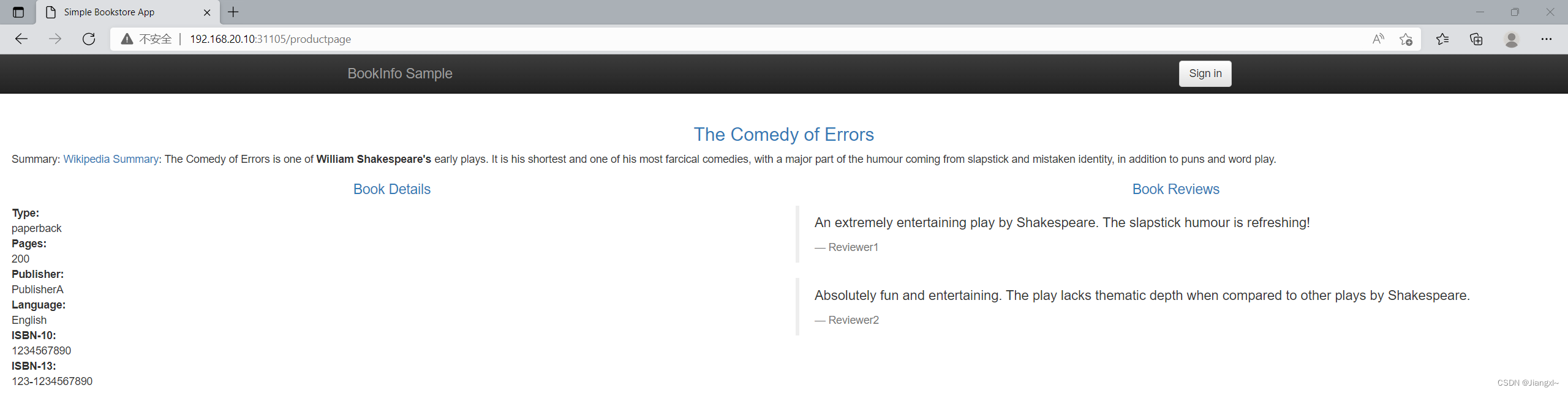
2.2.将90%的流量转发到V1版本10%的流量转发至V2版本
将90%的用户流量发送到Reviews V1版本,另外10%的流量发送到Reviews V2版本的应用程序。
1)修改Reviews的VirtualService资源编排文件
基于3.1中的配置,目前所有的流量都在V1版本,现在重新配置VirtualService资源,将90%的流量转发到V1版本的路由规则,将10%的流量转发到V2版本的路由规则。
我们可以手动写,也可以使用现成的YAML:virtual-service-reviews-90-10.yaml
[root@k8s-master networking]# vim virtual-service-reviews-90-10.yaml
apiVersion: networking.istio.io/v1alpha3
kind: VirtualService
metadata:
name: reviews
spec:
hosts:
- reviews
http:
- route:
- destination:
host: reviews
subset: v1
weight: 90 #通过weight参数设置流量访问的权重,90%的流量转发至V1版本
- destination:
host: reviews
subset: v2
weight: 10 #10%的流量转发至V2版本
2)创建VirtualService资源
1.创建资源
[root@k8s-master networking]# kubectl apply -f virtual-service-reviews-90-10.yaml -n bookinfo
virtualservice.networking.istio.io/reviews configured
2.查看资源的状态
[root@k8s-master networking]# kubectl get vs -n bookinfo
NAME GATEWAYS HOSTS AGE
bookinfo ["bookinfo-gateway"] ["*"] 15h
details ["details"] 8m34s
productpage ["productpage"] 8m34s
ratings ["ratings"] 8m34s
reviews ["reviews"] 8m34s
3)浏览器访问测试效果
V2版本是黑色五角星,按照9:1的比例,刷新9次页面后会得到一次V2版本的程序,验证了90%的流量会在V1版本,10%的流量在V2版本。
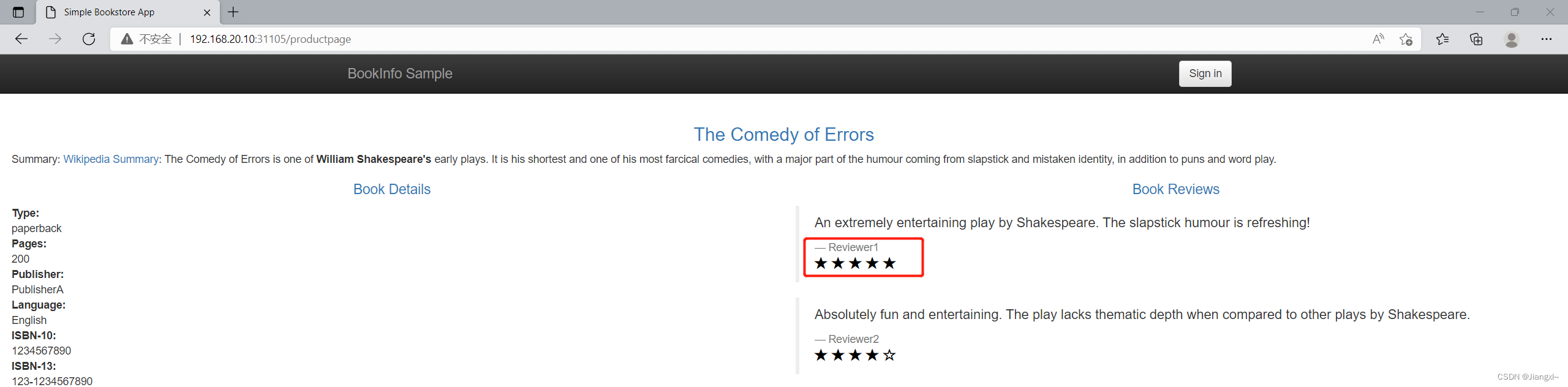
2.3.将50%的流量转发到V2版本50%的流量转发的V3版本
V2版本已经上线使用,弃用了V1版本,V3版本也已经开发完成,现在通过灰度让一半的用户去体验V3版本。
1)修改Reviews的VirtualService资源编排文件
[root@k8s-master networking]# vim virtual-service-reviews-50-v3.yaml
apiVersion: networking.istio.io/v1alpha3
kind: VirtualService
metadata:
name: reviews
spec:
hosts:
- reviews
http:
- route:
- destination:
host: reviews
subset: v2
weight: 50 #50%的流量转发到V2版本
- destination:
host: reviews
subset: v3
weight: 50 #50%的流量转发到V3版本
2)创建VirtualService资源
[root@k8s-master networking]# kubectl apply -f virtual-service-reviews-50-v3.yaml -n bookinfo
virtualservice.networking.istio.io/reviews configured
3)浏览器访问测试效果
两个版本的比例都是50%,每次刷新都会是不同的版本。
第一次刷新访问是V3版本。
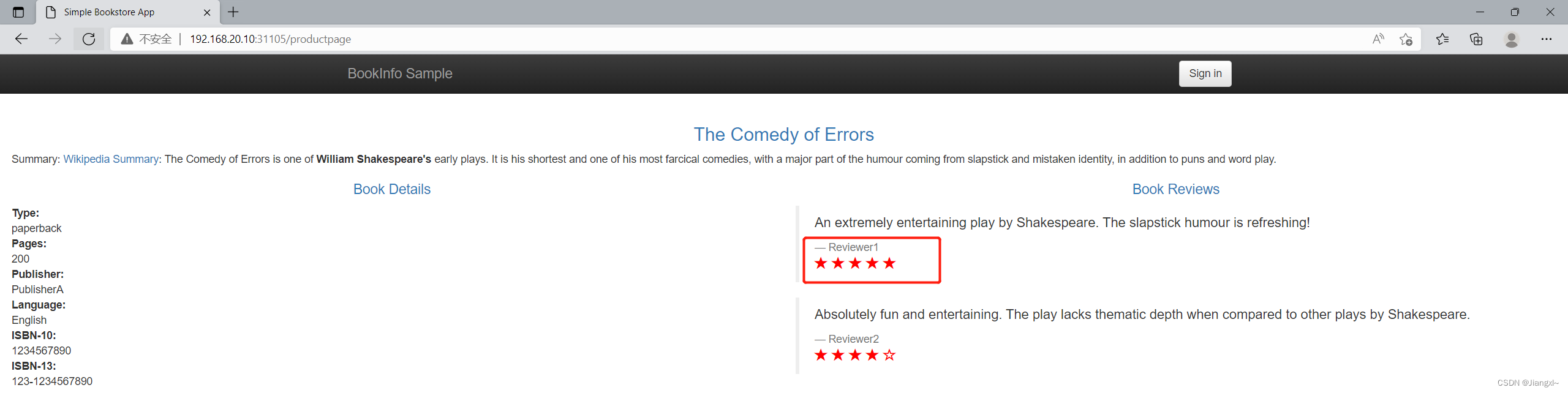
第二次刷新访问是V2版本。

3.Bookinfo项目利用Istio灰度发布实现HTTP头部信息的流量控制
Istio的灰度发布还支持基于HTTP的头部信息字段做一些流量转发控制,比如根据请求中用户使用的浏览器版本做一些流量空开,谷歌浏览器使用V2版本的程序,其他浏览器使用V3版本的程序等等,只要请求头中包含的字段都可以进行匹配然后做出流量控制。
案例:将用户jiangxl的请求转发至V3版本,其余的用户转发到V2版本。
Bookinfo程序是没有数据库服务的,可以任意登陆用户,登陆用户后再响应头中可以看到一些信息,我们可以通过这些信息去匹配,然后进行流量的控制。
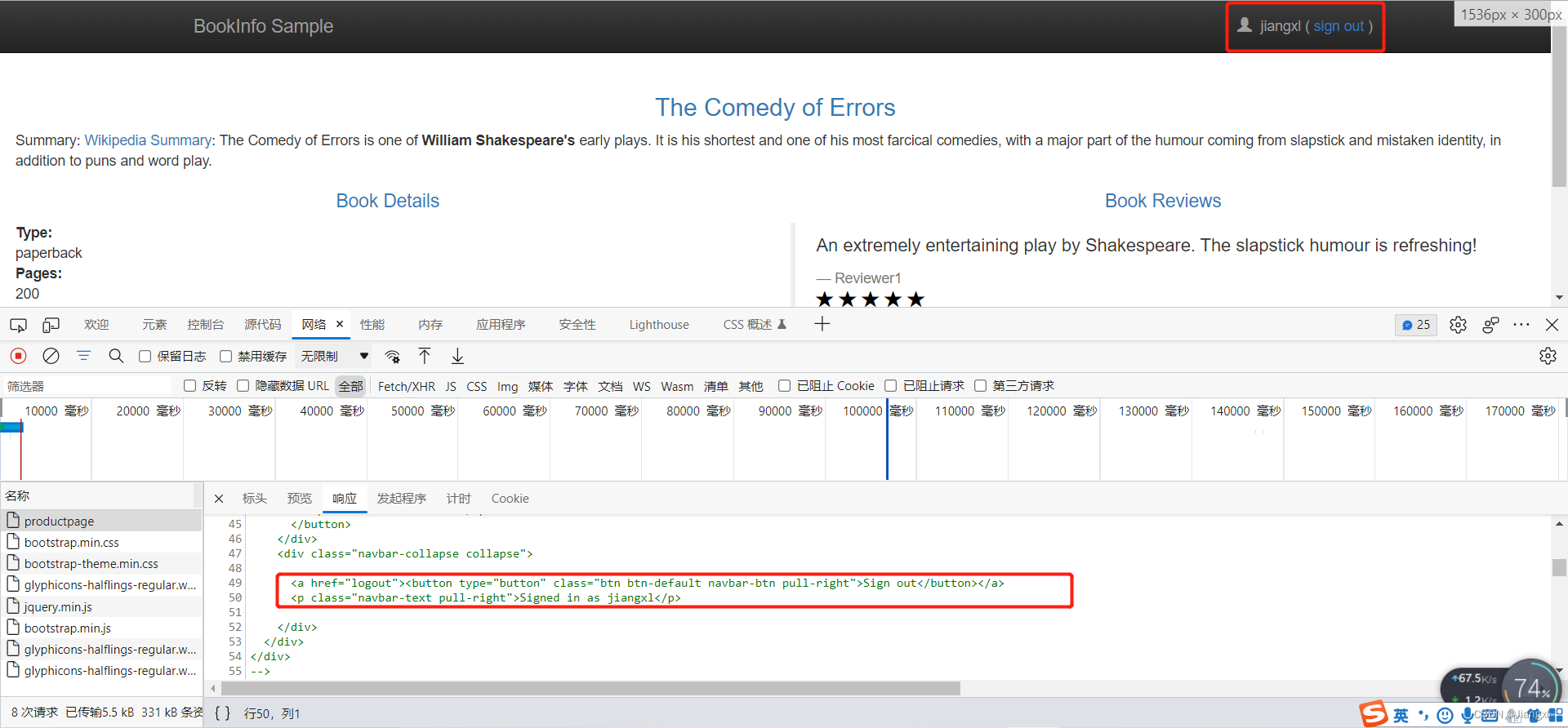
1.编写流量控制的VirtualService资源
不同版本的路由规则已经在DestinationRule中定义好了,我们需要在VirtualService资源中根据请求头中包含的信息转发至特定的路由。
[root@k8s-master networking]# vim virtual-service-reviews-jason-v2-v3.yaml
apiVersion: networking.istio.io/v1alpha3
kind: VirtualService
metadata:
name: reviews
spec:
hosts:
- reviews
http:
- match: #定义匹配规则
- headers: #定义http头部信息规则匹配
end-user: #根据登陆用户进行匹配
exact: jiangxl #匹配的用户为jiangxl
route:
- destination: #连起来就是当登陆用户匹配jiangxl时,就将流量转发至v2路由规则的Pod资源上
host: reviews
subset: v3
- route:
- destination:
host: reviews
subset: v2
2.创建资源
[root@k8s-master networking]# kubectl apply -f virtual-service-reviews-jason-v2-v3.yaml -n bookinfo
virtualservice.networking.istio.io/reviews configured
3.浏览器中验证流量匹配规则
当登陆的用户为jiangxl时,流量被转发至V3版本的程序。
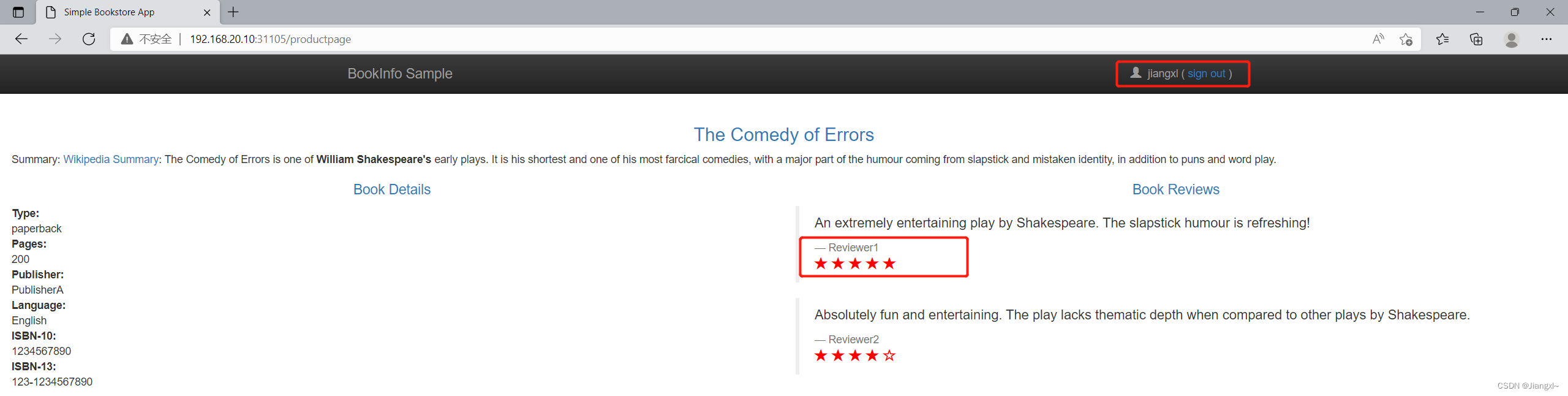
当不登录用户或者用户为其他时,流量会被转发到V2版本的程序。
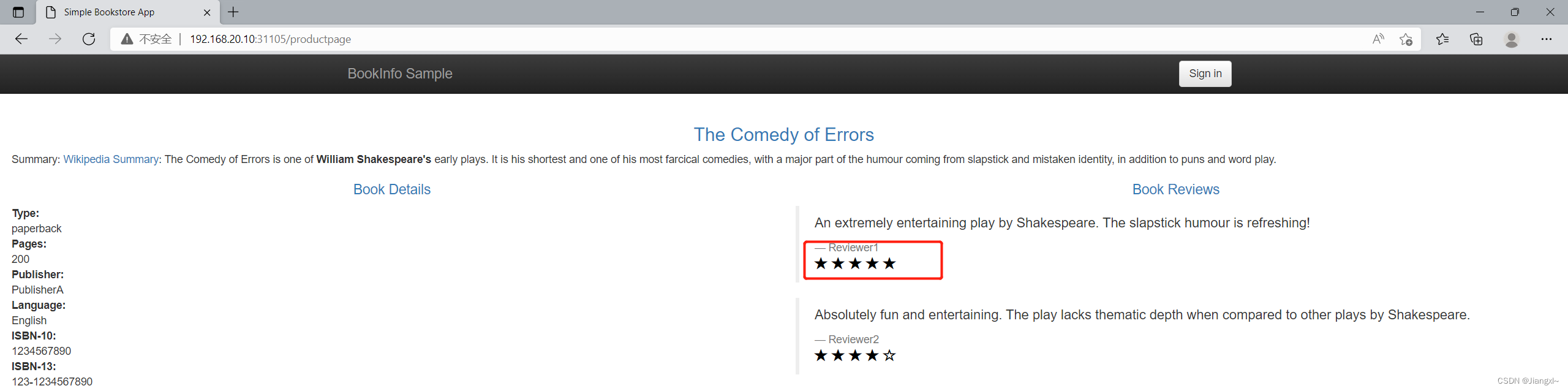
4.Bookinfo项目利用Istio灰度发布实现URL的流量控制
apiVersion: networking.istio.io/v1alpha3
kind: VirtualService
metadata:
name: bookinfo
spec:
hosts:
- bookinfo.com
http:
- match:
- uri:
prefix: /reviews
route:
- destination:
host: reviews
- match:
- uri:
prefix: /ratings
route:
- destination:
host: ratings
5.灰度发布工作流程
灰度发布工作流程如下图所示:
Istio中想要实现程序的灰度发布需要准备VirtualSever以及DestinationRule两个资源控制器。
- 首先需要通过Deployment控制器根据不同版本的镜像在K8S集群中创建多个版本的应用程序,不同版本的Pod资源通过标签来区分,V1版本的程序使用
version: v1的标签,依次类推,并且全部都自动注入Sidecar代理程序,接入Istio服务网格。- 创建Service资源,通过标签选择器将不同版本的Pod资源全部接入同一个Service资源进行负载。
- 配置DestinationRule目标规则控制器,在subsets子集中定义路由规则,根据不同的程序版本关联版本对应程序使用的Pod标签,每一个版本都需要关联相应的标签。
- 配置VirtualService虚拟服务控制器,根据流量请求方的不同,分布通过subset转发到指定的路由规则中。
IngressGateway—>Gateway—>virtualservice—>service—>deployment
|
DestinationRule